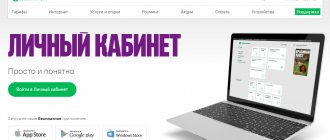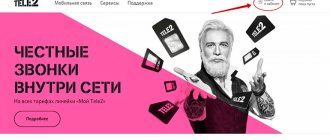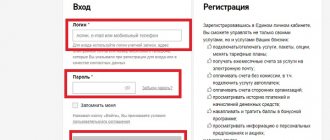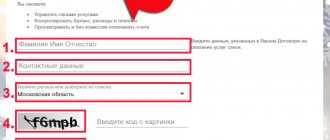“Why can’t I log into Megafon’s Personal Account?” — subscribers contact their operator’s support service with this question. Internal system errors occur at various stages of interaction with the service: when logging into your personal account or mobile application, as well as while working with the Internet assistant (for example, when trying to disable a particular service, change the tariff).
Problems with the system occur both on the provider side and on the user side. The error code that is displayed in the information message helps you figure out what's going on, understand the cause of the failure and eliminate it.
In this review, we will look at the most common errors that occur when working with the self-service service, their possible causes and solutions.
Possibilities
All features of the Personal Account are aimed at making it comfortable for subscribers to use cellular communication services. The main functionality of the service is as follows:
- Top up your account using a bank card without additional commission. Replenishment is possible using Apple Pay;
- Receipt of the promised payment. Even if your balance is 0, you still have access to your Personal Account via the Internet. Therefore, you can receive the promised payment in the case when the mobile Internet has already been disconnected for non-payment;
- Information related to expenses, account replenishment. Possibility to order details. There is a section where all expenses are indicated by month. You can view the latest debits and replenishments. There is also a category “Nearest write-offs”. The system shows when funds are debited for additional services;
- Payments and transfers. Transfer to number balance, bank card. Payments on loans, utilities (0% commission). Payment for Internet, television and a number of other services;
- Setting up automatic payments. You can set up auto-replenishment of your balance every 7 or 30 days for the desired amount. You can also enable automatic payment so that if the balance is 0 or less, money will be credited to your account. Requires linking of a bank card;
- Connection to the cashback system. Just click on the “Become a Member” button to join the system. Cashback is awarded for subscription fees and roaming services. The cashback percentage depends on how long you have been using Megafon services. Cashback goes to your bonus account. Using it, you can pay for other operator services (for example, movies, books), or send cashback to pay for communication services;
- Order a digital card. With it you can buy not only in online stores, but also in offline establishments. Apple Wallet, Samsung Pay and Google Pay are required to make offline payments. Online payments can be made without NFC;
- All information about the services. You can find out what your balance is based on packages of communication minutes, gigabytes of Internet, and SMS messages. The “Tariff” section presents all the characteristics of the connected tariff plan. Including its cost for 30 days. Here you can change your tariff settings. An important section is “Services and Options”. Accurate information about exactly what services you pay monthly for and how much. There is also information about free options;
- Megafon TV. Service for watching television channels, series, movies. There is a large selection of service packages available.
Helpful reference numbers
One of the most significant and authoritative numbers of Megafon is rightfully considered the help desk - 0500 . Many problems are solved thanks to this number. MegaFon's help desk will help you get answers to important questions, as well as connect the necessary service, or disable one that is no longer relevant. This service will help you understand any settings using voice prompts that work automatically.
What is noteworthy is that this service provides access to its service around the clock. You can call MegaFon's helpline not only from a mobile phone, but also from a landline phone. For this purpose, the number 8-800-550-05-00 is registered on the network, which is a complete copy of the above-mentioned service. It contains in its database the same information as a short number and is an indispensable assistant in managing various functions.
Do you like to travel and visit different countries? In this case, the number +7-926-111-05-00 is just for you. A number dialed in this format will allow you to call MegaFon's helpline from any country on the globe. By the way, connecting to the helpline from international roaming will be free.
The next help desk number is a number with a voice automated assistant. By calling the mobile number 0505, which is free, you can receive detailed information on all your questions. The automatic intelligent informer works around the clock, without interruptions, failures and a string of queues.
Login by phone number
There are two official ways to enter your Megafon Personal Account:
- Indicate your phone number and password (+7 does not need to be specified). The password is issued to users not on the site. To receive it, you need to enter the USSD command *105*00# . Entered in the window intended for dialing a number. Don't forget to press the call button. The password will be sent instantly via SMS;
- Login via SMS. The subscriber is required to provide only a telephone number. Then click on the “Next” button and wait for the code from the SMS, consisting of numbers. Next, you need to enter it in the only column on the page.
Authorization is possible only on the official website at: https://lk.megafon.ru/ . Do not provide personal information on third-party resources with the exception of the official Megafon application.
As a result, to enter your Personal Account you only need to have access to a phone number. Even if the balance on the number is in the minus, you can log in to the service - Megafon sends SMS regardless of the subscriber’s balance.
Some more useful service commands
Do you want to protect yourself from unwanted SMS and advertising spam? For this purpose, there is a number that can be connected by number *532*1#. To block a number, you need to send the unwanted contact to 5320.
If people call you with whom you do not want to communicate, you will have to add them to the “Black List” using the command 130 subscriber_number # (the subscriber number is entered in the international format of 11 digits). However, first activate the service by command *130#. You can always view the list of unwanted contacts using the code *130*3#, and you can also find out how many times the blocked subscriber called you - for this there is a code *130*5#.
Decided to hide your number and remain incognito? Use “AntiAON” by connecting it with ussd code *221#. For the service you need to pay 5 rubles daily.
The operator has a convenient way to work with email: the Megafon Mail service, which exists in two configurations. The full version can be connected to USSD using the command *656#, and the light free version using the command *656*2#.
The Megafon operator offers its customers a lot of entertainment services. For example, the “Replace dial tone” service is very popular; it can be activated using the code *770#. Remember also the deactivation code for the “Replace beep” service on Megafon - *770*12#.
Registration of a personal account
As such, there is no registration procedure in a personal account for subscribers. The subscriber does not need to indicate personal data in a special form, etc.
All actions related to logging in/registering in your personal account must be performed only at https://lk.megafon.ru/login/ .
The subscriber has the opportunity, in principle, not to register and log in to his personal account:
- If you want to get a stable password to log into your account, just enter the command *105*00# , which you need to enter in your phone. Then you will receive a password - be sure to write down this password, it is not temporary;
- If you are not interested in receiving a permanent password, select "Login via SMS", enter the number and receive a code. It's disposable. Each time you log into your account, you will need to request the code again.
Both “Login by password” and “Login by SMS” do not raise additional questions for users. Because in the case of Megafon’s personal account, registration equals authorization.
USSD balance management commands
We already know the most necessary and important MegaFon helpline numbers. Now let's get acquainted with the teams that are responsible for balance. The main USSD command is *100# , which determines the current account of its owner. This simple number can be learned easily or entered into your contact book.
If problems arise when using the *100# (the information is not visible or it is difficult to discern), then you can always find out your balance by calling 0501. The autoinformer will tell you this.
The following USSD request *550# informs about the detailed balance. A text message is sent to your mobile phone containing the following data:
- Available funds;
- Granted limit;
- Current balance.
Available funds are the sum of the current balance and the cash limit provided by the operator. In order to receive information about available minutes, SMS and Internet traffic, there is a command *558# . By sending such a request to the operator, in a few seconds you will receive a comprehensive answer to your question.
Mentioning all the useful operator numbers for managing a cash account, one cannot fail to mention the bonus program. To find out the remaining bonus points you need to send a request *105*5# . This request will also help you exchange your points for a variety of rewards.
*512# command will allow you to see information about the last five debits from your cash account. In a few minutes, an SMS will be sent to your number with a transcript of the latest charges. The command is very useful for identifying money leaks from your phone balance.
Restore password
If you log in via SMS, for obvious reasons there is no need to reset your password. Since this method of authorization in your personal account involves the use of a one-time code. When you log in again you will receive a new code.
If you received a permanent password, but lost it, you will quickly be able to regain access to the Megafon account. To recover your password, you do not need to perform any actions on the operator’s official website; for this you will need a phone number:
- Enter the command *105*00# in the dialing window on your phone. Press the “Call” button;
- Wait until you receive the password via SMS;
- Go to the LC Megafon page https://lk.megafon.ru/login/ ;
- Select “Login by password” and provide the required information;
- All you have to do is click on the “Login” button.
List of emergency numbers
- 101 – call fire departments;
- 102 – police call number;
- 103 – ambulance;
- 104 – gas emergency service;
- 112 – operational and emergency rescue service (Unified Service).
By dialing the emergency number using the voice menu, you can easily contact representatives of the fire, gas, medical and police departments.
Certain mobile phone models can also accept regular emergency dialing numbers – 01, 02, 03 and 04.
Change your personal account password
To change your permanent login password, you must log in to your personal account. The further procedure is as follows:
- On the main page of your account, go to the “Settings” section (at the bottom of the page);
- In the “Account” section, select “Login Settings”;
- There is a “Change Password” item here. In the first column we write the old one, in the second - the new one.
- Confirm your actions by clicking the “Change Password” button.
As you understand, to set a new password you need to know the current one. We remind you that you can get/find out a stable password using the USSD command *105*00# . If you have always logged into your account using an SMS code, it is logical that you will not be able to change your password. Because you haven't installed it yet.
USSD codes for connecting to the Internet on MegaFon
Owners of package tariffs should enable the “Auto-renewal” option so that the operator automatically adds an Internet package after using up the main traffic for the package, if you do not use unlimited. This will allow you to significantly reduce costs while receiving additional traffic at a special price.
In order not to be left without high-speed Internet at the right time, you need to activate auto-renewal through your personal account, but you can refuse automatic renewal using the command *105*1500#.
Owners of other tariffs can restore the original Internet speed using the “Extend speed” service. For example, for the “Internet XS” option you need to dial the USD code *372#, from a package of gigabytes to the accrual of a new package you can connect with the command *370#, and follow the instructions on the screen.
Mobile app
The company always improves the quality of services and opens up new work opportunities. In modern conditions, subscribers value mobility and the ability to solve problems here and now.
The Megafon mobile application is designed to simplify all subscriber actions - it is a personal account that is always at hand. The differences from the standard one, which is entered from a computer, are minor and unnoticeable.
You can download the program for smartphones based on Apple iOS, Google Android and Windows OS in official stores:
- AppleStore
- Google Play.
- Windows Store.
Important information : do not download the program from third-party sites that have nothing to do with official stores for security and data safety reasons.
Logging into the mobile application is carried out in the same way, by entering your login (number) and receiving a password via a USSD combination. All basic information about the user, tariff plan and remaining packages will be displayed on the start screen.
Separate entrance for corporate clients
Since among MegaFon’s clients there are individual entrepreneurs and employees of organizations, and they are part of the general network, a separate corporate account is needed, the entrance to which follows approximately the same algorithm. However, in order to receive login information for the MegaFon account, the business owner will need to fill out an application form and send it by fax or email
You can also download, print and fill out the form, and then take it to your nearest office. It's up to you. We download the application form on the page - https://ural.b2blk.megafon.ru/b2b/login by clicking on the “How to get access” button.
Until recently, the document was complex, but now it has been made clearer and simpler. You do not need to enter your passport details. Please provide: the name of your company, full name of its owner, personal account, numbers for which you need to open access, including your contact and e-mail. The subscriber's representative puts his initials, the date of completion and signs.
When you are given a username and password, enter them in the login fields and click “Continue.”
USSD commands Megafon with zero balance
Let's look at some Megafon USSD commands that are directly related to the balance, from the “Possibilities at zero” category:
- *144*subscriber number# - USSD command. Having sent such a request with the number of the called subscriber, he will receive a short notification asking him to call back;
- *143*subscriber number# is a USSD command that implies topping up the account of the subscriber who sent such a request. And the request itself indicates the telephone number of the subscriber you are contacting with the request;
- *550*1# - USSD command, which makes it possible to activate a useful service - Credit of Trust. What does this mean? The Megafon company allows its clients to obtain a credit limit, with the help of these funds they can use all the services provided;
- *106# is a USSD command that makes it possible to activate the Promised Payment service. This command allows you to borrow money from the operator if there is no replenishment available at the moment. By sending such a request to the operator, you receive a certain amount of money into your current account.
You can find out more about it on the MegaFon website, on our website, or check with the operator about the question you are interested in.