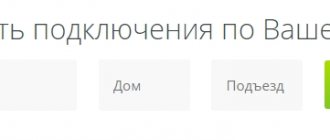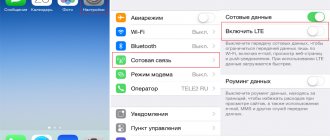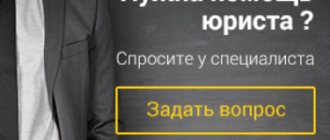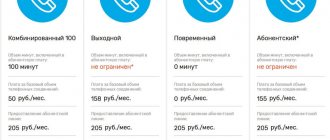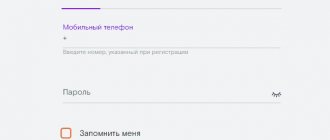Entrance
To log in, you will need a browser, an Internet connection and a combination of username and password.
To enter:
- Go to the website https://lk.rt.ru.
- Select the “Login” tab if it is not already selected.
- Enter login.
- Enter the password (you should have come up with it during registration).
- Click "Login".
There is also a checkbox here about remembering your username and password - if you don’t want to enter information every time, the browser will fill it in automatically.
In addition to the standard login method, Rostelecom also offers login through social networks, however, services can be managed only if the social platform profile is linked to the current account and services (authorization has been completed).
To log in, you can use the following services: Mail.ru or VK, Yandex or Odnoklassniki, Google+ or Facebook. When you choose this method to log in, in the window that appears for one of these services, you will need to enter your information to log into this service (a standard combination of a password and login for your profile).
Which tariff to choose
First, you will need to decide on a tariff plan - there are quite a lot of them. Rostelecom offers two ways to connect to the home Internet:
- With “All Inclusive” package offers, which include not only access to the network, but also television, and in some cases mobile communications. Current packages, what they include and how much it costs can be found on this page - rt.ru/packages/tariffs.
- Just Internet - you will receive a cable installed in the apartment and equipment for a wireless network (depending on the tariff). Mobile communications and TV are not included in the offers. Current packages are here - rt.ru/homeinternet/order_internet.
You will have to choose a tariff when submitting an application in any case, so it is recommended that you first read their terms and conditions, and then proceed to the next step.
How to register
Before you start using Rostelecom LC, you must register with it. To do this, make sure that you have already connected something with Rostelecom and that you have been given a personal account number in the agreement. Only subscribers can use the personal account.
So, after connecting to Rostelecom services, you need to:
- Go to the page https://lk.rt.ru.
- Go to the “Registration” tab instead of “Login”.
- Enter personal information - mobile number or email address. Then you will use the Unified Account with this data.
- Create a password. How to do this can be found in the “Help” section in the upper right corner - they are standard (at least 9 characters, lower and upper case Latin letters + numbers). If the password does not meet the requirements, the system will not allow you to register and the “Continue” button will be inactive.
- Indicate where you live (locality).
- Click "Continue".
- Confirm the entered data - to do this, you will receive a message with a code or link to complete the confirmation procedure on your mobile phone (if you indicated one) or by email (if you have one). Enter the code in the confirmation field, and if you are using a link from an e-mail, you should click on it and registration will be activated.
Important! It is the code that comes in the SMS, not the link. Do not click extraneous links from unclear messages. Rostelecom sends a confirmation link only by email.
- Start linking a personal account - enter the region, account number, phone number. You can also come up with a name for the drug.
- Click "Continue".
- Select a personal account service - what you use from Rostelecom. You may need to provide additional information, so keep the contract nearby.
- When the personal account is verified, the “Complete registration” button will become active. You did it!
Registration in the account can be carried out without linking a LAN, but in this case it will need to be completed later in order to manage your services with this LAN.
Account for legal entities – registration and login
With an account for legal entities, everything is not so simple - the registration procedure involves transferring a package of documents to Rostelecom, and the login link is issued by the company.
To register you need:
- Go to the website https://client.rt.ru/login.
- Click the “Registration” button.
- Fill in all fields.
- Use the link at the end of the form to download the “Application”. Also located under the link “How to get access?” on the main page https://client.rt.ru/login.
- Fill out an application. It must be certified by the seal of the organization and the signature of the head.
- Attach an application and scans of the following documents to the registration form: power of attorney to represent the interests of a legal entity, your passport or other document (if you are an authorized representative).
Important! Documents can also be sent in another way - by personally presenting them to the Corporate Customer Service Center or by sending them to your personal Rostelecom manager by email.
- After processing the application, you will be given a Login and Temporary password (you need to change it after the first login). The method of provision is the one you indicate in the application (for example, by e-mail). That's it - you can easily log into the system.
Login is done like this:
- Open the website https://client.rt.ru/login.
- Click "Login".
- In the Authorization box, enter the login pair given to you.
- Click "Login".
Here you can recover your password - it will be sent to the e-mail specified in the application.
The account for legal entities allows the company-customer of communication services:
- Control payments and communication costs.
- Manage all connected personal accounts.
- Group communication services and order new ones.
- Disable services.
- Pay for services.
- View call details and statistics.
- Get service online from technical support.
What to do if your address is not on the list
If, during communication with the company’s specialists, it turns out that the subscriber’s home is not covered by service, you can resort to one of the following options:
- Find out about the provider's plans for laying Internet networks in the subscriber's area of residence. To do this, you can visit the Rostelecom office, call the hotline or write in the contact form on the operator's website. You can use online chat. The service allows you to communicate via text and voice messages.
- Make a general application from all residents of the house. The more people there are, the more likely the Internet connection increases. An increase in the number of clients is beneficial for the Internet network provider. You can have a conversation with your neighbors, find out which provider they use, and persuade them to switch to a package of services from Rostelecom. This option is suitable for both residents of apartment buildings and the private sector.
You may have to contact the company more than once. Having seen a real desire to start cooperation, Rostelecom will respond to the request and offer all possible options.
Setting up your personal account
There are a lot of settings in your personal account and you can customize it for yourself however you like. All settings are available in the drop-down menu in the upper right corner using the arrow next to the profile name.
Changing your personal information
If you want, you will need:
- Change the access password to the Personal Account section.
- Link your Rostelecom profile and accounts to social networks.
- Change personal information - for example, last name, e-mail, mobile phone.
Important! The fields marked with an asterisk in this section must be present in your profile.
Safety
In this section, you can view and allow access to Rostelecom communication services only from those devices that you authorize.
Notifications
The account system can also send you notifications - you can configure them using the link of the same name.
All messages from the system for the entire period of using the services are collected here. Rostelecom will also send news, promotional offers and survey offers to this section.
Action Archive
Everything you do through your personal account is saved in this section - connecting or disconnecting services, sending requests, etc.
This is a statistical section that collects information during the period of use of services. The date and time are indicated, by which login or service the actions were performed, the status of your requests (Completed or Rejected) and possible notes from the operator.
The archive can be conveniently sorted by period, application status and service name.
Optical fiber
The method of organizing a connection via fiber optic cable is designated as FTTx. In this case, the company lays a special cable to the client’s house, which leads into a distribution box installed in the entrance of an apartment building. Next, subscribers are connected to the optical fiber via twisted pair cable with an average connection speed of 250 megabits per second.
In addition, there is the xPON method - when optical fiber is laid directly to the user network equipment that is installed in the client’s apartment. For such a connection, a special media converter is used, and from it the cable goes to the router/router/computer. The method provides connection speeds of up to 1 gigabit per second.
Payment by bank card
You can also pay for connected communications from Rostelecom through your personal account. The fastest and most popular way is a bank card:
- Log in to your account.
- Go to the "Payment" block.
- Select the method – Bank card. Click "Pay".
- Select the personal account to which you want to deposit funds. You can select several invoices at once to pay for everything.
Important! Services must be previously connected to your personal account through the “Add personal account” option (during registration or later), otherwise it will be impossible to pay for them.
- Enter the amount.
Note: the upper threshold is 30 thousand rubles, the lower – 1 rub.
- Check the total amount and details. If everything is correct, click “Continue”.
- You will be redirected to a secure page where you will need to enter: card number, first and last name of the holder (as on the card), phone number and code from the back of the card. At this stage, you can still cancel or change the set.
- If everything is correct, click “Pay”. Some banks will require confirmation of payment via a code sent via SMS. Enter the code in the appropriate field and click “Confirm payment”.
- You will be given an electronic receipt - you can print it, save it to your computer, or send it by email.
The procedure is completed!
In order not to enter card details several times, in the “My Cards” section you can link your “plastic” to your Personal Account, and then set up “Auto-replenishment rules”. Automatic debiting of funds from the card is available if the minimum balance on the personal account of the service has been reached, a debt has arisen, or the specific day you have specified for transferring funds has simply arrived.
Hotline number
Let's look at the contact details where you can contact representatives of PJSC Rostelecom. Their list is as follows:
- 8 (800) 1000 800 - a single support number for all clients. Operates around the clock and throughout Russia;
- 8 hotline telephone number for residents of Moscow and Moscow Region;
- 8 telephone number of the sales department for residents of Moscow and Moscow Region;
- Feedback form on the company's official website;
- Email for direct inquiries from all clients is [email protected] ;
- Email for direct inquiries from media representatives is [email protected] .
Possibilities
The general capabilities of LC can be listed endlessly. Typically, the subscriber uses it for:
- Management of Rostelecom communication services - disable, activate different options, change the tariff, block temporarily or permanently, etc.
- Payment of current debts to the company - here you can monitor the balance on your personal accounts, where the money went, how much you owe, and immediately transfer funds using one of the convenient methods or set up automatic payment.
- Ordering a trust payment.
- Change your information and password.
- Monitoring the fulfillment of orders and viewing when and what you ordered from Rostelecom.
- Receive information about new tariffs, promotions, etc.
- Using and paying bills with bonuses - for example, if you have Internet from OnLime.
Application
You can access your account without having a computer at hand - there is a mobile application for this:
- On iOS (for phones and tablets) - https://itunes.apple.com/ru/app/rtkabinet/id561082205?mt=8.
- On Android (for phones and tablets) - https://play.google.com/store/apps/details?id=com.dartit.RTcabinet&feature=search_result&write_review=true.
Important! If you have outdated firmware on your smartphone, the application may not work.
Everything that is available in the program is the same as in the LC version in your browser (slightly in a stripped down version).
Can:
- Accumulate points under the Bonus program and spend them on communications and gifts.
- View balance, manage accounts.
- Change services, tariff, additional options.
- View statistics.
- Search the map for the nearest Rostelecom store.
- Communicate with technical support.
- Pay and connect the promised payment.
No technical possibility
What to do if the response to your application is negative and the provider refuses to connect? In this case, you can ask the operator about network development plans, whether work is being carried out in your area and whether there will be a possibility of connection in the future.
In addition, if the provider’s plans for the near future do not include connecting your home, you can negotiate with your neighbors and submit a collective application. The more residents of the house subscribe, the faster the provider will agree to provide Internet access to you. Sometimes this happens very quickly, literally within a couple of weeks, if it is beneficial to the operator. If all else fails, then you should look towards other providers or pay attention to the possibility of using mobile Internet.
Rates
The tariff schedule for all Rostelecom services is constantly updated and changing. All information can be obtained on the website itself, as well as when changing packages and tariffs in your Personal Account.
To view current offers:
- Go to the website https://moscow.rt.ru. For users from Moscow, this may be https://www.onlime.ru, if you connected to this particular subsidiary operator.
- On the top panel of the site, select the service you need - Internet, Telephone, Television, Mobile phone, Smart home, etc.
- All current tariffs for each service will be displayed by clicking on the service name.
- Detailed information about current package offers and their prices will be available on the page.
Application "My Rostelecom"
For more convenient use of your personal account, you can use the My Rostelecom mobile application. It contains all the functions described in our article. However, you do not need to use a computer or browser to log in. All you need to do is download the program and carry out all the manipulations on your smartphone. You can install it on official platforms. It is recommended to use the following links:
Video: Rostelecom registration in your personal account for a SIM card
Video: I can’t log into my personal account in Rostelecom because of the text from the picture
Connecting services
To connect any connection from Rostelecom, you need to send an application to the company:
- Through your personal account - if you are already a subscriber and want additional ones - select a section, fill out the form (address, phone number, full name, region), wait for the application to be processed and a call from the operator.
- Through the main page of the site - https://moscow.rt.ru or https://www.onlime.ru. Select the desired section, look at the price, enter data (address, as a rule), check whether the connection is available and click “Connect”.
- Go to the Rostelecom office in person with your passport to sign the agreement. All information on tariffs and opportunities will be provided to you by the manager on the current schedule.
How to check connectivity?
Rostelecom is the largest Russian operator, distinguished by its reliability and affordable prices. Reviews confirm the responsible approach of employees and the quality of services provided. To check the ability to connect to the Internet or TV at the Rostelecom address, you can use one of the following solutions.
Online
For information, log on to the official Rostelecom resource. When you enter the main page of rt.ru, the system automatically detects the region or asks you to specify it manually. In both cases, the visitor is directed to the page of an organization operating in a specific city in the Russian Federation. If the redirection did not work, find the link at the top right to select the region and locality.
To check the technical feasibility of connecting to Rostelecom at home for a specific house, take the following steps:
- Log in to the main page of the site and indicate the region;
- select an option, for example, Internet;
- click on the “Connect” button;
- decide on one of the proposed tariff plans;
- enter the street, house, entrance and apartment in the special fields;
- follow the “Check” link.
Checking the Rostelecom Internet connection at an address takes a minimum of time, after which you can pay for the service and wait for the technician to arrive.
An alternative option is to use a third-party service, for example, prov.telekomza.ru. To do this, go to the main page of the site and provide information to select an available provider. This method is a quick way to check the availability of the Rostelecom Internet connection address.
By phone
If you do not have access to the global network, you can dial the hotline number. But please note that online address verification is not available. Support workers will not provide such data upon the first request. But you can go another way:
- dial 8-800-100-08-00;
- connect to the operator;
- indicate your desire to check the address;
- leave a request to connect.
Special workers will be able to check whether the house is connected to Rostelecom. After receiving the person’s response, I inform them about the possibility of using the Internet. The disadvantage of calling the operator is that there is high overload during the daytime, so it is sometimes difficult to get through.
Point of sale
If the option of using the Internet or submitting a request to technical support by phone is not suitable, you can contact the company’s office in person. Before you find out whether your house is connected to the Rostelecom Internet, check the address of the point of sale. This information is available on the official resource or other Network sites.
Come to the office, indicate the address and ask to check the possibility of using the service. But difficulties await here too. Information about connecting to the service is not provided at the time of application. Consultants suggest filling out an application and waiting for a decision.
Debt
The current balance of services is also easy to view via your personal account. In addition, you can call technical support or look in the application.
If you are registered in Personal Account and accounts are linked to your account, the debt will be displayed when you log in - right on the first page.
You need detail - go to the current accounts and payments section, where it will be detailed for what period and for what you owe the company.
Typically, the debt must be paid within a certain period of time, otherwise communication will be limited and go into financial blockage.
Promised payment
When there is no money in the account and there is no way to “throw it in” on time, you can activate the automatic or manual option of the promised payment in your personal account - it is provided free of charge for 3, 5 or even 14 days and depends on the services that you have connected and what you have been assigned bonus status.
To connect you need:
- In the subscriber’s Personal Account, find “Payment”.
- Click on “Promised payment” (can also be called trust payment).
- Indicate the personal account that went into the minus. If the system allows, the validity period is also specified at this stage.
- Click “Activate”.
Important! The promised payment from Rostelecom is available for only 100 rubles and under certain conditions (you must have no debt for more than 60 days, the last payment was exactly a month ago, etc.) Full information can be found in the “Help” section or on the line technical support.
Internet connection
After the application has been submitted and you have agreed on the arrival of technical specialists, the connection to the Internet will take place - they will come to you from Rostelecom and run a cable into your house.
Specialists may sometimes need access to the basement of your building, so get the keys to it from the management company or administration. The connection goes like this:
- A specialist installs the cable into your apartment.
- Connects it to a computer, laptop or router.
- Sets up the initial connection through Rostelecom services.
- Fills out the contract - you provide your passport.
Important! There is no need to pay anything personally to the technician! Moreover, they are prohibited from taking money directly! There is also no need to give the technician a copy of your passport - he only needs the data from it, nothing more.
- You sign two copies of the agreement - the specialist takes one of them for transmission to Rostelecom.
- A personal account will be printed in your contract, which must be topped up on the day of connection with the amount of the subscription fee (one month in advance) so that the Internet is not blocked.
Also, a specialist can register a personal account for you, but this service can be paid - it is better to clarify in advance whether it is included in the connection or not.
After payment, the Internet can be used in full, and it will not be blocked the next day.
Find out phone number
There are also cases when you need to be reminded what phone number the personal account was registered on (or you forgot your Rostelecom home number).
This can be done through a Personal Account using a Personal Account - such a login to the system is also available. It’s also easy to do this if your personal account is linked to social networks and you don’t need a phone number to log in. The information will be displayed in the appropriate profile section.
Also, the telephone number is indicated in the contract - it would be useful to look at it. If you can’t find it there either (some technicians do not fill out contracts completely due to haste), call 8800 100 0800, tell the operator the connection address and additional information about the subscriber. They will tell you your current login or link, and they may also remind you of your home phone number.
Doesn't let me into the office
There may be several reasons why you are not allowed into the LC:
- Forgot your username and password or entered it incorrectly.
- Browser or connection problems.
- We caught a virus on the computer.
- The Rostelecom server is down due to an attack or technical work.
- You have not been registered.
For each situation, it is necessary to solve a specific problem:
- If you forget, use the Password Recovery service.
- If the browser behaves strangely, restart it, try later or from another program. If there is a connection, check the router and the Internet for problems.
- The virus must be eliminated before attempting to log in again.
- If there are problems on the part of the company itself, just wait until the work stops. You can call technical support to find out if there really is a problem on that side.
- If you do not have a personal account, register in it in the standard way after connecting the services.