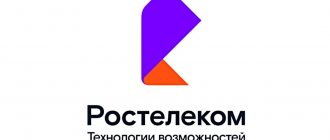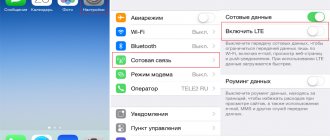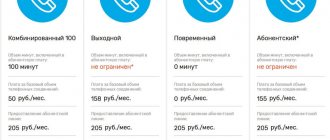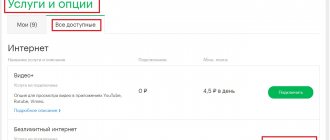For more than 25 years, Rostelecom has been the main communications provider throughout the country. At one time the company dealt only with telephone communications, but the range of its services has grown significantly. Now subscribers are provided with access to broadband Internet, cable, digital and interactive television, mobile communications and even cybersecurity services.
Although modern television standards exist today, many people prefer the analogue option. We invite you to consider its capabilities and connection procedure.
Antenna capabilities
Many apartment buildings have a special antenna installed that receives the signal and distributes it to the apartments of service users. Today, such a device is installed less and less on new houses. But if residents express such a desire, then Rostelecom specialists will be only too happy to connect it. The equipment in question is a package of:
- a complex structure for receiving a signal, which is placed on the roof of the structure;
- amplifiers that allow you to amplify the signal and transmit it to subscribers’ apartments;
- cable system for connecting apartments to the roof and antenna, respectively.
It is worth considering that this is an analogue type of television. Therefore, you may not be able to rely on all the benefits that come with being digital and interactive. However, there are also advantages here. Among them:
- The subscription fee for this service is only 245 rubles per month.
- It is noteworthy that you do not need to pay for the antenna separately. The invoice for it comes in a single document along with housing and communal services.
- Provides access to all popular domestic and foreign channels. These include First, Russia 1, TNT, STS, Mult, Eurosport, Match-TV, Culture, 2x2, Carousel, Discovery, TV3, Home, Friday, Peretz, REN-TV and many others. The full list can be found on the service’s website at: rt.ru/hometv/analog_tv.
How to connect an antenna from Rostelecom
If you decide to connect for 245 rubles per month, then the first thing you need to do is check the availability of shared equipment in the house. It is definitely established if these are old houses. However, if for some reason it is missing, the procedure becomes more complicated. In this case, you will have to find several residents from other apartments who also plan to connect to the service, and then contact Rostelecom.
If the corresponding equipment is installed on the roof, then it is recommended to adhere to the following algorithm:
- Call the free hotline at: 8 (800) 100 0 800.
- Tell the operator you want to connect to the antenna. In this case, you must provide your address so that the expert can check the possibility of connection.
- Set a convenient date and time for the technician to arrive. He will install all the necessary cables and set up the TV.
- Upon arrival of the master, a contract for the provision of services will be drawn up. For this you will need your passport.
You will not have to pay for the service on the spot. It is important to note that laying the cables and setting up the TV itself requires a fee. Prices can be found on the official website of the service at: //rt.ru/hometv/analog_tv.
If any repairs are needed, please contact us by phone.
How to pay
As mentioned earlier, there is no need to pay separately for the antenna. The bill for it comes as one of the items of housing and communal services. You can pay it in several ways:
- at any branch of Russian Post;
- at any branch of Sberbank;
- in any other bank;
- by using ;
- in payment terminals QIWI, Yandex.Money, RAPIDA, CyberPlat.
These are the most popular and convenient payment methods. It is recommended to use mail or Sberbank, since they do not charge a commission. The least preferred method is payment terminals. They charge the highest commission.
How to disable the antenna
If you decide to turn off your antenna, you can refuse services and terminate the contract. Then the “Antenna” item will be crossed out from the single payment document for utility services, and broadcasting on your cable will stop. To do this, just follow these steps:
- Call the hotline at 8 (800) 100 0 800 (all over Russia) or go to the nearest provider’s office in person.
- Inform about your desire to terminate the contract by providing your passport details or the document itself.
- Receive confirmation that the contract has ceased to be valid. If the TV stops showing for some time, everything is done correctly.
It is recommended to carefully check whether the operator’s employees have disabled the service. Quite often there are cases when people announced the termination of the contract, but the bills for the antenna continued to arrive.
It is important to note that this method allows you to disconnect from the collective antenna, but not disconnect it itself. The equipment in question belongs to . Therefore, they themselves can dismantle it if the need arises. For example, all subscribers decide to disconnect, and it will stand there just like that.
Subscription fee
In Moscow, payment for a collective antenna is simplified as much as possible. According to the company’s agreement with large banks, the payment is included in the financial document according to which payments for housing and communal services are paid. This practice also exists in the regions, but it happens that the receipt for payment for the antenna comes as a separate document.
In addition, you can make a subscription payment using the Internet, payment terminals, or by contacting Sberbank. When paying for the service, certain categories of citizens are given a 50% discount. Those eligible for reduced pay include:
- single pensioners;
- families recognized as low-income;
- citizens who have a subsidy for utilities;
- heroes of the Russian Federation and the Soviet Union, as well as full holders of the Order of Glory.
In general, Rostelecom can be proud of the high quality of the services provided. Excellent technical support in voice mode allows you to solve almost any issue. If more serious problems arise, a technician is sent to the subscriber's address.
What is a collective TV antenna
A collective antenna in an apartment building is a set of devices interacting with each other, aimed at receiving over-the-air television broadcasts and subsequently transmitting the signal to televisions and other playback devices of the residents of the building, with whom a contract has been drawn up for the use of digital TV services.
Connecting this design includes:
- A set of antennas directed towards repeaters located on the roof of an apartment building.
- Broadband amplifiers, the main purpose of which is to provide a high-quality signal for each connected user.
- Wiring of elements and a cable system that connects all structural elements to each other and transmits the signal via cable to the apartments of connected subscribers.
This design must constantly receive power, it is necessary to enhance the power supply.
Which way to choose
Towards the end of 2021, analogue television broadcasting will be switched off throughout Russia. Therefore, there is no point in spending money and time setting up digital and analog television at the same time. Digital is capable of broadcasting content in maximum resolution. Owners of paid subscriptions have access to HD channels.
Digital television is less dependent on changes in weather conditions. Therefore, even during heavy rain or wind, the quality of the broadcast image will not decrease, which cannot be said about analogue broadcasting. Considering the arguments presented above, it becomes clear that digital TV is the optimal solution for residents of apartment buildings. Practice shows that collective antennas allow you to set up 2 multiplexes with free channels. It is very comfortable.
Does the design work with digital TV?
There is no physical difference between digital and analog TV. A distinctive feature is the principle of encoding the data transmitted over the channel. If previously it was possible to find a channel in the UHF range, this can also be done through a common antenna.
If your TV still shows analog channels, then you need to make the main changes. To connect digital channels to an old TV, you need to purchase receivers that work with the DVB-T2 standard. Or buy a new TV that supports digital standards.
Determining whether a common house antenna and digital television is compatible is simple:
- If it has UHF and all-wave antennas, then there will be no problems with playback.
- If the antenna is meter (MV), then the TV will not be able to play channels, and the message “No signal” will be displayed on the screen.
Two or three receivers are usually placed on the roof, which pick up both meter and decimeter waves. This signal arrives at a single device, in which it is summed, amplified and transmitted via the main cable through splitter elements to each subscriber, providing a high-quality TV signal.
What to do if your TV does not support digital format
Digital TV is broadcast via the DVB-T2 channel. Only modern TVs can decode this standard. To find out whether your TV supports this channel, carefully study the technical specifications of the device.
If the TV does not support DVB-T2, then there are several ways out of this situation:
- purchasing a new TV;
- purchase and installation of a digital receiver.
Of course, the second option is the priority. The cost of the tuner will directly depend on the functionality. For example, on the modern market there is a wide range of set-top boxes with the ability to record content on flash media.
Discussing company
Shared antenna in the house, who maintains it? This question is often asked by apartment owners in a building where a common antenna structure is located on the roof. The management company is responsible for the condition of the house. She also deals with other housing and communal issues, including maintenance of the antenna structure with a cable outlet.
But most often, the housing and communal services of the house enters into an agreement with any telecommunications service for the installation and maintenance of a common house antenna. But all responsibility still lies with the company managing the house.
Satellite TV Rostelecom
Equipment for satellite television.
To connect to Rostelecom satellite television, you must purchase, in addition to a satellite dish, a satellite television set. It is presented for sale at the company's offices. Installation and configuration are also carried out by the company’s technical specialists, although with the necessary knowledge and skills you can perform the installation yourself.
Satellite Internet connection will require prepayment in full.
Video: how to set up satellite Internet and TV yourself.
How to connect to a common house antenna to watch digital TV
To become a subscriber to digital TV received from a public antenna, you need to enter into an agreement with the company that services the facility. After this, the company's service personnel connects you to the distribution panel. Usually, subscribers do not do such work themselves, but simply accept the work done on a turnkey basis. At the same time, all work is most often carried out free of charge, which is specified in the contract.
The physical television tuner does the following:
- Unwinds a reel of coaxial cable to a size that is equal to the distance from the panel to the TV, with a margin of three meters.
- A slot is drilled next to the doorway into which the required television cable is inserted.
- An F-plug is installed at the end of the cable (for pairing with a receiver or TV). This is done independently by removing the insulating layer and wrapping the foil screen outward. Also remove the insulation from the inner core and attach a plug to the end.
- Having connected the plug to the receiver or TV, the tuner searches for channels.
If you need to connect several TVs in an apartment, you can always use a divider.
In this case, the setting looks like this:
- Open "Menu" using your remote control.
- Go to channel settings or an option similar in name.
- Select the signal source for TV (the source is the antenna) and start auto search.
- After scanning the range, a list of found channels will be displayed on the screen.
- Save it in your memory.
- Later, you can sort it as you wish.
Useful: How to connect and configure an antenna for digital TV