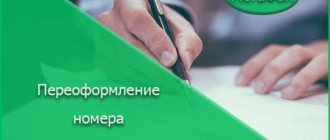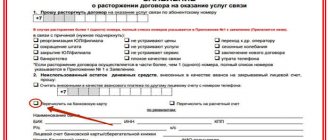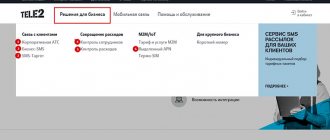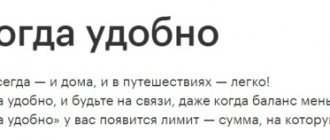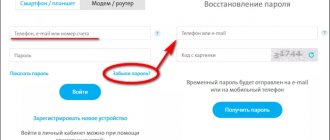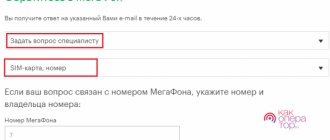Why re-register?
Of course, when a particular subscriber uses a card that is not his own, it is impossible to check this. For the operator, each subscriber is a set of numbers; the main thing is that he pays the subscription fee on time, that is, generates income. For such a user, problems will begin when the help of service office staff is required. One of the important aspects of providing services is verifying the identity of the person who contacted the company’s branch. This is where minor difficulties may arise: you won’t be able to do basic operations:
- change tariff;
- get account details;
- get a duplicate SIM card if lost;
- other similar actions.
In this case, you cannot do without re-registration, especially if you need to keep the number.
Important! The need for re-registration, and not for purchasing another number, is quite clear. The old number is remembered by many people from work or just acquaintances. For example, it could be corporate. Converting it to personal is not so easy, but it is quite possible.
Key Features
Corporate LC Megafon provides the ability to work in one of two languages – Russian and English. The main menu is traditionally located at the top of the screen. When you click on the name of any section, a field appears with a contextual hint that helps you understand the capabilities provided by the service. When you click the cross on the right, the hint stops being displayed.
Payment verification
Information about completed and received payments is displayed on the screen after clicking the “View payments” button. When a corporate client uses several personal accounts, it is allowed to highlight with flags those that are currently interesting. The generated payout table can be sorted by any parameter that is used as column names.
Adding a new employee
Hiring a new employee often comes with access to corporate mobile communications. To add an employee’s personal data, you need to select the desired number, click on it and enter new data. Finding a subscriber is quite simple, since an advanced search filter is available that allows you to sort data by any parameter.
Replacing the SIM card
The replacement procedure is required when an employee loses a SIM card while simultaneously having a backup one. To carry out the activity, you must activate the “Replace SIM card” function, then enter the ICC number that is indicated on the spare one, and then confirm making adjustments to the database by clicking the “Replace” button. To check the correctness of the entered information, PUK 1 (unlock code) of the backup card is indicated as an additional control parameter.
Accounting documents
Megafon's corporate client account provides for a multi-stage procedure for obtaining reporting documents. At the first stage, you need to select one or (if available) several personal accounts of interest, and then click the “Get reporting documents” button. The invoices issued will be displayed on the computer screen.
The second stage involves selecting one or more accounts from the table that opens, after which you must again activate the “Get reporting documents” function. In the form that opens, you must specify the type of report (with or without details), the name of the document, and the document format (XLS, HTML or PDF).
At the third stage, you need to check the correctness of the entered data. After this, all you have to do is click “Finish”. Automatically generated reports will be posted in the corporate LC section “Order History.
Act of reconciliation
Receiving a reconciliation report involves performing the following actions:
- activation of the “Generate reconciliation act” function;
- determine the time period for which you want to reconcile the calculations;
- select the option to receive a notification about the completion of data processing and report preparation;
- download the document from the “Order History” section in packaged form or send a reconciliation report by e-mail. If necessary, it is password protected.
Tariffs and options
The parameters of the received mobile communication service packages are managed in several successively implemented stages:
- first you need to select one or more subscribers whose service is being changed;
- then the “Mobile Communication” function starts;
- after this you need to select the desired action (connect or disconnect) and the type of service or option;
- Next, you must indicate the time period for which changes are required;
- At the final stage, you need to check the entered information and confirm the adjustments by clicking the “Finish” button.
Tags
To make it easier to group employees connected to corporate mobile communications, labels and job titles are used. It is allowed to assign several tags to one subscriber at once.
To do this, you need to select the desired employee, go to the “general information” tab, and then click “Change labels”. To collectively assign labels, you need to select a group of subscribers, launch the “Mobile Communications” section, and then again activate the “Change Labels” button located below.
Similarly, positions of company employees can be assigned and adjusted. For ease of use, it is easiest to make changes in a special directory created in Megafon for corporate clients. To launch it, just go to the “Settings” menu section and the “Positions” tab.
Forwarding
Megafon corporate account provides a simple and convenient way to manage the forwarding function. This requires:
- select the desired subscriber;
- activate the “Forwarding” tab;
- launch the function by clicking the “Add” button;
- select the appropriate type of service and number to which calls should be directed;
- Confirm changes to your personal account settings with the “Apply” button.
To delete a running forwarding feature, you must first display it. Disabling occurs by clicking on the red cross located on the right.
General information about re-issuing a SIM card with an operator
Megafon, like other mobile operators, provides the opportunity to re-register a SIM card to another owner. Moreover, it does not matter whether the number on the contract or prepayment is primarily recorded on a legal entity or an individual.
It is very easy to do this if the owner of the number is within reach. Everything will take no more than half an hour. As for the cases when the person who previously used the phone number is missing: you don’t know where he is, he doesn’t get in touch or doesn’t want to approve the re-registration, in this case a rather difficult situation develops. Megafon is considered the most stringent operator in this regard, and in order to become a full owner according to documents, you will have to make a lot of effort.
How to find out your account balance
The balance status of client organizations or entrepreneurs is checked somewhat differently than that of individuals. To check the balance on Megafon on the Corporate tariff, they need to dial the combination *105*1*1# or select the “Personal Budget” section in their personal account.
Collection of documents and application procedure
Before going to the office to change the owner, you should prepare and collect the following documents:
- maximum possible data about the SIM card: printout of calls, SMS, account top-up amounts for the last few months. This is required as proof to provide the operator that it was you who have been using the number recently;
- It is advisable to find the card packaging, including PIN and PUK codes.
To apply, please contact the company office. Even if the owner is not nearby, you can try to apply by first filling out a special form.
Important! In many offices, employees will begin to convince that they cannot accept the application, since there is no owner who is listed in the documents. Here you should act persistently and know your rights. Perhaps the re-registration will not happen immediately, but they are obliged to accept the application.
Follow-up actions: regular calls (every day) to the operator’s hotline numbers. Available: 8 800 550 05 55, 0555 free from landline and mobile numbers respectively. Take an interest in the progress of the application – persistence, in this case, is the key to success.
When is a power of attorney needed?
The practice of delegation of authority is common in the business environment. It is unlikely that the CEO of a company will independently purchase gadgets and SIM cards for corporate communications in the operator’s store.
Such responsibilities are entrusted to company employees or third parties, who, in turn, use the agreement concluded with the operator and receive communication means.
No one gives material assets to people just like that; a power of attorney is required to confirm the right to receive them.
With the help of a power of attorney, the organization represented by the director transfers the right to receive equipment to its representative. After receiving the goods, the representative delivers it to the organization.
If the owner is known and he makes contact
This option is the simplest and easiest, both for the operator and for the future owner. Mostly this happens among relatives. In this case, it is not difficult to involve that same person in the process. The algorithm of actions is as follows:
- visit the Megafon office with the owner;
- have your passports and contract with you;
- You must first top up your mobile account. Re-registration with a negative or zero balance is not possible.
Important! The cost of such a service from Megafon is 150 rubles. The amount is paid once at the operator’s office. The price is low for the opportunity to use a number that everyone knows.
Such a process will not be a problem if a person lives in any other city in the country. So, he needs to go to any Megafon office with a passport and write an application (power of attorney). You can download a sample of it in Word format below.
It is worth noting that a general power of attorney in this case is issued only for legal entities. For individuals, a one-time transaction is sufficient, since only one operation needs to be carried out by a second person.
Anyone who uses a SIM card in their city also goes to the operator’s office with a passport and re-registers it. That is, in this case everything happens without the presence of the first owner.
Sample power of attorney Megafon for a legal entity
A legal entity can act similarly, only there are certain features when drawing up a power of attorney. Nuances:
- presence of the company seal and the signature of the manager. Moreover, neither the copy nor the facsimile signature has legal force in this case;
- the text must clearly indicate for what actions the power of attorney is issued;
- the wording “the right to represent the interests of the enterprise” is not used in this case;
- the document must contain comprehensive information about the principal and the attorney.
For what purposes may it be needed?
In general, the principal is not limited by anything. He has the right to independently decide what actions to entrust to his representative. The most popular of them include:
- Power of attorney for megaphone to replace SIM card
This action is quite serious, so the employees of the communication salon will check the trust document as carefully as possible. In addition, to replace a SIM card, you need a power of attorney certified by a notary. It should be noted in the body of the document that the representative is allowed to change the card.
( Video : “Representation and power of attorney”)
- To receive a SIM card
As you know, in the Russian Federation you can get a new SIM card only upon presentation of your passport. It is for this person that the number is issued. But if he himself cannot come to the salon, this action can be entrusted to his representative. To receive a new card by proxy, there is no need to visit a notary's office. However, care must be taken to fill it out correctly.
- For restoration
Quite often, citizens lose their mobile phones, and therefore their SIM cards are also lost. And if the gadget cannot be returned, then restoring your number is quite possible. If the person to whom the card is registered does not have time to do this himself, he appoints his representative. To do this, you need a power of attorney, which will be certified by a notary office. In essence, this procedure is similar to replacing a card, where the notary’s autograph must also appear in the document.
- Power of attorney for representation of interests in a megaphone
Subscribers often have various disputes with their mobile operator. To resolve them, you must come to the salon in person. This can be done not only by the subscriber, but also by his representative, who has the appropriate power of attorney. In fact, the holder of such a document can contact the operator on all issues related to protecting the interests of his principal. These include:
- number blocking;
- card replacement;
- drawing up various statements;
- conclusion of a contract or its termination;
- changing the tariff plan;
- disabling or enabling certain functions;
- receiving invoices for corporate communications;
- much more.
( Video : “Everything about drawing up a power of attorney”)
Re-registration if the owner has died
It is also possible to re-register a number from a deceased person, but even in this case it is worth paying attention to specific points. This is possible according to a certain scheme for the heir. In addition to the above documents, you need to take with you to the office a death certificate and a document confirming the right of inheritance.
Next, you should write an application in the prescribed form, where you must enter the required data regarding the former and new owner. However, this method only applies to first-line heirs, that is, children, parents, spouses. If you are using an aunt or uncle's number, you need to do things differently. The first step is to re-register the SIM card in the name of the direct heir, and only then he will re-register it in your name.
Price
The cost of the procedure for changing the owner of a Megafon number is 150 rubles for all tariff plans. When registering for the service, take into account the presence of this amount on the balance of the SIM card, since payments will be made from it. Another prerequisite for the procedure is the absence of debt for communication services at the time of re-registration. If there is money left in your account, you can leave it to the new owner of the number or write an application for its release through the cashier.
The Megafon company always meets halfway requirements for its customers when changing service providers, so you must fulfill all the necessary conditions for this, which we set out above in the article. If you have any questions on the topic, write in the comments.
We act without the help of an operator
If you need to operate with tariffs, receive details of the movements of funds in the account, etc., but it is impossible to find or get permission from the original owner for re-registration, there is a way out. You should register on the Megafon website and create a personal account. The indicated manipulations can be performed with its help. That is, you have full control over your number; no one here will ask for a passport.
Important! Of course, it will not be possible to issue a duplicate card via the Internet if it is lost. In the office, only the owner can do this according to the documents. That’s why you shouldn’t link a bank account to this card that’s not really yours or sign up for online banking on it.
What is included in the corporate rate
The tariffs of the mobile operator are quite flexible - the description of the VIP corporate standard tariff for Megafon in 2021 consists of several points and looks like this:
- Possibility of using 1 phone number from 200 rubles. per month;
- at least 500 MB of Internet traffic;
- a package of 500 SMS messages between employees, as well as to Megafon subscribers within the region of registration, outgoing calls according to the same criteria are free;
- SMS to subscribers of other providers, to other regions and countries at a cost of 1.75 to 3.5 rubles;
- outgoing calls to subscribers of other operators, within the constituent entities of the Russian Federation or abroad, range in price from 5 to 60 rubles. in a minute.
Please note : for each region of Russia the company sets individual prices.
There are also “Unlimited” and “Megafon-Online” tariffs. You can find out more about them on the provider’s official website. You can connect to them in Megafon salons or through the “Personal Account” functionality.