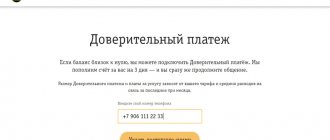When the funds in the personal account of a user of an Internet or cellular service provider run out, loyalty programs come to the rescue, allowing you to receive additional funds to pay for operator services. In Belarus, a universal algorithm is provided for all clients of domestic providers, how to take the “Promised Payment” on Zala, Byfly, Beltelecom. Each of these systems provides its own conditions and procedure for using additional funds.
Available service
A Beltelecom subscriber who has logged into the user account can check the Internet balance or, for example, place an order for connecting new services. To obtain the necessary information, open the tab of the same name. There are five of them in total:
- State of an account;
- Tariffs and services;
- Payments;
- Statistics;
- Ordering new services.
The first tab displays information about the current account status. As soon as the funds run out, access to the service is blocked.
The next section contains information about the current tariff plan - its cost, connection date and available actions. If you look a little lower, you can see other tariffs and services available for order. The client gets the opportunity to independently evaluate the benefits of the proposals presented and, if necessary, change the terms of service. To connect the service, just click the “Add” button, and to change the tariff plan, click the “Change tariff” button.
The “Payments” section provides information about the latest funds credited to the subscriber’s account over the last 90 days, and also allows you to make financial transactions:
- Registration of the promised payment. If a subscriber suddenly runs out of money in his account, he can borrow the missing amount from the company for up to 3 days. But this service is blocked if the balance is not replenished on time.
- Express payment card activation. This is a convenient way to pay for services. Such cards are issued with a denomination of 10 rubles. and are sold at the post offices of RUE Belpochta. To make a payment, you need to enter its number in the appropriate fields.
In the “Statistics” section, the subscriber can receive data on the volume of services consumed or order details of connections, which will be sent to the specified email address.
The last tab provides the subscriber with the opportunity to leave a request for a new connection). This opportunity frees clients from the need to visit the company’s office and provides them with the proper level of comfort.
Possibilities
Using LC Halls you can do the following:
- make changes to your account; use;
- change the tariff plan to a more profitable one;
- view the list of services provided;
- connect new services;
- view ongoing operations;
- pay for services provided by the provider;
- connect the promised payment;
- check your balance and the date of your next payment.
Note: Beltelecom LC offers its clients a single personal account to manage all the provider’s services.
Checking your account and replenishing your balance
After logging into the LC Halls, you can easily find out your balance. Go to the "My Services" section. It displays structured information about your account status and much more. The date of the next payment is also placed in this section.
To top up your balance, do the following:
- Log in to your account.
- Select the “Bank Card” option and click “Pay”.
- Enter the card details - its number, expiration date and code on the back of the plastic.
- Click "Pay".
- In the appropriate line, enter the code that will be sent to your mobile phone via SMS message.
Promised payment
To top up your account using the “Promised Payment” service, log in to your Personal Account. Go to the "Payments" section. Select the “Registration of promised payment” tab. After entering the “Amount” field, enter the desired amount for the promised payment. It should not exceed 20 BYN.
Note: If within 3 days after ordering the service, the subscriber tops up his account, the amount of the promised payment will be debited from your DM.
Mobile app
LC Halls from Beltelecom is available to subscribers on mobile phones. With its help, you can independently connect and disconnect services, change your tariff plan, top up your personal account and much more. To enter the electronic service, you need to download a special mobile application:
| Android | https://play.google.com/store/apps/details?id=by.beltelecom.my&hl=ru |
| iPhone | https://apps.apple.com/by/app/mybeltelecom/id1258128042 |
Internet from Beltelecom
The company provides high-speed Internet to the population and legal entities. Tariffs for individuals and organizations are slightly different. For convenient acquaintance and assessment of tariffs for Internet use, it is recommended to use the tables below.
Tariffing for individuals
| Tariff name | Cost per month, Belarusian ruble |
| Record 100 | 40.65 |
| Record 50 | 23.50 |
| Record 25 | 20.00 |
| Record 10 | 17.10 |
| Homebody Premium | 32.00 |
| Homebody Ultra | 22.50 |
| Super Homebody | 20.65 |
| Homebody XXL | 17.00 |
| Homebody Family | 17.00 |
| Homebody Start | 15.50 |
| Social unlim 10 | 12.50 |
| Social Unlim 3 | 7.40 |
| Comfort Express | 9.00 |
| Comfort Mini | 2.20 |
| Free Wi-Fi | 5.60 |
| My Wi-Fi is 1.5 | 3.40 |
| My Wi-Fi 3 | 4.05 |
| My Wi-Fi 6 | 5.10 |
| Rechargeable Wi-Fi card | 0.00 |
| Mobile Maxi | 13.01 |
| Mobile Midi | 9.47 |
| Mobile Mini | 7.28 |
Tariffing of legal entities
| Tariff name | Cost per month, Belarusian ruble |
| Business kit 200 | 130 |
| Business kit 80 | 64 |
| Business kit 60 | 51.20 |
| Business kit 20 | 26.40 |
| Homebody Premium | 25.60 |
| Homebody Ultra | 18.00 |
| Super Homebody | 16.52 |
| Homebody XXL | 13.60 |
| Homebody Family | 13.60 |
| Homebody Start | 12.40 |
| Social unlim 10 | 10.00 |
| Social Unlim 3 | 5.92 |
| Comfort Express | 7.20 |
| Free Wi-Fi | 4.48 |
| My Wi-Fi is 1.5 | 2.72 |
| My Wi-Fi 3 | 3.24 |
| My Wi-Fi 6 | 4.08 |
| Mobile Maxi | 10.41 |
| Mobile Midi | 7.58 |
| Mobile Mini | 5.82 |
| Club 14 | 26.40 |
| Club 12 | 14.00 |
| School Maxi | 12.00 |
| School Standard | 8.40 |
| Wi-Fi Basic | 38.00 |
| Wi-Fi Basic + | 34.20 |
Sources used:
- https://obyfly.info/kabinet/obeshhannyj-platezh/
- https://byfly-by.ru/
- https://byfly-by.ru/lichnyy-kabinet-beltelecom
“Personal account” Zala.by – account status
Through the “Personal Account” of Zala.by, the account status is easily monitored. By analyzing data on expenses for the Internet and interactive television, a person can choose alternative tariffs and save costs on communication services. The company issues express payment cards with different denominations. After entering the codes hidden under the protective layer on the card, you can quickly top up your personal account. The account is also replenished using mobile payments, depositing cash through terminals and non-cash payment services.
What is a promised payment?
This is a short-term loan (for 3-7 days) provided by telecom operators to users whose balance is close to zero. When the client tops up the account, the debt and commission for using the service are written off from the phone balance.
If the service period has expired and the money has not been returned. The payment amount and service commission are debited from the phone balance (it becomes negative) and it is blocked. To be able to make calls again, you need to bring your balance to a positive figure.
How to use the service on Beltelecom
All clients of the Beltelecom operator can count on receiving financial assistance from the operator in an amount reaching 35 thousand Belarusian rubles. This amount was increased very recently. But you need to understand that such a limit can only be used if the cost of the prepayment exceeds or equals this amount. That is, if a client deposits a monthly amount of 20 thousand rubles into his Beltelecom account, then the “Promised payment” for the Internet at Beltelecom will not exceed this level.
Registration
The registration process will take you literally a couple of minutes.
To do this you will need:
- Mobile phone number;
- Email;
- login and password.
And of course, you also need to be a client of Beltelecom. But first things first.
Login to the new Beltelecom user account is available at the link my.beltelecom.by
1. The first thing you need to do is enter the mobile phone number that you want to link to your new buyfly account.
2. Immediately after, a 4-digit code is sent to your phone. Enter it in the empty field and click the “Confirm” button.
Please note that the code is only valid for 5 minutes. If you never received a message with it, then request the code again.
3. The next step is to fill in the fields with personal data. Select a name for authorization - this will be your login. Also enter your email and choose a password to log in. Feel free to click “Confirm” if you succeeded.
4. Check your email - you will receive an email with a confirmation link. It will only be active for an hour - use it to successfully confirm your e-mail.
- Detailed guide to Beltelecom's Yasna tariffs
If you see a message on the screen of your device, as in the screenshot below, then you have successfully completed the operation.
No registration - only balance check
Without a mobile phone in hand, you will not be able to register in your account. You need a valid mobile phone from an operator in Belarus, Russia or any other country.
The only option available without registration is checking the balance of the service. To do this you need:
- on the main page, change the tab from “Personal account” to “Find out balance”
- enter the service login and password (specified in the contract)
- click "Check"
Promised payment in the new version of your personal account
- Follow the link my.beltelecom.by
- On the main page, select the required service, for example, ByFly Internet, Zala television. Click on the “Top up account” button with the wallet icon.
My Beltelecom – select Services – top up account - On the next screen, open the “Promised Payment” tab (the “Payment” tab must be selected).
Select “Payment” - Enter the required amount and click the “Pay” button.
Don't forget to indicate the amount of the promised payment
After some time (usually about 5 minutes), the money will be credited to your account and you will be able to use Beltelecom services again.
Do not forget! The promised payment must be repaid within 3 days. If you do not do this, then after 3 days the amount you borrowed will be debited from your account balance, and you will not be able to use ByFly or Zala again. Important! It is impossible to take a new promised payment until you repay the previous one. To repay the previous OP, you need to top up your account with an amount equal to or greater than the OP amount.
Registration in your ByFly personal account from Beltelecom
Individuals need to fill out an online form on the page. In particular, you must provide personal information:
- Select the installation address using the drop-down menu.
- Manually write the apartment number.
- If you live in a private house, before submitting your application, contact your regional support service using the link.
After filling out the address, you will need to select the services that you want to connect, indicate personal details for drawing up an agreement and contact information for communication. Soon after registration you will be able to enjoy all the benefits of a broadband Internet connection.
Features of registration for legal entities
As in the case of private users, to connect companies and individual entrepreneurs, you must fill out an online form. Go to the online survey for legal entities. Instead of the client’s personal data (as for individuals), for registration you must provide the company details:
- Number of the contract for the provision of telecommunication services (if any).
- Name of company.
- Type of enterprise (select from the list).
- UPN.
- OKPO.
- Personal details of the manager: full name, position.
- If the legal address is the same as the actual one, please indicate this. If not, enter the required data in the form.
After successful registration, you can use your personal account to pay for communication services. The client is the person to whom the contract for connection of services has been drawn up.
Find out the balance, enter the promised one, change the tariff
The new format of the Beltelecom personal account has a clear and intuitive structure. The expanded functionality did not harm at all the convenient navigation through all placed blocks. On the main page, by default, the “My Services” section opens, transmitting information about all active services.
Other sections are also available by clicking.
- “Payment history” - information about all payments made.
- “Statistics” - detailed breakdown of incoming and outgoing traffic.
- “Help” — online technical support. Simply select the desired service and create a new request, as shown in the screenshot below.
- “Map” is a reference section indicating all service stations located on the territory of the Republic of Belarus.
- “News and Promotions” - detailed information about all ongoing technical work, announcements of new tariff plans, profitable promotional offers.
- “Tariffs” - information about the cost of all tariff plans, the ability to connect, obtaining information about speed and conditions - by clicking on the corresponding “Details” tab.
Also on the main page there is access to the settings of the Beltelecom user’s personal account.
You can make any necessary changes at any time. For example, change the email address associated with the user's account.
Or track your own activity history to prevent unauthorized access to connected services.
How to add a service?
The new byfly account allows you to quickly receive information about all connected . However, to do this, you must first add them to your custom panel.
ъ
You can do this in two ways:
- using the login and password specified in the connection agreement;
- by landline phone number, which is also indicated in the contract.
If you choose the first option, then pick up the order form for the connection contract and find the required contract number on it.
The default password is your landline phone number.
Enter this data in the required fields, as in the screenshot below, and click on the “Add” button.
If you did everything correctly, the active service will appear on your panel.
Do you want to add services by phone number? No problem: press the corresponding button on the panel.
Indicate the region in which you live, your landline telephone number and the last name in which it is registered.
After you confirm the action, an autoinformer will call the specified number. It will tell you the necessary code to add all services associated with a specific phone number.
The panel will then display the amount of debt for telephony services. However, if you successfully paid the bill for the previous month, and a new one has not yet been generated, it will be zero.
How to order a new service?
If you want to order a new service, please refer to the following form.
The feasibility of its implementation can be checked immediately by sequentially entering all address information into the required fields.
You can even indicate your home.
If the implementation of this service is impossible, then you will see a message similar to this.
To submit a connection request, select the service you are interested in. All of them are divided into 5 large blocks:
- "Internet";
- "A television";
- "Telephony";
- "Plastic bag .
If you wish, you can get a transcript for each by clicking on the “Details” button.
Example. You want to connect interactive television “Zala: all inclusive HD”.
1. Fill in all personal information: phone number, name and email are entered automatically, and add the address yourself using the system option.
You can immediately fill out your passport information. Click on this item.
2. Fill out all the fields and then submit your application for consideration.
This way, you can add absolutely any service available in the system, but it will appear on your user panel only after activation.
Current Beltelecom Internet tariffs (buyfly)
How to find out your balance?
Up-to-date information about the account status for all connected services is displayed immediately upon entering the Beltelecom user’s personal account.
Whether you want to check your Internet balance or find out your Zala balance, the information you need is on the central panel.
Click the update balance icon to get the latest balance information.
And here the approximate time of the next balance replenishment is displayed. It is very convenient if you need to calculate all your finances for several weeks in advance.
Top up your balance from your account
In the new user's personal account, Beltelecom has successfully implemented direct replenishment of the balance.
1. Click on this icon.
2. Select the “Bank Card” option. As you can see, you can use cards from all payment systems. Enter the required amount and click on “Pay”.
3. You will be redirected to the payment page. Everything is standard here: enter the 16-digit card number, its expiration date, and the security code located on the back of the plastic. Click on “Pay” once you have entered all the required information.
4. The next step is to enter the 3-D Secure password. It is used to ensure the security of any online purchases and is relevant if you use a Mastercard payment system card.
It is connected separately - in the settings of the banking instrument that you use for remote access to your card account.
5. After you have entered this password, the system will inform you that the operation was successful. And you will receive this written confirmation by email.
The history of payments made can be viewed in a separate tab on the main page. Here you can view the receipt for each transaction, as well as repeat the payment made if necessary.
How to enter a promised payment?
1. Click on the “Top up account” icon - it appears the moment you hover your mouse over your balance. Or just click “Payment” if you are directly in the service section itself.
2. From the options that appear, select “Promised payment”.
3. Enter the amount you need in the free field and click “Pay”. Please note that you can enter a promised payment of a maximum of 10 rubles and will have to pay it within 3 days.
If the operation was successful, you will see this confirmation in the lower right corner of the screen.
The balance is updated within 10-15 minutes.
How to change tariff plan?
1. If you want to switch to a new tariff, then click on the connected one - the button will change to “Manage options”, and all possible tariffs will be revealed below.
2. Select the tariff plan you are interested in - for example, “Record 50 new” - and click on “Change tariff”.
The updated information will soon appear on the main page of your account.
Question answer
How to set up Zala parent password?
For parents to set up a password, turn on the set-top box on the TV and go to settings. Open the "Parental Controls" section. The default password is 1. In the window that opens, remove the checkboxes next to age ratings that will be unavailable for viewing without a password. Enter the desired combination and press “Ok” on the remote control. If desired, the password can be removed completely for all categories of films.
How to find out the parent password for Zala?
If the system asks for a password, try entering 1. This is the default value. If it doesn't work, it means the password has been changed. In this case, it is impossible to recognize him.
How can I find out my account status in LC Halls (old version)?
Log in to your account on the website zala.by, after which you will immediately see your balance.