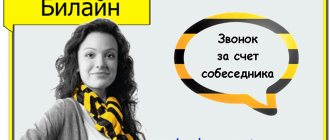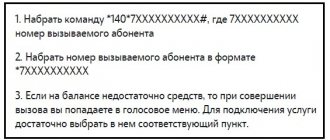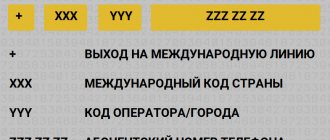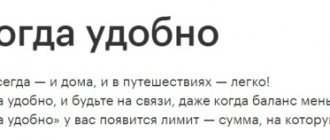In this review, we will look at what a call at Megafon's expense is and tell you everything about the service. We will provide a detailed description, cost and methods of use, and also talk about connecting and disconnecting. The article will be of interest to all subscribers of the operator, because anyone can find themselves in a situation where they need to make a call, but there is no money on their balance.
Connection (disconnection) and service management
The “Call at a friend’s expense” option does not require a connection. You can manage the service by sending an SMS with a certain text to number 5084:
- ON – if the subscriber agrees to pay for incoming calls;
- OFF – if the subscriber wants to prohibit receiving calls at his own expense;
- STATUS – to find out if the service is connected;
- otkaz – disable the service if there are no funds in the account;
- zakaz – activate the option to make calls if there is insufficient funds.
To protect yourself from the costs of paying for calls from unwanted contacts, create and edit a “black list” using SMS to number 5084:
- Stop 9ХХХХХХХХХ – disconnect the call at the expense of the interlocutor for this number;
- Delete 9ХХХХХХХХ – remove the user from the “black list”.
So that your family and friends can contact you if your balance is zero, create a “white list” by sending a message to number 5084:
- Yes 9ХХХХХХХХХ – command to allow a call for this number at the expense of the interlocutor;
- Delete 9ХХХХХХХХХ – remove the contact from the “white list”.
How to use
Let's start by telling you how to call Megafon at the expense of the interlocutor. This procedure is very simple, you need to do the following:
- Open the device keyboard;
- Dial 000 and the subscriber number without “8”. For example, 0009211234567;
- Press the call key.
Called user:
- Sees an incoming call;
- When you pick up the phone, you will hear a notification about payment for someone else’s money;
- If you agree to payment, you will be connected.
Now you know how to call Megafon at the expense of your interlocutor. Let's consider the pricing policy of the service.
from Megafon
If you were unable to use the Call at the subscriber’s expense service, then send a request to call back. The service allows you to send a message to the number of any provider with a request to call back. Team and features:
- to send a request, dial *144*calling number#;
- no connection/disconnection required; the option is automatically available to all Megafon users;
- is provided free of charge;
- request limit – no more than 5 per day.
It is not recommended to respond to requests to call back from unknown numbers. Reply only to messages from familiar contacts.
Price
Calling at the expense of a friend Megafon is not a free option.
Please note that the service is paid for by the subscriber who receives the call. The cost begins to be debited from the balance from the moment of connection.
- Outgoing calls will be free;
- Incoming within the region – 3 rubles/minute;
- Incoming from a subscriber in another region – 3 rubles/minute;
- Incoming from a user located outside the home region - 10 rubles per minute (applies to the entire territory of the Russian Federation, excluding the Republic of Crimea and the city of Sevastopol).
Now you know how much a call at your expense will cost and how to call at the expense of a Megafon subscriber with a zero balance.
It is worth noting that there are other ways to borrow money from Megafon if your account suddenly runs out of money.
Let's look at the intricacies of service management.
The option allows you to make a call at a friend’s expense by contacting a subscriber of any operator with a request to top up your balance even if there are no funds in your account:
- to send a message, make a USSD request *143*addressee number#;
- activation/deactivation is not necessary;
- Use of the service is free;
- limit the number of requests – 5 per day, 30 per month.
Before topping up the balance of another number, make sure that it belongs to your friend or relative. Be alert when receiving such messages from unknown contacts.
Peculiarities
The option is characterized by certain features that are important to know before use:
- Available on all tariffs within the network;
- The option can be activated independently if there is not enough money on the balance;
- When you are in roaming, you can receive calls at your expense only from people on the white list;
- If you are outside your region, when you answer a call, the cost of the incoming call will be additionally deducted from your balance under the terms of the tariff plan;
- The service is not available for calls to landline numbers.
Black and white lists
The subscriber can independently configure the “white” and “black” lists for the service.
White list
The “white” list includes mobile phones that can receive calls without listening to and confirming the automatic message. To control, you need to send an SMS containing the appropriate command to number 5084.
Special teams:
| Yes 9ХХХХХХХХХ (where 9ХХХХХХХХХ is Megafon number for the white list) | Adding a phone to the directory |
| Delete 9XXXXXXXXX | Removal |
| SHEET YES | View a list of all included phones |
| RESET YES | Deleting all saved data |
Black list
The “black” list includes phones from which calls will not be accepted if the connection is made through the service. Special commands are also used to manage the list. To perform any action, you must send a message with a command to number 5084.
Special teams:
| Stop 9XXXXXXXXXX (where 9XXXXXXXXXX is the Megafon number that will be added to the “black” list) | Adding a subscriber |
| Delete 9XXXXXXXXX | Removing a person |
| LEAF STOP | View all data from a list |
| RESET STOP | Removing all information from the directory |
It is important to remember that one subscriber number cannot be included in both lists at the same time.
Description
Only the MegaFon subscriber himself can answer this question, but at the same time it is definitely worth noting a very useful one. As the name of the option suggests, it allows you to contact another person, provided that the communication will be paid for by the interlocutor.
Thus, the proposed service is an excellent way out of the situation when there are no funds in the caller’s personal account, but he somehow wants to contact the subscriber from the address book. Of course, such an attractive option has a number of features and limitations that need to be taken into account before using it.
Description of the service and its features
The first two services described are subject to the same terms and conditions and restrictions.
- You can use the service no more than 5 times within 24 hours.
- A maximum of 30 requests are allowed within one calendar month (30 or 31 days).
- Each request is stored on the operator’s servers for no more than 12 hours; if no SMS was delivered during this time, the request is deleted.
The operator provides slightly different conditions for users of the Call service at the expense of the Megafon interlocutor. There are no restrictions on the frequency of use, frequency, number of calls per day, month - you can use this option constantly.
MTS “Help Out” service
The main difference between the MTS service is that you can not only make a call at the expense of another subscriber, but also send a message - if the subscriber is busy or unavailable at the time of such a call, he will receive a missed message automatically.
You can call MTS at a friend's expense using the 0880 number, which can be used as a prefix, or simply by dialing it from your phone. If you call it, the informant will automatically offer to dial the number of the desired subscriber. Using the number as a prefix, you must enter ten digits of the number, starting with the operator code, without spaces after it, and press call. If the call is made from abroad, then you only need to use the command * 880 * ten-digit number #. The recipient of the call can agree to an answer and, if necessary, receive information about the cost.
| Cost of the MTS “Vyruchai” service | |
| Terms of Use | Price |
| The calling and called subscriber numbers are registered in the same region and are located in the territory of this region | 2.00 RUR/min |
| The numbers of the calling and called subscribers are registered in different regions and are each located in their own region of registration | RUR 3.00 |
If a call comes from abroad, then you can only answer it while in your connection region. The cost of a minute of such a call depends on the country from which the paid call is received - 20 or 80 rubles per minute. Additionally, you can create lists of numbers, calls from which will automatically accept the call without an auto-informer, or, conversely, automatically reject it.
| Creating a personal list of MTS “Vyruchai” services | |
| Action | USSD Team |
| Connecting the service | *111*785# |
| Add a number to the white list | *880*22* phone number # |
| Remove a number from the white list | *880*23* phone number # |
| Add a number to the white list | *880*26* phone number # |
| Remove a number from the white list | *880*27* phone number # |
Alternative solutions
For such cases, all mobile operators have a universal request: “Call me back.” In this case, the called subscriber will receive an SMS with the number of the person who asks to contact him. In order to use the service, Megafon subscribers must dial the following combination: *144* and then the desired number in 89*** format, for example, *144*89112223344. Just like a call with payment by the interlocutor, this service is limited to ten calls per day.
If you need to make more than one call, then sending out SOS signals and asking to pay for calls may not be very convenient - both for moral reasons and purely technically. In this case, you can ask a friend to put money on your phone, and make further calls from your phone. To do this, you need to send a request to the selected subscriber *143*89***.
These services are just one of the few pleasant options provided by Megafon to its subscribers. The widespread use of mobile phones and the growing technical capabilities of gadgets are increasing user needs for the range of services provided. The phone owner may need to check the balance, find out call history, check connected services, or choose a new, more convenient tariff. Today, operators provide a wide range of options to customize options for everyone - from people who literally live on their phones to small children and elderly people who usually require a minimum of functions.
Methods by which you can call at the expense of the interlocutor
Subscribers can make a call at the expense of the interlocutor on Megafon using one of three options: “Call me”, “Pay for me” and “Call at the expense of a Megafon friend”. Let's look at each option in more detail.
Call me
To contact the desired subscriber, you will need to send him a short message asking him to call back to the number specified in the CMC. Therefore, such messages are often popularly called “beggars.” To complete the request, dial the following command on your smartphone: *144*+7XXXXXXXXXX#. After this, an SMS will be sent to the phone of the called interlocutor, the text of which will contain a request to call back to the specified number.
The sender also receives a CMC notification that the message has been delivered.
The service is provided free of charge by the mobile operator, and the client can use it both to send requests to Megafon subscribers and to users of other Russian mobile operators.
During the day you can send no more than 5 “beggars”. You also need to be prepared for the fact that when using the option, a mailing list containing advertising is automatically activated.
Pay for me
is an alternative option for the “promised payment”, which cannot always be used due to the limits of the mobile operator. You can throw a beggar by typing the combination on the keyboard: *143*+7XXXXXXXXXX#.
A message will be sent to the subscriber’s phone asking the other party to top up your balance. In this case, the operator does not charge a fee for sending the request. You can use the service even with a minus balance.
A user can send 5 requests per day, and no more than 30 requests per month.
Call at a friend's expense
The “call at a friend’s expense on Megafon” option can be used as an alternative to the two previous methods. Its advantage is that you do not have to waste your time waiting for the other person to see and read the message. You can make a call at the expense of a Megafon subscriber by dialing 000, followed by the number of the called user.
Your call arrives on the other person’s phone, but first he is notified that he will have to pay for the conversation. If he agrees, the called user accepts the incoming call by pressing the number 1. A call at the expense of another subscriber is available even with a minus sign on the phone.
Requests to city network phones are not fulfilled.
Alternative options
The MegaFon project provides several alternative methods that make it possible to remain a full-fledged user and have communications with a zero account balance.
The subscriber to whom you send the request receives a message asking you to make a payment. The possibility of carrying out a transaction is possible only with his consent from the account or through points for replenishing the balance.
For this purpose, dial the following combination: *143* phone number to which the request is addressed# and make the call.
"Credit of Confidence"
The promised payment function allows each MegaFon client to postpone the need to top up their balance for a period of 3 days. Replenishment of 50, 100 and 150 rubles is available.
Connection methods:
- SMS to number
- Call customer service 0050.
- Personal account on the operator’s website.
- Dial the command *106# or *1006#.
If you need to disable the automated financing system, you can cancel the function by contacting the operator.
Additional terms of service
Finally, it is necessary to pay attention to some more nuances of use, which will completely avoid misunderstandings during use. They look like this:
- If a subscriber receiving a call at his own expense stays in regions outside the city of connection, in addition to the tariff within the service (3 rubles per minute), he will also have to pay the cost of a long-distance call, according to his tariff plan;
- If the receiving party is located outside the Russian Federation, a call within the service can be answered only if the call comes from a subscriber who is on the white list.
Control
All customers can do call barring at their own expense, and all subscribers should know how to answer a call at their own expense.
To ban such calls, you need to create an individual blacklist consisting of numbers that calls are often made for someone else’s money. To add a phone number to the list, the operator does not charge any money, and the process itself does not take much time. You should write a text message on your mobile phone and insert + into the body of the letter. This data must be sent to number 5084. After this, all subscribers who want to make a call at someone else’s expense will be banned from calling.
In addition, you can protect yourself from calls from specific numbers. To do this, you will also need to send a message, but in the body of the letter write + the number of the client whose access you want to restrict. After this, the text of the message is sent via short number 5084.
In order to remove a specific number from the blacklist, you will also need to send a text message to the same number, but write “+-number of the person from the list” in the body of the letter. In order to remove all people from the list at once, you need to send just the “-” symbol in the message. Clients can only add a certain number of numbers to the blacklist, which does not exceed 66.
To receive calls, subscribers will need to lift the handset, as with standard call reception. After the handset is picked up, the subscriber will hear information that the call is being made at his expense. This should be followed by a refusal or acceptance of the call. To refuse, you just need to hang up the call, and to accept, you need to press the number 1.
How to use the option
There is no additional need to activate the service, since it is automatically entered on each TP. After making the first call attempt at the expense of the interlocutor, Megafon, like many other mobile operators, informs the client about how many dialing attempts are left. The counter is reset daily at midnight.
The caller must dial the subscriber's number in the correct format: 00092xxxxxxxx.
- The sequence of numbers can be written in 10-digit format, starting with 9, or in international format, starting with 8 or 7.
- If the international code +7 is used, then the “+” sign is not placed.
There are no instructions on how to disable the service yourself. If you don’t want to pay for other people’s calls from your balance, you can add a number of numbers to the “Black List”, but this does not deactivate the function. To completely disable it, you must contact the customer service office. The deactivated option will have to be re-enabled using the same method.
In some cases, the “Call at the expense of the interlocutor” function can be activated automatically when the balance is zero. Then the subscriber makes a call without additional indication of 000, but the person receiving the call still sees at whose expense it will be made.
How to disable services
If the user does not want to pay for incoming calls with his own funds, he can easily refuse the service. There are several ways to disable the “call at a friend’s expense” option on Megafon:
- Through your personal account on the official Internet resource of the mobile operator. To do this, you need to select the appropriate tariff plan item.
- You can disable the service by using the help of employees of Megafon communication stores when visiting them in person.
- By calling the help desk at 0500. In this case, you will need to provide the call center employee with your passport details, which were indicated when concluding an agreement with the mobile operator.
Please note that if you disable the option in mobile operator stores, an additional fee may be charged.
Connection
The call can be made at the expense of the interlocutor without going through the connection stage. For this purpose, it is enough to change the dialing format. Before the numbers of the person you are calling, you need to dial the combination “000”.
The process of making a call includes 3 stages:
- Dial the number in the appropriate format.
- Informing the called subscriber of your desire to establish communication at his expense using an automatic notification service.
- Establishing a connection if the friend agrees.
Similar services from the Megafon operator
“Promised payment” from Megafon
By requesting this function, Megafon credits a certain amount to your balance for a certain period. Then you can use the services of your operator without any problems. What amount will be credited to your balance depends on the length of time you use the operator, the region and the number of top-ups for a certain period. The amount ranges from 50 to 300 RUB.
How to activate the “Promised Payment” service:
- to do this, send a message to number 0006 indicating the amount (50, 100 or 300 RUB);
- You can also call the same number and get a top-up from Megafon;
- to receive money on credit, you can send a request with the combination *106#;
- You can also go to the Megafon website www.megafon.ru and place a loan order in your “Personal Account”.
- Find the “Services and tariff” section, select the “Change tariff options” item. Next, click on the “Promised payment” item;
- Then in the “Payments” line we indicate the required amount of money.
Using the “Promised Payment” service is a useful function for clients of this operator. You can top up your balance within 3 to 5 days, after which they will be automatically written off.
"Credit of trust" from Megafon
You can use it even if you have a negative balance. When the service is activated on your number, the credit amount shifts slightly: calls can be made even with a minus balance. The replenishment amount is calculated in the same way as with . The maximum accrual amount here increases from 50 to 1,700 rubles.
How to connect the service:
- you need to take your passport and go to the Megafon office, where you will contact a consultant with a request to activate the service. The loan amount is calculated for each subscriber individually, after which the function will become active;
- you can send an SMS with the text 1 to number 5138;
- also send a request with the combination *138# or *138#1#.
Each region has its own USSD request. They can be found on the official Megafon website.
from Megafon
To ask a friend to call you:
- dial the following USSD request *144*70000000000#, where 70000000000 is the number of the friend you want to contact;
- then press the call button;
- the subscriber will receive your message, and you will receive confirmation of its delivery.
from Megafon
You can use the service according to the following principle:
- dial the following USSD request *143*70000000000#, where 70000000000 is a friend’s number;
- press the call key;
- A friend receives a message asking him to top up his balance.
Service cost
Each subscriber who agrees to communicate at his expense will be required to pay a minute of conversation in the amount of 3 rubles. But it is worth knowing that such an amount may have some differences for different regions of Russia. This information is provided for the Moscow region and the city of Moscow. Residents of other regions should check the details with their telecom operator or on the company’s website. The cost per minute of conversation for the service may change, without warning subscribers. This fact should be taken into account when using the service.
Apart from the fee described, no other fees will be charged. There is no subscription fee for connecting to the service. Subscribers can also use the “Black List” option free of charge.
How to make it at the expense of another subscriber. How to dial
The service is easy to use
- Dial the command three zeros (000), then the user number. Example: 0009273333233.
- Then the auto informant will tell the subscriber that the call will be made at his own expense.
- If he agrees to pay for communication, you will be connected to the conversation.
How to dial
Communication is paid for by the subscriber who receives the incoming call; the tariff assessment is made directly from a direct connection to the conversation. Those who call do not have to pay anything.
How to make a call at a friend's expense to MegaFon
As for connecting this service, the activation procedure itself is not necessary, since the option is activated by default for all tariff plans and subscribers. You just need to remember the algorithm used to make a call on the terms of payment by the receiving party.
To use the service correctly, you must dial the subscriber’s number in ten-digit format and with three “0s” before the number. For example, the number you dial might look like this: 0009212345678.
At the other end of the line, when making such a call, the subscriber will see the number/name of the caller on the display, and when answering the call, he will hear the voice of an answering machine informing about the specifics of the call being received. Following the instructions, the receiving party can continue the call by picking up the phone, or refuse payment by rejecting the call.
Description of the service call at the expense of the interlocutor
- this is the most popular option, allowing the subscriber to call other people even if there is not enough money on the balance. In this case, the call is paid for by the person to whom the incoming call is addressed.
The receiving party receives a notification that another user wants to talk with him at his own expense. If you agree, the subscriber to whom the call is addressed answers by pressing the corresponding button on the keyboard.
This option is very convenient for mobile users, as it makes it possible to contact the right person even with a zero balance.
Most often, this service is used by children, because it is very profitable for them to call at the expense of an adult Megafon interlocutor. And adults themselves often resort to this service, since it is not always possible to urgently top up the balance.
This option can be used by any subscriber who has purchased a Megafon SIM card, or who is already using the communication services of a mobile operator.