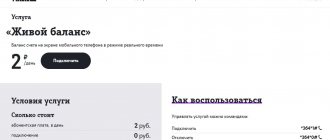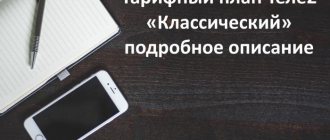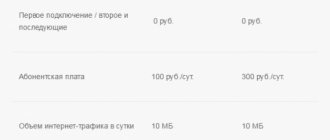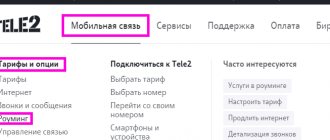Description of service
Tele2 theme is a pre-installed SIM card option that is enabled upon first activation. Connecting and disconnecting the offer is free; services connected through an operator have a fixed fee, which is not included in the tariff plan and is charged separately. SIM cards of 2019-20 have a full list of services; old SIM cards do not support many new program options. If the subscriber wants to receive the entire package, it is necessary to replace the SIM card at the company’s office or order the service at home. Considering what Tele2Theme is for a smartphone, it is worth noting that this is the ability to activate one of the services:
- weather - current information on the region;
- news of business, sports, culture;
- exchange rates of major currencies, the option will guide the user based on data from the Central Bank of the Russian Federation;
- entertainment - activates the mailing of jokes, aphorisms, quotes from famous people;
- multimedia content.
Each Entertainment and Media content offering has a fixed fee that is charged once per day.
The client has access to the channels “Ural Dumplings”, “Dancing”, “Jokes”, “I am an Eyewitness”, “Hidden Camera” Tele2, etc. Before connecting the option, an SMS is sent to the phone with a description of the subscription functionality, commands for stopping and deleting, and the cost of the service. You can check the cost using a single number 611.
The Tele2 theme works without an Internet connection, content can be downloaded and loaded into the phone’s memory. For downloading videos, you will be charged in the amount of GB used; the cost of traffic is calculated based on the connected tariff plan. Today, it is not profitable for subscribers to use paid subscriptions; it is more economical to obtain information directly on the network, since each tariff assumes a certain amount of free traffic.
Disabling Tele2 subscriptions through your personal account
To remotely manage Tele2 services, each client can use a personal account.
Algorithm of actions to disable services:
1. Go to the official website of the company and select the “Log in to your account” section.
2. Dial your phone number. When logging in, we use either a permanent password or a temporary one that comes via SMS.
3. In the “Services” section, the client can view all connected packages, mailings and options.
4. Select the desired service and disable it.
The site interface is simple and clear. The entire shutdown process takes no more than 5 minutes and is carried out online. The final stage is the receipt of a notification from the operator about the actions being taken. Disabling is absolutely free. In addition, your personal account will help you find out your tariff, availability of funds and the volume of the remaining package.
Features of the service and subscription fee
Tele2-topics user should remember what this service is and how it is paid for. Money will be debited automatically without prior notice. In order not to spend funds from your balance on unnecessary applications, you need to configure your content through your personal account.
There is no subscription fee for using the application; the tele2 theme is installed free of charge and is valid throughout the Russian Federation. Benefits of the application:
- the subscriber receives up-to-date information if there is no Internet;
- there is a customization option;
- activation and deactivation is free.
How to connect and disconnect “Tele2 Theme”
No separate activation is required; it is already installed on the SIM card. If the SIM card is an old model, it does not have the Tele2 Menu application. In this case, you need to replace its duplicate at the operator’s office.
To stop receiving messages within this service, dial *152*0#. After receiving the response message, restart your phone.
To disable the online service:
- Log into your personal account on the Tele2 website.
- Select the "Services" category from the top menu.
- Scroll down to the bottom for the subscriptions section.
- Click the "Disconnect" button.
- Confirm the action. A notification about service deactivation will appear on the screen.
To get rid of this subscription forever, you can use the help of the company’s specialists. Call them at service center number 611 or visit the Tele2 office in person.
What kind of subscription?
100sport.TV service is a paid subscription to the sports service of the same name, access to which for Tele2 subscribers is 30 rubles. per day. The service is provided by a third-party content provider, S MOBI LLC.
Under the terms of this subscription, after activating the service, the subscriber gets access to sports news and video content on the 100sport.TV website. There is no point in writing about the quality of such content - there is practically none. At the time of activation, the client receives a service message containing the login and password for authorization on the site.
Subscription form for the paid service 100sport
Of course, a subscription of this kind is not cheap at all (900 rubles per month) and few people will purposefully connect it. Plus, you can find a large number of negative reviews on the Internet in which people talk specifically about arbitrary activation .
Previously, subscribers repeatedly observed automatic redirects when using the mobile Internet. Such redirects led to a website with a subscription activation form, where all that was left was to indicate a phone number. Many, unknowingly, entered their number and received a message about the activation of a particular service. In the case of 100sport.TV, there are reviews that talk about activation on “push-button” phones and on numbers in which mobile Internet is not connected at all. To all complaints, the operator’s support responds something like this: we are not involved, sort it out with the owners of the paid service.
It is worth noting that the situation with the random connection of paid subscriptions is observed not only among Tele2 subscribers - there are quite a lot of connections among Beeline and Megafon subscribers.
Wonder Constructor: what's new
What remains unchanged Choose the appropriate tariff and get a balanced combination that you can change if necessary. On the general tariff page, you can study our offers for you, compare the content and cost and choose what suits you, and, if necessary, add useful options to your taste. A free service that allows you to notify the subscriber’s friends about a number change. To use it, you should send an SMS to number 813 with the text 81[space][old number], in response to which you will receive a message with a service number.
Disabling the service
Complete disabling of the offer occurs in any of the action scenarios described below:
- Go to the operator menu and disable the service. To do this, go to the menu and find the topic section there. There is a function to disable it. Click on this button and reboot the phone. The application will be deactivated.
- We send a special service command and disable the service. To carry out the activity, dial the sequence 152*0# on your phone. After this, a notification will be displayed saying that the Tele2 theme service has been successfully disabled.
The Tele2 topic service is a new, comfortable and convenient service, thanks to which you can save time, because now you don’t have to search for information. All necessary messages will be promptly displayed on the phone screen.
How to set up a Tele2 tariff for yourself
We understand how important it is to be able to choose everything for yourself, so we present an updated tariff plan that will make everyone feel like a little wizard. Collect your ideal tariff in our miracle constructor and enjoy all the communication possibilities. Use unlimited traffic on popular social networks and instant messengers
New options
Let's say you spent a couple of weeks on vacation and used cellular communications less than usual - you have 150 minutes and 8 gigabytes left, and the new billing period begins tomorrow.
Especially for movie fans - hundreds of TV channels, thousands of films and TV series in the "Wink Transformer" subscription. There are 12 thematic packages for you to choose from: movies, TV series, sports, music, children's channels and much more. Choose any 5 packages and change them if necessary. You can watch TV channels, movies and series not only on your smartphone - connect up to 5 different devices.
Is it possible to return written-off funds?
If there are usually no problems with disabling a paid subscription to 100sport.tv, then when you try to get your money back, you may encounter certain difficulties. If you are one hundred percent sure that there is no action to activate a paid service, you should contact Tele2 technical support. You need to inform specialists about the spontaneous activation of the option, due to which money was debited from the balance. Most likely, employees will insist that the service was activated through a push notification, USSD request, or that the subscriber provided access to his phone to third parties. Therefore, those who want to prove they are right and get their money back will have to be patient.
About number 942805
942805 is a service number belonging to the mobile content provider S MOBI LLC. The company is engaged in activities related to information technology and computing. Legal address: Moscow, Presnenskaya embankment, building 8, building 1, 60th floor, office 603/2. Head – Alevtina Nikolaevna Mikhailova. Money for access to sports content is debited to this organization.
Through the mobile application “My Tele2”
You can manage services associated with your number by downloading a mobile application from GooglePlay or AppStore. To do this, go to the appropriate application and type “My Tele2” in the search bar. The application is loaded differently from a phone and a computer. Having found the required program, click the “Download” button.
After installing the application, log in or register. For this you will need your phone number. When you are finished logging into the site, select the “Tariffs and Services” tab. After following the link, click on the “Connected services” button. There you will find information on how to disable the services that are associated with the number, a list of these services.
How the service is signed
Currently there are the following connection methods:
- Installation by the operator himself automatically. Typically, a subscription service is always connected and open for use and is provided free of charge. In order to connect a topic of interest, the subscriber will need to go to the site’s page and check the boxes for the content of interest (including Workout).
- In the “Personal Account” menu. Each client of the operator has the right to find and select the content of interest in the appropriate section of the menu and subscribe to it.
- In the sales office.
Some subscriptions may be fraudulently auto-configured. As a rule, this happens on third-party Internet sites when providing restricted content.