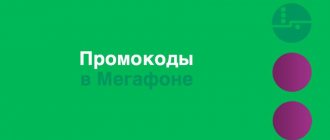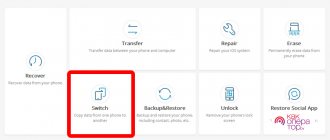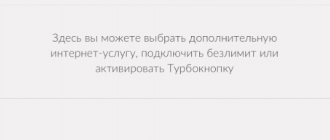What is MTS TV
The MTS TV option was created specifically for those who do not want to give up television, but prefer to receive the necessary television content in the most convenient way for themselves and at a favorable price. The service is presented in Multiscreen format, which allows subscribers to watch channels not only on TV, but also from their smartphone or tablet, as well as from other connected devices.
This is a great option for those who don’t want to miss sports matches, favorite series and TV shows: you can watch anywhere and at any time. The subscriber can choose one of 17 available packages based on his needs, pay for the subscription and at the same time not pay extra for the consumed Internet traffic.
Important! All subscribers who have chosen the MTS Tablet tariff plan can use MTS TV absolutely free.
Installation on a computer
The MTS TV service is available on a computer as a website, but if the user wishes, he can download the Android application on a PC using programs to emulate the Android environment. One of the best utilities of this type is BlueStacks. You can install it from the official website by clicking on the “Download” button. The duration of the operation depends on the speed of the Internet connection and the power of the computer.
Emulation programs are very resource-intensive, so their stable operation is not guaranteed on weak devices.
After installation, you need to launch the emulator and click on the Play Market icon on the desktop that opens. Find the application through the search bar, click “Install” and wait for the process to complete.
How to download and install the application on your TV
Even an inexperienced user can easily install the Smart TV application by following step-by-step instructions. Installation requires several steps.
- Turn on the device and go to the Smart TV menu.
- Select MTS TV from the list of programs that are available for installation on your device and begin the download process.
- When the application is installed, you will need to activate the “Authorization” window and enter the MTS number with the option already configured or the one on which you plan to connect it.
- The number must be entered in the format 7908... without the plus.
- Next, you need to click “Get password”.
- Connecting and disconnecting subscriptions is possible through “Profile”.
Installation on Samsung
The application is suitable for the Tizen platform and all 2014-2016 models running on Smart TV. To install it on Samsung Smart TV, you need:
Installation on Sony
You can install MTS TV on any model of Sony device that supports Android TV. To watch programs on an LG NetCast TV, you will need to do the following.
- Go to Google Play Market on TV.
- Find and download the application.
- After downloading, activate it and log in using MTS Belarus and the password provided by the Internet assistant.
- Activate the service by sending a message with the letter A in Latin to 2220 or using the command *220#.
Installation on LG
You can install LG Smart TV on any brand device from 2012-2017. This is how you need to act.
- Download MTS TV by following the link on the company’s official website in the Smart TV section.
- Unpack the archive on your PC, taking out the folder with the name from the digital code.
- Create an Igapps folder on a separate flash drive with a subfolder called Installed.
- Upload the folder from the archive to the Installed folder and connect the flash drive to the TV, which should be turned off. You must first log in to the device using your personal LG account.
- After turning on the TV, find MTS TV in “My Applications”, open the section in full screen and click on the indicated button to the application to activate it.
Installation on Philips
You can connect the option on any TV brand that supports Android TV. For this it is enough:
- open Google Play Market;
- find the application through search and download it to your TV;
- open it after the download is complete, authorize using the MTS Belarus phone number and the password provided to the Internet assistant;
- activate the option by sending a message with the letter A to number 2200 or make a request *220#;
- check the connection.
How to download on Android
Users can download MTS TV for Android smartphones and tablets in the Play Market store or as an APK file.
From Google Play
Instructions:
- Open Google Play.
- Use the search bar to find “MTS TV” and go to the application page.
- Click “Install”.
- Wait for the download to complete and click “Open”.
After scrolling or viewing information about the application's capabilities, the user will be taken to the main screen.
To create an account, you need:
- Click on the “More” button and select “Login”.
- Enter your phone number.
- Enter the code from the message.
After logging into the application, the user needs to purchase one of several types of subscriptions. Under one account, he will be able to log into the application on five different devices and watch content from the connected package.
For MTS subscribers, traffic in the application is free. For clients of other mobile operators, it is paid according to the tariff plan.
Via APK
Installation via APK is used if it is impossible to download the application via Google Play for some reason. In addition, the Play Market only offers the latest version of the program, so if the user needs one of the older versions of MTS TV, he can also download it as an APK and install it on his phone.
Instructions:
- Download the APK of the application from the link above.
- Move the installation file to the phone memory.
- In your smartphone settings, open the “Security” tab.
- Allow installation from unknown sources.
- Click on the APK to start the installation.
All you have to do is wait until the installation is complete, open the application and create an account.
Service cost
When connecting to the service, the subscriber must select one of the packages, the cost of which depends on the number of channels to watch. The company offers 17 packages to choose from, which include thematic channels divided by category. Subscription fees for different tariffs for one month and per day can be found below.
- Free package - 20 channels that can be watched for free by subscribers of any operators.
- MTS TV - 15 rubles/day or 300 rubles. monthly.
- MTS TV Light - 150 rub. monthly.
- TV+ivi, TV+Megogo, TV+Start - 20 rubles/day.
- TV+Ateka - 25 rubles/day.
- Cartoons, Entertainment, For adults - 10 rubles/day.
- Movies and TV series ivi, START - 10 rubles/day/250 rubles/month.
- Amediateka - 20 rubles/day or 600 rubles. monthly.
- MEGOGO - 10 rub./day or 149 rub. monthly.
- Match Premier - 220 rub. monthly.
- A Premium HD - 7 rub./day.
- Mood Cinema - 319 RUR. monthly.
Connection conditions
To activate the service via the Internet, certain conditions must be met for the television to work correctly. Access to content and channels is provided only to those subscribers who are located in the Russian Federation. For correct viewing, you must connect to the Internet via a wireless router and 3G, 4G networks.
Important! The option is provided at a speed of 150 kb/sec, while the optimal value should be from 550 kb/sec. and more.
After the application is activated, the fee for it will be charged even in situations where you have not watched TV for 24 hours. You also need to take into account that activating a static or real IP type, as well as viewing the service in a browser, will write off traffic from the quota that already exists, or you will need to pay for it additionally.
Connection
The easiest way to connect to the service is through the application or the official MTS website. To do this, the subscriber must perform the following steps:
- or go to the office. website;
- confirm authorization;
- go to the “Profile” section;
- look at the list of available channel packages and connect the one you need.
Alternatively, subscribers can activate the service using USSD requests. Their full list is provided on the operator’s website. You can use this feature only if you know exactly which channel package needs to be activated. Otherwise it will be quite difficult to guess.
How to disable the service
Although the service has many advantages, it cannot be said with certainty that everyone will be satisfied with the cost and functionality. At some point you may need to disable the service. Fortunately, the operation does not take long. You only need to follow a few steps:
- Open the MTS TV application.
- Go to the "Services" section.
- Click the "Cancel Subscription" button next to your subscription.
- Confirm the action.
- Uninstall previously installed software.
After completing all instructions, access to the service will be limited, and money will no longer be debited from your card or personal account.
If necessary, you can cancel the service using your personal account on the mts.ru website or in the My MTS mobile application.
Sources
- https://mtsdtv.ru/app/mtstv/smarttv/
- https://KakOperator.ru/lifehacks/kak-podklyuchit-mts-tv
- https://Otvet.tv/kabelnoe/prosmotr-mts-tv-na-smart-televizorah.html
- https://RuTvStar.ru/o-tv/kak-smotret-mts-besplatno.html
- https://nastoysam.ru/televizory/kak-smotret-mts-tv-na-smart-televizorah
MTS cable TV packages
When connecting to MTS digital cable television, the user can choose one of two main tariffs. You can add a number of additional ones to get access to more films and shows.
Basic
The main MTS cable television tariffs are called “Basic” and “Optimal”.
Monthly subscription cost:
- Basic - 160 rubles/month;
- Optimal - 120 rubles per month.
Prices are relevant for Moscow and the Moscow region.
The basic package provides access to 138 TV channels, including 22 in high definition. To this tariff, the subscriber can connect additional packages and order individual channels in the Personal Account.
| Categories | TV channels |
| Federal | Channel One (1), Russia 1 (2), Match TV (3), NTV (4), Channel Five (5), Culture (6), Russia 24 (7), Karusel (8), OTR (9), TV Center (10), REN (11), Spas (12), STS (13), Home (14), TV-3 (15), Friday! (16), Zvezda (17), Mir (18), TNT (19), MUZ-TV (20), NTV HD (33), Russia 1 HD (35), Mir PREMIUM (408), First HD (600) |
| News | RBC TV (30), MTS-Info (37), Izvestia HD (621), Euronews (650), Mir 24 (652), RT HD (653), PRO Business (654), DW Deutsch (655), RT ( 656), France 24 (657), Vmeste-RF (658), LDPR.TV (659) |
| Cognitive | Pobeda (96), Discovery Channel (100), My Planet (101), Animal Planet (102), National Geographic (105), Viasat Nature (115), Travel+ Adventure HD (116), Moscow Educational (122), Doctor ( 124), Viasat History (126), Viasat Explore (127), Food (132), Travel+ Adventure SD (132), Healthy TV (137), RTG HD (148), RTG TV (149), Dog and Co (425 ) |
| Cinema and TV series | Yu (25), TV 1000 Russian Cinema (50), TV1000 (51), House of Cinema (52), KINOCOMEDY (53), KINOMIX (57), Fox (58), Russian Illusion (61), Illusion + (63) , SET (66), Sony Sci-Fi (69), TV1000 Action (70), STS love (73), Cinema TV (90), INDIAN CINEMA (91), Real scary television (93), Spike HD (95) , Zee TV (103), Cinema (401). Super (421), Paramount Comedy (423) |
| Children's | Disney (23), Cartoon Network (200), Cartoon (202), Nick Jr. (203), Children's World (208), Multilandia (209), Nickelodeon (218), Nicktoons (219) |
| Sports | Match TV HD 304), Russian Extreme TV (307), Match! Arena (310), Eurosport 1 (315), Match! Fighter (321), MotorTrend (322), KHL (324), Match! Game (325), LIVE! (417), World of Basketball (844) |
| Documentary | 365 days (119), Top Secret (133), RTD (151), Retro (409), Who's Who (427) |
| Musical | RU.TV (500), Chanson (501), MTV Russia (502), Music of the First (504), TNT Music (508), A Minor (511), Russian Music Box (512), Music Box Gold (514) , BRIDGE TV HITS (515), Bridge TV (516), BRIDGE TV RUSSIAN HIT (517), BRIDGE TV CLASSIC (518) |
| Regional | Moscow 24 (21), Soyuz (29), Moscow Trust (34), BelRos (TRO) (601), Belarus 24 (603) |
| Hobbies and leisure | Che (27), 2x2 (28), Channel 8 (88), Hunting and Fishing (104), TLC (112), Estate (129), Auto Plus HD (145), Theater (150), Drive (323), Beaver (406), TNT 4 (414), Sarafan (416), Paramount Comedy (422), First Vegetarian (424), Wild Hunt (428), Wild Fishing (429), TV Channel 360° HD (663), TV Channel 360 ° (664) |
| Shop on the couch | live (22), Leomax24 (24), Shop&Show (26), Leomax+ (32), Jeweler (38) |
| For adults | Naughty (905) |
The “Optimal” tariff includes 89 TV channels, including 10 in high definition.
| Categories | TV channels |
| Federal | Channel One (1), Russia 1 (2), Match TV (3), NTV (4), Channel Five (5), Culture (6), Russia 24 (7), Karusel (8), OTR (9), TV Center (10), REN (11), Spas (12), STS (13), Home (14), TV-3 (15), Friday! (16), Zvezda (17), Mir (18), TNT (19), MUZ-TV (20), NTV HD (33), Russia 1 HD (35), Mir PREMIUM (408), First HD (600) |
| News | RBC TV (30), MTS-Info (37), Izvestia (621), Euronews (650), Mir 24 (652), Vmeste-RF (658) |
| Cognitive | Discovery Channel (100), My Planet (101), Animal Planet (102), Viasat Nature (115), Doctor (124), Viasat History (126), Viasat Explore (127), Food (132), Travel+ Adventure SD ( 132), Healthy TV (137), Dog and Co (425) |
| Cinema and TV series | Yu (25), TV 1000 Russian Cinema (50), TV1000 (51), House of Cinema (52), CINEMA COMEDY (53), Illusion + (63), SET (66), Sony Sci-Fi (69), TV1000 Action (70), STS love (73), Kino TV (90), Spike HD (95), Super (421), Paramount Comedy (423), Paramount Channel HD (432) |
| Children's | Disney (23), Mom (135), Cartoon Network (200), Nick Jr. (203), My Joy (210), Nickelodeon (218), Nicktoons (219) |
| Sports | Match TV HD (304), Eurosport 1 (315) |
| Documentary | Time: near and far (120), Top Secret (133), RTD (151), Retro (409) |
| Musical | RU.TV (500), MTV Russia (502) |
| Regional | Moscow 24 (21), Moscow Trust (34), Belarus 24 (603) |
| Hobbies and leisure | Che (27), 2x2 (28), Hunting and Fishing (104), TLC (112), Manor (129), Drive (323), Beaver (406), TNT 4 (414), Sundress (416), First Vegetarian (424), TV channel 360° HD (663), TV channel 360° (664) |
| Shop on the couch | live (22), Leomax24 (24), Shop&Show (26), Leomax+ (32), Jeweler (38) |
Having decided to connect cable television, the user can immediately select the desired tariff. You can change it later in the Communications Salon or in your Personal Account on the company website.
Additional
Having chosen a basic tariff on MTS digital television, the user can add additional packages to it. The cost of connection is free; on the 25th of each month the subscription fee for using the package is charged.
| Plastic bag | Channels | Subscription fee (in rubles) |
| Ocean of Discovery (5 HD TV channels) | Educational: Discovery Science (110), ID: Investigation Discovery (111), Travel Channel (434). Sports: Eurosport 2 (317). Hobbies and Leisure: Food Network (433) | 99 |
| A Premium | A1 (83), A1 HD (84), A2 (85), A HIT SD (86), A HIT (87), A Premium (89) | 200 |
| VIP | Educational: Viasat Nature HD/Viasat History HD (114). Movies and TV series: ViP Megahit (54), ViP Comedy (55), ViP Premiere (56), ViP Serial (60). Sports: Viasat Sport (303) | 299 |
| Adult | Blue Hustler (901), Brazzers TV Europe (902), Candyman (904), O-la-la (907), Russian Night (908), Erox (909), Barely Legal (910) | 290 |
| Children's | Mom (135), My Joy (210), Jim Jam (211), Visiting Fairy Tale (212), Red (213), Multimusic (214), Ani (215), Captain Fantastic (216) | 99 |
| Kaleidoscope | News: World 24 (652). Educational: TV cafe (418). Movies and TV series: Sony Sci-Fi (69), CINEMA SERIES (94), Cinema (401). Children: Mom (135), Red (213). Documentary: Time: distant and near (120). Musical: Heat HD (420), RU.TV (500), Europa Plus TV (505). Regional: Belarus 24 (603). Hobbies and leisure: Kitchen TV (415), E TV (444). | 100 |
| Match! Premier | Match! Premier (300), Match! Premier HD (301) | 299 |
| Match! Football | Match! Football 1 (305), Match! Football 2 (306), Match! Football 1 HD (326), Match! Football 2 HD (327), Match! Football 3 (328), Match! Football 3 HD (329) | 380 |
| GET IN THE MOVIE MOOD! (5 HD TV channels) | CINEMA DATE (78), MEN'S CINEMA (79), CINEMA HIT (80), FILM FAMILY (81), FILM PREMIERE (82) | 319 |
You can activate packages on digital TV from MTS upon connection or later, in your Personal Account or with the help of Help Desk employees or communication stores.
Natalia
Technical specialist, user support on mobile communications issues.
Ask a Question