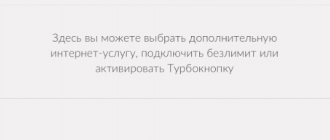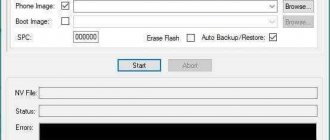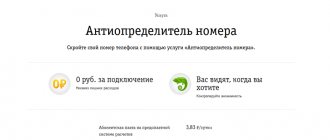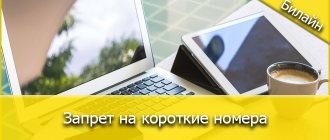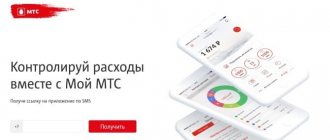The article will tell you how to install MTS TV on a computer or laptop.
People have not yet gotten used to watching TV, while at the same time using more modern technologies such as the Internet and mobile communications. Having smartphones, phones, tablets and other gadgets, people quite often spend time outside the home, using a variety of services from communicating with other users to watching videos.
Among all these services, there is also the opportunity to watch television channels directly on your tablet or smartphone. The mobile operator MTS offers its customers a special service for this purpose. By connecting it, you can order all your favorite TV channels and enjoy them wherever you are. But this is not a secret for most users.
We install mobile television from MTS on computers and laptops
Is it possible to watch such mobile TV on computers or laptops? Let's talk about this in our article today.
Application Features
What you will learn from the article:
Your favorite channels are always with you
Science fiction writers of past centuries described in their books small palm-sized devices through which people watched the news. A little later, such gadgets migrated to films. And now they have gone beyond science fiction and become reality. Moreover, many people refuse televisions, replacing them with a computer. There are no fewer people who prefer to watch their favorite programs through smartphones, tablets, and laptops. And there is an explanation for this. After all, you won’t miss your favorite channel, you’ll always be up to date with the news. And such devices take up less space than a huge TV screen, which is especially important when there is a lack of living space.
So it is enough that the device (no matter what size) has a screen and the appropriate program so that television is always with you. For example, now anyone can download MTS TV to a computer, smartphone or tablet. However, if you decide to run the program on a stationary device, you will also need an emulator. But even in this process there is nothing complicated, and we will describe how to launch the application on a PC a little later. Now we’ll tell you why this utility is good.
The software was created by MTS so that users can freely watch television channels from the screens of their gadgets. Moreover, viewing is carried out in real time. The utility itself appeared not so long ago, but quickly gained popularity among users. Already, over thirty thousand people use it. And this is explained not only by the fact that the application allows you to receive TV broadcasts on your device, but also by the huge functionality of the utility. Thus, the matter is not limited to the capabilities of the TV alone. Although, of course, you can switch programs here too.
So, here you can not only watch your favorite programs in real time. You can find those programs and films that interest you from the entire channel database. And the utility will show you where you can watch them. You can also add your favorite channels to favorites to make it more convenient to launch them without looking through the entire broadcast database.
If you open MTS TV on your PC or smartphone, you will see that all programs are divided into categories. You will see TV series, animation, films, etc. Moreover, each category has its own subcategory. For example, if you go to the Movies section, you will see that all films are filtered by genre. But that's not all. After all, there are often several films with the same name. Now you don’t have to guess whether this is the picture you want to see. Just click on the label and you will see the description, content, director, year of release, cast, and duration of the film.
Might be interesting: GDMSS Lite
In fact, in front of you is a small but very convenient telemanager. The database currently contains 130 channels from twenty-seven countries. Moreover, the genre diversity is amazing. There are news and entertainment channels, family and children's, popular science and sports channels. So any user of the utility will find entertainment to their liking here. And, of course, there is a program guide in the software, with the help of which you will find out when and what will be shown. At the same time, it is possible to set a “reminder” so as not to miss your favorite episode.
The utility also takes into account the capabilities of its users. Therefore, you can adjust the picture size, brightness, clarity, adjust the sound and make other standard settings for the video stream speed. This is especially true for owners of weak hardware or for those who are located in areas where the Internet connection is poor.
True, it cannot be said that MTS TV on PC is one continuous advantage. The utility also has a number of disadvantages that users should be aware of. For example, despite the fact that you can download and install the program for free, there are still a number of restrictions. Thus, registration and creation of a personal account is possible for everyone, but only those who pay money for it can view channels. True, the amount is not too large - only 8 rubles per day. However, if you are going to watch channels through a device (mobile or landline) for a whole month, then a significant amount can accumulate. But here you can decide for yourself whether you need such mobile television.
In addition, such prices are valid only on the territory of Russia, which means that if you decide to watch channels outside of Russia, the amount may increase significantly, since payment will be made taking into account the prices of foreign operators.
Another drawback is related to the function of adjusting the video stream speed. So, of course, you can configure lower indicators, which, as intended, can help on weak devices. But the main problem is that the application itself is quite heavy and cannot run on all weak gadgets without freezing. Therefore, the question arises about the feasibility of such an option.
Additional features
One of the most important features the developers highlight is the ability to use the application on different devices. Smart TVs are now very common, in which you can install various applications, including those described in this article. You can start watching a movie on TV, continue on your smartphone, and finish in the computer version of MTS TV on your Windows PC.
For this to work, you will need to log in. To do this, you will need a mobile phone number - your account will be linked to it. It is noteworthy that the number does not have to be serviced by MTS - there are no restrictions on the cellular operator. But there is a bonus for subscribers of this company: they do not consume mobile traffic when using the application from their phone.
The service offers many subscription options, among which everyone can choose something that is interesting to them. Children's packages are very popular. There are also educational and sports channels, separated into separate sets. You can subscribe in your personal account tab. Of course, one subscription can cover the whole family due to the availability of the service on different devices.
Subscribers also get access to an archive of TV shows. If you missed an important match or an interesting program, you can go to the archive and watch the recording. The video is stored for up to seven days, so everyone has time to find time to watch the content they are interested in.
Another advantage worth noting is the availability of exclusive content. Thus, during the pandemic, online concerts have become widespread. The MTS TV service regularly hosts such concerts, and they are conducted by famous artists. Similar events happen every week.
In total, more than one hundred and fifty channels in Full HD quality are available in the application, which will allow you to enjoy the best content on the big screen. Subscriptions to individual online cinemas are available: MEGOGO, IVI, Start, and so on. You will also find here significant premieres right on the day of their release in our country. In a word – there are many advantages! But what about the cons? We will, of course, also talk about them.
How to install MTS TV on a computer
If you decide to make a replacement television out of your device, then you can do this using the MTS TV program and an emulator. It is best to use BlueStacks for this purpose, which has proven itself well not only in working with gaming applications, but also with software of this kind.
May be interesting: TikTok
All you need to do is download the utility, go to the directory where the download occurred, and click on the file. Next you will need to follow the installer's instructions. There is nothing complicated here and if you have already installed the software, you can easily cope with this stage.
Afterwards, you should open the software and select the download option through the Play Market. The TV manager you need is presented in Google Play, you just need to find it. To do this, use the line with the image of a magnifying glass. Enter the name of the required utility there and wait a bit until the search results appear in front of you. Next, click on “Install” and “Accept”, and soon the program shortcut will appear in the main window of the emulator.
You can use other emulators: Droid4X, Nox App Player.
Pros and cons of the application
The MTS TV application has a number of significant advantages:
- Quick installation of the application.
- Clear interface.
- Access the application from anywhere in the world.
- Broadcasting in 26 languages.
- High picture quality.
- Wide range of content and its division into categories.
- Access to online cinemas.
- Convenient functionality: parental controls, timely reminders about TV shows, rewind, pause, accelerate video broadcasts, program archive, etc.
- Optimal separation of tariff plans.
- Free trial subscription for 7 days.
- Linking up to 5 different devices to one account.
- Possibility of simultaneous viewing of TV content from different devices.
- Free broadcast of 20 TV channels.
- Constant availability of profitable promotional offers. Current promotion: when you sign up for a “Super” subscription (package price 100 rubles per month), a 100% refund through the MTC Cashback service.
- Affordable price.
- Possibility of paying for services upon use, that is, only when the program is launched.
As you can note, the MTS TV program is quite good. But it still has disadvantages:
- This is a long launch of the application itself;
- Mandatory availability of high-speed Internet (minimum recommended speed – 300 Mbit/sec).
- Small amount of free content.
System requirements
The main requirement for launching this program is the presence of a stable Internet connection. Otherwise, the picture will noticeably slow down. In addition, we must remember that watching channels significantly burns traffic. Therefore, if you have a metered Internet, then you may also have problems.
Otherwise, there shouldn’t be any difficulties, especially if you decide to run MTS TV on a PC. In particular, you need a Windows OS higher than the seventh version, an installed emulator, and more than 100 MB of consolidated hard disk space to run the application.
Description and benefits
When you first launch the application, it will show a slideshow with the service's capabilities and prompt you to log in through your account or register it. However, to begin with, you don’t have to do this. We recommend that you simply familiarize yourself with the interface and capabilities of MTS TV, and only then make a decision about using the application.
On the main page you will see the most current movies and TV series that most users are currently watching. By clicking on each poster you can open a page with information about the film: release date, creators, actors. It is noteworthy that if you are interested in a specific actor, you can also open a page with all the films in which he took part and which are available in the catalog.
Different films are available under different conditions. Some require purchase to view, others are distributed as part of a particular subscription. You will also find this information on the feed page.
You won't be able to watch the movie without registering and subscribing. New users will receive a trial period - but registration is still required. It’s sad that free federal channels are also inaccessible without authorization, even though they are free. Therefore, if you only need TV, you can take a closer look at other applications.
But few people now watch only TV. Films and TV series are gaining momentum - so many of them are being released that you won’t have time to watch them all. In order not to remain on the sidelines, you need to constantly monitor new products - especially since among them there are often real pearls. And finding them through a specialized online cinema, like MTS TV, is much more convenient. Here you will immediately find dubbed versions that come out very quickly. So you definitely won't miss anything.
Similar apps
MegaFon TV. Another television manager, but from a different operator. Among the channels there are over 150. And this is 20 channels more than MTS TV. In addition, here you will find many new products. The developers quickly publish them. True, it is worth noting a number of disadvantages. Among them are difficulties during registration and the presence of paid content.
Mobile TV. Another utility of this kind, but from Beeline. The service has just appeared, it is, one might say, at its start, so it still has everything ahead, but the company promises that the eight channels that are present now will be increased so that users can find everything that interests them in this mobile application.
Instructions for using MTS TV
On a computer or laptop, TV content is also viewed through an application or the official website. In order to expand the capabilities of MTS TV, you can subscribe to additional subscriptions:
- Go to your profile, which is located in the right corner of the top of the screen.
- Section "Mine".
- Expand the “Purchases” item.
- Next, go to the “Subscriptions and Services” sub-item. Here is a complete list of all current tariff plans and possible subscriptions with a list of channels.
- To subscribe, click “Connect...” and follow the further instructions.
- You can pay for services by credit card or from a mobile phone account from the MTS operator.
Tariff plans and their costs vary significantly.
- Thus, the monthly fee for the “Super” will be only 100 rubles. The price will include more than 130 channels, children's content, as well as KION films and TV series and others.
- For the “Super +” you will have to pay 299 rubles. monthly. This is all the contents of the “Super” package, as well as 50 additional TV channels, and content from Universal and Sony.
- The “TOP” package has been developed for real movie fans . As part of the tariff, in addition to all of the above, users receive subscriptions to online cinemas Start, IVI and Amediateka. The cost of the service is 649 rubles. per month.
Similar applications
- Megafon TV. A similar application from a competing mobile operator. The program base includes more than 150 TV channels, many TV series, as well as a large number of children's content. New films appear here very quickly. The provided channels have their own program schedule. The disadvantages include a small number of free channels, as well as a very complex subscription process.
- Mobile TV. This utility was developed by another competing provider - Beeline. Only 8 Russian TV channels are available for the user to watch, but the developers say that their number will increase very soon. Navigation is very simple and does not differ from competitors. This is a division of content into categories, as well as a search bar. When you first launch the application, you will be asked to log in through the mobile network of the operator providing the service.