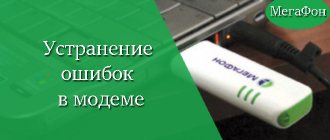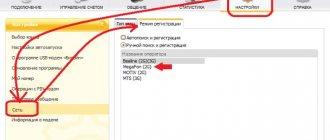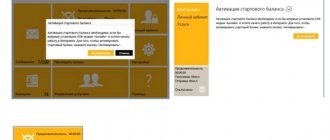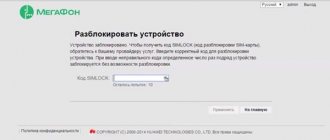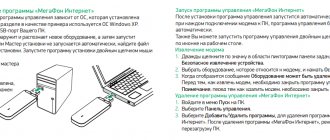The Beeline wireless USB modem is a special device that allows you to quickly connect to the Internet and use mobile traffic at a more affordable price. The main difficulty is connecting equipment, which sometimes fails. Against this background, users are wondering why the Beeline modem does not work. Could the problem be due to a faulty PC, missing software, or other reasons? Below we will look at connection difficulties and answer the main question of what to do if the device does not work.
Why the Beeline modem does not connect to the Internet: reasons
There are situations when, after installing a device into a USB connector, nothing happens. Let's highlight the main reasons why the Beeline modem does not connect to the Internet:
- The SIM card has run out of money or the funds in your account have reached the deactivation limit. When the balance decreases, the provider offers to top up your account. If there was no warning, the cause may be a failure in the automation or a quick spending of money in the last few hours. If problems arise with the Beeline modem and it does not work, you need to check your account and deposit the required amount. Next, you need to wait some time for the provider to activate the service.
- The traffic has ended. There are situations when a user gets carried away with downloading videos or watching videos on YouTube. As a result, the allocated MB volume was exhausted. In this case, you need to buy the required amount of traffic for the next replenishment. To avoid being disconnected in the future, it is advisable to choose Unlim - an option for connecting to the Network without restrictions.
- PC problems. If the Beeline modem does not work and does not connect to the global network, hardware problems may be the explanation. The cause may be a software failure or poor contact in the USB connector. To check, you need to plug it into another computer or laptop. If the device has connected to the Internet and is loading pages, then you need to deal with the PC. To solve the problem, go to the recovery section and select a point when the device was working normally on the Internet. If the problem is caused by USB, you may need expert help.
- Viruses. If the Beeline USB modem does not work, the cause may be malware or worms. In this case, you need to install an anti-virus system, if it does not already exist, and scan your PC or laptop. If after a reboot the product does not turn on or the browser does not load pages, you need to look for other reasons.
Take a look first at our step-by-step instructions on how to set up a Beeline modem. It happens that the Beeline device works partially - it does not connect to the Internet via 3G, but in 2G mode it functions stably. In such circumstances, two explanations are possible:
- problems on the line;
- The software is outdated and requires updating.
If the Internet is not working well, you need to wait a few minutes or hours until the Network works better. In the second case, it is enough to simply update the program.
The modem is not in the list of devices
If such a device is not in the list of devices, it is possible:
- the modem is not plugged into the USB connector;
- USB connector does not work;
- the modem “died”;
- modem drivers are not installed;
- USB bus driver failure.
Note
.
If the modem is not in the list of devices, then look to see if there is an “ Unknown device
” in the list - they are marked with a yellow sign.
An identified but not connected device can also be highlighted with a sign (yellow triangle). For example, a modem may be in the “USB bus controllers” branch as a “ composite USB device
”.
In the previous illustration you can see “ Unknown device
”.
If there is no modem, no unknown devices, no disabled devices in the list, then you need to check how it is connected to the USB connector, or better yet, pull it out and plug it in again, maybe into another USB connector.
Look at the modem indicator; if the modem indicator is blinking, then the modem is probably alive and working normally. Look in the passport of your modem to see how the indicator should light if the modem is connected to the cellular operator’s network. The fact is that the modem connects to the operator’s cellular network after power is supplied to it. If the indicator shows that the modem has connected to the operator’s network, then the problem is software and may be related to the drivers or Windows.
If the indicator shows that the modem is working, then install or reinstall the modem driver.
If the driver is installed, but the modem is not detected or is detected, but is marked with a triangle (disabled), then check - maybe you have a 64-bit version of Windows installed, but the driver is installed for the 32-bit version.
If the modem worked, but then stopped, for example, when exiting Hibernate mode and it is visible in the list of devices as a “composite USB device,” then you can try unplugging it and plugging it in again, and if that doesn’t help, then restart Windows.
The computer does not see the Beeline modem, the Internet does not work
There are situations when the computer does not see the Beeline modem, what to do in such circumstances.
First, let's highlight the symptoms:
- the indicator on the Beeline device does not light up;
- The PC or laptop does not see the new equipment and does not display a corresponding message;
- in the “My Computer” section of Windows 10 or another operating system, the connection of a new drive is not detected.
We talked about how to view the rest of the traffic at the link.
Let us highlight the reasons why the beeline exe USB modem program does not respond:
- failure of the flash drive itself;
- low voltage level in the laptop or computer connector;
- OS problems;
- operation of an anti-virus system that blocks entry and prevents autorun from working.
Other causes of network problems
Many people are wondering why there is no Megafon network? Often the subscriber may be in a place where there is no coverage area of this operator. For the same reason, mobile Internet does not work. Also, the subscriber may be in the area of an operator with which Megafon does not cooperate. Then the subscriber must manually change the settings. To do this, he needs to go to the “Settings” menu and manually select an operator.
If there is no money in your account, there will be difficulties when making outgoing calls and sending messages. Therefore, before asking the question of what’s wrong with the Megafon network to the employees of the advisory center, you need to check the balance.
Why the Beeline modem is not installed on a PC
Another common problem that users report is connection difficulties when the Beeline modem is not installed. Take these steps:
- make sure your antivirus program is not running;
- go to “My Computer”;
- find the device and open it;
- find the launch file and activate it.
If the setup or autorun files are missing, you need to clean your PC and restart it. Additional reasons why the Beeline USB modem does not work and the web interface does not start:
- the device is broken;
- the software is uninstalled from the flash drive to connect to the Internet;
- USB port is broken.
Here you need to use the methods discussed above - check the Beeline modem in another computer or connect it to a known-good connector. If it doesn't work or connect to the Internet, there may be a software problem.
Why does the Internet stop working on MTS?
There are several reasons why 4G does not work on a computer. Most often, the reasons that the Internet does not work in the MTS network is a lack of funds on the personal balance to pay for traffic or the use of a prepaid traffic package.
There are several ways to check this:
- go to your personal account on the official MTS online website (of course, you must first register your account there);
- open a mobile application called “My MTS” (you need to download it and install it on your own phone);
- send a request from your smartphone by dialing *111*217# one by one (after that you can press the call).
If it turns out that mobile Internet access was blocked due to lack of money or exhausted traffic, then you just need to top up your own account.
The MTS Connect modem device may not work due to the SIM card if it is not inserted properly. This problem often occurs among those who use a USB extension cable to find the best place where the modem will receive the signal. The optimal place, as a rule, is at a level of one to one and a half meters from the floor and closer to the window. And quite often the USB extension cable does not attach well to the modem. If you handle the modem carelessly, it can constantly fall to the floor and, as a result, the SIM card moves a couple of millimeters away from its original location. This cannot be seen immediately visually, since it is covered with a lid. In this case, the issue is resolved quite simply.
If the Internet does not work on the MTS network, and there is almost a hurricane raging outside the window, gusts of wind are knocking over trees, breaking electrical wires, and in general the view from the window is alarming, then you should not be surprised that the modem will not work. Often, due to poor climatic conditions, the connection speed is reduced to almost 30-50 kb/s or even to zero.
Another reason that the modem does not work in the MTS network is network overload. That is, if the network is extremely loaded, then the connection speed decreases. If there is an important holiday, the Internet may be overloaded. In this case, after some time, the network will recover itself.
MTS does not work at all if technical work is ongoing. Communications technicians can perform repair work while users are trying to access the Internet. It is important to consider that for the modem to operate, it is necessary that the technical equipment on the communication tower is in good working order. And all equipment ever breaks down or needs diagnostics.
Also, modem software (software) may not be installed on your computer or laptop. In order for the computer to “see” the modem, you must install the appropriate software on it. In new modem devices, the software is located directly on MTS Connect itself. But here, too, there are certain problems. As a rule, everything goes fine during the installation of modem software. But if you accidentally delete a program and then try to install it again, you may encounter specific problems. So, the modem may refuse to install the software again. This is explained by the fact that the creators of the program did not take everything into account when deleting the program. That is, after it is deleted, the corresponding entries are saved in the registry; the program is not completely deleted. To properly uninstall a program, you need to use a special program called Autoruns. You will need to remove it, clean the registry using CCleaner or RegCleaner. And only after that it will be possible to install the modem software again.
At the same time, you should install a new version of drivers for your modem - they can be found on the operator’s official website or using search engines. You should check the settings of your antivirus program or any program with Firewall options. If there is no antivirus program, then you need to install it and conduct a full scan of the computer.
What to do if the SIM card in the modem does not work
An equally “problematic” part in the connection issue is the SIM card. If the Beeline SIM card does not work in the modem, the reason may be its damage, a malfunction of the device itself, or a lack of money in the account. To check, you need to insert a SIM card into a 3G tablet or phone to find out the cause of the problem. If no device sees the SIM card, it needs to be replaced at the Beeline salon. To do this you will need a broken SIM card and a passport.
It happens that the ZTE MF 667 or another model does not start due to an inactive balance. This oversight needs to be corrected. Algorithm of actions:
- insert the SIM card into the device to connect to the Beeline Network;
- turn on the modem;
- check whether any page on the Internet works or not;
- if activation fails, the system will send you to the appropriate site.
For convenience, it is better to register immediately in your personal account. Through it you can change the tariff and control the remaining megabytes in your account. To register a SIM card, you must enter *101*1111#.
To register a number through the management program, you must:
- go to the account management section;
- go to the replenishment section and click on balance activation.
If the product does not start automatically and does not connect to the Internet, turn off the anti-virus system and activate the software manually by clicking on the setup or autorun executable files (appear when you right-click on the Beeline disk). Here is the technical support phone number (home Internet).
Modem firmware
For each device model, you only need to select its alternative firmware, which will allow you to work with any networks, without exception, according to the technical characteristics of the modem.
If we fully describe the firmware procedure for each model, then this is quite a troublesome task. Although we recommend the website 4PDA . Although we remind you that you must go to the page 4pda.ru/forum/ and select the theme of your modem model. After reading and studying it, you will be able to quickly find all the necessary firmware and manuals for unlocking the device.
Results
Knowing why the Beeline modem constantly turns off or does not work, you can quickly fix the problem and enjoy stable Internet. If you cannot resolve the issue on your own, contact technical support and ask them for advice. They will help you figure out why the Beeline USB modem does not connect to the Internet, and what to do next.
Many people use modems from mobile operators, because this allows them to access the Internet from a laptop anywhere, and in villages there is often simply no alternative. But sometimes a problem occurs - the modem simply does not see the SIM card. Because of this, of course, it becomes impossible to go online. This situation is far from uncommon, and can happen with a variety of modems and with any telecom operator. Any user of such devices has at least once encountered a similar situation and solved it in different ways. The prevalence of the problem is evidenced by the many discussions of this topic on various forums. Let's summarize the information and consider all possible situations when the 4G modem does not see the SIM card and what can be done about it.
Online chat on the website
The operator number on Yota is not the most convenient way to contact company managers. You will most likely get a faster answer if you contact via chat (to do this, you first need to open the official website that each telecom operator has).. To do this, you will need an Internet connection. To contact operators this way, go to the customer support section and click on the chat option.
After going to the chat, a small tab should open - almost the same as that of other operators. There are several links to materials useful for subscribers: the most frequently asked questions and answers and recommendations for them are indicated (this is a type of reference). If the links turn out to be useless in your case, you need to click on the icon to contact a consultant. After this you need to provide the information:
- number;
- personal account;
- the region in which you receive the services of a cellular operator;
- essence of the problem/question.
The support team will respond quickly. Most likely, a consultant will contact you directly within 5 minutes.
Possible reasons why the modem does not see the SIM card
This problem can manifest itself in different ways:
- The specific inserted SIM card is not detected.
- One card does not work, but with the other, from the same operator, everything is fine.
- In general, no SIM card works, a message appears about its absence.
You need to understand that a SIM card is a rather complex device, and not just a piece of plastic. Essentially, it is a microcomputer with its own processor, programmed to work with a specific mobile operator. This device may have a manufacturing defect. On the other hand, the modem is also not designed easily, and various malfunctions can also occur in it. Moreover, all the parts are mounted on the board and are sensitive to external influences. That is, it can be broken simply by dropping it on the floor. For example, the soldering of a slot will break off from the board upon impact and you have a problem. Therefore, the source of such trouble can be both the modem and the SIM card, although more often it is the former, due to its design, different build quality and fragility. Now let's look at all the listed options in order and try to identify the problem.
What are boosters and what are they for?
When Yota or any other mobile operator has poor signal reception, and the network stops working at a specific point, sooner or later it provokes irritation and dissatisfaction among subscribers. Just imagine the situation - you purchase an Yota modem in order to enjoy watching your favorite movies or stay in touch with work colleagues while on vacation outside the city, and when you arrive at your dacha, you find out that there is no connection. Or, a modem that worked perfectly at home, when you try to access the Internet in the park or at work, displays a message about the absence of a network. There are several ways to correct the situation:
- Contact Yota with a written complaint so that the operator adjusts the coverage area;
- Buy a booster that will allow you to catch a signal, even where it was previously impossible.
Mobile Internet sometimes works well, and sometimes it works very poorly. We can endlessly talk about the fact that the best way out of a situation with poor wireless connection quality is to connect through a wired provider. But in some cases this is not possible. Yes, and on the street it can be very difficult to manage without communication. Let's see what needs to be done if Yota Internet does not work on your phone, tablet or modem.
What can be done
Options for action depend on the manifestations of the malfunction. So, if the 4G modem does not see a certain SIM card, you should try to insert it into the phone and check its functionality, for example, just check its balance. If it is ok, then the reason is the modem. And if it doesn’t work on your phone either, you’ll have to go to a phone shop for a replacement. You also need to make sure that the SIM card of the desired operator is inserted. The fact is that USB modems are usually tied to it, and do not work with others, unless their firmware has been changed to universal. Therefore, for example, a SIM card from Megafon will not work in a modem from MTS.
If the modem does not detect any SIM card at all, then most likely it is simply defective or needs to be repaired. You can return it to the salon for exchange if it is new, or take it to a service center for repairs. To be sure, you can try inserting another SIM card of the same operator into it, for example, from your phone. If the same thing happens again, then the modem is definitely faulty. Sometimes the problem is software, and then uninstalling the program and reinstalling it helps. If possible, it is useful to test performance on another computer.
There is also a situation when, after installing and uninstalling a program from one operator, another from another operator does not work - it does not start or displays error messages. For example, if a Beeline modem was used, then its software was removed and installed from MTS, then the latter may not work. This happens with older devices for which the program is installed as a separate application. Finally, there is a very simple case when the SIM card is simply inserted incorrectly, on the wrong side. This usually happens in a hurry or due to inattention, because next to the slot there is always a sign indicating how to insert it correctly.
Using a Beeline USB modem allows you to access information at any convenient time. After purchasing a modem, you can safely enjoy watching movies at the dacha and send documents while traveling. Setting up the gadget is not difficult. Difficulties that arise are most often associated with equipment features or improper installation.
How to activate the card?
As soon as you buy a smartphone, you need to choose a cellular operator. One of these is OJSC MegaFon. To do this, buy a SIM card and sign an agreement with the company. It must be activated by the employees from whom the starter package was purchased. Sometimes it happens that the employee did not remember about this or the client forgot to bring the smartphone with him. In principle, the buyer himself can do the activation. Let's consider the methods:.
- Activation using a phone number. Open the starter pack, take the SIM card. Place it in its place, turn on the phone and wait a few minutes. Enter your PIN and call somewhere or send an SMS to check the device’s functionality. But for this you need to load your balance. 100 rubles will even be enough. By calling 8-800-333-05-00 you can set up a SIM card. By the way, calls to this number are free.
- Ussd request is simpler than the first one. Dial *121*"PUK code"*"telephone number" # then press the handset sign to call.
- Service Guide - created for subscribers who want to manage multiple services themselves, to do this you need to click on the link https://szfsg.megafon.ru/. To log in you will need to enter your phone number and PUK code. After typing the captcha, you need to click on “Login”. Once the card is active, the client will receive SMS information about successful operation.
- MegaFon Office - sometimes the SIM card does not perform its functions, in such cases you can restore access to the mobile number. If one of the above methods does not suit you, then contact a salon located nearby.
To do this, you need to take your passport and go to one of the company’s offices. You can easily find out from MegaFon why the SIM is not working. To do this, just get a duplicate that will help you register online. Before going to the office, you should make sure that the number is registered under your full name. Otherwise, you will not be given a copy. Before activation, a company employee will ask you to provide identification. Therefore, do not forget to take the document with you. Activation will only take a few minutes.
There are times when there is no MegaFon network in a given area. In such cases, it is recommended to buy a SIM card from an operator that works 100% in this area.
System requirements
Connecting a modem is possible on most personal computers and tablets. The operating systems supported by the device are indicated on the packaging. The modem works on Windows operating systems older than XP, Mac 10.5, 10.6, 10.7. Beeline does not guarantee compatibility of the gadget with Linux OS .
The hardware requirements for stable operation of the device are not high. The modem will run on a Pentium 4 with a frequency of 1 GHz and 50 megabytes of free hard disk space.
Connecting a Beeline USB modem
When purchasing a modem, the salon consultants offer simultaneous connection to the optimal tariff plan. On Beeline, you can use the Internet almost without restrictions using Highway series tariffs . In showrooms, modems are sold with the ability to use 4G networks, which are the fourth generation of wireless communications.
After the first connection of the gadget to one of the available USB ports, the application is downloaded, and in some models it is offered to use the web interface. How to connect a 3G or 4G modem to work?
How to configure and install drivers for the modem
Software and drivers are downloaded immediately after connecting the device. The program provided by Beeline for setting up an Internet connection via a modem has an intuitive interface, which allows you to set up a 4G USB modem from Beeline on a computer or laptop yourself, without the involvement of specialists. Software update files can be found on the Beeline website.
Manual setting
Sometimes you have to manually configure your Internet connection. To configure the Internet via a Beeline modem manually for Windows 7, 8 and 10, you will need to create a new APN access point. For the Beeline operator this is internet.beeline.ru. The username and password matching the company name - beeline - are filled in in English letters. You must indicate that DNS addresses are assigned automatically.
How to get maximum internet speed
If the Internet is too slow, then changing the location of the device sometimes helps to improve the signal quality. If this does not increase the speed of the modem, then you can look at the settings and try updating the software.
Configuring router settings
Finally, let's see what can be done to correct the situation if the MTS modem does not connect to the Internet through a router, which can be used to distribute a wireless signal.
First, in the IPv4 protocol properties for the created connection, make sure that all types of addresses are set to receive them automatically (this is a prerequisite). Secondly, go to the router’s web interface, go to additional settings and check the options in the USB application settings. They should be like this:
- APN: internet.mts.ru;
- Access number: *99# or *99***1#;
- Username: mts Password: mts.
In addition, the MTS operator must be selected in the list of mobile Internet providers, and Russia must be indicated as the region. As is already clear, if something does not correspond to the described parameters, you need to change the options, save the settings and perform a complete reboot of the router.
Note: when connecting the modem directly to the router via a USB port, it is advisable to check the operation of the port itself. If it is broken, damaged or inoperative, you can’t even dream about the operation of the modem-router combination.
Internet connection problems - diagnostics and error correction
What to do if there is no Internet connection? If the network periodically appears and disappears, the first thing you need to do is check the network mode settings. Choosing a low-speed 2G connection in some cases will help stabilize the Internet. For additional diagnostics of the reasons why the device does not connect to the Internet via a USB modem, there are tests. If the device is not connected in the settings or physically, then this may also be the reason for the lack of data transfer.
What to do if a laptop or computer does not see the Beeline modem
If the modem is not detected, some of the following steps may help:
- reboot the device;
- update Beeline software;
- check the functionality of the USB port.
The operator does not guarantee the operation of the device on operating systems not specified on the modem packaging.
Beeline modem does not see the SIM card
If the device does not see the SIM card, then it may be faulty. This option can be checked by inserting another SIM card into the modem or using another device to check the functionality of the modem SIM card.
The program does not start automatically
If the Beeline modem interface does not start when you turn on the computer, you need to specify auto-opening in the settings. If the web interface does not start, you need to specify autorun from removable media in the computer settings.
What to do if the “Connect” button on the modem is inactive
Deciphering error codes and how to fix them
What do the error codes mean and what should I do if I get an error when connecting the modem?
- Error 4 - lack of starting amount upon activation. Error 57 issued by the device has a similar meaning. If there is a problem, you need to use the active profile.
- Error 628 - device is out of network coverage. Changing the position of the modem will help get rid of the error.
- Error 633 - The device is already in use.
- Error 797 – device not found or busy.
- Error 5005 0x80070002 - Invalid file path, software reinstallation required. There may be some drivers missing.
How to unlock an OLD Huawei modem?
If you have a relatively old model that you bought a couple of years ago, then you can unlock the modem using its IMEI - an individual number assigned at the manufacturer. It is easy to find under the cover of the device.
Also, IMEI is usually present on a sticker or label included in the box with the modem. Now using this number we can get the unlock code for our MegaFon modem, and we will get it using several programs from third-party developers.
Basically, all “branded” modems that display the logos of mobile companies are actually produced by the Chinese company Huawei, so we will use utilities specifically for devices from this company.
Download the Huawei Modem program
We go to the website huawei.mobzon.ru and download one of the current versions of the program for working with Huawei modems. Choose any assembly - they differ only in functionality, you can read in detail about each of them directly on our website.
It will replace the standard program from the operator, which was installed when the modem was first connected to the computer. Since you already used it, it should have been installed, as well as the drivers for the modem. If you deleted them, you will need to install them again - to do this, insert the device into the computer and confirm the installation. Or manually run the EXE file from the modem’s internal flash memory.
Also, before downloading, make sure that your specific model is supported - the list will be at the bottom of the page. The model number of your modem is also usually indicated on the packaging or in the instructions.
So, if everything is fine, download and install the program, then insert the modem with the new SIM card into the USB port of the PC and launch it.