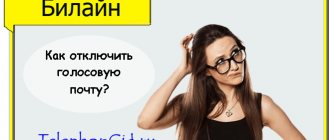Often, subscribers are faced with unplanned debits from their balance account. This situation is accompanied by accidental use of content, for example, logging into a paid mobile application. By randomly pressing, you can send an SMS to a short number and receive a subscription, for which an additional fee will be charged.
can be called one of the most useful among all services and options of mobile operators.
Is it possible to see somewhere the entire list of services and numbers that the service does not block?
Yes, expand the full list below.
Services: Apple Music, ivi* subscription option, MTS TV, MTS Music, MTS Library, MTS Development, MTS Games, MTS Fitness, Kaspersky Security for MTS, MTS Radio, MTS Radio+, MTS GOOD'OK
Voice numbers: 101, 102, 103, 104, 0515, 0530, 0544, 0547, 0548, 0550, 0551, 0563, 0567, 0570, 0590, 0793, 0800, 0850, 0851, 0860, 0876, 0880, 0887, 0890, 0990, 111, 112, 1117, 1331, 3210
SMS: 333, 550, 900, 999, 0567, 1065, 1071, 1093, 1095, 1110, 1124, 1200, 1207, 1223, 1250, 1255, 1265, 1307, 1315, 1326, 1414, 1422, 1453, 1556, 1616, 1681, 1909, 1922, 1976, 2101, 2210, 2222, 2244, 2254, 2256, 2413, 2424, 2425, 2486, 2532, 2558, 2580, 2655, 2722, 2888, 3115, 3116, 3210, 3242, 3315, 3316, 3333, 3339, 4042, 4105, 4108, 4141, 4345, 4411, 4442, 4447, 4545, 4555, 4556, 4741, 4767, 5000, 5115, 5150, 5248, 5500, 5507, 5541, 5542, 5878, 5970, 6162, 6222, 6470, 6556, 6566, 6666, 6805, 6990, 6996, 7112, 7195, 7243, 7377, 7392, 7525, 7535, 7545, 7576, 7676, 7715, 7722, 7734, 7736, 7740, 7755, 7757, 7760, 7761, 7762, 7763, 7764, 7775, 7875, 7878, 8070, 8462, 8776, 8860, 8888, 8910, 9000, 9001, 9051, 9091, 9092, 9093, 9112, 9118, 9125, 9126, 9333, 9848, 98981, 111001, 770072, 770256, 770321, 770323, 770420, 770527, 770536, 770575, 770663, 771093, 771401, 771524, 771572, 771903-771913 , 772200, 772474, 772487, 772490, 772491, 772492, 772537, 772541, 772546, 772555, 228200-228299 .
*When the ivi option is connected, it is automatically disabled.
Additional Information
This offer will be useful not only if you constantly receive intrusive notifications, but also if children have access to your phone. Often they are the ones who activate expensive subscriptions on their smartphones without realizing it. And with blocking of unwanted information, all incoming and outgoing subscriptions of different formats will be stopped.
Disabling it on MTS means depriving yourself of reliable information security. However, the ban can be lifted at any time.
Today I would like to tell you about MTS.
Perhaps you already have the sad experience of losing money from your account “thanks” to paid subscriptions. If you are thinking about how to protect yourself from such losses in the future, then the most reasonable solution would be MTS from your phone. This is exactly what this article will talk about, but first a few words about who these content providers are and what services they provide.
Content
is any information that is disseminated through the media, including via the Internet. Content can be both text (printed publications, SMS mailings, websites and WAP sites) and media. Media content includes images, music, ringtones, and video files.
Content provider
(content provider, content provider) is the one who owns the content and distributes it to the audience. In the field of cellular communications, a content provider sells its content to subscribers through an operator or independently.
Content services
- these are services that provide subscribers with access to various content (ringtones, music, videos, games, mobile applications) or services provided based on content (dating, horoscope, exchange rates, weather, posters, jokes, etc.).
MTS - what is it?
The “Content Deny” option restricts the subscriber’s access to various infotainment subscriptions provided by content providers. Therefore, if you want to disable access to the services of MTS content providers, you cannot do without “Content Ban”.
How it works?
blocks sending SMS messages and outgoing calls to short paid numbers. At the same time, the ban on calls and SMS does not apply to internal MTS services activated by short numbers - all of them will function as before.
Why is this necessary?
Often, sending just one SMS to a short number activates a paid subscription, when the Nth amount of money is debited from the subscriber’s account daily in exchange for providing access to some Internet resource (most often of dubious content). The bill for several days of such a subscription can amount to a very large amount - up to several thousand rubles. In addition, there are telephone viruses that send SMS to short numbers without the knowledge of the phone owner. The application can send several dozen paid SMS per day, emptying your balance, or simply activate a paid subscription.
Thanks to this, sending SMS to short numbers will become impossible, and, therefore, you will not be able to become a subscriber to a paid service or lose money by paying for dozens of expensive messages.
With this you will protect your wallet from unplanned expenses, and you will also be able to limit children’s access to paid content on sites inappropriate for their age.
How much does MTS cost?
The service is provided free of charge for all MTS subscribers. The operator does not charge a fee for either connection or use of the service.
Disabling the service
Before you disable the MTS “Content Ban”, you should seriously think about whether it’s worth doing. The service is completely free and cannot negatively affect the budget for mobile communications. You can order account details and make sure that the option saves it, protecting you from unnecessary expenses.
In addition, these subscriptions cannot provide anything that could not be found on the Internet. In the age of social networks, we can follow the latest jokes in VKontakte groups or using the Telegram bot. The weather is shown to us by widgets installed on smartphones.
If you decide to get rid of the “Content Ban” from MTS, then, just like when connecting, you will have to:
- Get to the operator's office. A company specialist will confirm your identity and disable the service.
- Call 0890. Just like when connecting, you will be asked to provide your passport details, after which the call center operator will perform all the necessary operations.
As you can see, MTS “Content Ban” is a completely harmless, free and very useful service. It seriously makes life easier, freeing us from the need to constantly monitor connected mailing lists, which also seriously “eat up” the budget for cellular communications.
Connection methods
If you understand how this option works, then it’s time to start connecting it. You can connect to MTS as follows:
- Send USSD combination: * 984 # ;
- Call customer technical support at internal number 0890;
- Contact one of the MTS cellular communication stores in person. In this case, you must have an identification document with you.
Of course, the user can do without connecting this kind of options. After all, you can periodically monitor your balance or activate the “Live Balance” service so that the balance in your account is instantly displayed on the screen of your mobile phone. However, by periodically monitoring your account balance, you may not notice small charges, and funds are also debited for activating your subscription. A does not display the account status after sending SMS messages. Therefore, it is better to activate this service once, especially since it is free, and no longer worry about falling for such tricks of scammers.
Attention: If the connected service for blocking unwanted SMS and calls did not work, then send a complaint to the Antispam service. In order to use this service, simply forward the received message from an unwanted short number to service number 6333. This number is not blocked, since it belongs to the list of verified ones. Within 24 hours after sending a complaint, you will receive a response from the service, also notifying you about methods for unsubscribing from mailings.
You can send a complaint by email or call the support service and report this fact.
How to disable on MTS
To disconnect, the same methods apply as for connecting - contacting the customer service department or calling 0890. Permission to make calls or send SMS may be needed if you need to make a specific request for a short number.
How to disable My MTS content? Users often ask a similar question. Let's look at what this service is, what features it provides, how to connect and disconnect it.
In the modern rhythm of life, people do not have free time to search for various information. MTS took this fact into account and created a special option - My Content.
The idea of the service is the formation of mailing lists. The client can choose what information he wants to receive in the future. The data will come in the form of SMS, you won’t have to look for it yourself.
Let's list some categories of subscriptions:
- Sport.
- Music and video.
- News.
- Business.
- Entertainment.
- Informing subscribers, etc.
Banning MTS content - blocking subscriptions
There is a way to block the connection of different subscriptions by adding a free service to your Content Banning number. This option blocks all incoming and outgoing messages from short numbers, and subscriptions are connected from them. It is worth noting that bank alerts, if you have them connected, come from short numbers and will also be blocked by this option. Therefore, it’s worth thinking about before adding it.
This is where we end the conversation about paid subscriptions, and if you still have problems with them, then write in the comments and we will definitely help you get rid of them.
Did you like the article? Share it on social networks
How to disable on MTS
Deactivation is done by dialing *985#. You can also terminate it through the subscriber’s account on the website or by calling the manager.
“Banning SMS content”
After disabling, the function ceases to work, which means dubious messages can again be displayed on the device, which entails the loss of a certain amount.
“Banning voice content”
If you turn off Content Blocking, this opens up a channel for robocalls to your phone. As is right, these spam calls offer you music, voice, news and much more.
How can I view my subscriptions?
You can obtain information about your subscriptions using any of the following options:
- management of content services is possible through the MTS Personal Account in the “. On the “My Content” portal you can manage subscriptions, as well as receive information on completed orders;
- using the “Expense Control” service, you need to send the combination *152# - call, then select option 2 to view the catalog of subscriptions or your current subscriptions, or to cancel all subscriptions;
- in automatic mode *152*22# - call;
- contact a contact center specialist;
- send an SMS with the text 1 8111 , and you will receive a list of all paid connected services and information about the cost of these subscriptions.
Personal account - MTS
Useful on the topic
The service is relevant for those who have small children, elderly or visually impaired people in their family. It will save you from additional expenses and accidental activation of unnecessary subscriptions.
“Content blocking” is automatically disabled when subscribers switch to corporate tariffs.
List of useful numbers and USSD commands that are useful to know to control access to content:
- *152*22# — informing;
- 0890 — contact service center;
- 8-800-250-0890 — contact with the operator from any numbers;
- *984# — activation of the ban;
- *985# - refusal of service.
Disabling subscriptions - four ways
If you find unwanted suspicious subscriptions, hurry to disable them. As we wrote above, several methods are used for this: USSD, SMS, calling operators, the “My MTS” application and personal account.
You shouldn’t put this off until later, because they will simply withdraw money from you every day, regardless of whether you use subscriptions or not.
Command to disable subscriptions
This is the simplest and fastest way to check and disable paid content.
To check availability of subscriptions, dial *152*2# . Press the call button and select number 3 , which will give the command to cancel all subscriptions, and number 2 if you want to cancel specific subscriptions.
Call operators
Contact the support center by calling 0890 or 8-800-333-0890 . They will advise you, and they can also disable paid subscriptions to MTS themselves.
This method is very simple, but you will spend more time waiting in line and listening to the automatic assistant. Therefore, it is better to try other methods first.
Disabling MTS subscriptions via SMS
If it is not convenient to use the application and the Internet on your device or is completely impossible, and also when the USSD service is not available, you can send a message with the text “STOP” or “STOP” to the number from which the SMS is sent. Most likely, this will help you unsubscribe from the service.
- How to check MTS subscriptions?
If the message does not arrive within a minute, you will have to use other methods.
Application and personal account
There are two more ways to disable paid subscriptions to MTS from your phone yourself. This is the use of the application and personal account.
Use a convenient service called “My Content” by going to moicontent.mts.ru. To enter your personal account, log in via social networks or recover your password. There you can easily find all active subscriptions and can disable the necessary ones using special buttons.
Also use the MTS application if it is supported on your device. The method is quite simple and fast! For Android, you will need to download the application from the Play Market. After installation, open the application and activate your number.
After successful login, all you have to do is go to the “Services” tab, and you will see all your services, including subscriptions. Disable everything you don't need. Wait for the transaction confirmation notification to appear on the screen.
Now you know how to disable paid subscriptions to MTS through your personal account and a special application. But then you need to figure out how not to fall into fraudulent schemes with subscriptions, which can cause you to lose your money.
How to connect
You can enable content blocking in several proven ways; to do this, use the following subscriber instructions:
- Call the contact center and wait to be connected to a technical support specialist. Please indicate your intention to activate the service.
- Go to your MTS personal account on the official website and in the “Service Management” section of the main menu, click on “Connect new services.”
- In the “My MTS” mobile application, this is not possible for all regions. Check the "Available" tab in the "Services" section.
- Dial the special USSD combination *984# plus the “Call” button.
You will be informed about successful connection in a few minutes via SMS.
Recommendation : since the opportunity to use this service is free, connect it to yourself in order to avoid financial losses.