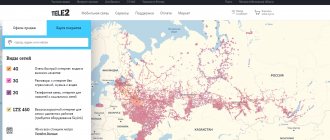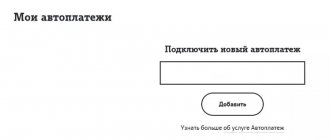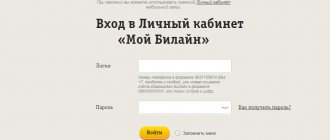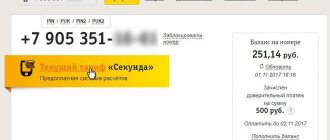Comparison with archived Altel tariffs
Current individual settings combine the features that all Altel tariffs carry:
- Internet-oriented;
- differentiated approach to the consumer;
- compatibility with popular social resources.
The maximum characteristics in terms of traffic size and duration of connection with third-party operators correspond to the Expert Plus archive plan.
The cost of a personal plan with such parameters is higher. However, for those subscribers who do not need an impressive volume of data exchange and external calls, personalization provides a good chance to save money.
When working on the structure of your personal plan, you should keep in mind that you can change it either after the billing period or immediately.
When planning to change the tariff plan to Altel 4g in Kazakhstan, the user should pay attention to the debit mode that will be used during the transition. Specific parameters for each case are indicated in the terms of acceptance of the contract.
How to check your altel number
Any devices with SIM cards are subject to registration: phones, smartphones, tablets, modems, smart watches and others.
An exception is made for special machine-to-machine (M2M) devices designed to use technology that allows machines to exchange information with each other, or transmit and receive it unilaterally.
Link to registration rules:
Send an SMS to number 6914 with your data separated by a space and in the following sequence: IIN Last Name First Name
This is a legal requirement arising from Article 36-2 of the Law “On Communications”. Link to this law:
It is expected that this measure will help reduce the number of phone thefts.
Make sure that the number is in your name and that the correct IIN was indicated during registration.
To do this, dial the USSD command *835# and follow the instructions.
Before registering the device, you need to make sure via the USSD command *835# that the number is in your name and the correct IIN was specified during registration
To register a device, it is enough to send the IIN from the device being registered in any of the following ways, without coming to the Communications Salon:
1. Send IIN via SMS to short number 6914 from ALTEL number;
2. Dial the USSD command *6914*1*1# and enter the IIN in the menu that appears;
3. Send IIN via the Internet resource https://imei.altel.kz
Dial USSD command *6914*3# and follow the menu description
contact the call center
You can check your registration in several ways:
Check the registration of the number using the command *835#.
If you know whose IIN the device is registered to, then dial the command *6914*1*3#, where you need to indicate your IIN and the IIN of the new user of the device to which the device will be re-registered, your number and the number of the new user of the device.
If you do not know whose IIN the device is registered in, then contact the communication store to register the device with your IIN. You must have with you the device itself and documents confirming ownership (receipt, box, warranty card, etc.).
To use one device with all your numbers, these numbers must be issued for one person, i.e. IIN.
It is necessary to register the device with each of the available SIM cards.
It is necessary to register each of the devices one by one with your SIM card
If the device is transferred to another user, it is recommended to deregister the device before transferring it, otherwise the new owner may experience difficulties.
To deregister a subscriber device, the current owner needs to dial the USSD command *6914*1*4#
and send your IIN.
After which, the new owner will be able to register the device to himself.
You can re-register the device for a new user using a USSD command *6914*1*3#
, where you need to indicate your IIN and the IIN of the new user of the device to which the device will be re-registered, your number and the number of the new user of the device.
Contact the Communications Salon with your ID and the device you want to deregister.
To register a tablet/modem/router, just open the Internet resource https://imei.altel.kz from the device being registered, enter your IIN in a special field and click on the “Submit” button.
When receiving an IIN from an ALTEL number, our automatic service system determines the IMEI code of the device, the subscriber number used in it and automatically registers the device according to three parameters IIN, subscriber number and IMEI of the device, provided that the subscriber number is registered correctly
To register a smart watch, just send your IIN in any of the following ways:
If this subscriber device is registered to another owner.
As a rule, a dual-SIM device has 2 different IMEI codes, and both need to be registered.
a) If the first slot has an ALTEL SIM card, the second is empty:
For modems and routers
The first part of our review is the current Altel 4G tariffs with unlimited Internet for a modem and other devices that allow you to access the network. The operator offers several options, which we will discuss in detail.
- 5990 tenge monthly;
- Unlimited traffic;
- One minute of outgoing call – 25 tenge;
- SMS within the Republic of Kazakhstan – 8 tenge;
- SMS to numbers of other operators – 25 tenge.
Personal account on the operator’s website
You can manage tariffs and your account, check your balance and control expenses yourself, without visiting service branches or calling a call center, in your Altel KZ subscriber’s personal account.
When you first log in, you must order a temporary password in any convenient way: via SMS or email. In the first case, the password will be sent as a message to the number specified during registration.
If you designate email as the priority method for receiving alerts, a password will be sent to the specified address. After the first login, it is strongly recommended to set your own password.
Your personal account is available free of charge and at any time 24/7. There is no charge for accessing it. Only changes to the tariff plan and connected additional services may be subject to tariffication.
In your account you can find out the remaining tariff for Altel KZ. The same feature is available in the operator’s mobile application.
Registration Altel
After purchasing a SIM card, you need to set up the Internet. On most modern devices, the connection is automatic. But sometimes you have to do everything manually.
How to connect
After inserting the SIM card into the phone, the 4G icon should appear on the screen. To connect, you need to go to your phone settings. In the “Wireless Networks” section, you must select “Mobile Network” and manually add a new access point.
You need to click “New access point”, specifying the name Altel 4G, and specify Internet in the ARN column. There is no need to change anything else, the settings need to be saved. Sometimes the device needs to be rebooted.
How to reconnect
Altel allows you to reconnect your Internet to a different tariff ahead of schedule. But unused traffic is automatically burned. There must be enough funds in your account to connect to a new tariff.
Activate Altel SIM card
After purchase, the Altel SIM card needs to be activated. This is easy to do: you just need to insert the card into your phone and make an outgoing call to any number.
City offers
CITY
Package included:
- 350 minutes per month for calls to owners of an existing tariff plan and to landline numbers;
- 180 minutes of on-net calls daily;
- 200 SMS per day within the network;
- Cost – 1900 tenge monthly.
After running out of packages:
- One minute within the network – 3 KZT;
- 1 MB of traffic – 3 KZT;
- Calls to CITY and landline numbers – 10 KZT/min.;
- Calls from other mobile operators – 11 KZT/min.;
- 1 SMS – 3 KZT.
MEGACITY
Included package (subscription fee – 3500 tenge monthly):
- Unlimited calls within the tariff plan, within the network and to landlines;
- 200 SMS per day.
After the package expires:
- 1 MB – 3 tenge;
- Calls to other cities/home phones – 10 tenge/min.;
- Calls to mobile phones of other operators – 11 tenge/min.;
- One message – 3 tenge.
Please note that these Altel 4G tariffs are closed for connection - at the moment they can only be used by subscribers who have pre-activated service packages.
Now let's look at the current TPs for smartphones.
How to find out your phone number Beeline, Active, Altel and Tele2
Quite often people do not know their phone number.
There may be several reasons: a new SIM card, frequent use of a second SIM card on the phone, or simple forgetfulness. Each cellular network uses its own codes to determine the client's number. We present to your attention how to determine the number on Beeline, Active, Altel and Tele2.
How to see your number on Beeline : *160#