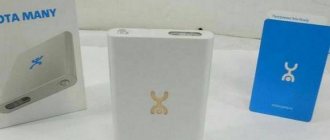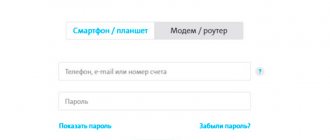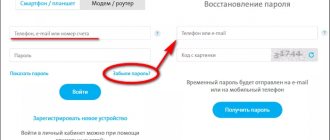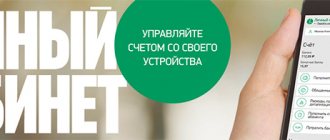The personal account was created for the convenience of Yota clients. It is worth noting that it is intended for modem products. Subscribers using SIM cards for phones and tablets can use a special Yota application, which can be downloaded from the AppStore and PlayMarket.
Iota, which appeared on the Russian market relatively recently, has a number of distinctive features.
Yota personal account
Almost all operations for transferring and replenishing funds, changing the tariff plan or checking the balance can be carried out in your personal account.
In this case, LK is not only the subscriber’s faithful assistant, but also a functional application for monitoring your SIM card.
So, what are the functions of your personal account?
- Checking the minute balance;
- Tariff plan options and prices;
- Adjustment of the tariff plan at the request of the client;
- Top up your SIM card balance using an online wallet or bank card;
- Consultation with the Yota operator;
- Connecting and disabling additional services.
Since the operator divides users into “mobile” and “modem”, the methods of connecting and registering in the personal account for each tariff will vary significantly.
How to create a personal account in Iota?
The Yota personal account provides a number of account management options. To create a user account, you need to buy the necessary equipment from the provider, connect it to your computer and, after establishing a connection, which will be confirmed by the appearance of the operator’s logo on the monitor, go online. Thanks to the intuitive interface of the company's official website, it is easy to activate the modem and set the necessary settings. A standard registration form will be displayed on the screen, which must be filled out, indicating exactly your personal data. After this, the system begins to automatically register the user and will provide the user with a service agreement for review and approval. The entrance to your Yota Personal Account is now open.
Required documents
Not everyone can use business services. To draw up an agreement, you must provide documents confirming the status of an entrepreneur, business, and so on. In each case a separate set is required:
- Legal entity: Power of attorney for the right to sign an agreement (if this issue is not dealt with by the head of the organization);
- Power of attorney for the right to act on behalf of an individual entrepreneur, if the agreement is not drawn up by him;
- An extract from the trade register of the country represented by the resident;
- License for the right to conduct notarial activities on the territory of the Russian Federation;
- An official document confirming the establishment of the relevant embassy;
How to register in your Yota personal account - step-by-step instructions
For clarity, we suggest registering a personal account with us using a computer (you can also log in to your Yota personal account through a mobile application) and follow five steps.
- The first action should not lead to complications. You connect the device to the computer and wait the few seconds required to configure the two gadgets and activate the YOTA logo on the screen.
- Now you need to launch an Internet browser and enter absolutely any address of any resource, even a regular search engine, into the address bar: Google, Yandex.
- The “Welcome to YOTA” page appears with the prompt “Continue”. This button must be pressed.
- Now the user receives an electronic digital signature (EDS), which must be entered in the appropriate column of the Agreement for the provision of communication services with YOTA.
- At the last stage, the site will offer to create a new Profile or configure the device in an existing personal account, if the old equipment was replaced with new one.
After such a detailed diagram, you should not have any questions regarding how to register in your Yota personal account.
Customer Reviews
The capabilities of Yota’s personal client page allow you to manage services, make payments, receive up-to-date information on your personal account and more without leaving your home. The account interface is quite simple and understandable even for those who rarely use a computer. But what do subscribers say about the connection itself and the personal profile options offered? We can learn about this from reviews collected from various resources.
Pavel left MTS for Yota several years ago. By and large, he is happy with everything. 4G coverage is available almost everywhere, even in the outback. But he is indignant because, living in the city center, he has to keep the phone on the windowsill in order to even receive calls.
There is a review from Alexander, who worked on a rotational basis for many years and used the Yota modem when traveling. This is very convenient, since there is a single tariff throughout the country and there is no need to connect to third-party networks. But the time came when the man began to live permanently in his city. And he noticed that the tariff is higher than that of local operators. Alexander turned to the hotline managers with a request to reduce the cost, but he was refused. Therefore, the man concluded that the company does not value its regular customers and decided to leave.
Reviews of the mobile app contain a lot of negativity about the Internet. People say that the application is constantly being updated, but there are no visible changes for the better. The connection is getting worse every time and even 3G reception is poor, and there are also constant interruptions during phone calls. There are also complaints about the boorish behavior of technical support.
Three years ago, Gleb, a resident of St. Petersburg, connected an Iota modem in his workshop for the work of managers. The choice was made because of the cheap tariff compared to competitors. Even now he is satisfied with it, but sometimes the connection disappears. Because of this, orders are lost.
What is your opinion about the work of the Yota operator and its personal account capabilities? Please share your experience with us and tell us about positive and negative cooperation.
Login by phone number to your Yota personal account
At the link: my.yota.ru, your personal account is available to all clients of the organization. To log in, you need to enter the phone number that was used when registering on the site (the citizen reports the same number to the company representative when concluding a contract for the provision of services, or, on the contrary, it is issued to the client by the mobile operator; one way or another, the required number is in the paper copy of the contract). In addition to the phone number, a password is required. If the client has forgotten it, you need to go through the recovery procedure: receive a temporary password via SMS, which can be changed in your personal account.
Content
The popular Russian mobile operator Yota is gradually gaining momentum. The number of new subscribers is growing every year. The company pays great attention to the quality of communication and constantly releases new, more profitable tariff plans. Especially for its clients, the company has developed the My Yota option - the user’s personal account. The My Yota service was created specifically to simplify the use of services as much as possible. If you have questions, it is not at all necessary to call the hotline and wait for a connection with an operator; subscribers can receive all the information they are interested in in My Yota. Today we will talk about the capabilities and functionality of the Yota personal account, and also consider ways to enter this service. Iota is perfect for connecting the Internet to a private home.
What can you do using your Personal Account?
Describing the Yota personal account, it must be said that the user gets access to a wide selection of functions, including the ability to connect new devices. Each user can check their personal balance and make payments for the communication services used. To assess the need and effectiveness of the services to which the user has subscribed, or view the history of connections, you can generate statistics in the format of your personal account and arrange to receive reports by email or mobile phone. Internet services are also managed here. The company is developing the direction of interactive remote communication with its clients, which is why new opportunities appear with the Yota account.
Functional
The Eta Money payment system is a special platform designed to perform the following tasks:
- Transfer to Iota phone.
- Transfer of funds to a bank card. Transfer to “plastic” Visa, MasterCard, Maestro and MIR is possible.
- Transferring money to a financial institution account. The funds are spent within five days.
- Transferring money to Yumani and WebMoney electronic wallets.
- Payment for home Internet Beeline and Dom ru.
- Payment of funds for fixed MTT communications.
- Purchasing an electronic card “Troika” or “Podorozhnik”.
First login to your Yota personal account
Yota is a mobile operator that offers clients the mandatory use of a personal account.
The first login to the Yota account is carried out after registration using the user’s e-mail and password. Unregistered clients need to go through a simple procedure for opening a personal account. To do this, you should use your personal account number, as well as the password received at the time of concluding the agreement with the bank.
The account creation procedure looks like this:
- The SIM card is placed in the phone or tablet;
- Internet settings are entered into the device automatically, the configuration can also be entered manually;
- The browser starts, after which you need to try to access any site;
- the redirect is carried out automatically, the registration procedure goes through, after which the client receives a password and login for further use of the personal account.
What is available in your personal account?
The personal account of the mobile operator Yota makes it possible to control connection/disconnection of services, as well as expenses. Clients with access to the Personal Account can enjoy the following benefits of the system:
- check account status;
- link payment cards of various banks to pay for all services and make purchases;
- enable/disable options, check their status;
- pay bills for services remotely;
- view information on all available special offers;
- manage devices that are connected to Yota communications.
Also in LC, clients have access to a huge number of services that are in demand and irreplaceable. For example, clients can independently control Internet speed and change tariff plans.
The service will be indispensable for Yota communication clients, each of whom has access to it. Constant use of LC will allow you to get rid of calls to the technical support service.
Yota tariffs for smartphone, tablet, modem
The peculiarity of the operator is that you independently “assemble” a tariff plan for yourself. There are no ready-made tariffs as such. This is a big advantage for the operator. Because the subscriber is sure that he pays exclusively for the functions that he needs. We cannot disclose the cost of the “designed” tariff. Since the price tag is influenced by two factors: the region of residence and the conditions for the services that you have personally chosen for yourself. To collect a tariff for yourself, you must indicate the following:
- How many free minutes of calls do you want;
- How much Internet traffic is needed in gigabytes;
- If you want unlimited Internet, then below there is a button to select unlimited;
- Do you need unlimited SMS?
If you choose Yota for your computer, you only need to specify the desired Internet speed. It is this that influences the final cost of the tariff. You can change the selected speed in the future through your personal account. Accordingly, the cost of the tariff may increase or decrease. The more megabits per second, the more expensive the tariff plan. The choice of tariff in Yota for business is structured as follows:
- Companies have access to mobile communications and the Internet for both smartphones and computers;
- In the case of a smartphone, you only need to indicate the number of minutes you want and, if necessary, activate free SMS. Internet is unlimited by default;
- In the case of a computer, unlimited Internet is provided, you can connect a static IP. The price is indicated for 1 device.
Let us separately note the important conditions:
- Connected call minutes can be spent on calls to any operator. Minutes are also used for calls to landline numbers throughout the Russian Federation;
- Calls within the Yota network do not charge connected minutes. They are a priori free;
- Internet distribution from a smartphone/tablet is impossible without connecting additional paid options. Their connection occurs for 2 or 24 hours;
- If you purchased a SIM card for a smartphone, but use it from a tablet, router, or modem, Iota reduces the Internet speed to 64 kb/s. Please choose a SIM card specifically for your device. Similarly, you should not use a SIM card for a tablet in a router or modem.
Login via mobile application
To log into your personal account from a smartphone, you should download and install the special Yota mobile application on your device. People who want to order a SIM card can use the operator's free mobile application, available for download at:
- Yota official website;
- AppStore or Google Play;
- Yota website in the “Connect” menu section.
After the user downloads the application, they should leave a request in it. After processing the application, the client will be offered several ways to deliver the SIM card, and he can choose the best one. Courier delivery is a paid service. When receiving the card you must present your passport. The paid amount will be credited to your account.
Devices
A little off topic, but at the beginning I made a reservation that a modem here is far from the only solution. We will most likely get to know each device in more detail later, but for now, an overview of various devices for connecting the Internet not only on a computer, but also on a smartphone, tablet, laptop, and all at once through an autonomous router.
SIM cards of all sizes: for smartphone, laptop, tablet
Just a modem, a modem with WiFi, a separate router (price tag at the time of publication)
Other router models
How to adjust the speed in your Yota account?
Internet access speed is regulated using a special setting. Each client can choose at what rate he will pay for daily access to the network. Tariffs fluctuate around 700-1400 rubles per month. And to do this, you don’t need to renew the contract, or wait until the new month comes. The issue of changing speed is resolved instantly.
The slider allows you to change the speed in the desired direction. And this can be done as often as the user needs. When surfing, you can reduce the speed, when watching movies, increase it to the maximum. As a result, the Internet may cost a little more. However, it will be beneficial for the user to pay for it. Anyone can use the service with a balance of at least 500 rubles.
Payment for services and linking cards in your personal account
The subscriber can independently choose a tariff, as well as determine basic functions for himself. Payment for services is made depending on the number of minutes ordered by the user for the month. It is possible to order a service package with unlimited calls and internet. You can also order the service of unlimited SMS messages. Roaming within the network within the Russian Federation is provided free of charge.
Payment for various services is made in your personal account on the Yota website. Bank cards are linked in the personal account. To do this, just enter their number, CVV code, and expiration date. After this procedure you can order.
The Yota application is equipped with a chat function, which other operators do not have. Various questions and problems that arise from customers are resolved through chat.