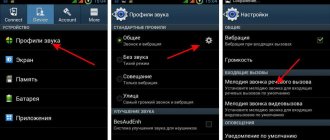With the advent of another multimedia product on the market, Megafon has become even more popular among Russian telecommunications service providers. The proposed option made it possible to replace annoying beeps with a whole range of favorite melodies, as well as excerpts from other genres.
Thematically selected folders made it easier for the user to make the right choice in the right direction. And although this service is designed exclusively for subscribers making incoming calls, the positive dynamics are returned to their owner in a good mood.
A megaphone, the beep of which is individual, emphasizes the extraordinary qualities of the user, distinguishing him from the general mass of clients. And a relatively inexpensive service helps you personalize your number by setting humorous jokes or melodies that are unique to you.
The fastest and most accessible way to turn off the beep is the USSD code *770*12#, which you need to dial on the keyboard of your phone or smartphone.
But there is another, sad side for the company. Subscribers who are experiencing temporary financial difficulties or this option has become unnecessary should also know how to turn off the beep on Megafon.
- Disabling through your personal account.
- Dial the combination *770*12# and deactivate the option.
- Dial service number 0770 and refuse.
How to turn off the beep through the application
Megafon has its own application for mobile devices. It duplicates the capabilities of your personal account and is its analogue. The application is easy to use and allows you to manage your account away from your computer.
How to deactivate the option?
- Go to the official app store.
- Find a program from the operator, it is provided free of charge.
- Download the application to your device.
- Launch it and log in by indicating your mobile number and entering a one-time password.
- After logging in, go to the section with connected services.
- Find the option you are interested in, click on the button to disable it.
Through your personal account
Some may find it more convenient to cancel the service on their personal account page. To do this, you need to go through authorization and log in so that in the “Services” section, click on the button next to the name of the service to turn it off.
How to disable the personal dial tone from MegaFon
As part of the proposal under consideration from the operator, there is also the option of connecting a melody that will play for a specific subscriber in case of outgoing calls in any direction. You can deactivate this option directly through the service portal, the address of which we have already noted above. All this is done in a personal account on the website in a matter of seconds.
Are you looking for a replacement for your operator?
Look at Tinkoff Mobile: transparent tariff conditions without “hidden services” and surcharges, inexpensive call and traffic packages, no mobile subscriptions at all, a free connection test plus 1,000 rubles to the account when porting a number and other bonuses. Tinkoff Mobile website
Via USSD command
The easiest way is to turn off the music on the tone using the USSD command. This method can be used by both owners of ordinary push-button phones and advanced owners of sophisticated smartphones.
To disable the “Beep” function, just dial *770*12# and press the call key. You will learn about the success of the operation by receiving an SMS notification.
How to connect Gudok on your phone
There are several options to replace the beep and play music:
- through the voice menu, accessible by short number 0770;
- the USSD command *770*11# exists for a similar purpose - after typing these numbers on the phone keyboard and clicking on “call”, the option is activated;
- a message without text to number 0770 is a very simple way to connect a melody instead of a dial tone;
- On the page zg.megafon.ru you must first register in order to enable the option by selecting the melody option you like.
Visit to the sales office
Personal visit to the company's office is not a popular option among subscribers. It is better to refuse it, since you will have to spend a lot of time, whereas you can disable the option yourself.
Have you decided to visit the office? Then you need:
- Go to the official website and open the map of salons.
- Find your nearest office.
- Check the operating hours of the selected salon.
- Next, you need to take your passport with you and go to the office.
- Provide your personal document to the specialist and inform the reason for your request.
As a result, the employee will manually turn off this service.
Through your personal account
If your phone or computer has Internet access, then to disable the option you can use Megafon’s personal account on the operator’s official website. The procedure for this is as follows:
- Go to your personal account website.
- Enter your phone number and password for authorization.
- In the list of connected functions, find “Replace tone” or “Personal tone” and click disable.
- Wait for an SMS to appear confirming successful deactivation of the option.
Connection
This option can be activated in several different ways. This is about:
- Connecting through the voice menu, which can be reached by calling 0770;
- Activate the option by entering the appropriate USSD format code on your smartphone. The code looks like this: *770*11#;
- Sending an empty text message to 0770 to activate;
- Connect through the official web portal of the service located at zg.megafon.ru. You need to register on it and select the desired beep option to activate.
How to refuse the service
The service is classified as entertainment, but can also be a convenient tool for business clients of mobile operators. This is due to the fact that you can set not only jokes or musical compositions as a melody, but also your own “beeps”. Thus, some companies use their own corporate ringtones, or greetings, for their customers. Also, some operators offer a new type of “beep”, which in its operating principle is similar to the original one, but the selected melody is listened to by the user of the number when making voice calls. However, despite all the advantages, the service is content-rich and expensive. They can take money from the user at almost every step. So, one operator simply has a monthly fee for using it, but when choosing your own melody, its cost is added. Payment is not one-time, but periodic. For another operator, the cost of the service may depend on how many tunes it has added to its catalog. It doesn't matter that some of them are not used. Therefore, if you are determined to cancel ringtones, music or jokes on your phone instead of beeps, then we will tell you how to turn them off. Depending on your mobile operator, you can do this in several ways, both from your phone and via the Internet.
Disabling the service on MTS
When connecting to the operator's service, the subscriber does not pay a daily fee, but only for the melodies used. The cost of the melodies themselves varies, and can range from two rubles per day to 120 per month. In addition to individual melodies, there are packages and channels. The user can use no more than ten at a time. Most often, users of tariffs without a monthly fee want to disable the service. It is in them that the service is included in the initial package of services with a free trial period. On “Smart” packages it also connects automatically, but if you don’t use it, it turns off after two months.
You can cancel the “Beep” on MTS using the USSD command, as well as through other self-service management systems. How to disable the Gudok service from MTS?
- By calling 0550 (if you are in your home region);
- Using USSD request * 111 * 29 # ;
- Using the “Internet Assistant”;
- Call the MTS helpline number 0890;
- At the MTS office.
There is no difference in the disabling option, and you can choose the one that is more convenient for the user. Deactivation of the service is free.
Disabling the service on Beeline
The cost of using Beeline's service depends on the form of payment used. So, for prepayment there is a daily payment of 3.5 rubles, and for postpayment there is a monthly payment of 60 rubles. Depending on the region where the number is connected, the cost may vary. Beeline’s “Hello” melodies and jokes cost seventy rubles a month each, or 4 rubles a day for access to the entire service catalog if you activate the “Hello+” option.
Additionally, the operator also offers a catalog of free ringtones that can be used by paying only a fee for using the service itself. Recording your own notification costs ten rubles per minute. You can disable the beep on Beeline in your personal account, including the application for a smartphone or tablet, or by calling 0674090770.
Disabling the service on MegaFon
The operator’s service, which replaces standard beeps with melodies, also has a monthly fee of three rubles per day. The cost of the melodies themselves varies and depends on the category. So, with daily payment it’s from one ruble, and with monthly payment it’s from thirty.
You can turn off the beep on your MegaFon phone using the command * 770 * 12 #, calling the short number 0770, or use the self-service system on the website or in the application. If you have the “Personal beep” option activated, you can disable it:
- In your personal account or application;
- By typing the command * 660 * 12 # ;
- By calling number 0660.
The operator offers not only disabling the service, but also suspending its use. Also, if you completely disable the service, all settings and melodies are saved in your profile for three months. If you resume using the service during this period, not only the service itself will be activated, but also the melodies in its own catalog, including playback settings.
Disabling the service on Tele2
The operator has two service options, which differ depending on the number of melodies used by the subscriber. So, if you add more than two, or from the premium catalog, then the extended version of “Gudok+” is connected.
You can cancel the melody instead of the “beep” on Tele2 both via USSD and in the service control room. It is worth considering that you can refuse the service completely or the extended version. To turn off “Beep+” you need to dial * 130 * 000 #. After this, additional melodies and settings for them will be deleted. To completely disable the service, use *130#. After disabling the service settings, they are saved for a month, and you can return to using the service.
Features and options for providing the service
One of the main features of Megafon is that even when connected, while roaming, in the eMotion application or when forwarding a call, you may hear regular beeps. And a few more exceptions to the rules:
- The ringtone will only sound to subscribers of your branch.
- If you disable the Megaphone option or block the number, then all settings and melodies will be saved for you for 90 days.
- Only owners of Megafon numbers can copy the melody you like.
- You can pause the service if you wish, but not more than once a day.
- You cannot make a copy of the music you like from the Music Channel.
- From the moment you connect to the service until the moment you disconnect it, you will be immediately charged a subscription fee, even if you have not purchased or have already deleted the ringtones.
- “Music Channel” or “Music Box” files are those options from which you cannot select tunes.
- After selecting ringtones, you can use them for an unlimited amount of time.
- You cannot connect two “Music channels” at once; if you change to another, the first one will turn off automatically.
You can select a beep melody in the catalog from these options:
- music boxes;
- music channels;
- hit parade;
- humor;
- classic;
- folk music;
- jazz and Lounge (Jazz and Lounge);
- domestic;
- free content;
- foreign;
- miscellaneous;
- sport.
In order not to go through each option, you can type in the search the melody that you prefer, for example, the music of the peoples of Russia. By the way, the search remembers what you searched for. The catalog is constantly updated.
How to set up ringtones and jokes
You can set individual settings for playing your melodies on the Change the tone website or by calling 0770:
- select a default melody that will be played by everyone;
- set a melody for a specific number;
- create groups and set their own melody for each, maximum - 10 groups of 20 numbers each;
- set a schedule for the melody. For example, play daily from 9:00 to 12:30.
How to give a melody
- Select a melody on the website or in the "Replace the tone" application.
- Click the "Give" button and enter the subscriber's number. He will receive an SMS with information about the gift.
- After a friend confirms receipt of the melody via SMS, he will be automatically connected with the gifted melody.
Attention! You can only give a melody to a MegaFon subscriber. The cost of the melody is debited from your mobile account, and the subscription fee for the service and melody is debited from your friend’s account.
Cost of Megafon services per dial tone
- “Music box” - the advantage of this option is a one-time payment from 30 to 180 rubles. But there is also a drawback: you will only enjoy the tunes that the operator offers.
- “One melody or joke” - there is also a one-time payment from 30 rubles. It all depends on the composition you choose. The higher her status, the more expensive she is.
- “Music channel” - payment is daily: from 1 to 5 rubles per day.
- “Name beep” - a joke or melody will cost 20 rubles per month.
- Komersant FM news - here your costs will be zero.
You can both disable and connect “Replace the dial tone” from Megafon for free. The daily fee for this option will be three rubles. Additional services are provided for a fee and are added to the monthly rate.
You also need to know that by activating the “Replace beep” option with Megafon, turning off the previous beeps and not using any of the services will cost you three rubles daily. And your permanent melody will be “Megaphone Anthem” until you turn to the services of a mobile operator.
If you liked the tone of the Megafon client you called, you can press * while it is sounding, and this tune will automatically become yours.
How to activate an entertainment offer
can be purchased both from a telephone and using a desktop personal computer. Available connection methods:
- A call directing the provider subscriber to the voice menu – 0770;
- Entering a special command introduced by the developers – *770*11#;
- Sending an SMS message without content to 0770.
Note! The provider has introduced a small benefit - the first seven days of using the option are not paid for; from the eighth day, the daily subscription fee begins - 3 rubles per day.
Briefly about
Its main purpose, according to the advertisement, is to brighten up dull everyday life with a pleasant song, melody or joke instead of beeps. Thus, the service is for entertainment purposes only, and disabling it will not bring drastic changes or losses. You may no longer need to look for how to disable the “replace beep” on Megafon if you find out all the information about its capabilities.
At first glance, it seems that this additional function is completely useless for the client who connected it. However, before you look for how to disable this service, it is worth considering that this way you can make your number more original, add a little of your individuality to the everyday process of communicating on the phone. There are several ways to do this:
- Set a personalized dial tone that will not change. Its main essence is the presence of your name in the lyrics of the song;
- To ensure that the music your interlocutor needs to hear changes from time to time with the latest hits, it is worth installing a music channel. If you prefer this process not to be automatic, but want to select the songs yourself, use the “music box”;
- For lovers of humor there is a selection of jokes and anecdotes;
Some music lovers may have started to think about how to disable the service of replacing the beep on a megaphone, not being satisfied with the amount of music offered or not finding their favorite composition.
All available alternatives to beeps are offered to customers in the catalog on the operator’s website. In addition, for more convenient use, you can install a phone application.
But still, thoughts about how to disable the beep service on Megafon continue to arise for most clients. The most common reason is the fee charged for providing it. It varies from 1 to 90 rubles. It all depends on the duration and frequency of use, as well as the type of service.
Disabling the GOODOK service through the My MTS application
When installing the application on your smartphone, use your MTS personal account login and password to log in. If you request a new password through the application, it will change to enter your personal account.
By entering this directory, you will see a list of all the options you have connected, divided into two categories: paid and free.
The “Paid” section displays exactly those services that you can disable if you wish. We find our service (we find this service in the list, it is designated as GOOD'OK) and turn it off by touching the red switch.
Everything is easy. Good luck and see you again!
Author of the publication
offline for 10 months
How to give a melody to another MegaFon subscriber
- Select the “Beep” that you want to donate through the “Replace the Beep” website or application;
- Click the “Give” button and enter the number of the subscriber to whom you want to give a gift;
- The recipient receives an SMS with information about the gift. If he confirms the “reception” of the melody, he will be connected with a gift melody.
Be careful: The “donor” pays for the gift melody, and the payment for the subscription fee for the “Replace Hooter” option and the melody is withdrawn from the “done”’s account. You won’t receive friendly “lulls” from a friend to whom you gave a “Beep” and connected a possibly unnecessary service.
Catalog of melodies for “Replace the Hooter”
A catalog with melodies for installation as a beep is available to all MegaFon subscribers at zg.megafon.ru. To correctly use the “Replace the Beep” portal from MegaFon, you must register on the website using the phone number to which the dial tone will be installed. The registration procedure on the portal occurs as follows:
- Visit the website zg.megafon.ru.
- On the right side of the resource you will find the “Authorization on the portal” window. Considering that you do not yet have authorization data, click on the “Registration” button to receive them.
- Enter in the “Your phone” field the phone number on which you want to change the dial tone.
- In the field below, enter the code from the picture shown under the phone number.
- Click on the "OK" button.
- At the next stage, enter the code from the message received on your phone in the appropriate field and complete the registration.
- Next, you will be able to access the site using your phone number and password received in the message.
After logging into the site, you can start using it. By using the search, or moving through the categories of the site, you can find the most preferable beep options that you will like. If desired, by clicking on the “Install!” button, you can install the selected melody on your phone instead of beeps. In addition, you can give any melody to a friend by pressing the corresponding button. When choosing ringtones, be sure to pay attention to their cost and terms of use.