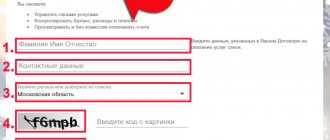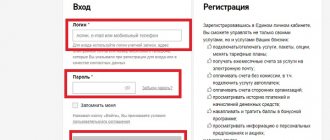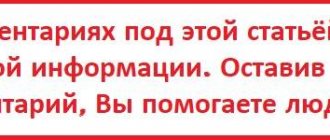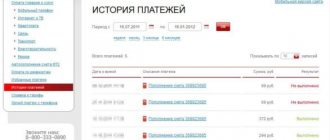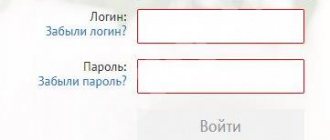Rostelecom-Center offers subscribers a convenient way to deliver invoices for communication services by email. This service has been provided since April 2013 to individual subscribers in 16 regions of the Central Federal District. Distribution of electronic invoices is free of charge and solely at the subscriber's discretion.
An electronic invoice is a file in PDF format that arrives by email specified by the subscriber and has the same appearance as a paper one. In order to use the service, the subscriber must select the invoice delivery method:
- on the page https://portal.center.rt.ru/bill
- in your Personal Account on the website www.rt.ru
- at sales and service centers of OJSC Rostelecom
- by phone 8-800-450-0-150
An electronic invoice is a convenient form of receiving and storing information about payments for communication services:
Comfortable.
An electronic invoice is easy to store, it saves personal time and space for each client, and most importantly, an electronic invoice maintains the confidentiality of personal data.
Just.
An electronic account allows you to save information on a personal computer, so you can check your account status while in any region of the country and abroad. You can also receive not only your own bill for communication services, but also bills from relatives whom the subscriber wants to help pay for services. An electronic invoice is universal for any form of payment.
Fast.
With an electronic invoice, customers will know the amount due earlier than recipients of a paper invoice (while payment deadlines remain the same). You can request an invoice for viewing in your personal account at any time. You can pay an electronic bill using an ATM, payment terminal, Internet banking, web wallet, or at the sales and customer service center.
“Electronic invoices are an integral part of any modern company,” notes Anton Godovikov, commercial director of Rostelecom-Center. “In addition to the obvious advantage and convenience of account management for clients, the company saves money on their delivery, which will allow for additional investments in the development of infrastructure, communication services and service systems.”
In addition, the electronic form of the invoice allows you to save natural resources - after all, 600 thousand reams of paper are used annually to print paper invoices, for the production of which 60 hectares of forest are cut down. At the same time, digital documents do not harm the environment.
Rostelecom subscribers should pay for the tariff plan on time. After all, hardly anyone wants to face a surprise when the Internet suddenly becomes unavailable due to a lack of money in the account. Subscribers do not have any problems paying for the Internet. Since the provider offers a large number of payment methods for the tariff. With the help of our article you will find the most convenient method for replenishing your account.
Payment Methods
Rostelecom offers the following payment options:
- Bank card - payment from a plastic product of any bank. The payment system does not matter;
- Electronic wallets “Yandex.Money” and “WebMoney”. Please note that e-wallets may have their own internal fees;
- Payment by mobile - funds will be debited from the account on your mobile phone. Not the most profitable option due to commissions;
- MasterPass - using a wallet that stores your card details.
To make an online payment, go to the official website of the provider - //rt.ru/payment
How to find out your Rostelecom personal account?
You can find out your personal account number as follows:
- View in the service agreement.
- Look in payment documents, receipts for Internet, television, home telephony.
- Find out in your personal account.
- Check with the operator.
- Get it at the office.
View in the service agreement
The client is given the document in hand, and it is kept at home.
Go through your household papers, and when you find the contract, pay attention to the following signs:
- next to the required numbers there is a mark “l/s”;
- line “subscriber’s personal account”.
On a note! In rare cases, the contract number and l/c may differ. Do not focus on the contract number, look for 14-digit numbers.
View in payment documents, receipts
In some areas, RTC sends payment receipts to your home. The paper receipt indicates l/s.
- Voluntary blocking from Rostelecom - temporary blocking of the Internet and phone
If, in addition to the Internet contract, landline telephone service and a package with TV channels were issued through RTC, do not rush to use the first document you come across.
For each type of service, employees could open a different personal account. It doesn’t matter that there is only one client and the same place of residence.
Don’t forget that you can look for payment receipts lying around at home or go to the website where you paid for the services.
In your personal account
To find out your personal account number, visit the Rostelecom profile. To do this, go to the website – https://www.rostelecom.ru/mainpage/
If you have registered previously, simply log in to the system by entering your password and login. For beginners, registration will be required. It is intuitive and takes 5 minutes.
Instructions:
- Create a username and password.
- Then activate your account by following the link. The system will automatically send an email with a link. You can choose to confirm via smartphone.
- The next step is to click on the “link l/c” icon, then fill out the form. Indicate your region of residence, login, mobile phone number.
- Then go to the “My Services” tab. You will see a list of personal accounts registered in your name.
Use your personal account to pay expenses with a bank card or electronic wallets. It is possible to pay for services using your smartphone using your SIM card number. In your profile, you can generate regular reports detailing calls made and expenses.
Please note: if you have created a profile on the site, then on subsequent visits or immediately you need to authorize your account.
Call the operator
Call 8-800-1000-800. The first available operator will help you find out the personal number.
- What login and password do you need to enter for the set-top box in Rostelecom?
According to company rules, you can only provide information with all the data. Prepare in advance your documents or the documents of the person for whom the agreement is drawn up to confirm your identity.
The list of information includes:
- client's passport details;
- the code word specified in the contract;
- Full name of the person for whom the contract was concluded;
- the address to which the service was registered.
The large amount of data provided is related to the client protection policy. In the event of a personal account information leak, any subscriber would be able to control the service remotely - connect and disconnect.
Get information about the number at the service center
Another way is to visit a service office. Few people like to waste time in line, so visiting the office is suitable if you are simply on the way or other methods have not worked (the hotline is heavily loaded, the Internet is disconnected due to non-payment).
You can find your nearest service office as follows:
- On the Rostelecom website you will find a list of addresses of the branches closest to you. First, open the “For Yourself” section. In the “Support” tab you will find a list with addresses. Next, indicate your locality. Local branches will be available to you, including opening hours.
- The location of the offices of your city can be found in Yandex, Google maps , however, the information is not always reliable.
- Another option is to call the helpline hotline 8-800-1000-800. Do not forget to indicate the city, as the service may be located in the main center.
After visiting the office, contact the manager. Bring your ID, SNILS or license. If the agreement is with a company in a different name, you can find out the personal account number by showing a power of attorney from the person in whose name the document was drawn up.
How to pay Rostelecom on the website
All of the above methods allow you to make payments online, that is, via the Internet. What is required of you for this?
- Subscriber number/login/personal account;
- Number. Indicate the phone number (its last ten digits) or login (it consists of 11 digits);
- Next, indicate what service you are paying for;
- Choose a convenient payment method;
- Specify the region of service. It is extremely important to specify this parameter correctly;
- Enter the amount to be paid;
- An email address is also required. Please provide a correct email as the check will be sent to this email. Or you can receive a check by phone number;
- Click on “Proceed to payment”.
Reviews of Rostelecom telephony
We use a home phone connected to the “Unlimited” tariff from Rostelecom. Now we don’t think about time when making long-distance calls. Payments for the provision of an unlimited line are not noticeable, which is significant for significant savings in the family budget. Very pleased! Communication is on point! Never let me down.
Against the background of universal use of mobile phones, my family and I decided not to give up the landline. We decided that cases are different, and the availability of a regular telephone in emergency situations is difficult to overestimate. Mobile phones may be discharged, and your personal account balance may not be enough to make calls. Having a traditional device, there are practically no problems with communication. A small subscription fee is almost invisible. We decided not to deny ourselves the pleasure of calling landline numbers to communicate. Moreover, the connection is excellent and has never failed!
I have been using telephony from Rostelecom for a long time; the thought of switching to the services of other operators has never occurred to me. Everything suits me. There are no complaints about the quality of communication. The payment is small, which is quite satisfactory.
Pay by personal account
Your personal account is specified in the contract. It’s worth writing it down, just in case, in a place that is always accessible. Since many payment methods require specifying an invoice.
So, for example, on the official website in the “Payment” section you can select not “Subscriber number/login”, but “Personal account”. Let's look at other methods of payment using a personal account.
Connecting several services to one personal account (PA)
Among the main points regarding the distribution of funds, it is worth noting the following:
- registration of services for one individual within one personal account. Sometimes it is possible to distribute to several accounts, and depositing funds with subsequent payment for services will occur on each of them;
- crediting funds to a personal account, and not to the service. For example, a user can visit a website and log into their Personal Account. To see your Internet balance. But, unfortunately, funds can be partially written off to pay for television or telephony within a single personal account;
- rental or deferment of equipment is paid in the “Invoices” section, since these payments do not use a personal account, but may be accumulated against debt.
Payment by credit card online
Most Rostelecom clients pay for the provider’s services with a bank card. This is a reliable, fast and secure payment method. Its main advantage is the absence of commissions.
- Once again, you need to open the main page of the provider //rt.ru/ and go to the “Payment” section, then “Rostelecom Services”;
- Select the desired room type;
- Enter your cell phone number or login number;
- Specify the region;
- In the Payment method section, select “Bank card”;
- Write down the amount that will be debited from the card;
- To receive a check, please enter your email address;
- Click “Proceed to payment”;
- A window will open where you need to enter your card details. Its number, first name, last name of the owner of the card product in Latin, date (month, year) until which the card is valid. A three-digit code is also indicated on the back of the plastic;
- All that remains is to confirm the payment, which, as a rule, occurs by receiving a code from the bank to your phone number, which is entered on the online payment page.
How to find your Rostelecom payment
Contents of the articleSearching for payment for Rostelecom services is convenient, fast and necessary! Let's figure out where, how this is done and most importantly why. When we pay for goods, services, etc. We are always given a receipt with full information on the payment: date of purchase, name and price, total amount.
Also, when paying via the Internet, in one form or another you receive an electronic receipt confirming the fact of payment. But what to do if you did not receive the check, lost it and don’t know what to do?! If we talk about Rostelecom, then such a service exists and It is called very simply “Search for payment.” Situations with payments are different and it is always necessary to protect yourself from unnecessary financial problems and incidents.
A receipt or any information confirming the fact of payment will be a huge plus for you in proving that you paid for the product or service. This is on the one hand, but there are times when you just need to reconcile your expenses and restore the payment amount, or simply report to someone.
Payment via e-wallet
If you use e-wallets Qiwi, WebMoney, Yandex.Money, making a payment to your personal account will not be difficult. Let's look at this in detail.
QIWI wallet
- Log in to the official Qiwi website by entering your phone number and password - //qiwi.com/;
- In the “Payments” section at the bottom there is a column “Internet”;
- In the list, find “Rostelecom - Pay Simply”;
- Enter your personal account;
- Specify the amount that will be debited from your wallet and click “Pay”;
- Confirm the money transfer operation via SMS code.
- You can simplify all the steps by writing “Rostelecom” in the search - the system will give you 3 options to choose from, select any one that suits you.
WebMoney
- Log in to the official Web Money website (Mini version) - //mini.webmoney.ru;
- At the top in the search column write “Rostelecom” then press Enter;
- To make a payment, you can select any link provided, for example, the very first one;
- Next, the system will redirect you to payment;
- Enter the details and amount, then click “Pay”. If necessary, confirm the payment with the code from SMS.
Yandex money
- Go to your e-wallet - //money.yandex.ru/;
- Find the category at the top “Payment for services”;
- Go to the “Internet” section;
- Select the Rostelecom provider;
- Indicate your personal account or phone number;
- Then the amount to be transferred. If transfer confirmation is enabled, enter the code from SMS.
What does Rostelecom offer?
Through a personal account for corporate clients, organizations receive the following opportunities:
- Receive detailed information regarding the services provided;
- Change (if necessary) the tariff plans that are installed for telephony and the Internet;
- Enable/disable additional options;
- Consolidate accounts into virtual enterprises;
- Carry out an order for detailed invoices for specific types of services provided;
- Control expenses and study statistics;
- Order invoices electronically;
- Pay bills for services via the Internet;
- Freeze services.
In addition, subscribers can now quickly receive competent answers to their questions.
In order to freely use the above features, you will need to log in to the system by first going through the registration procedure.
Payment via Internet banking
To do this, you must have online banking enabled. Today it is offered by almost all banking organizations. Here are the instructions using Sberbank as an example:
- Log in to Internet banking by entering your username and password;
- Go to the “Payments and Transfers” section;
- You need to find the “Internet and TV” category;
- Select "Internet";
- A list of providers will open. Enter “Rostelecom” into the search bar;
- Now the payment parameters are indicated. They mean the service you are paying for, the plastic card for debiting funds, and the region code. The most important thing is to indicate the correct personal account;
- Next, click “Continue” and follow the bank’s instructions.
This method does not require visiting the official website.
At the support service
Calling the hotline is not the fastest way to find out your Rostelecom personal account. The line is often overloaded. You have to wait your turn. Subscribers often complain that they cannot reach an operator for 40 minutes or longer. But if you have lost documents and there is no Internet, calling is the only option.
Reference number: 8 800 100 800
No manager can simply provide this information. You will need to prepare the documents of the person for whom the contract was drawn up. Personal information is personal information that is not allowed to be disclosed to third parties. Therefore, a company employee must make sure that you are the owner of the account whose number you want to know.
READ Rostelecom Hotline: support number
If requested by a company employee, be prepared to provide the following information:
- passport details;
- code word (you came up with it yourself when the contract was drawn up);
- address;
- FULL NAME.
The operator may also ask you to tell us when the last time a payment was made and how much the balance was replenished. This information will help prove you are the account owner if you cannot remember the code word.
Why such strictness? The fact is that by using the LAN number you can easily manage services, obtain information about them, connect new ones and disconnect old ones. To prevent anyone from knowingly harming the company's clients, account information is kept strictly confidential.
If you want to find out your account by address and full name, then this is unlikely to work.
Payment via ATM or terminal
If your bank has terminals, you can make payments through them using your personal account. You will need a bank card:
- Insert the plastic product into the terminal and enter the four-digit code;
- Find the “Payment for services” section;
- Go to the “Internet and telephony” category;
- A list of companies/providers will appear. To quickly find Rostelecom, enter its name in the appropriate line;
- Indicate your personal account and check its correctness;
- Specify the transfer amount;
- Click "Pay".
Don't forget to take a receipt with you, which you should keep until you are sure that the account has been replenished.
Qiwi terminal - they are installed in all cities and towns of Russia. Therefore, if ATMs are not available to you, as are online payment methods, you can use the Qiwi payment system:
- You need to go to the “Payment for services” category;
- Select the Rostelecom provider;
- Next, clarify the paid service;
- Enter your personal account;
- Payment is made in cash by depositing it into the bill acceptor.
Don't forget to take your receipt. Please note that in the case of Qiwi terminals there is a commission.
Obvious advantages
In short, this entire service is a big plus for both the company and subscribers for a number of reasons. Let's find out a little more about them:
- Safely. Since the invoice is sent to an email address, this guarantees the confidentiality of personal data.
- Fast. An electronic invoice arrives earlier than a paper invoice. You can pay for it at any terminal or service center.
- Eco-friendly. By choosing an electronic format, you save forests from being cut down - it is estimated that approximately 60 hectares of forest are cut down annually to provide Rostelecom with paper for printed versions of invoices.
- Economical. Thanks to saving money by switching from paper to electronic format, the company can use it to improve the quality of communications and other areas of development.
- For free. Both service activation and invoice delivery by email are free of charge.
Features and functions of your personal account
Access to the lk.rt.ru personal account gives the user the opportunity to independently control the type and volume of telecommunications services provided. With a remote personal account, there is no need to come to the office to resolve issues. In the user's personal account space, the user can perform the following actions:
- control the balance, payments, charges for communication services provided by the company;
- view and print all necessary invoices;
- pay for communication services without interest in any convenient way;
- set up automatic payments;
- manage tariff plans and the services that are connected;
- take part in the bonus program;
- arrange delivery of invoices by email;
- receive qualified assistance from company specialists.
Using an email address to receive invoices from Rostelecom
The company's refusal to send receipts in paper form creates some inconvenience for users who are accustomed to receiving timely information about existing debt. Rostelecom provides a free service for sending invoices to users’ personal email addresses.
It is not difficult to perform such an operation. Registration in your Personal Account involves using the service for sending documents by e-mail. The offer will appear when you select the “Connect service” option. The following information may be sent to the specified email address:
- invoices for services provided
- information about crediting funds
- current personal account balance
If necessary, in the settings you can change the email address where the necessary information will be delivered.
Timely receipt of notifications and receipts from Rostelecom in your Personal Account or by personal e-mail will eliminate the formation of debt and the risks of disconnecting services. You can pay for your phone in the most acceptable way.
Since 2013, Rostelecom has moved to a new level of delivery of invoices for services, transferring them to electronic format. Now you can receive an invoice in your email inbox before the 5th day of the month following the billing month. This service is available in most regions of the Central Federal District. So, let's talk about the advantages of this method, as well as how to activate the service.
Registration in your personal account on lk.rt.ru
To create an lk.rt.ru account, select the “Register” tab. Fill out all lines and click the “Continue” button.
To check, you must enter the code that the system sent to your phone or email. If everything is specified correctly, the system will report the authorization data to the ELC.
Note! After the first authorization, the system will offer to attach a personal account under which Rostelecom provides communication services. You can skip this step and come back to it later.
Login to your Rostelecom personal account for individuals
Authorization in the Rostelecom LC is also performed on the website lk.rt.ru. Use your login/phone number/email and the code from the message. Fill out both fields of the authorization form and log into your personal account.
Important! The login and code for access to the World Wide Web are not suitable for logging into Rostelecom.
How to log into your Rostelecom personal account using your personal account number
You cannot log into your lk.rt.ru personal account using your personal account. Some time ago, each service in any region had its own personal account. After centralization within lk.rt.ru, logging into your personal account is carried out only using the methods described above. In addition, such measures ensure an adequate level of security for working in a remote personal account.
Login to ELC lk.rt.ru by phone number
To log into your personal account, follow the link and click the “Login” button. Enter the authorization information - the mobile phone number you provided during registration and password. If all the data is correct, you will be logged into your personal account lk.rt.ru.
Other authorization methods
If you want to log into your personal account using your email address or login, you should enter this data in the first field. The system automatically recognizes the specified information and compares it with the data in the database. Authorization in your personal account is also available using social networks.
How to recover the password from a single personal account if you forgot
Since the password for authorization in the Rostelecom account comes via SMS, quite often users are faced with the fact that they have lost the password, for example, they deleted a message and did not duplicate the code anywhere. If you lose your password on the site, you can start the password recovery procedure.
1.Click the "Forgot Password" button.
2.In the form that opens, fill in all the required information.
3.Enter the verification code from the picture.
4.Wait for a message with a new password to your email or mobile phone.
How to connect
You can activate this service in two main ways: in your Rostelecom personal account and by clicking on a special link.
Personal Area
To connect, you need to subscribe to the Rostelecom newsletter. To do this, log into your personal account and find the “Subscribe to newsletter” item in the menu. By clicking on it, you will be taken to a menu where you will be asked to check the box what information you want to receive from the company. Check the box next to the item “Monthly distribution of invoices for payment for individuals.” Faces" and click "Save". That's it, now the invoice will only be sent in electronic format.
Following a link
If you were unable to activate your subscription in your personal account for some reason, there is another way. Copy the following link www.gold.volga.rt.ru/sp into your browser. You will be taken to the express email account subscription menu. In the form that appears, select your service branch, enter your personal account number, email, subscription code (look in the paper invoice for previous months), enter the code from the picture and click “Subscribe”. Now all you have to do is go to your mailbox and confirm your subscription using the link sent to you in the letter from the campaign.
As you can see, there is nothing complicated in subscribing to an electronic invoice, while this service saves time and simplifies the payment process. If you suddenly encounter any difficulties, then you can always or, where they will be happy to help you in solving the difficulties that have arisen.
Login for legal entities
Rostelecom services are used not only by individuals, but also by business owners. They also have access to their personal account on lk.rt.ru. To obtain a login and password, a legal entity or its authorized representative must collect and submit a package of documents. This can be done through a personal manager or by mail, including email, as well as on the official website. Fill out all fields of the form and submit it for review.
After reviewing the documents, the login and password are sent to the applicant in the manner specified in the application. The list of documents for legal entities is presented below.
1.Application in the prescribed form.
Important! It is necessary to certify this document with the seal of the organization and the manager’s signature.
2.Identity document.
3.Power of attorney if a third party acts on behalf of the manager.
Authorization of legal entities in the Rostelecom lk.rt.ru personal account is performed from the page using a login and password.
How to find out the balance if there is no receipt for Rostelecom services
The absence of a receipt for a Rostelecom phone is not a reason to stop timely replenishment of your personal account.
There are many other ways to find out what debt you have accumulated. You can find out the balance without a receipt when performing the following operations:
- The most effective method remains registration in your Personal Account
on the Rostelecom website. By activating your account, you can not only find out the balance, but also, by creating the resulting account, see the services received. Using your personal account allows you to print receipts yourself, as well as arrange electronic support for debt notifications in the form of SMS or e-mail messages. - You can find out your balance without a receipt by contacting support. A call to 8-800-1000-800 will connect you with operators who will inform you about your existing debt. You can also use this number to sign up for a service through which an SMS reminder of the upcoming payment will be sent to your mobile phone in a timely manner.
- Sberbank of Russia
also offers services for providing information on debt . Using the nearest ATM, they receive data by entering the subscriber number.
Internet speed check
Since Rostelecom is one of the main Internet connection providers, many users are interested in the actual data transfer speed. You can check your network speed on various sites that provide this service, for example, Yandex.Internetometer or Speedtest.net. Go to any of the listed sites and run a speed test. After some time, the site will show diagnostic results, which can be compared with the declared data in the tariff plan.
Please pay attention! Diagnostic results may vary depending on line load and the number of devices connected to one line.
Lawyer Anisimov Representation and defense in court
Rostelecom is one of the largest companies that provides services in the telecommunications industry in Russia and Europe and has a national scale. It is present in almost all sectors of the market for the provision of communications services and, moreover, covers more than a million Russian households.
Rostelecom has a leading position in the market for broadband access and paid television services in Russia.
The number of users of the company's services is more than eleven million people, and the number of users of the paid package of services exceeds eight million. Moreover, among them there are about three million people who are viewers of such a federal product as Interactive TV.
The company has become an unshakable leader, occupying a leading position in the telecommunications services market and providing services both for corporate users and for Russian authorities.
Pay by credit card online
One of the obvious advantages of the Rostelecom personal account is the ability to pay for services by bank card. Such balance replenishment is carried out instantly and without commission on lk.rt.ru.
Attention! To pay using a bank card, you must add a personal account so that the program can see the amount to be paid.
- Select the appropriate payment type.
- Indicate the invoice that needs to be paid.
- Check the amount due.
- Make a payment by entering your card details and confirming the debiting of money from the card.
You can receive a payment receipt via mobile phone or email.
Internet tariffs Rostelecom
| Tariff name | Speed, Mbit/s | Options | Cost, rub./month |
| Express 100 | 100 | -101 channel TV online -Free router | 449 |
| Express 200 | 200 | -101 channel TV online, -Free router | 499 |
| For Internet 60 | 60 | -101 channel TV online | 500 |
| Reboot 100 | 100 | -101 channel TV online, -Free router | 1 year – 500 further – 300 |
| For the Internet everywhere 200 | 200 | -101 channel TV online, -Free router -5 GB on Yandex.Disk -Mobile communications on special terms | 800 |
| Gaming 500 | 500 | -101 channel TV online -Free router -Kaspersky (for 2 devices) -Game options | 850 |
| For peace of mind 200 | 200 | -101 channel TV online -Free router -Video camera and “Video surveillance” service with archive storage for 7 days | 900 |
Rostelecom also offers its subscribers “Internet + Television” tariffs, which can be found in more detail at this link.
Rostelecom application
Rostelecom subscribers can access their personal account from any mobile device. In this version of the personal account, all functions are available as on the website:
- manage accounts and services;
- participate in the bonus program;
- find out the addresses of the nearest offices;
- get specialist help.
Download the Rostelecom application for Android
Users of Android devices can download the official Rostelecom application on GooglePlay. After downloading the program, you need to install it. Authorization in the application is performed using the previously received login and password.
Download the app for iPhone, iPad and iPod Touch
Owners of devices with the iOS operating system can download the Rostelecom mobile application in the AppStore. After installing the program on your device, you will need to enter your username and password.
Reviews about Rostelecom
Since Rostelecom is one of the leaders in the field of providing telecommunications services, you can find many reviews about the work of this company on the World Wide Web. Over the years of Rostelecom's operation, users have accumulated both gratitude and complaints.
The popular review site has already collected more than 500 messages about the work of Rostelecom. A user with the nickname kbvjyxbr noted the high-quality work of the support service. She turned to specialists because her home Internet was faulty. The review noted the prompt acceptance of the application, as well as the quick elimination of the malfunction.
In the GooglePlay application store, users leave reviews about the work of Rostelecom’s mobile personal account. Andrey also noted that Rostelecom employees helped him deal with the problem of payment through a mobile application. He was pleased with the quality of the consultation provided.
Quite often, Rostelecom subscribers find themselves in unpleasant situations due to inattention. For example, Natalya1998 wrote that the company wrote off money for a purchase that she did not make. As it turned out, the paid service was activated by the user himself in his personal account lk.rt.ru.
But it also happens that the employees themselves mislead users. Svobodnyj received two instead of three months of free Internet, and also quite accidentally learned about an additional service that was activated by default, but required payment.
Are you a Rostelecom subscriber? How convenient is it for you to use your personal account on the official website? What operations are you comfortable performing remotely? Share your experience with our readers in the comments.
Activities
| Main activity | Telecommunication activities |
| Supporting activities |
|
Details of ROSOHRANA TELECOM LLC
The company acts as a supplier in the public procurement system
Keywords
LLC, Rosohrana, telecom, St. Petersburg, region, activity, telecommunications, communications
The Rostelecom subscriber self-service system also provides a personal account for legal entities. With its help, you can manage connected services and options via the Internet (available online through a special interface).
For enterprises and organizations, a similar online service became available throughout the country not so long ago. It is easy to use, has a clear interface and is available 24/7.
The wide functionality of the service is convenient because it significantly simplifies the resolution of many issues for legal entities (by contacting Rostelecom technical support). At the same time, monitoring the services provided becomes the task of the subscribers themselves.