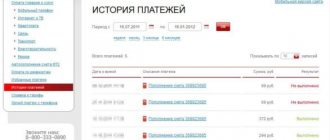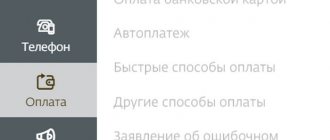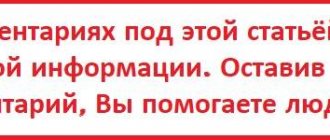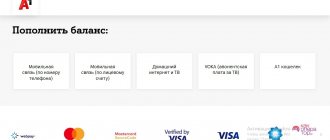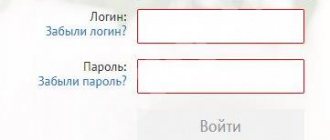Terms of payment
You can pay for your phone using a bank card at any time.
This method is convenient because it allows you to top up your balance instantly. Many services provide the opportunity to top up your MTS account without commission. There is a limit on the replenishment amount. On the one hand, there are Sberbank limits, and on the other, this is an excellent way to protect card data and funds on the balance sheet. Contents Hide
- Terms of payment
- Replenishment from which cards is available?
- How to top up an MTS account via a bank card? On the MTS website
- In the MTS salon
- On the bank's website
- By SMS
- Via voice menu
- In the “My MTS” and “Easy Payment” application
- At the terminal and ATM
- How to top up an MTS account through a Sberbank bank card?
Using alternative services
In fact, this operation can be performed through the website of any bank. Credit institutions are developing similar tools on their resources to increase the level of customer throughput. Separately, you can consider new, no less convenient payment instruments. One of them is called Megafon Money. This resource was developed by Megafon. Here, any user, including a client of the mobile operator MTS, will be able to take advantage of a number of useful solutions.
Currently, Megafon and MTS subscribers can transfer funds between their accounts without commission. You can work on the financial portal without registration. There are several directions for replenishing an MTS number account. Instant receipt of funds is guaranteed.
about the author
Irina Rusanova - higher education at the International East European University in the direction of "Banking". Graduated with honors from the Russian Economic Institute named after G.V. Plekhanov with a major in Finance and Credit. Ten years of experience in leading Russian banks: Alfa-Bank, Renaissance Credit, Home Credit Bank, Delta Credit, ATB, Svyaznoy (closed). He is an analyst and expert of the Brobank service on banking and financial stability. [email protected]
Is this article useful? Not really
Help us find out how much this article helped you. If something is missing or the information is not accurate, please report it below in the comments or write to us by email
How to top up an MTS account via a bank card?
Topping up an MTS account from a card of any bank can be done in several ways. When paying, the subscriber can choose the most convenient one for him and pay using these instructions. Next, let's look at payment options.
On the MTS website
Payment through the site does not involve any commission. To pay, go to https://pay.mts.ru/
Next, on the page that opens, click “Payment by bank card.”
Enter the phone number to which you want to transfer the payment. Please enter the payment amount below.
Then fill in the bank card details: number, expiration date, owner details, CVV2 code. We send the form for payment. An SMS with a payment code will be sent to the phone to which the card is connected; enter this code in a special window and confirm the payment.
In the MTS salon
To pay in the salon, just contact a consultant. Payment will be made through cash register equipment. The consultant will ask you to name the phone number to which funds are credited, inserts a card, the client enters a PIN code, or makes a contactless payment. After payment, a cash receipt is issued. Enrollment occurs within 1-2 minutes.
On the bank's website
In your bank account, select the “Payments” tab, then select “Mobile communications” and the MTS operator. Enter the phone number whose balance you want to top up and the amount to top up. Select the card from which the payment will be made. Click the “Confirm via SMS” button, enter the received code and make the payment. Money arrives at the same minute without delay.
By SMS
The ability to top up your phone account via SMS is available when you connect to Mobile Banking. If the replenishment is made from a Sberbank card, then the SMS is sent to number 900. To replenish the number linked to Mobile Bank, it is enough to send only the replenishment amount in the message. The money will be credited immediately after the SMS is processed by the system. Confirmation of payment, in this case, is not required.
If several cards are managed through Mobile Bank, then you will additionally need to indicate the last four digits of the card number.
To pay for a third-party number, the SMS will look like this:
ХХХХХХХХ 500, where ХХХХХХХ is the phone number, and 500 is the payment amount. After sending, you will receive an SMS with a code that you need to send to make the payment.
Via voice menu
Payment through the MTS Contact Center is made from anywhere; just dial 111749 or +74957660166 in roaming. The autoinformer will prompt you to enter a phone number - 10 characters minus 8 when paying for third-party numbers.
When topping up the balance of the number from which the subscriber is calling, the number is determined by the system and does not need to be entered.
Next, following the system prompts, enter the card number, owner's name, expiration date and CVV2 code. Then write the replenishment amount, enter the verification code and pay.
In the “My MTS” and “Easy Payment” application
The My MTS mobile application also contains the ability to pay from a mobile phone. At the top there is a “Wallet” button, enter and indicate the amount to pay. The system will then request your payment confirmation PIN. A PIN code is created when making the first payment. After logging in, indicate your bank card number. Next, enter the phone number you can call at the train station.
“Easy payment” is available in the MTS-Info phone menu. The SIM card must be connected to the service.
At the terminal and ATM
To pay through an ATM or terminal, you must perform the following steps:
- insert the card into the ATM or terminal and enter the PIN code;
- select the item “Pay for mobile communications”;
- select MTS from the list of operators;
- fill in the phone number;
- indicate the replenishment amount;
- then click “Continue”
- check the completed form;
- we make the payment.
The ATM issues a receipt, which must be kept until the money is credited to your mobile account.
How to top up an MTS account through a Sberbank bank card?
Sberbank offers several options for replenishing the balance of an MTS phone:
- through the Mobile Bank service;
- through your personal account “Sberbank Online”;
- through an ATM or Sberbank terminal;
- through the Mobile Bank application on your phone.
Replenishment from the “Mobile Bank” is made by sending an SMS with the payment amount to number 900. In the Sberbank Online account, you need to select the “Payments and Transfers” tab, then “Mobile Phone”, then select the MTS operator. In the window that opens, fill in the following fields:
- the card from which the payment will be made;
- replenishment amount;
- phone number.
If you constantly replenish the same number in your Personal Account, you need to create a template or activate “Autopayment” to periodically replenish the card.
To pay through a Sberbank ATM, you need to have a bank card and remember its PIN code. At the ATM, select the menu item: “Mobile payments without commission”, enter the required replenishment amount, confirm the payment, and the money is transferred to the account.
When replenishing through the application, select the “Payments” tab, then “Mobile communications”. Select the bank card from which the payment will be made, enter the phone number and amount.
Possible problems
Due to heavy network congestion, the payment may not go through. Then you should use the services of third-party resources, but their commission can reach 40%.
If you enter the details incorrectly, the funds will go to an unauthorized person. You can contact the support service, but as practice shows, if a person does not voluntarily return the money, then nothing can be done. The last resort will be to contact law enforcement agencies.
If you send finances to a non-existent account number, they will return back on their own after some time. If money was withdrawn from the account, but did not reach the address, you should puzzle the technical support staff and find out where the funds were delayed.
We looked in detail at how to transfer money from MTS to Yandex and vice versa. Now users will be able to make such transactions with ease.
How to top up your account while roaming?
Topping up your MTS account in roaming is possible through the website www.pda.mts.ru/online. Login is done through your phone browser. Using GPRS from a mobile phone is free.
Vodafone offices in Egypt accept bank cards for topping up your account. Salons are located in Hurghada, Sharm El-Sheikh, Luxor, Zamalek. Balance replenishment is possible using VISA Electron and MasterCard cards.
In the MTS Contact Center, calls in roaming are available to the number +74957660166. Payment is made quickly through the voice menu. It is enough to follow the instructions of the autoinformer and enter the card data sequentially.
Using a mobile application, replenishing a bank card while roaming is very convenient. We go into the program, select “Wallet” and make a payment.
Voice assistant
MTS offers to pay for the service not only through Internet platforms, but also offers assistance through the “Voice Assistant” option. The function is used at the most unexpected moment, when the client does not have access to the Internet, but it is necessary to make a payment.
Instructions for making a payment through the “Voice Assistant” option:
- Dial a toll free number
| Toll free number | A country |
| 111749 | Russia |
| +7 | Abroad |
- Follow the voice menu prompts.
- The operator will clarify personal data.
- To confirm payment, an SMS message about the transaction will be sent to your mobile number.
other methods
Replenishment can be made through the USSD code *900*9xx1234567*100#, where first comes the Sberbank number 900, then through * the phone number and the amount to top up the account. When replenishing your number, just send the following option: *900*123#, where 123 is the payment amount. Replenishment is possible with a positive balance and connected Mobile Banking.
You can pay through your MTS Personal Account. Log in using your username and password. Login – MTS phone number. A temporary password can be ordered via SMS. After logging in, select “Top up your account”, enter your data and confirm the service.
Cost of SMS MTS to number 900
It all depends on the tariff plan. In almost all cases, the cost of sending a message is 1.2-1.5 rubles + 1.2-1.5 rubles for sending a transaction confirmation. For persons who have activated a paid mobile banking package, no commission is charged for sending SMS.
The cost of a balance request is 3 rubles, an account statement is 15 rubles.
Why are MTS SMS 900 paid?
Payment for messages is carried out only if users do not activate SMS banking. Please note that this service is also paid and costs 40-55 rubles. per month.
Connecting auto payment
Automatic payment is available to all Sberbank cardholders. In your Sberbank Online personal account you need to perform the following actions:
- find and select “My auto payments” in the menu;
- then click “Connect auto payment”;
- choose a telecom operator MTS;
- Next, select the card to which you will connect automatic payment;
- set the settings for the “Autopayment” service;
- select the auto payment amount (it should not be less than 40 rubles and more than 15,000 rubles);
- set the date for debiting funds or the frequency and limits for debits per day;
- check the settings and save;
- select “Confirm via SMS”;
- enter the code from SMS.
When the minimum threshold is reached, the system will send a request to Sberbank, and an SMS notification will be sent about the upcoming debit of funds. The debit can be canceled by sending a corresponding message. Automatic replenishment is a very convenient service. There is no need to track your balance or wait for your account to be blocked.
Auto payment
In order to always pay for communications on time, but at the same time not have to monitor your balance, MTS offers a convenient service. Payments will be received automatically from the subscriber's pre-selected card. In addition to its number, other parameters are indicated in the settings - amount, write-off date. If the tariff is without a subscription fee, then a minimum threshold is selected, upon reaching which an automatic transfer will be made. If the same amount is debited every month on a certain date, autopayment is adjusted to this schedule. You can also set up daily and weekly transactions. The service can be activated on the official MTS website for free.
Using terminals
You can pay for almost everything at the terminals, even tourist trips to the United States. They are found absolutely everywhere - near shops, at gas stations, in supermarkets and just on the street. In the section of payments for Internet services, you need to select your provider , indicate your personal account number and enter the required amount of finance. After a certain time, the money will be credited.
Attention!
There may be a significant drawback here. Many terminals charge huge commissions. About ten percent of the deposited amount is withdrawn, and sometimes more.