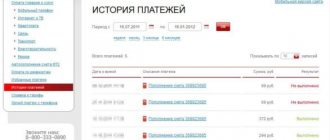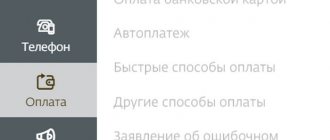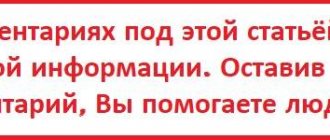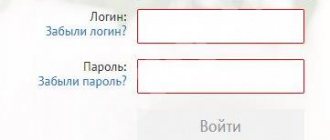Ways to pay debt on an MTS personal account
There are several payment options via L/S MTS. This manipulation can be performed either independently or with the help of the television system’s service departments.
Subscribers have the following payment methods to choose from:
- cash;
- in the mobile application;
- cashless payment;
- through the MTS portal.
- through online services such as WebMoney, Yandex.Money, QIWI.
As you can see, the list of methods is quite impressive. And to figure out which option is right for you, you need to familiarize yourself with each payment method in more detail.
Cash payment
In cash, you can top up your balance through any office center or branch of the television system. The subscriber will also be able to transfer money to the account through partner companies such as Euroset or Svyaznoy.
Moreover, to deposit funds, it is not necessary to have a contract for the supply of cellular services with you. It is enough to simply tell the manager the numerical combination of your account.
The user will also be able to deposit cash through a payment terminal. The transfer can be made either with banknotes or by transferring money from any bank card or Web wallet.
When depositing funds through an ATM, you need to perform the steps in the following sequence:
- Click the “Transfer” button and select the television system (in this case it is MTS);
- Then, in the line that appears, enter your personal account number and enter banknotes of the desired denomination;
- Pick up your payment receipt.
In the case of a plastic card, you will additionally need to provide bank details.
The money will be credited to your balance within a few minutes. In some cases (extremely rarely), the wait can take up to half an hour.
Mobile app
You can add funds to your mobile balance using the “My MTS” application for cellular devices and the “Easy payment” option. You can also use your personal account for these purposes.
The main advantage of such a transfer is that the client can save payment details, and in the future, the transaction can be carried out with one click, without filling out additional fields.
The replenishment algorithm is as follows:
- Select the "Easy Payment" option.
- Next, click the “Pay” button.
- Next is “Mobile phone”.
- In the line that appears, enter your bank card details, enter the amount, and confirm the transaction.
Cashless payment
The advantage of this method is that the user can pay off the debt using the account number from a bank card or electronic wallet remotely.
Replenishment procedure:
- Go to the MTS portal and select the “Pay” section.
- Fill out the form provided, indicating your payment details, payment method, transaction amount, and click the confirm button.
- After this, an SMS with a password will be sent to your phone. Enter this password in the specified column and confirm your actions.
At this point, the financial transaction will be considered completed, of which the subscriber will be informed in SMS format.
Payment through the MTS website
Payment by account number via the Internet can also be made through your personal account.
Here the algorithm of actions will be the same as in the previous case “see. section "Cashless payment". However, before that, you need to register/log in to the company’s Internet resource.
After clicking the confirm button, the funds will be transferred within the next two minutes.
Information for defaulters
After a negative balance appears on the account, the operator sends a message reminding you to deposit money. In this case, the deadline for repaying the debt is indicated. If the debt is not transferred within this period, the provision of communication services is terminated.
This does not cancel the user's obligation to pay the debt incurred. If it is not repaid, the company has the right to go to court. Based on the signed agreement, she has every chance of winning the case and collecting the resulting debt in court. And the debtor will have to pay an additional penalty for late payment.
https://youtube.com/watch?v=nP3Mg4nE_TE
Through the Internet
The lion's share of organizations providing housing services have official portals. After completing a short registration procedure, you can obtain information about the current account status. The first option is to access the management company portal. To find out the amount of debt for gas, you need to follow the algorithm:
- Go to the website of the HOA or RSO, UK.
- Complete registration.
- Log in to your personal account.
- Enter information about your personal account number.
- Wait for the information to be displayed.
Some services can provide, i.e. you don’t even need to register. But there are very few of them, and the data provided may be old. Therefore, official management portals deserve your attention.
The second option is checking through online banking. To do this, you need to follow a specific algorithm of actions:
- Log in to the bank portal. If desired and possible, you can use your phone for this.
- Find the housing and communal services section and the “payments, money transfers” tab.
- Record the recipient organization.
- Fill in all the empty lines that exist. This is your personal account number, initials, address.
- After this, you just have to wait for the information to be displayed on the screen.
The disadvantage of this method is that even if you want to, it is impossible to obtain information about all penalties and fines.
The third option is to access the state portal. This is perhaps the easiest and most popular way to obtain information. However, the difficulty lies in the duration and registration on the portal. Action plan:
- You need to go to government services and create a profile.
- The system will ask you to indicate SNILS, mobile number or email.
- Then you need to come to the office in person and confirm your identity.
- Wait for the message with the password to arrive.
- Start using the services.
Having done this work once, a citizen can count on constant access to the resource. To check information about debt for gas, you must do the following:
- Visit your personal account (you will need SNILS or mail number).
- Find the tab with payment for housing services.
- Fill in the required fields and provide details.
- Wait to receive information.
- If possible, close the debt.
The system saves payment history, so it will provide you with accurate and reliable information.
By personal account
A personal account is a document issued for an apartment as part of a rental agreement or ownership. It displays the manipulations carried out by the owner for the use of utilities.
Having only a personal account in hand, you can obtain information about the amount of debt in the following ways:
- government services portal;
- access to a special terminal;
- use of well-known payment systems (virtual wallets);
- personal visit to the organization.
The first method has already been discussed. The second method is considered popular and relevant.
By owning a virtual wallet, you can also find out information about the debt. For example, on YandexMoney or WebMoney you need to do the following:
- select the menu item “payment for goods”;
- go to the “receipts” tab;
- enter information on the company’s tax identification number;
- fill in the payer information;
- reconcile accounts;
- pay off the debt.
Penalties
A person who avoids paying for housing services is a violator. Therefore, the utility service retains the right to impose a fine on the debtor. The first measure is the payment of penalties. It is calculated as follows:
- 1 day – one month of delay – 0 rub.;
- 1 month – three months of debt – 1/300 of the Central Bank refinancing rate;
- 3 months or more – 1/130 of the rate.
If you have all paid off the debt, and the management company claims that the debt for gas is obvious, you must bring a receipt for payment.
There may be a system error and the latest updates were not reflected in the database, so it highlights that the debt still exists. Or you received subsidies (Article 159 of the Housing Code of Russia), suggesting a reduction in the amount of payments for gas, but did not notify the Criminal Code about this.
By personal account
Gas debt can be found on your personal account. This is a special identification number assigned not only to a specific property, but also to the payer.
For example, residents of communal apartments or divorced spouses living in the same area each pay for themselves (with or without metering devices according to current charging standards).
The easiest way to find out your personal account number is by looking at the receipt of the Unified Payment Document.
Information about debts on a personal account is obtained quickly and easily, both in all-Russian services and on the official websites of regional natural gas supply companies. Let's look at some ways to check debt on a personal account online.
On the State Services portal
You can check your gas debt on the website of state and municipal services. To do this, you need to enter the portal by first registering or logging in.
Next, among all the service providers in your region, you need to select the one for which you want to find out the total amount of debt.
Then the user will need to enter the personal account number, the purpose of the payment and click the “Next” button.
The user will be presented with an invoice for payment for the total amount of debt for housing and communal services.
The system makes it possible to enter current meter readings, as well as choose the option of taking this data into account when paying. You can pay off your debt for housing and communal services using a bank card from one of the payment systems:
- Visa;
- MasterCard;
- WORLD.
Sberbank Online
With the help of online banking, Sberbank clients have the opportunity to view their gas debt at any time, as well as quickly and easily pay it. To do this you need:
- Log in to your personal account on the Sberbank Online website (login and password required).
- Select the “Payments and Transfers” tab in the menu.
- In the list presented, select the desired search position - gas.
- Next, the system will display a list of service providers in your region (Voronezh, St. Petersburg, Kazan, etc.). If the company you need is not available, you can enter its name in the search bar.
- Having selected the required line in the drop-down menu of services provided from the supplier and entered the client’s personal account number, as well as the account for debiting funds, you must click the “Continue” button.
- The system will generate a document for payment, which will contain all the important details (company name, payment region, personal account, address, period, etc.), as well as the total amount of debt at the current time. At the request of the client, the moment is to pay it in full or adjust the value by entering a different amount for payment.
- Next, you will need to confirm the payment using a one-time code, which will be generated by the system and sent to the phone number linked to the card.
Mosoblgaz
Residents of Moscow and the Moscow region located in the service area of the supplier Mosoblgaz have the opportunity to check their gas debt on the company’s official website through their personal account.
In the client’s personal account, many services are available to users, with the help of one of which you can easily find out the gas payment debt when buying/selling real estate or entering into an inheritance.
In the application form for receiving the service you will need to indicate:
- branch of Mosoblgaz company;
- address of the residential area of interest;
- personal account;
- FULL NAME. customer of the service;
- phone number and email address.
After verification, the necessary information will be sent to the specified email address. You can see the notification about the completion of the service in the corresponding section in your Mosoblgaz personal account.
Gazprom MRG Krasnodar
The largest gas supplier in Kuban provides its subscribers with the opportunity to find out about their existing debt online. To do this, you need to register in the system and create a personal account.
Knowing your personal account number, you can find out all the information you are interested in about your current debt, as well as take advantage of other
Krymgazneti
A special website for fuel on the peninsula has been created for residents of Crimea.
To clarify your existing debt, you will simply need to add your personal accounts.
How best to top up MTS: payment for mobile communications through Sberbank-Online
There are many ways to make payments for MTS mobile communications. It is considered common to top up your account through Sberbank Online.
Advantages of replenishing via Sberbank Online
The main advantages of the method:
- Simplicity of the procedure.
- No commission.
- It is possible to connect.
- Fast receipt of money to the account.
- There is no need to visit the office; replenishment is carried out at home or even at work.
Possible ways to top up your MTS balance through Sberbank Online
How to pay a bill through Sberbank Online? There are 3 main ways:
- depositing money through the bank's official page. Account registration is required;
- using a mobile application, it must first be installed on the phone;
- . It is connected through an ATM, terminal or account on the website.
Interesting! There is a bonus system for regular bank visitors who have connected. It allows you to top up a subscriber’s account with the minimum possible amount - 495 rubles. This will amount to 99% of the total amount, only 1% will be debited from the subscriber’s card.
We recommend reading: how to check bonuses on the “M” card?
Tariffs, commissions
For users of the online service, there is a special program that exempts subscribers from commission.
The minimum replenishment amount is 1 ruble, and the maximum is 10,000 rubles.
If a person wants to make a transaction in the amount of 1,000,000 rubles, he will have to contact the contact center to confirm his identity (provide a passport).
On the MTS website
- In your account, find the payment management tab.
- In the window that opens, select “Payment for goods and services.”
- In front of the visitor, in a drop-down menu, many offers will open, from which you should select “Mobile phone”.
- Enter contact details and amount.
- After checking the correctness of the entered data, click the “Next” button.
- Enter your bank card details. They include: owner’s full name, card expiration date.
- For security, a message with a confirmation code will be sent to your phone. Enter it in the confirmation field.
Important! The minimum amount is 100 rubles, the maximum is 6500 rubles
Through Sberbank-Online
Some users claim that it is safer to make payments directly on the bank's official page.
Operation order:
- Create a personal account on the website. The registration procedure is standard. You are required to enter personal data and agree to the terms of the site.
- After registration, you need to go to the menu and select “MTS Payment”.
- Enter all required information.
- Transfer the code received on your phone to the appropriate window on the page.
Interesting! To save personal time, you can create a template that contains all the repetitive information that a person enters.
Via mobile banking
You can transfer funds to your mobile account using a phone with Internet access.
In this case, the order will be as follows:
- You need to create a personal account.
- Go to mobile banking and select the menu item for mobile payment.
- Select MTS operator.
- In the window that opens, enter the amount to be paid. The minimum is 5 rubles, the maximum is 11 thousand rubles.
- The source from which the funds need to be debited is displayed.
- The last step is to confirm the operation. An SMS notification with a code is sent to your phone. You need to enter it in a special window on your personal account page.
Setting up automatic payment
For visitors who do not want to constantly make payments themselves, it is possible to use automatic payment. It involves periodically depositing funds into a mobile account, allowing a person not to monitor his balance.
Connection algorithm via Sberbank Online:
- go to the “My auto payments” section and select the “connect” option;
- choose a service;
- enter a one-time password. He will come by SMS.
Connecting automatic payment through an ATM:
- in your personal account, select the “autopayment” function and click on the “connect” button;
- in the window that opens, set the necessary parameters;
- We confirm the correctness of the entered data.
When connecting automatic payment, the client must remember that on a certain date he must have the funds necessary for debiting in his account.
Important! A person can choose any of the proposed payment methods for MTS communications through Sberbank. When using each of them, there must be sufficient funds in the account
Watch a video on how to top up your MTS balance from a Sberbank bank card:
FAQ
Good afternoon, take advantage of the opportunities at zero, set up the promised payment, under the terms of which the provider will pay for your mobile communications for the next three days.
There are many ways to do this - enter the code *100#, go to your personal account or mobile utility, order information from a technical support operator by calling “0890”.
In case of prolonged non-payment of mobile communication services, the company has the right to block the SIM card and terminate the service agreement unilaterally.
The article examined in detail all the ways to check the debt on MTS and get rid of it on time. To always stay in touch and not go into a negative position, do not forget to periodically review your personal balance.
How to find out your MTS personal account number
You can find out the PM using:
- personal account;
- service agreements;
- call a specialist.
In your personal account
To find out this information through the user account, you need to:
- register on the operator’s website or log in;
- go to the “Number Management” section;
see the information on the right where your full name is indicated. subscriber and other information.
With the help of a contract
All information about the subscriber must be indicated in the concluded service agreement. In it you can also find all the information regarding the calculated data indicated in the corresponding column.
other methods
You can find out user data by calling support. To do this, you need to dictate your passport data so that the company specialist can find the necessary information in the MTS database.
What is a subscriber's personal account?
An MTS personal account is assigned to each subscriber upon concluding an agreement with the television system. Typically, this numerical value consists of 12 digits. You can find this parameter in the paper contract. In addition, the account number can be found in your personal account, in the “Payments/Details” column.
If the user does not have a contract in hand, or has not yet registered in the telesystem, he can find out the necessary information by calling 0890. Calls from mobile operator clients are not subject to tariffs.
Note! Using a personal account, you can pay the debt without indicating the user’s phone number. In addition, you can use it to pay for Internet or TV
Overview of the client's personal profile
In LC you can perform the following actions:
"Mosoblgaz" find out the debt on the personal account
To perform actions with the account, you need to log in to your personal account and specify the required numbers in the settings. You can find out the control numbers on incoming paper receipts or in the agreement with Mosoblgaz of the Moscow region.
If the personal number is entered correctly, the “Pay for gas” function will appear on the “Mosoblgaz” main page of your personal account, among other windows. Click on it and the amount owed will appear. Pay it in any convenient way.
"Mosoblgaz" transmit meter readings
Before submitting data for gas, you need to log in to your personal account. Then select . After clicking the button, you will see the history of data transfer from the IPU for the entire period.
Enter the date and gas meter reading. Click “Add”, after which the data will be marked as new in the “Status” line. This means that they can still be edited. If the status has changed to “Accepted,” this indicates that Mosoblgaz employees recorded the meter readings.
How to pay for gas through your Mosoblgaz personal account
Methods of paying for gas through logging into your personal profile:
- Click the “Pay for gas” button in the main menu of the personal account. You can pay the debt according to current indications or deposit an arbitrary amount. Select the desired option and click "Pay". If you deposited more than the amount indicated in the field, it remains reserved in your account for the next top-up. Pay through any convenient bank in the Moscow region or electronic wallet.
- In your personal account, generate a receipt for payment for Mosoblgaz, download and print it for the operator of the physical branch.
- In payment terminals and partner banks in the Moscow region.
In the case of Mosoblgaz, when paying for gas on a personal account, you need to look at the payment status. If it is marked as “Passed,” then the system has accepted the payment. It takes from several hours to several days to complete.
If the status is still not updated, contact support.
Payment according to standards
Paying debt according to standard indicators is similar to payment methods by meters. The only difference will be the monthly amount calculated according to local tariffs.
Switching personal account
You can manage several personal accounts in one personal account, be it several apartments, an office, etc. To switch between them in a matter of time, you need to add other subscriber data in advance, then select them from the drop-down list when paying or viewing statistics.
"Mosoblgaz" smart card replenishment
It is now available, allowing you to top up your smart card without leaving your home. To do this, you need a balance of less than 2,000 rubles. To activate such a payment, call the hotline.
For subscribers who have gas IPU Itron (Gallus) and ALFAGAS, they can replenish the Mosoblgaz smart card in Sberbank terminals, as well as in the company's branches.
Personal profile of a legal entity
By logging into the system using a login and password previously obtained from the company, a legal entity can:
- check the status of the subscriber account (debt, overpayment);
- have information about planned volume deliveries;
- viewing and printing an extract of the action history, invoice.
Thanks to an online account, the responsible person of the organization no longer needs to spend time personally visiting the company’s office.
Is it necessary to pay the debt?
If you are not satisfied with the fact that you owe for something that is not clear, then in the MTS salon or contact center you can find out where the negative balance came from. In most cases, it turns out that these are charges for subscription fees for tariffs or various options. If this is the case, then the options are as follows:
- Write a complaint and do something with the number: block or change the tariff.
- Just forget it, which is highly not recommended, since SMS messages will continue to come to you annoyingly, or they may be passed on to collectors, then you can forget about a quiet life.
According to the same experts, in most cases it is possible to challenge a negative balance, since it turns out that the subscription fee was debited, but in fact the services were not used. Have you ever had similar cases when you received a debt and how did you solve the problem? We invite you to share this experience with everyone.
Is it worth paying off the debt right away?
Every person who has gone into the red is wondering whether they need to pay off the debt right away. First, it is recommended to check whether there really is a debt. Sometimes it is attributed by mistake. It is necessary to check how the debt was formed: whether the account was replenished, whether additional services were connected.
If a person is sure that the debt was formed legitimately, that is, this is not a fraud, it is necessary to top up the balance as soon as possible. Failure to repay the debt may result in sanctions from the operator. But in any case, only the subscriber himself decides whether it is worth paying off the debt immediately. Until a certain time, no one will force you to top up your account.
If the debt arose without your participation
Important: if you are absolutely sure that you did not use MTS services during the period when a debt arose on your personal account, then you do not have to pay the money. It is enough to write a complaint in free form in any MTS salon
It will be reviewed within up to two weeks, but if you really did not use communication services, then you will not need to pay the debt.
In the age of smartphones and tablets, of course, MTS provides its customers with the “My MTS” application, which can be used to easily find out about the balance of the number. However, the application only works when the Internet is turned on.
Often, when a debt appears, your MTS number may receive an SMS stating that there is a debt on the number’s personal account, indicating the amount.
If you have a debt on MTS, you need to pay it off. Therefore, next we will consider what methods of debt payment exist offered by MTS.
Payment Methods
If you find out that there are not enough funds in your account, you can top it up using any of the following methods:
- Link your bank card to the MTS Money service. Transactions are made directly on the provider’s official website. On the payment page, indicate the details, the recipient's phone number and the amount you are expecting. Moreover, it is not necessary to register your plastic in the system.
- Find your nearest bank branch, ATM or payment terminal. Enter your contact information and transfer amount on the main screen.
- Currently, there are many services on the Internet for paying for services and accumulating funds, including various wallets - Yandex, Qiwi, Webmoney.
- Use the mobile application or personal account from the operator to pay off the debt by number.
- Many banks have implemented special services for remote payment for services by sending SMS messages and entering USSD commands.
- Go to any MTS sales and customer service center and ask for assistance from a free seller.
- Complete the transaction using the operator's bonus program.
- To forget about payment transactions and lack of money on your balance forever, activate automatic account replenishment. You can set the conditions under which MTS payments will occur - set a limit or frequency.
- If it is not possible to make a timely transaction, use the services from MTS at zero cost - make a call at the expense of another consumer, borrow from an operator, ask a friend to transfer money to you, send an SMS request for a call back.
Home TV MTS
Subscribers who connect to MTS satellite television will be able to watch more than 190 channels. At the same time, the quality of broadcasting TV programs is not affected by the use of the Internet. A large selection of tariffs will give you the opportunity to choose the most optimal package for yourself. Recently, MTS has offered its customers a unique revolutionary channel selection system - “Personal TV”. This service allows users to independently create a list of channels they want to subscribe to. Additionally, subscribers can take advantage of a whole range of useful services. For example, with the “Digital Multiroom” service you can connect television to several TVs in the house at once. In this case, payment will be taken only for packages connected to the first one.
Information about tariffs, connection options and other information is provided on the operator’s official website. In order to receive it, be sure to indicate the region in which you are located.
For the convenience of its customers, MTS has created a special service - Personal Account for home Internet, telephony and TV services from MTS. With it, clients can:
- get the contract and personal account number;
- find out the current tariff and account balance;
- get acquainted with new offers and conditions for their connection;
- at the user's address to clarify all the necessary information;
- control payments using call details;
- pay for services in a way convenient for you.
How to check if there is debt on your balance sheet?
When a debt is formed on the mobile balance, the subscriber is sent an SMS notification informing about the amount and terms of repayment of the debt. If the user does not make payment within the specified period, cellular services for this number will become unavailable.
If the debt is quite significant or the subscriber has not paid the bills for more than 3 months, the television system can go to court, and most likely the operator will win the claim. After this, funds will be collected from the client forcibly. In addition, the user will have to pay a fine and legal costs.
1 Dial: *100# call
2 Information about your balance will be sent from the mobile portal:
Direct line MTS
Call the short number 0890 from your cell phone. The company's auto-informer will answer you and immediately tell you the status of your mobile personal account.
Cellular company office
If you are in close proximity to an MTS store and have your passport with you, you can obtain information about the debt directly from a company employee.
In addition to the fact that you will find out the amount of debt, the salon manager, at your request, will print out details of calls and messages from your number for the specified period.
Personal Area
1 Go to the company’s website from any computer, select the “My MTS” option and go to the “Mobile communications” line:
2 Fill in the empty fields and gain access to your personal account:
3 In the upper right corner, under the phone number, your current balance will be reflected:
Mobile application "My MTS"
To always know how much money you have left in your account at a given moment, install the “My MTS” application on your phone.
1 Download the program (free) from the mobile application store (Play Market, AppStore, Windows Store, Google Play):
2 Login to the application:
3 Complete the registration procedure:
4 On the page that opens you will see the balance of your personal account:
A few questions about MTS-Connect
If you often use a mobile phone or laptop as a means of accessing the Internet, you need to obtain a connection package from. In general, you can check the balance on MTS Connect at any time of the day; moreover, inside the program that is installed on the multimedia tool, it is possible to check current statistics. Together with it, the user can find out how much traffic is left in his account, how much money he currently has, etc.
If you encounter any problems with the system, you can always update MTS Connect. Go to the central portal mts.ru and read as much useful information on this issue as possible.
In conclusion, I would like to note that you can check your MTS Connect balance anytime and anywhere you have a connection to the Network.
- All sites
- About company
- For partners
Version for the visually impaired
- BE
- EN
Internet capabilities
A common and frequently used option for repaying debts to MTS is to pay debt on a personal account from a bank card. This function is available to users who are logged into their personal account on the operator’s official website. The option to transfer funds opens in the “Manage Payments” section. Readers can get here using this link.
Registration in your personal account allows you to make the necessary payments without any problems
In the blank forms you will need to enter information about your personal account, the card number from which the payment is made, the CVV secret code and confirmation of the money transfer. In addition, MTS Bank cardholders have access to the automatic payment function. You will be able to get to the desired page after installing the proprietary application and synchronizing data with the MTS Online service.
The service allows you to pay off debts using bank cards
As you can see, the capabilities of the network allow for instant transfer of the required amount, regardless of the time of day. For this reason, Russians are gradually switching to this type of mutual settlements with the operator. Let us remind you that here for such functions the user’s personal account, the company’s payment portal, the Internet services of MTS Bank and the provider’s special service for making payments are available.
Electronic payment systems
Online services are also designed to pay off subscriber debts using virtual funds. Please note that payment transfers are allowed from Yandex wallets. Money or Webmoney. Moreover, the procedure here is similar to the classic method of transferring funds from a plastic card. The algorithm of actions here is as follows:
- login;
- selecting the required section of the “Payment” section;
- filling out a form with the account number and the transferred contribution amount;
- entering a secret code.
Electronic payment systems - an alternative method of paying online
The money is automatically transferred to the specified account. Such services are protected from fraudsters and guarantee payment security.
Sberbank Online
Now let’s take a closer look at the method of paying MTS communication debts through Internet banking of Russia’s largest financial institution. Here, the main advantage of transferring money is the absence of service fees. Moreover, the funds arrive at the desired address instantly, and there are no restrictions on the operating time of the resource.
The conditions for using this payment option are a Sberbank card and the presence of a mobile phone connected to the network. Registration on the service does not require additional costs and takes a minimum of time. The user enters the bank card number in a special field, and then fills out an empty form where a secret code is entered, which will be sent via SMS.
Other options
Let's briefly look at the most popular methods for replenishing a personal account among Russians. The leaders here are bank payment systems and self-service kiosks. Please note that the choice of intermediary when transferring a payment determines the amount of the commission. Transferring funds through the terminals of MTS Bank, Sberbank, VTB will cost less than using payment devices of other financial institutions.
In addition, payments through self-service kiosks installed in network communication stores are not subject to commission . But replenishment in other stores will cost up to 3.5% of the transfer amount. In addition, it will be possible to repay the debt on the account of this operator at the cash desks of banks or branches of the Russian Post.
conclusions
As you can see, today there are many ways to pay off debt on the personal account of a mobile operator. Keep in mind that the user’s preference is determined here by convenience, reliability of financial transfers and the absence of commission payments. Please note that online fund transfers are protected from fraudulent activities - after all, the client receives a secret code for each transaction, and the system does not save personal data.
Modern technologies allow 24/7 instant transfers of funds
When the option to pay online is not available, it is appropriate to use the replenishment terminals of MTS partners or repay the arrears in the provider’s branded showrooms - these actions reduce the client’s expenses. Let us remind you that for ignoring the operator’s request to pay for the services provided, the client risks facing serious troubles and sanctions from the provider.
We think that we have helped readers study the issue of replenishing the personal account of the MTS operator. It is appropriate to remember that timely transfer of funds to the company’s accounts and periodic control of the balance become the key to uninterrupted communication for the user and the absence of unpleasant surprises. However, when charging for a service that the subscriber does not use, it is still appropriate to clarify the issue at the company’s office.
Alternative
Keep in mind that if you need to top up your phone account, the company offers customers several options that do not require immediate investments. Here you can borrow money through the “Opportunities at Zero” service or convert bonus points into free minutes.
The content of the provider's offer is as follows: the client sends a request to send a loan , which he undertakes to repay over a certain period of time. Moreover, the company offers users six different lending options, among which it is especially popular. However, it is appropriate for clients to first carefully review the loan guidelines.
The nuances of operator lending in Crimea are described in this review. But the method of transferring bonuses into assets requires detailed consideration.
You can exchange accrued points for the desired service in the MTS Online service or using branded smartphone applications . In addition, options are available when visiting communication shops. Note that Sberbank clients have the right to use Internet banking and bonuses provided by the financial structure for these purposes. However, to use the service, you will need to activate this option.