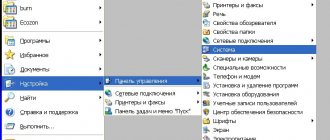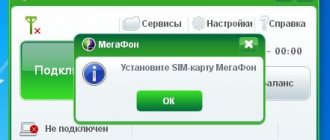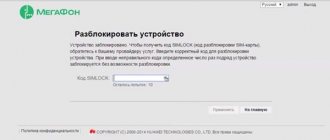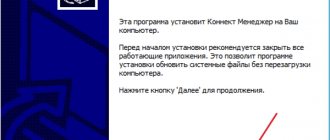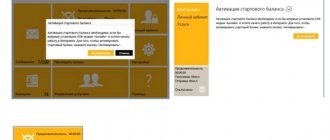Has your MTS modem stopped working? There is no connection and the device is not detected? Cases of their failure are not so rare... What to do in this case? What if you have a working 829F modem, but don’t want to buy another SIM card for it?
Our cellular operators “sharpen” their modems only for their SIM cards. Universal devices are also sold - for any SIM card. But their price is noticeably higher. Although the modem brand and manufacturer are often the same.
They just have different programs and settings are made - on the universal one from the manufacturer, and on 829 the settings are tailored for a specific cellular operator. Is it possible to restore the functionality of the 829F for free, by yourself? Yes, you can try. Today I’ll tell you how to restore functionality in the event of a bootloader failure and at the same time, about a way to simultaneously unlock the modem from MTS 829F for all operators.
They are produced by HUAWEI in two modifications. In one you need to install the software on your computer, while the other has a built-in software and runs in your computer’s browser:
Today you no longer need to install any programs on your computer to access the Internet. You insert such a modem into the port and within five seconds you are already online. Modification H can also work as a router; its speed and stability are an order of magnitude higher.
If the bootloader fails, updating the modem using the standard method (by downloading the firmware on the MTS website) does not work - the device, the port is not found. And then another universal method will help out, which I use all the time. Download the set of programs and firmware I used from here.
Types of modem Huawei E3372
We will flash and unlock for all operators the most popular modem from Huawei - E3372, which was purchased en masse by Internet communication providers, decorated with our own logo and sewn in individual hardware firmware, which is why one device can be labeled for different models, namely:
- Megafon – M150-2
- MTS – 827F or 829F
- Tele 2 – E3372h-153
- Beeline – E3372 or E3370
Differences in native firmware
There are two types of native Huawei firmware - E3372 and depending on your operator they may differ in:
- E3372h
- E3372s
To understand what firmware you have, you need to look at the serial number of the modem “SN” , serial numbers 3372h should start with G4P , and 3372s with L8F .
- MTS 4G connect modem - setup instructions
Characteristics of the 829f modem from MTS
The hardware of the 829f model is identical to the Huawei E3372H with the difference that the first modem is configured only for MTS software, while the second is unlocked and ready to work with any operator.
- Connectors for a standard SIM card and a memory card up to 32 GB.
- 2 CRC9 connectors for external MIMO antennas.
- The maximum data transfer speed is 100 Mbit/s (in fact, even lower).
- The compact device is compatible with most modern router models.
Flashing and Unblocking!
1. Disable all antiviruses, connect the usb modem to the computer and install the native client application, along with it the native drivers will be installed, this is necessary for the computer to recognize the modem. (If drivers and software are already installed, skip this step).
I will flash the M150-2 megaphone modem with e3372h firmware, if your modem is different, just follow my instructions and do everything by analogy.
2. Download and unpack the archive with the necessary files (I indicated the link above). First of all, we are interested in the DC Unlocker program - a terminal program, with its help we will find out all the necessary information on our modem using AT commands.
We launch the program (the USB modem must be connected), click on the “Magnifying Glass” icon to identify the modem. The terminal should provide the following required information.
It is necessary to record the following data, which will be useful to us in the future: Firmware version and IMEI.
By the way, by the firmware version we determine which firmware platform is currently installed. If in the first value there is a unit after the two, then it is a stick, but rather than after the two there is a 2 - Hilink.
Next, let's once again make sure 100% what firmware is installed in our modem, to do this, in the empty unlocker field, enter the AT command: AT^FHVER and press enter.
Programs for firmware
Firmware for the MTS 829f modem requires an unlock code, which has become more difficult to obtain. If previously, in order to receive the code, the user had to know Name, now, to bypass the v4 blocking algorithm, it is necessary to collect information using the Huawei 2015 Code Reader program. As a result, you get the Name and Encrypted Block needed to generate the code.
Before starting the procedure, using the DC-unlocker client, determine the current firmware version: starting from 21.315.01.00.143 inclusive, applying transitional firmware is not available - you will have to use the “needle method”, which requires other software.
Entering AT commands via PuTTy
To change imei on a Huawei modem, you will have to do the following:
- connect a 3G modem to your computer (laptop);
- go to device manager and find new devices;
- Pay special attention to the added port, remembering its number;
- open the task manager, find in it the processes associated with the modem (usually there are 2 of them), disable it;
- the next step is to download Explorer (PuTTy) and open it;
- a connection to the previously discovered port is configured in Explorer;
- the port is indicated in the “serial line” column;
- connection type 4 is selected;
- the “terminal” tab opens;
- and “local echo” is turned on.
This completes the preparatory phase, and users can move on to collecting the information they will need to make changes. So, to use the program you will need a special OEM code to unlock the modem. To receive the mentioned code, you will need to have a USB router.
Why is user data blocked on Honor and Huawei: where can I get the PIN code?
HomeOnline storeNetwork equipment, Wi-FiUSB 4G modemsMTS 829F 4G/LTE Huawei E3372H modem
Unlock MTS 829f modem for all SIM cards
After the necessary software has been downloaded, we proceed directly to the procedure for obtaining the code. We present a short tutorial on how to flash an MTS 829f modem for all SIM cards.
- We install all the drivers included with the modem.
- Unpack the Code Reader into a convenient folder, close the modem software, turn off the Internet and launch the program.
- At the top of the window, select the “Read data” button. After reading, the modem and information about it will appear in the drop-down list of COM ports. This will not happen if the device drivers are not installed or the installation is performed incorrectly.
- The next step is to click the “Calculate Encrypted Block” button. The operation will last from 2 to 20 minutes, after which numerical and alphabetic values will appear at the bottom of the window.
- You can order the code in many services, for example, here: https://unlock.exaccess.com/#!digiseller/detail/1867717.
- Select a payment method, and copy the values obtained as a result of the operation in the Code Reader into a special block. The cost of the code does not exceed 200 rubles.
- In the window that opens, enter the modem model and IMEI, consisting of 15 digits, in free form.
- After confirming the submission of the form, an unlock code will appear in place of the window.
- Launch the Internet connection software again by inserting a third-party SIM card into the slot. Pay attention to the number of insertion attempts: you can try 10 times. If the screen shows the value 0, the modem cannot be unlocked.
- Enter the unlock code and use your device without restrictions.
Instructions for firmware E3372H
Step 1
We connect the modem to the computer, into any USB port. Run sw_project_mode.cmd – wait a few seconds and press any button on the keyboard (if the window has not closed, close it automatically)
Step 2
Launch DC-Unlocker2client.exe, click on the magnifying glass icon
Next, at the very bottom of the large white field, after the double line, insert the command from the text file (without any indents or spaces) and press “Enter”, the inscription “ok” should appear
Step 3
We launch the task manager and remove tasks from all application processes that are associated with modems (which are often installed when connecting operator modems). The process name must contain one of the operator names: mts, megafon, beeline... or huawei
Next, we launch the firmware distribution kit, click next and wait for the firmware installation to finish (if suddenly the program freezes at the end of the installation, check the processes of third-party programs again, they often appear again during the firmware installation)
Step 4
Everything is the same as Step 2 (just paste another command from a text file)
Step 5 and Step 6
Everything is the same as Step 3
Step 7
Run erase_userdata_e3372h.cmd, wait for the download to complete and press any key on the keyboard
Step 8
We wait for the modem to load, then run the file inst_add_par, after which we wait for the loading to complete and press any key
In order to access the modem’s web interface, type its IP address 192.168.8.1 in any browser in the address bar and press Enter
If for some reason you are unable to update the modem firmware, describe the problem in detail and send an email to [email protected]
How to restore an MTS 829f modem after unsuccessful firmware
Flashing a modem or updating a smartphone does not always go smoothly and without problems. Incorrect operation or complete incapacity of the device follows from the actions of the adjuster: they forgot to download or install drivers, entered the name, Encrypted Block value or unlock code incorrectly.
Restoring the viability of a router or modem after unsuccessful firmware appeared thanks to BootPoint (in Russian, the “needle method”). Closing the ground of the device, it is connected to a PC using a USB port and switched to boot mode, preparing for flashing using special software. A new COM port will appear at the PC UI Interface address, with which you can reflash the device.
It is not possible to describe the implementation of this task in the article, so we will highlight separate material for this topic.
Video instructions for unlocking MTS 827F with S/N: G4P…
2015 827F 829F algo v4 e3372h Huawei Huawei Code Reader 2015 LTE S/N G4P network unlock code MTS modem unlock from operator Unlock unlock
Related Posts
- Aug 22 •
Unlocking the 4G network of WiFi router MTS 8214F (Huawei E5573Cs-322)
- Oct 2 •
Review and unlocking of Senseit A109
- May 1 •
Unlocking 4G WiFi router MegaFon MR150-3 (Huawei E5573bs-320)
Unlocking 4G modem MTS 827F 2015 (MTS 829F, Huawei E3372H)
Oct 29 • Articles on unlocking • • No comments on the post Unlocking the 4G modem MTS 827F 2015 (MTS 829F, Huawei E3372H)
I already wrote about unlocking the Huawei E3372H 4G modem, branded for the MegaFon operator, in a previous article. In this article we will look at unlocking the same modem, but under the MTS brand: 4G modem MTS 827F 2015 (aka MTS 829F).
The process of unlocking the MTS 827F modem is no fundamentally different from unlocking the Megafon M150-2, so these instructions are more likely for search engines and for those who are “in the tank”.
Let me just remind you that the instructions given here are suitable for modems of the new revision. They can be distinguished from the old ones by a characteristic serial number, which begins with the symbols G4P... (Fig. 1).
rice. 1
This article describes how to unlock a 2015 modem with the V4 algorithm - Huawei E3372 H ! Unlocking Huawei E3372 S with the old algorithm is discussed in the article at this link.