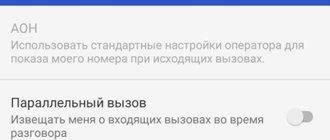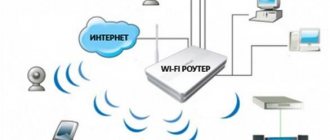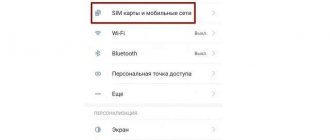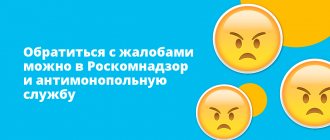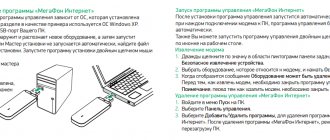The mobile operator Megafon is famous not only for its favorable package offers and high-quality cellular communications. In addition to loyalty programs and unlimited minutes for calls, the company offers the use of its own high-speed Internet. The only thing you need to do is purchase the appropriate SIM card and a proprietary modem. However, it is not always possible for subscribers of a mobile operator to combine a Megafon starter package with a modem made by them. What to do in such situations? The only way out is to reflash the Megafon modem for all operators. This procedure will require finding special codes that will unlock the SIM card, reliable software and entering the appropriate parameters into the modem system. More details on how to reflash a Megafon modem for all operators on your own will be discussed in this article.
How do operators link modems to their services?
To avoid interference from better offers, providers carefully protect their own modems from other mobile operators. The essence of the process is that Megafon, like many other operators, binds modems to itself by introducing special software into them - customized firmware.
What is the maximum 3G Internet speed for popular providers (MTS, Beeline, Megafon, Tele2)?
Using specialized equipment, modems are flashed in such a way that cards from other mobile operators will not work in them. However, this is not a problem, since there are many ways that will allow you to reflash the Megafon modem for any operator.
Stages of creating a profile for going online
Once you have unlocked the hardware, you also need to create your profile to be able to connect to the network. This means that you must specify certain parameters for accessing the Internet. So, follow these steps sequentially:
- Create a profile name. It can be absolutely anything at your discretion.
- Set up a username and password for your new mobile operator.
- Use an APN access point (for Megafon - internet.megafon.ru).
- Dial *99# to dial, then press the green call button on your phone.
If you did everything correctly, then there should be no problems. Use good, proven Internet browsers, use antivirus programs, and then you can enjoy a secure, reliable connection every day without any difficulties.
In conclusion, it is worth saying that flashing it makes sense only if you have several SIM cards and the need to use them to access the Internet. For many, it is more reasonable to use one SIM card from MegaFon.
Was the information helpful? Share it!
What happens if you enter the wrong unlock code 10 times?
It has already become clear that every modem that was purchased at a mobile phone store functions exclusively with a SIM card from a specific company. This feature is called SIM-LOCK. As precautionary measures, the organization's employees install a special protection system. The essence of the process is that during installation of another starter package into the modem, the device requests a special unlock password (NSK code). The user is given only 10 attempts to enter the correct combination. If this limit is exhausted, the system automatically blocks this SIM card.
Ultimately, the owner of the modem receives a notification indicating that the card is temporarily blocked. To restore the communication element, you will need to contact the nearest mobile store or call the operator. To avoid such incidents, firmware is precisely what is needed.
14 best programs for distributing WiFi
If the firmware is higher than version 2x.200.15.xx.xx:
If your modem has firmware from the list below, then you first need to flash the “transitional” stick firmware in the appropriate folder. Check:
- If the modem has firmware 22.315.01.01.161 or 22.317.01.00.161, flash E3372h-153_Update_21.180.01.00.00_M_01.10_for_.161.rar
- If the modem has firmware 22.317.01.00.778, flash E3372h-153_Update_21.180.01.00.00_M_01.10_for_.778.rar
- If the modem has firmware 22.3xx.xx.xx.715, flash E3372h-153_Update_21.180.01.00.00_M_01.10_for_.715.rar
If you saw your firmware in the list above, and, accordingly, have already flashed for the transitional one, then you can immediately flash E3372h-153_Update_22.323.01.00.143_M_AT_05.10, and then the web interface, Update_WEBUI_17.100.13.01.03_HILINK_Mod1.10. Did you ask? Go to the “Configuring the modem Web interface” item.
More about Huawei: Entering the engineering menu on Android (command and program)
If you didn’t have to flash the transitional firmware now, but your version is still higher than 2x.200.15.xx.xx, then before flashing the modem you need to switch it to Factory Mode, otherwise you will get error 19. This is very easy to do, open the DS unlocker , find our modem and enter the command AT^SFM=1.
Applications for flashing modems
How to flash a Megafon modem for all SIM cards without outside help. As a rule, two popular programs are used for this - DC Unlocker and HUAWEI Unlock Code Calculator. This software is easy to use, so even an inexperienced user can handle the procedure. Ultimately, the USB modem will fully function with cards from all mobile operators.
DC Unlocker
Firmware for the Megafon modem for all SIM cards is easily done using the DC Unlocker application. To download the software, you can visit the official website of the developer or download it from the direct link below.
Then you need to perform the following procedure: Download and install the software on your computer.
- Connect the modem to the PC using a USB port (it is preferable to use a USB 3.0 connector).
- In the window that opens, find the tool with the image of a magnifying glass.
- 3. Wait until the system finds the firmware.
- A window with the firmware version and IMEI of the device will open in front of the user. At the bottom of the screen there will be an unlock code.
As for the functional features of the program, this should be reported separately. A clear advantage is trouble-free operation with all modern modems of mobile providers. If you open a special section with supported devices, you can see a huge list of released modems that can be flashed with the program. Now we need to talk about the shortcomings. The main disadvantage is the paid functionality . That is, in order to fully use the program’s tools, you need to visit the official website and purchase special bonuses with which you can pay for this or that function. The number of bonuses is calculated depending on the complexity of the model. The user can see the specific cost in a special section of the web resource.
It is worth considering that the program is foreign, therefore, payment must be made in euros. After transferring a certain amount, an unlock code appears. Some service centers may be equipped with unlimited tariffs for purchasing unlock passwords. However, such packages are too expensive. Regarding obtaining a password, the procedure is as follows.
The user registers on the site, after which he deposits a sum of money. After confirming the transfer, you receive secret data (login and password), which you will need to enter into the program window. It will take a few minutes for the system to check. If the password is correct, then you need to click on the “Unlock” button, after which the service will automatically unlock the modem.
HUAWEI Unlock Code Calculator
This web resource will help you unlock wireless devices from the manufacturer HUAWEI for free. First, the user will need to download the program from the official website or use the online version of the service.
Flashing the megaphone modem is done as follows:
1. Disassemble the modem structure and find the IMEI in the inside of the case.
2. In the line of the same name, which is located at the top of the online service, insert the IMEI and press the “Calc” key.
3. After entering, a password will appear in the “v201 code” line, which will need to be copied and entered into the modem system.
The main advantage of the program is completely free access. However, it is worth noting that compared to the previous service, HUAWEI Unlock Code Calculator can unlock much fewer wireless modems.
Parameters for the control program
If you independently use programs to obtain unlock codes for the Megafon modem and SIM cards, you may encounter a common problem when the SIM card is confirmed, but the code does not appear. You can solve it if you install the control program from the official website of the equipment manufacturer.
Next, the program starts, in the windows that open, enter the same parameters - code numbers to unlock the modem. It is advisable to use the latest version of the control software, as it will be comparable to most models and mobile operators. Practice shows that such a program automatically detects the model and firmware version.
Using online services
To save time, you can use specialized online services that are capable of flashing no worse than the programs mentioned. To achieve the desired result, you should follow further instructions.
Calc.gmss.ru
https://calc.gmss.ru
This service is absolutely free and easy to use. The unlocking process will take a few minutes. What needs to be done: 1. Find the IMEI of your own modem. 2. Open a web resource. 3. Paste the found code into the appropriate field. 4. Click the “Generate” button.
Upon completion, the user will receive an 8-digit code to unlock the modem.
Speed-tester.info/
https://speed-tester.info/huawei_code_calculator.php
Another free resource where you can unlock your modem. However, the operation will take a little longer. The operating principle is similar to the previous method:
- Open the site and find the time limit to enter.
- Enter the appropriate combination in the “IMEI” field.
- Wait until a suitable code is found.
- Enter the element into the modem system.
Atyx.ru/huawei/
https://atyx.ru/huawei/
To implement this method, you will need more information, since in addition to IMEI you will need to enter the modem model. The action plan is as follows:
- Open an online service.
- In the “IMEI” line, indicate the identification code.
- In the next field, enter the exact model of the device.
- Click on the “Get code” button.
Paid unlocking methods
If the flashing fails without spending money, you can try to do it for money. However, keep in mind that the cost of the service can be much higher than the purchase price of a new device. You can also spend a lot of time on flashing and during this period more financial resources will be spent than the cost of purchasing the device. Despite this, such services can be very useful. Follow these points:
- Write your query in the search bar.
- Enter data about the device: series, mobile device ID, manufacturer.
- You will receive a code, which should be written in the appropriate window.
In a situation where the window does not appear for some reason, you need to install control software from the manufacturer’s page.
Search for the unlock key on the forums
An additional, no less effective method of unlocking the modem is to search for special codes on the 4PDA website. This service is considered one of the most popular in RuNet, since in its space you can find the answer to any question regarding technical aspects. For example, the website has a special section with questions about which code is suitable for a particular modem model. Instructions for further actions:
- Go to the website and go through the registration stage.
- In the search window, enter “Unbinding from telecom operators.”
- The next page will open a special forum regarding modem unlocking surveys.
- You can find the required code in existing items or leave a question in the chat regarding a specific model.
Content
Megaphone modems are very popular. The mobile operator offers subscribers inexpensive mobile Internet. For ease of use, you can connect a special modem. It's very easy to use. But sometimes subscribers need to use the services of other operators.
In this case, you will need to unlock the modem. Megaphone devices are programmed in such a way that they can only support SIM cards of their operator. To make the device universal, you will need to unlock it. You can find out how to do this correctly from our article.
Hilink firmware
- Modems with HiLink firmware operate in router mode. Those. There is no need to install any programs.
- The modem is configured through a special Web interface. In general, everything is the same as in ordinary routers. There is no need to log into the program from the modem every time and press “connect”. Everything is simpler - plug the modem into the computer, and the Internet starts. No hassles.
- Modems from Beeline, as well as iota, are supplied with this type of firmware.
- Hilink firmware version numbers always start with 22 - for example, 22.286.03.00.00.