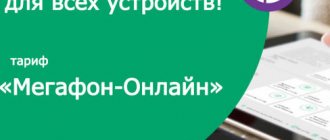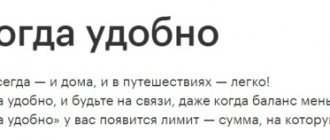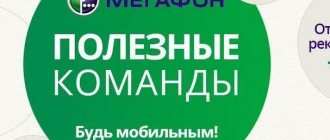Each subscriber of the company can connect to Megafon TV - a convenient service for watching films, TV series, television channels and various programs in high quality on various devices.
Megafon TV is primarily an online entertainment portal where everyone can find a film or video in a genre to suit every taste. Wherever you are, you can always watch a movie online, provided under the license agreement for subscribers in the best quality.
Megafon TV
Modern technologies are developing so rapidly that the average user does not have time to keep track of everything. The Megafon company and its specialized project are intended for people of different age categories.
At the beginning, on the start screen of the site (when viewed from a computer) there is a slider with eighteen new and popular films. Use the buttons on the sides to view a complete list of all offers (recommendations) for viewing.
The site displays the following sections:
These are all static main navigation menu items that are always prominently displayed at the top of the screen.
The main page contains categories:
- Premieres.
- New films.
- Watch Football.
- Cinema by subscription.
- Starring.
- The best series.
- Bestsellers.
- The best TV channels.
- For children.
- Russian hits of the year.
- Amediateka.
- New items for rent.
- Television shows.
- Crime comedies.
- Studio cartoons
- New videos on promotional offer.
Please note that opposite each heading with the section name, on the right, the full number of materials in the database is indicated, which is constantly being updated.
To find the desired movie, series or program, it is recommended to do a quick search by title; to do this, on the left side next to the “Login” and “Registration” buttons, click on the picture with a magnifying glass, enter the first word and select the appropriate option from the prompts.
You can use special promotional codes (discounts and bonuses), which can be activated after logging into your personal account on a laptop, smartphone or tablet computer.
On the computer
Megafon TV can be installed on a computer if the system requirements are met and after installing the Verimatrix ViewRight plugin.
Minimum viewing requirements:
- Windows. Operating system at least 32 bit (starting from Windows XP and newer versions). Dual-core processor made by Intel or AMD. Video adapter with NV chipset >
Important : for devices manufactured by Apple Inc. you need to download another plugin, because they are completely different from Windows OS.
The file can be downloaded on the Megafon TV website at: megafon.tv/devices/pc. First you need to click on the “I agree to the license agreement” checkbox.
Megafon TV application on your phone and tablet
The company's developers took care of the comfort of users and opened access to download the mobile application for the iOS and Android platforms.
Supported operating systems must comply with the update parameters:
- For Apple – iOS version no less than 8.
- For Google - Android at least 4 versions.
The principle of operation is quite simple and consists of the following steps:
- Download the application for your phone or Tablet PC using the links.
- Perform the installation and open it.
- Enter your username and password (after registering on the official website).
- Start using the portal.
Smart TV
If the TV has a Smart TV function, Megafon will work without sagging with the highest available image quality.
To start using it, make sure that your TV can be attributed to the Samsung or LG brand, the production date of which is set no earlier than 2013.
To start using the Megafon TV service on Smart, you need to download and install a free application in the Google Play repository.
After installation, your personal account will be automatically synchronized online, all subscriptions will be available on your TV for viewing.
Personal Area
Convenient, understandable, simple - this is how you can characterize the panel and user interface of the TV service on the Megafon website.
Login is carried out at megafon.tv using the login and password set during the registration process of the profile.
All options for connecting and disconnecting services, replenishing your personal account balance, as well as managing subscriptions and paid options are available here.
It is worth noting that the design of all projects is unified and brought to the same corporate style of the mobile operator, so you will not notice the difference in using a smartphone, computer or tablet.
If you have forgotten your account password, simply click on the “Login” button and request a new one; it will arrive instantly via SMS.
Contacts
After connecting and having questions regarding the operation of Megafon TV, you can always count on highly qualified technical support from the company’s specialists by calling the toll-free hotline number.
The official website of Megafon TV can be found by contacting one of the search engines (Yandex or Google) with the appropriate request. There is only one address for the project on the Internet: megafon.tv.
MegaFon TV on other devices
Watching programs on a computer requires installing the Verimatrix ViewRight plugin. But it is not at all necessary to have it in order to simply manage your account.
In the browser, in addition to the above functions, several new elements await you. It differs from the mobile version, first of all, in the presence of a personal account with implemented management of both devices and users, with access to the current user.
A computer always has more options than a phone. Therefore, the transition through channels and programs has been improved here. TV shows are divided into categories. Viewing is available in a browser window and, of course, in full screen mode.
On the TV , Megafon TV uses the Dune HD media player.
It also supports both cable and wireless Internet connections. Not long ago, support for Smart TV was introduced, which is very modern and valuable for people using this technology. Another advantage of TVs is full HD quality, which will not leave you indifferent.
How to watch for free without traffic
All megafon subscribers who use mobile communication services at the tariffs of the “Turn on!” line. can count on free viewing of films, TV series and other videos, in accordance with the current tariff conditions.
Unlimited viewing is available to subscribers of the following plans:
All of the above starter packages do not consume paid traffic, which is set by different limits, that is, on Megafon TV all restrictions have been removed and you can watch as many films for free without traffic as are provided to the client each month as part of the subscription fee.
Useful information : You can watch Megafon TV for free during the test period.
Advantages and disadvantages
Most of the user reviews are positive, but there is also criticism, which is mainly aimed at some technical features of the video portal. For clarity, the advantages and disadvantages of Megafon TV are summarized in a table.
| Positive traits | Negative points |
| A large number of different channels. | The service does not support video transmission on some protocols, such as AirPlay. |
| Daily tariffing, which allows you to pay only for those days when there is a need for television. | You cannot play video content using the Chromecast digital media player. |
| Possibility to watch recorded programs and films. | The application interface is overloaded with information, which can make navigation difficult. |
| You can simultaneously watch TV in different places and on different devices. |
Summarize. Megafon TV is a new, but already quite successful direction of the largest Russian telecom operator. Due to the fact that its subscribers are provided with preferential conditions, this video service has become a priority among similar software. But for third-party users, the volume of services provided and the fees charged for them are very interesting.
How to connect
Registration on the Megafon TV website is available to all clients of the mobile operator. In order to create a new account, you must follow the following instructions:
- Log into your personal account on the megafon.tv website and click on the “Registration” button.
- Enter the phone number in the correct international format starting with +7.
- Set your password, which will be used in the future for authorization on the site or application (the system only accepts numbers without alphabetic characters).
- Click on the registration button, after a few seconds an incoming SMS notification with a confirmation code will be sent to your number. Enter it in the new window and complete the account creation procedure.
- If the result is successful, there will be an automatic redirection to the main page, where instead of the previous buttons the mobile phone number will be displayed as a login and a new menu item “My”.
Important : for one mobile number (login) there is a limit of connected devices in the amount of 5 shuk.
Useful information : any Megafon subscriber can register. The service is provided on the territory of the Russian Federation.
Disabling application and services
You can disable or any other package completely free of charge through the application interface or in your personal account on the official website . For Megafon subscribers, you can also use the “Stop” command indicating the tariff package, which should be sent via SMS to the short number 5060. Another option for deactivating the service can be dialing the code *506*0*package code# call. After this, you can safely remove the application from the device.
On a note! If none of the above methods are available, or the media portal does not work, you need to contact technical support at 0500 or visit the nearest service center yourself.
How to disable
Many people are trying to find reliable information to find out how to turn off Megafon TV, so we offer the main methods:
- Log in to your Megafon or TV account.
- Go to the “My” main menu tab.
- Use the “Paid” or “Packages” section to view active current connections by number.
- Deactivate everything.
Please note that the operator does not provide uniform USSD commands for deactivation, so all settings are made directly in the Megafon TV service.
Reviews
Below you can read reviews from Megafon TV users or those who just want to connect to the service. Here you can also leave a personal comment regarding the work or any other question regarding the project.
Try it for free
Connect packages with a promotional period, watch movies, TV series and TV at no additional cost
Enjoy the benefits
Choose tariffs with free traffic and movie, series and TV packages
Personal recommendations
Rate films and TV series - and we will compile a special selection for you
150 TV channels (30 channels in HD quality)
federal/megafon_tv/logo_channel_1.png" /> federal/megafon_tv/logo_channel_2.png" /> federal/megafon_tv/logo_channel_3.png" /> federal/megafon_tv/logo_channel_4.png" /> federal/megafon_tv/logo_channel_5.png" /> federal/megafon_tv/logo_channel_8.png" /> federal/megafon_tv/logo_channel_6.png" /> federal/megafon_tv/logo_channel_9.png" /> federal/megafon_tv/logo_channel_10.png" /> federal/megafon_tv/logo_channel_11.png" /> federal/megafon_tv/logo_channel_12.png" /> federal/megafon_tv/logo_channel_13.png" /> federal/megafon_tv/logo_channel_14.png" /> federal/megafon_tv/logo_channel_15.png" /> federal/megafon_tv/logo_channel_16.png" /> federal/megafon_tv/logo_channel_17.png" /> federal/megafon_tv/logo_channel_18.png" /> Watch on different devices
available on smartphones and tablets, Smart TVs, computers with Internet access
federal/stopfraud/mf_tv_film/device_promo.png» /> More information about the service
Price
| Subscription fee for tariffs without MegaFon TV and for subscribers of other operators | 5 ₽ per day |
| Subscription fee on tariffs with MegaFon TV, when connecting paid packages or promotional packages | 0 ₽ per day |
| TV packages | from 0 to 9 ₽ per day |
| Series packages | from 5 to 17 ₽ per day |
| Connecting/disabling the service | For free |
When you activate the package, the subscription fee is charged within 24 hours. Then the subscription fee is charged once a day. If you disconnect and reconnect the package, the subscription fee will be charged again.
Prices are indicated in ₽ including VAT (20%).
Packages
MegaFon, 50 channels, 0 ₽ per day
MegaFon Business, 50 channels, 0 ₽ per day
Maximum, 150 channels, 22 ₽ per day
Main, 143 channels, 16 ₽ per day
Initial, channel 101, 9 ₽ per day
Bolshoi Children's, 22 channels, 157 TV series, 43 films, 16 ₽ per day
18+, 5 channels, 100 films, 21 ₽ per day
MATCH PREMIER, 1 channel, 299 ₽/30 days
Match! Football, 3 channels, 380 ₽/30 days
Basic, 20 channels, 0 ₽ per day
Amediateka, 20 ₽ per day
more.tv, 14 ₽ per day
Russian TV series, 14 ₽ per day
Cinema by subscription, 21 ₽ per day
Start, 16 ₽ per day
Bloggers, 9 ₽ per day
All at once, 799 ₽/30 days
Prices for users who activated packages before 07/01/2019: “Amediateka” package - 17 ₽ per day
Prices for users who activated packages before 01/01/2019: Package “18+” - 15 ₽ per day Package “Optimal” - 9 ₽ per day Package “Maximum” - 19 ₽ per day Package “Start” - 14 ₽ per day Package “ Big Children's" - 15 ₽ per day "Cinema by subscription" package - 19 ₽ per day
Prices for users who activated packages before 06/03/2018: “Maximum” package - 15 ₽ per day
Prices for users who activated packages before May 24, 2018: “Sports HD” package — 5 ₽ per day
Prices for users who activated packages before May 15, 2018: “Basic” package — 9 ₽ per day
Prices for users who activated packages before 02/19/2017: “Basic” package — 8 ₽ per day “Cinema HD” package — 8 ₽ per day “Educational HD” package — 8 ₽ per day “Children’s HD” package — 5 ₽ per day
Prices for users who activated packages before 10/01/2017: Package “18+” - 9 ₽ per day
Prices for users who activated packages before December 28, 2017: “Cinema by subscription” package - 9 ₽ per day
Prices for users who activated packages before 02/01/2018: “Maximum” package - 9 ₽ per day
Stock
MegaFon subscribers can watch the final season of the cult series “Game of Thrones” at no additional cost. To do this, no earlier than April 7, switch to any of the tariffs in the Get Involved! Write, Listen, Talk, Communicate, Open, connect the Amediateka package with a promotional period to MegaFon TV and watch the series at a convenient time from any device at no additional cost until May 26, 2021.
Promotion for new subscribers. Try MegaFon TV for free
Subscribers who connect during the promotion period have access to free viewing of the “Maximum”, “Russian TV Series”, “Amediateka”, “Big Children’s”, “Optimal”, “START” packages for 7 days, as well as the “Cinema by subscription” package, “ Bloggers" for 3 days. The promotion is valid from 01.01.2018 to 31.12.2020. The promotion period may be extended.
Watch movies and TV channels on mobile devices, Smart TVs and computers
If you are not yet connected to MegaFon, choose one of the tariffs and receive nice bonuses - watch movies and TV channels for free.
On all tariffs of the “Turn On!” line unlimited video traffic in the MegaFon TV application, as well as:
- for the Listen Promotion tariff a package of 50+ TV channels;
- for the Communicate tariff, a package of 50+ TV channels and 2 films per month;
- for the tariff Watch a package of 50+ TV channels and 4 movies per month;
- for the Premium tariff packages of 100+ TV channels and 4 movies per month.
All tariffs of the “All Inclusive” line include the “MegaFon” package, consisting of 50 TV channels, as well as:
If you already use MegaFon, connect additional options and watch MegaFon TV at no additional cost - MegaFon package (50 channels) on all options and movies to choose from:
With the “All Inclusive S” tariff and the “Internet S” option, Internet traffic is consumed according to the terms of your tariff or option.
Promotion for those who already watch MegaFon TV
Access to TV content and the ability to watch TV channels from the free “Basic” package are provided without a subscription fee:
- if any paid TV channel package is connected;
- if TV packages for other promotions are connected.
Promotion for MegaFon corporate clients
Access to the MegaFon-Business channel package for MegaFon clients with the Corporate Unlimited tariff plan. When viewing, Internet traffic tariffs are provided.
Connection
The MegaFon TV service is available regardless of the provider providing Internet access.
How to activate the service on your device?
1. On a computer (Windows or Mac):
- make sure your computer is connected to the Internet;
- Make sure your computer has a Windows or Mac operating system;
- register on the MegaFon TV website;
- download and install the VeriMatrix ViewRight Plugin, which will be offered when you first log in to the site.
2. On a smartphone or tablet running iOS 7.0 or older:
- make sure that the mobile Internet is active;
- install the MegaFon TV application from the AppStore.
3. On a smartphone or tablet running Android 4.0 or older:
- make sure that the mobile Internet is active;
- install the MegaFon TV application from Google Play.
4. On Samsung and LG TVs with the “Smart TV” function from 2013 or older:
- make sure that the TV is connected to the Internet;
- make sure that the TV supports the Tizen operating system;
- install the MegaFon TV application from the Smart TV menu.
All actions in the service - registration, authorization, connecting and disconnecting TV packages, purchasing films - are available through MegaFon TV interfaces (applications on mobile devices, Smart TV and on the MegaFon TV website).
Peculiarities
The service is available to all MegaFon subscribers located in the Russian Federation.
When watching a video on MegaFon TV through MegaFon's mobile network, free Internet traffic on the tariffs of the "Turn on", "MegaFon - All Inclusive M", "MegaFon - All Inclusive L", "MegaFon - All Inclusive XL", "MegaFon - All Inclusive" tariffs VIP”, as well as the options “Internet M”, “Internet L”, “Internet XL”, “Internet Tablet S”, “Internet S”. For other subscribers, Internet traffic is consumed according to the basic conditions of the tariff or option.
You can connect up to 5 devices to one phone number at no additional cost.
Thanks to the Megafon TV option, each user can watch their favorite TV channels on their smartphone or tablet. Now you don’t need to think about what to do in your free time, since you can use the service anywhere: at home, in line, on the street.
Available channels
For television lovers, the Megafon-TV video service provides access to 150 different channels, 30 of which are presented in HD format. All of them are divided into thematic groups and are charged separately. So, application users can watch TV channels:
- in HD format: House of Cinema Premium, Russia, MTV, etc.;
- educational: Discovery, Travel and Adventure, My Planet, Wild, Zoo, Living Planet, Science, etc.;
- children's: Carousel, Disney, Cartoon, Multilandia, Children's, Penguin Lolo, Captain Fantastic, etc.;
- sports: Match TV, Boxing TV, KHL, World of Basketball, Match Premier, Eurosport, etc.;
- erotic: Russian night, Playboy, Naughty, O-la-la, etc.;
- with films: Trailers, Mystery, Promotion, Comedy, Eurocinema, Russian Illusion, Russian Detective, etc.;
- entertainment: Yu, Channel 8, O!Kino, Open World, Kitchen TV, Tochka TV, Kaleidoscope, KVN TV, etc.;
- news: Russia, Yugra, TNV, Mir 24, RBC, RT, TV Channel 360°, Euronews, Izvestia, etc.;
- musical: MTV, Muz TV, Zhara, Nashe TV, A minor, Vostok TV, etc.;
- federal: Channel One, Channel Five, Russia - 1, NTV, OTR, Russia 24, etc.
Features of Megafon TV
Among the distinctive features are the following:
- The service operates exclusively on the territory of the Russian Federation.
- You can connect no more than 5 devices to one registered account.
- You can use the service with both 3G and 4G.
- If you disconnect and connect any package within 24 hours, the subscription fee will be debited from the user’s account again.
- It is impossible to use the service without Internet access, but experts promise to fix this in the near future.
- Automatic quality adjustment, taking into account the speed of your Internet connection and display features.
- The ability to save any broadcast to the server to watch it later.
- A huge list of channels that is constantly growing.
Current promotions
The Megafon company is holding a promotion for its subscribers that allows them to use the Megafon TV option. The table shows all the packages that can take part in the promotion , as well as all the benefits provided to subscribers who own these tariff plans.
| Package name | Number of films available for rental | Traffic used |
| "All inclusive - S" | 1 | According to the tariff |
| "All inclusive - M" | 2 | Unlimited |
| "All inclusive - L" | 4 | |
| "All inclusive - XL" | 4 | |
| "All inclusive - VIP" | 4 | |
| "Internet S" | 1 | According to the tariff |
| "Internet Tablet S" | 1 | Unlimited |
| "Internet M" | 2 | |
| "Internet L" | 4 | |
| "Internet XL" | 4 | |
| "Megafon.Unlimited" | 2 |
All presented content can be used only in Russia and only personal account balance If the film rental was ordered before the financial block, then viewing the film will be available for the entire period acceptable under the terms of the Megafon TV service.
Excerpt from the Terms of Service.
Also, under the terms of another promotion, newly connected users are given a grace period of 30 days, during which they can watch channels from the “Main” package completely free of charge.
Price
The cost of using the service depends on which package you have chosen, here are the main ones:
| Subjects | Number of channels | Price |
| Children's channels, humor, cinema | 123 | For free |
| Federal channels | 27 | 5 rubles |
| Cinema in HD quality (all genres) | 20 | 9 rubles |
| 18+ | 5 | 9 rubles |
| Educational channels | 15 | 9 rubles |
| Football | 1 | 7 rubles |
| Sport | 9 | 5 rubles |
| Channels for children | 27 | For free |
| Children's channels HD | 23 | 9 rubles |
| Amediateka | 2 packages + 124 series | For free |
| Russion serials | 248 pieces | For free |
| Cartoon series | 7 pieces | 9 rubles |
Possibility of renting and final purchase of films
Subscribers can rent the films they like, that is, they will have 48 hours to watch from the date of purchase, or buy the film and watch it whenever and as much as they want.
Special offers for Megafon subscribers
Subscribers of the “Turn On” tariff plans can visit the page megafon.tv/collection/30, where you can buy or rent any old or new film at a discount, at a promotional price. This is convenient, since you can wait and purchase or rent the movie you like at a lower price. In addition, if you constantly follow the company’s news, you can find out a promotional code and get a discount on some services.
How to Install and Uninstall Samsung Apps on Smart TV
Today we will look at all possible questions related to Samsung Apps. Let's figure out how to install them, update them, or remove unnecessary ones. And for ease of navigation through the Smart TV menu, between applications and services, I recommend buying a computer mouse. Absolutely any mouse will do, the main thing is that it has a USB interface (although now probably all of them do). You can take the cheapest wired one, or you can take the wireless one so as not to go to the TV every time. Insert into any USB connector.
New articles on Smart TV LG:
So, go to the Smart TV menu (multi-colored M-shaped button):
And go to the Samsung Apps application store by clicking on the button of the same name:
Note. If you do not have this button, then you need to update the applications. To do this, click on the “Service” link in the lower right corner of the screen or on the remote control click on the “Tools” button:
and in the menu that appears, select “Application Update”:
Then the TV will automatically update everything and the Samsung Apps button should appear. If it does not appear, then turn off and then turn on the TV again.
Go ahead. So, we entered the Samsung Apps store:
Here we have a huge number of different programs for watching movies and sports programs, and information resources and a bunch of everything else. Most of them, unfortunately, are designed for watching programs in English, but there is also something for Russian-speaking viewers.
As you can see, everything is divided into categories here. You can also go to “Most Popular Applications” and there choose something suitable for yourself. To find out detailed information about the service you like, select and press “Enter” on it on the remote control or click with the mouse. The menu of this widget will open and you will see additional options. information, and here you can install it so that in the future you can watch movies or other programs using this service:
Here, on the right, you see brief information about what you can watch using this apps, and on the left, if you wish, you can install this application on your TV. To do this, click on the “Download” button, a notification will appear informing you that the installation has started:
There is no need to click anything here. We are waiting for everything to be installed. After installation, another window will appear - a notification that the installation is complete:
Now you can either immediately launch the application and see what it is like. Or you can postpone the tests until later, close this window and continue installing other applications further.
In the same way, install everything you like further.
Note. It happens that the installation freezes. Or it seems like one or two have been installed, then nothing else wants to be installed. The way out of this situation is this: turn off the TV (sometimes you can even turn it off from the outlet if nothing works), and then turn it on again and everything should work fine.
How to remove unnecessary Samsung Apps applications
This can be done in two ways.
1. In the main menu of Smart TV, right-click on the unnecessary application and select “Delete”:
2. Or go to the Samsung Apps application store - go to the “Downloaded applications” section:
Select here, in the right window, the service that you want to delete, go to its menu (press “Enter” on it or with the mouse) and click on the “Delete” item on the left:
Note. It is worth noting that you can only remove applications from third-party developers; standard ones (they are already installed from the start) cannot be removed.
I would also like to note that if you have a specific Smart TV glitch - additional applications are not installed or there is no Samsung Apps button at all, although you have updated everything, in this case a general reset of settings can help.
How to do a general reset of Smart TV settings
You can do this as follows. In the Smart TV menu, click “Tools” on the remote control or select the “Service” menu in the lower right corner of the screen and select “Settings” in the window that appears:
Next, select “Reset”:
A confirmation window will appear where you will need to enter the PIN code to reset the settings and confirm your action. The default PIN code is 0000 (four zeros).
Naturally, after this operation, all your settings on Smart TV and installed applications will be destroyed, and everything will have to be done anew.
Well, that’s actually all I wanted to tell you today about installing and managing applications from Samsung Apps. If you have any questions, ask in the comments.
And I’ll say goodbye to you for a moment. All the best! And see you soon.
Good luck!
IMPORTANT!!!
Often, owners of Samsung smart TV experience certain problems, which, after some time, disappear on their own and everything starts working as it should. Here, as the closest example, is Vladimir’s comment:
and a few days later he writes that everything was decided by itself:
This is not an isolated case, so I decided to add this to the article so that if there are any problems, you don’t panic, but first, just wait. There is a possibility that they released crude firmware that crashes or works with errors. And as soon as the developers see the problem and solve it, the TV will work as it should again.
Best regards, Roman PC-users.ru
(Votes: 10; Rating: 3.70 out of 5)
| Follow blog updates on the Telegram channel: @pcusers |
How to install the application
Now you more or less understand what kind of service this is. Let's move on to how to install the application on various devices and start using it. You can use the service on:
- Laptops and regular computers running Windows and MAC operating systems.
- For mobile devices with Android OS 4.0 and above / IOS0 OS and above.
- TVs from Samsung and LG with SmartTV (models starting from 2013).
Use on PC
To watch your favorite channels on your computer you need:
- Go to the official website of the megafon.tv service and register, or send a message to the service number 5500, where you indicate “TV”.
- Next, the VeriMatrixViewRightPlugin application will become available to the user, which must be downloaded to the PC and installed.
Android smartphones and tablets
To connect to the Megafon TV service you should:
- Open Google Play Market.
- Enter Megafon TV into the search.
- Install the official application and go through the registration process.
Smartphones and tablets on IOS
The practical algorithm of actions is the same as for Android:
- You need to go to the AppStore application store and download the MegafonTV program to your device.
- Launch it and go through the registration process.
Smart TV
To install the application on your TV you need:
- Access to the Internet.
- The device runs on the Tizen OS operating system.
Tizen OS interface.
ATTENTION EVERYONE!!!
Dear neighbors!
I created a separate topic at your request. Not many of us know that Megafon subscribers and their friends have the opportunity to view 50 over-the-air channels completely free of charge! For one subscriber of tariffs (“All inclusive S*, M, L, XL”): you can authorize up to five devices.
I tried to make a mini-instruction for setting up a Smart TV for 50 over-the-air channels from the MegaFon network:
Instructions for installing a MegaFon TV connection for TVs with Smart TV for users of the MegaFon mobile operator (and not only). Supported models: • Samsung TVs with Smart TV technology, released no earlier than 2013, except TVs with Tizen OS; • LG TVs with Smart TV technology released in 2013 or later, including TVs running webOS v1.2.0 or later.
For subscribers of the mobile operator MegaFon (“All inclusive S*, M, L, XL”):
*For the “All Inclusive S” tariff - mobile traffic (namely mobile, if you watch TV from your phone) - according to the tariff. For the “All inclusive M, L, XL” tariff - mobile traffic is not taken into account
1. Download the MegaFon.TV application to your smartphone (iOS or Android) 2. Log in to the application on your smartphone (Menu -> Login). If you have forgotten your password, you can easily remember it or create a new one using the application. 3. Download the MegaFon.TV application to your Smart TV. 4. Go to the MegaFon.TV application on your smartphone Menu -> Devices. In this menu item, a code will be generated to connect the application to your TV. 5. Go to the MegaFon.TV application on your TV Login -> Link device -> Mobile application. Enter the generated code. 6. Enjoy watching!
For owners of TVs with the Smart TV function and a fellow subscriber of the mobile operator MegaFon (“All inclusive S*, M, L, XL”):
*For the “All Inclusive S” tariff - mobile traffic (namely mobile, if you watch TV from your phone) - according to the tariff. For the “All inclusive M, L, XL” tariff - mobile traffic is not taken into account
1. Steps 1-4 must be completed by your friend - a subscriber of the mobile operator MegaFon with the “All inclusive S*, M, L, XL” tariff. 2. Tells you the generated code in his smartphone. 3. You go to the MegaFon.TV application on your TV Login -> Link device -> Mobile application. Enter the generated code that your friend told you. 4. Enjoy watching!
And don’t forget, any MegaFon subscriber can authorize up to five devices to his number completely free of charge!
Vyacheslav Building 4
Setting up Megafon TV
After launching the application, you will immediately find yourself on the main tab - TV. All the main processes take place in it: broadcasting of programs, the opportunity to find out what has already been shown and what will happen, announcements and so on.
To switch from one channel to another, you just need to scroll up or down. Channels in the application are displayed not as names, but as logos, which sometimes causes a little difficulty.
Thanks to the “Search” function, you can find the desired channel or program.
The Media Library tab allows you to open a list of films rented by the user. You can rent films in the “Movies” tab. The user has 48 hours from the date of rental to view the rented movie.
It is strongly recommended to check your account status in the “Account” tab . Please note that when watching channels on TV, money will be debited from your mobile account balance.
Activation instructions
To use the service, the subscriber needs to install a special application called “Megafon TV” on his smartphone. It can be downloaded from the operator's website. Here you can select the application version for any mobile operating system - Android, iOS or Windows Phone.
Login form, fill in all required fields.
Next you need to connect it yourself. This can be done using the following methods:
- When you first launch the Megafon TV application, the system will prompt you to activate the service by simply entering your cell number.
- Using SMS, the subscriber needs to send a message with the word “TV” to the short number 5500. There is no charge for sending this SMS.
- Visit the Megafon TV website and activate the service by entering your own cell number. A response SMS with a code to activate the service will be sent to the specified number. Subscribers of other mobile operators can also subscribe to this service. When registering their number on the website, they will be assigned a virtual Megafon number. In this case, all system messages will be sent to their main number.
Payment scheme
The application contains free channels, the rest have a certain cost per day. When you subscribe to a package with free channels, you will need to pay a monthly fee equal to 5 rubles per day. In case of activation of paid packages, the user will be charged their cost and no more. The more packages are connected, the higher the cost of using the service.
Megafon TV connection cost.
Description
Subscribers who have connected to the tariff plan from the “Turn On!” series can use MegaFon.TV. When registering with this service, they receive free traffic to watch their favorite programs, films and TV series. Free viewing is available on one device only, and if additional content is used, fees will apply.
MegaFon.TV makes it possible to view 150 television channels, 30 of which are provided in maximum quality. You can use the service on any modern gadget, personal computer, as well as Smart TVs. The main thing is to have access to the Internet.
Subscribers can choose films, series or TV shows of the service based on recommendations using ratings from other users. Many of the package offers are free, Internet traffic is not charged for them, and if you need to add additional content, payment is made using convenient methods.
Bonus points are awarded for each month of use. Possible packages include:
- MegaFon - includes 50 standard free channels.
- "MegaFon Business" - allows you to view 50 free channels, which are based on business broadcasting.
- “Mega” - the package includes 150 channels, the fee for which is charged daily in the amount of 15 rubles.
- “Basic” – includes 80 channels, the cost is 9 rubles per day.
- “Sports HD” - it includes only 9 channels, which contain sports news and more. All of them are provided in the highest quality, the cost of content is 5 rubles / day.
- “Big Children's” – recommended for those subscribers who have children. Its price is 15 rubles every day. There are 22 channels available for viewing.
- “18+” is an offer for adults. The connection fee is 15 rubles/day, for this money they will show 5 channels.
- "Kino HD" - recommended for watching new movies, classics, bestsellers and all this in the best quality. The offer includes 21 channels at a price of 9 rubles/day.
- “Our Football HD” - the package includes only 1 channel, but football broadcasts are in maximum quality. The offer is suitable for sports lovers. Price – 7 rubles per day.
- “Basic” – includes 20 standard channels for which you don’t have to pay anything.
In addition to the packages described, there are others. You can find out their detailed description and cost on the operator’s official website.