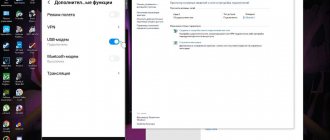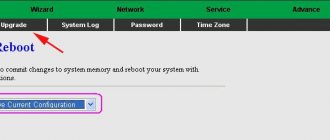To ensure uninterrupted access to the Internet, it is important not only to choose the right provider, but also to purchase a good modem. When going to purchase a device, you need to familiarize yourself with such characteristics of the device as bandwidth and range. Below you can find the best modem models for laptops and the rules for choosing them.
A USB modem is suitable for people who actively move around the city and need constant access to the network
Types of Internet connection
There are several types of modems. Each of them has its own advantages and disadvantages.
- Standard device (wired). A laptop is connected to one port, and a cable provided by the Internet provider is connected to the other. This type of equipment is suitable for people who need to connect one computer to the Internet.
- Wi-Fi router. The device has gained wide popularity due to the ability to simultaneously connect several gadgets. The main advantage of this device is the absence of a cable.
- USB modem. Often, inexperienced PC users are interested in the name of a flash drive for the Internet. A USB modem is that same miracle flash drive that allows you to connect to the network. To connect a laptop to the Internet, just purchase this device with a SIM card and insert it into the port of a compact laptop computer. Internet on a laptop via a flash drive is suitable for people who often move around the city and need access to the network regardless of where they are.
Advice! To ensure a stable connection to the network, experts recommend purchasing modems from trusted manufacturers.
As a last resort: distribution from a smartphone
Often, 4G modems are bought “just in case,” that is, in order to use them when the wired Internet is turned off or during rare trips to places where it is difficult to find Wi-Fi. But modems do not work on their own: they need a SIM card with an connected tariff. As a rule, tariffs for modems imply a subscription fee, so in fact you will have to pay for “reinsurance” every month.
Is it worth buying a modem in such a situation? The capabilities of a smartphone are enough: almost each of them can create their own Wi-Fi network. True, the speed will be lower than when using modems, and the gadget will discharge very quickly. But “just in case” will do.
Advantages and disadvantages of using a USB modem
A USB modem, like any other device, has advantages and disadvantages. The main advantages of the device are:
- the ability to install modem software on any OS;
- automatic software launch upon first connection;
- the ability to choose the most suitable mobile operator.
The disadvantages of USB modems include a decrease in Internet speed in cases of communication overload at the cellular operator. The signal quality depends on how far away the cell tower is.
Choosing an interface
When choosing an interface, you should give preference to the most suitable connection type. Below you can see the features of each of them.
Plugs into USB connector
The essence of the first option is to connect the device to a USB connector. To connect to the network, just insert the device into the connector and launch the software.
The disadvantage of this type of connection is that the connector is always busy and the ability to connect to the Internet only on a laptop.
Independent “boxes”
Such devices are popular due to their versatility, which allows you to connect to the network not only at home, but also in the car. The “box” works on its own, without occupying the USB slot. However, it is worth considering that the device requires a power supply.
Most popular operators
The Russian market is led by MTS, which provides its customers with Internet speeds of 6.6 Megabits. Megafon is in second place with 5.6 MB, followed by Beeline - 5.2 MB. Speaking separately about the capital, Tele2 is very popular in Moscow. The operator provides Internet speed of 12 MB. This is possible because the network is less congested.
Other operators also have considerable advantages. So, Beeline is distinguished by the speed of document transfer. With its help, you can quickly upload photos and various files to the cloud. MTS, in turn, has a loyal pricing policy. The cost of his services is in the range of 350-2800 rubles. At the same time, the router can be purchased for only 2,500 rubles. As for Megafon, its services cost slightly more.
Important! Before choosing an operator, you need to familiarize yourself with all available tariffs. This concerns not only the speed and size of traffic, but also the cost.
Every year operators improve their technologies. Recently, they have been teaming up to find new solutions to provide their customers with high-speed and stable connections. Therefore, it is worth periodically monitoring the news in this area, which will allow you to choose the best option. If necessary, you can easily change the operator and tariff.
Internet modem for a laptop: which is better
Which modem is best for the Internet is a question that often interests owners of compact laptop computers. When going shopping, you should familiarize yourself with the rating of devices, which is located below. This will enable each user to choose the most suitable option, taking into account the specifics of using the modem and with an acceptable Internet speed.
HUAWEI E3372h-153
What to look for when choosing a 4G modem
When purchasing a modem with a USB interface, you need to pay attention to the speed and whether the device is compatible with the laptop OS. The speed indicated in the specifications will be the maximum allowable. Its level is influenced by signal stability and network congestion.
For reference! Manufacturers of 4G models promise a value within 150 Mbit/s.
If the signal is unstable, you can purchase an external antenna. Therefore, it is important to ensure that the device allows this connection.
Some device models contain memory card slots. The device will not only connect to the network, but also serve as an external storage device. But it’s better to refuse to buy such universal modems. When you need to transfer information from a memory card to another PC, there will be no Internet connection.
Tips for boosting your signal
There are special amplifiers that can increase the signal strength if the station is too remote or there are obstacles in the signal path. Weather can also affect signal propagation. Amplifiers can connect to the modem via USB or via a Wi-Fi signal. But a significant disadvantage of amplifiers is that they require power from an outlet. This eliminates the main advantage of wireless modems - mobility.
There are also repeaters, which are a set of antennas, wires, fasteners and the repeaters themselves. They are used to significantly enhance the signal. The downside is the high cost and complexity of installation.
Among other things, there are passive amplifiers. These antennas are connected to the modem through a special connector. These antennas are divided into directional and omnidirectional. The first ones are tuned to a specific station, the second ones are tuned to receive from different stations.
When selecting an antenna, you need to take into account the distance to the tower. At a distance of up to 4 km. An antenna with a gain of 11 dB at 8 km will do just fine. the gain is needed up to 18 dB, at a distance of more than 8 km. the optimal solution would be a coefficient of 24 dB.
Which modem to choose for home Internet
Experts recommend purchasing Wi-Fi routers to always have a stable Internet connection at home. The device has advanced capabilities for protecting and creating a local network. When choosing a device model, it is important to pay attention to the availability of support for 3G/4G networks.
The most popular devices in this category are Huawei, MTS and Megafon. Despite the fact that certain models require constant power, their signal strength is much higher.
ZTE MF823D
The best USB modems
Owners of compact laptop computers often wonder: which Internet modem for a laptop is better? Below you can see the rating of the most popular models.
HUAWEI E3372h-153
Huawei E3372h-153 is a device with a USB interface and 4G support. Internet access via a USB modem is provided at a speed of 150 Mbit/s.
Installing Huawei E3372h-153 is quite simple. You need to insert it into the laptop connector and wait for the software to install automatically. Equipping with an additional microSD slot is an advantage.
The manufacturer took care of equipping the Huawei E3372h-153 with two outputs for an external antenna. Thanks to this, the user gets the opportunity to set up a powerful connection in populated areas remote from the main stations. Huawei E3372h-153 is considered one of the best options for connecting to the Internet, both in the city and beyond. When combined with a router, the modem works best.
The main advantages of this model include:
- easy setup;
- stable operation even if the Internet is distributed to other devices via Wi-Fi;
- high speed connection to the network.
The only drawback is that the device heats up in cases of weak signal.
ZTE MF823D
Internet via modem, which is better? This question can often be found on forums. Experts advise purchasing devices from trusted brands so as not to be disappointed with your purchase. Data reception speed of ZTE MF823D is 100 Mbit/s. The model is suitable for any operators.
For reference! When the device is in an area with no 4G coverage, it automatically switches to 3G.
ZTE MF823D is quite easy to install and configure. The compact dimensions of the case are pleasing. The significant advantages of this model include:
- high communication speed;
- the presence of an LED indicator indicating the status of the device;
- stable internet connection;
- no freezes or slowdowns during heavy traffic.
When purchasing a ZTE MF823D, you must take into account that telnet access does not work in the original firmware.
Advice! To save on your purchase, you can order a modem on the Aliexpress website.
WeTelecom CDMA 3G USB WM-D200A
The Internet speed provided by this gadget is 3.1 Mbit/s. Instead of a SIM card, an R-UIM card is inserted into the slot. The setup is carried out automatically. The modem is equipped with an additional jack for connecting an external antenna, the function of which is to amplify the incoming signal.
The indication can indicate that a connection to the network has been established and signal that other users are connected to the device. The software is Russified.
The main advantages of WeTelecom CDMA 3G USB WM-D200A are:
- mobile design, pleasing with its compact dimensions;
- presence of LED indication;
- automatic driver installation;
- stable internet connection.
The wireless product does not have a built-in battery, which is a disadvantage.
MTC 832 FT 3G/4G LTE
MTC 832 FT 3G/4G LTE
MTC 832 FT 3G/4G LTE functions as a Wi-Fi router and USB modem. The dimensions of this model are compact. With no wires or heavy antennas, the MTC 832 FT 3G/4G LTE can be used anywhere. The maximum allowed speed is 100 Mbit/sec. The model is suitable for owners of dachas and private houses, where it is extremely difficult to install landline Internet.
The modem supports SIM cards from various operators: Megafon, Beeline, etc. Driver installation is automatic. The device is equipped with a microSD slot.
Among the main advantages of MTC 832 FT 3G/4G LTE are:
- reasonable cost;
- high build quality;
- stable speed;
- no interruption of communication with the network;
- automatic switching between network standards;
- Possibility of connecting an external antenna.
The MTC 832 FT 3G/4G LTE consumes a lot of power for a compact laptop.
Note! In order to install video surveillance, you need to purchase a modem with 3G/4G support.
Beeline Huawei E3372
Beeline allows you to connect to the Internet via a USB modem. Network access will be stable. This model will support any of the data transfer standards. The presence of LED indication indicates the quality of incoming signals. If the signal is good, the indicator will turn blue; if the connection is weak, the indicator will turn green.
The manufacturer has equipped the Beeline Huawei E3372 with a special application that allows you to track the real speed.
Thanks to the universal slot, the user can install a card of any size. Using the device, the computer owner can send, if necessary, a short message to any phone number.
Among the main advantages of Beeline Huawei E3372 are:
- attractive appearance of the body part, which will look modern;
- stable connection to the network;
- the ability to install any SIM card;
- presence of a slot for a memory card and display.
The only drawback is the complex interface of the application.
Beeline Huawei E3372
DS Telecom DSU7
A universal device that allows owners to always stay online and makes it possible to work in any network format. Unfortunately, there is no Russian language in the menu. Drivers are installed automatically the first time you connect to a laptop computer. The software allows you to track the real connection speed.
The presence of LED indication makes it possible to obtain information about the signal quality. During startup, the user can see a menu in which he will need to click on the appropriate operator.
The device is equipped with a phone book. The owner of the device will be able to send a short text message at any time. The manufacturer protected the connection socket with a cap made of plastic.
According to reviews from DS Telecom DSU7 owners, the main advantages include:
- reasonable cost;
- the ability to work with any operator;
- modern appearance of the structure body;
- presence of a slot for a memory card;
- long service life.
Among the disadvantages of the DS Telecom DSU7 are the lack of a Russified menu and the insufficient level of display brightness.
Comparison of 3G and 4G generations
The fourth generation of wireless communications certainly has higher data transfer rates. But, there is one minus. Reliable 4G coverage areas include large cities. It does not function properly in all rural areas. In this case, the 4G modem will switch to 3G, because it usually supports this generation of communication. In fact, this will be an overpayment of your funds and possibly a certain instability in work. But with the latter, depending on your luck. An informed decision would be to purchase a 3G modem for reliable operation when traveling outside the city, where 4G networks are poorly distributed. It is clear that if you are in a city where the signal is strong, then the most ideal option would be a modem with 4G support. It would be a good idea to study the coverage areas on a map, which can be found on the websites of cellular operators.