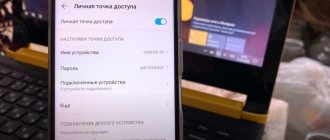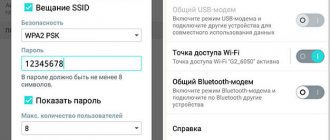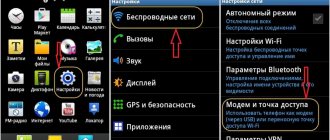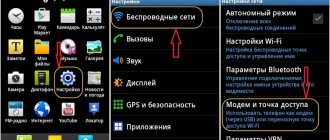The Yota company today is a leader among mobile Internet operators. Despite the fact that the tariff does not apply to speed, there is still a limit. For example, the provider limits the speed if you distribute Wi-Fi from a mobile or any other device. In view of this, a completely logical question arises: is there a way to bypass Iota’s restrictions?
Figure 1. Guide to bypass all Yota restrictions
- Ubuntu and Linux
- How to reconfigure iOS
List of Yota restrictions
Almost every operator offers tariffs of different prices. And the right package is not always available compared to other tariff plans. For this reason, Yota, offering cheap tariffs for using a 4 g modem for tablets or mobile phones, tries to control the subscriber so that he does not abuse the benefits provided. For these purposes, certain restrictions were created.
It is clear that the question arises whether it is possible to connect other devices to bypass the restrictions and how to do this. However, before finding out the available workaround options, it’s worth understanding the list of restrictions.
Internet distribution
When distributing mobile Internet to a PC from a mobile device, the Yota provider immediately offers to pay for access to the network (Figure 2). The provider offers to choose the most suitable option from the following tariff packages:
- access for 30 minutes. Provided free of charge;
- access for 2 hours. At extra charge;
- and a day of high speed Internet without restrictions.
Figure 2. Mobile Internet distribution using a phone
Not every person expresses a desire to pay extra for the service and is looking to bypass distribution restrictions. And here it is worth saying that some have long ago found loopholes that can be used to circumvent restrictions on Internet distribution. But more on that below.
Speed Limit
Trying to distribute WiFi, the traffic on the phone automatically decreases and the connection is lost. In this way, the provider limits the speed, making it impossible for other gadgets to connect to the network (Figure 3).
You can bypass the speed limit if you master a few tricks.
Figure 3. Internet speed slowdown
Downloading torrents
Another Yota ban on torrents. When trying to download, the speed drops to 64 Kbps. But here it is worth emphasizing that subscribers still manage to bypass the restrictions (Figure 4).
To bypass torrent download restrictions, you will need the following:
- click on activation torrent client;
- select the command line column;
- launch the “BitTorrent” section and enable protocol encryption.
Well, that's all, the torrent is open for downloading.
Figure 4. Limiting the speed of torrent files
What about the tariffs?
Subscribers who use packet data more than cellular communications are beginning to search for methods: how to remove Yota restrictions? Take advantage of the free plan? The parameters of the 128 Kb/s tariff plan for only half an hour are unlikely to suit the modern user.
When Yota has a limited connection, the operator offers paid solutions (in prices for the capital):
- 50/90 rubles - for two hours;
- 150/190 rubles - for the whole day.
Most clients prefer to bypass the Yota restriction for free. You can use the 4pda forum, where there is a corresponding topic, or go to Habr and see endless discussions.
Imei and ttl: description and purpose
To activate the network on a PC, you need to move the SIM card from the mobile device to the modem. At the same time, before performing this action, it is important to familiarize yourself with all the existing restrictions of Yota for PC.
You can buy the transmitter at any Iota branded site. In this case, in order to bypass the restrictions and for a normal connection, you will need to change the Name of the modem to the Name of the phone (Figure 5). But here it is worth emphasizing that performing this manipulation is illegal, and if the provider detects a change, the user will have to pay a fine.
Note : If you cannot find the code, you can use the Name registry.
Once Imei is completed, you need to perform the second step and change the TTL. TTL shows the user the lifetime of a traffic packet. As a rule, the time is 64 by 128. However, if another device is used, the packet lifetime is reduced by 1.
Figure 5. Viewing the Imei number on the device
By following these instructions, the user will gain access to the Internet from other gadgets.
Router
There are WiFi routers with a USB connector, which allows you to connect a Yota modem . On such routers there is no need to hack restrictions, because by default they can use a modem as a gateway to access the Internet. And this option is considered the most optimal and acceptable. To do this, you need to either use debugging firmware, which allows you to change the TTL on the router, or flash the device with dd-wrt or OpenWRT firmware, in which you can change the TTL value using the graphical interface or command line. Since the firmware is based on Linux, changing the TTL parameter is done in the same way as on the Ubuntu operating system. However, not everyone can buy such a device, so we will consider other options for distributing WiFi Internet.
Bypassing blocking: effective ways
Currently, there are loopholes that allow you to get rid of Iota's restrictions and bypass the blocking. And if a person does not have the relevant experience, the methods described below will come to the rescue.
Ubuntu and Linux
The speed limit can also be bypassed for gadgets running on the Ubuntu operating system by following this procedure:
- type a combination consisting of Ctrl + Alt + T;
- In the command line that opens, enter sudo vi /etc/init.d/local.autostart. Next, click on the enter button;
- specify a password, press the i key to enter edit mode;
- type #!/bin/bashsudo iptables -t mangle -A POSTROUTING -j TTL —ttl-set 65. And change the value.
After completing all steps, click on the Esc key. Upon completion, the operating system will automatically replace the TTL on the gadget.
Windows 10
You can remove restrictions on network distribution from a computer running Windows 10 as follows:
- The command line is launched as administrator;
- the register opens;
- Next you need to find “HKEY_LOCAL_MACHINE”;
- Dword is created (Figure 6).
The Default TTL is written in the value, and the numbers 65 are set in the TTL. Next, you need to download and save everything. After the PC, including the modem, is rebooted.
Figure 6. Bypassing Yota restrictions on Windows 10
MACOS
Bypassing the ban on iPhones and other Apple devices is much easier compared to other gadgets. For these purposes, launch the terminal program, which automatically enters the TTL. After opening it, enter sudo sysctl -wnet.inet.ip.ttl *(Figure 7).
Figure 7. Bypassing Yota restrictions on MAC OS
The second simplest option is to download VPN on your computer. This allows you to avoid prohibitions and distribute at any time.
For Android
If your task is to distribute Wi-Fi from your phone to Android. You will need the following:
- install the terminal application;
- write the code cat /proc/sys/net/ipv4/ip_default_ttl (Figure 8);
- evaluate the value that appears on the monitor.
By connecting the gadget to the PC, the command line will open. It changes the TTL units. This is done to ensure smooth use of the network.
Figure 8. Bypassing yota restrictions from mobile to Android
Change imei
The next way to remove restrictions is to change IMEI. Before proceeding according to the following instructions, let’s understand what IMEI is (Figure 5).
Name is the gadget identification number. It is worth noting that only Yabloko does not assign such digital identifiers to its units. All other devices have them. Therefore, if the user has an apple unit, you can immediately skip this point.
As for all other models, in order to use the Internet it is recommended to change the Name on the modem from the phone.
Prohibited addresses
The list of sites and services that cannot be accessed from a phone includes all the addresses of the popular Steam program, so tethering and bypassing the Yota speed limit will be much more difficult for gamers. This list also includes addresses to which the operating system and modems go to update. This also includes addresses where computer programs are updated (including antiviruses, graphic and video editors). The IP addresses of the servers of many online games for a personal computer are also considered “suspicious”.
Fans of computer games will have a difficult job setting up a VPN and proxy, but for other users there is a simpler solution.
How to distribute the Internet via wi-fi from iota without restrictions
How to bypass Iota's restriction on Internet distribution? You will need to reconfigure the modem (Figure 9). The TTL numbers are adjusted in such a way that their number does not change during distribution. For these purposes, a special program is installed at the Internet distribution point. Perform the assigned task through the control panel, having first opened the modem parameters and specified “ip adjust-ttl inc 1” in the command line.
Figure 9. Internet distribution from the Yota modem to all devices
The settings made are saved. Then reboot the router. After this, you can distribute Wi-Fi to any gadgets.
How to reconfigure iOS
Distributing Wi-Fi bypassing the Yota provider on an Apple phone will not be difficult; it is enough to know and be able to use the simplest algorithm. First you need to insert a SIM card into the gadget, then turn on the Internet. After the reboot, information about the connection speed will be available in the top line. In the event that the network cannot be automatically connected, you will need the following:
- open settings;
- log into mobile communications;
- open the connection info, select APN in the APN column and enter internet.yota (Figure 10).
After completing these steps, you need to restart your smartphone. After this, the network will work without problems. Moreover, you don’t need to study a lot of manuals to find the optimal way to bypass the blocking.
Figure 10. Window for entering apn settings in iPhone
Reconfiguring Windows
Users often wonder which program to choose to bypass Iota restrictions for a PC running Windows. The following instructions will help you bypass the restrictions:
- disconnect the network, make changes to the DNS server addresses;
- Type regedit using Win+R keys;
- find HKEY_LOCAL_MACHINE\SYSTEM\CurrentControlSet\Services\Tcpip\Parameters;
- open the menu and set the DWORD;
- We indicate instead of Default TTL and the numbers 65 (Figure 11).
We reboot the gadget, connect to the network and enjoy unlimited access to the World Wide Web.
Figure 11. Window for changing DWORD parameters
Reconfiguring Linux
On Linux, it is much easier to reconfigure than on a Windows operating system. But only when this system is installed as the main one. The following commands will help you make changes:
- hold down the Control+Alt+T keys;
- after opening the window, enter sudo vi /etc/init.d/local.autostart;
- click on the enter key;
- after which the OS will ask for a password;
- then press the i button and the editing mode opens.
Upon completion of these steps, enter the TTL of the device from which the Internet is distributed. An editing mode will open before the user, where he needs to specify #!/bin/bash sudo iptables -t mangle -A POSTROUTING -j TTL —ttl-set 65. Well, Internet distribution is available on any gadget around the clock.
Editing the Hosts file for Yota
You can distribute the Internet from iota without restrictions to your computer by editing host files. This is necessary to block detection of Internet distribution, but it is necessary to install a traffic analyzer and check where Yota determines that it is limiting distribution.
Therefore, you need to find special software on the Internet.
The file itself can be found in the following path:
- Press the key combination “WIn + R” and in the “Run” window that opens, enter: “%systemroot%\system32\drivers\etc”, after which the “ets” folder will open. You need to find the “hosts” file there.
- after that you need to right-click on it and select edit as administrator
- block there the url of the site by which the distribution is determined.
This method of removing restrictions on Yota is probably the most controversial of all, but nevertheless, for clarity, we have presented it.
How to increase internet speed
The selected traffic directly affects the data transfer rate. And if the provided traffic is enough for a smartphone, it is not enough for a PC. A similar problem is solved by changing the tariff parameter to a higher one. A very convenient program for checking speed is SpeedTest (Figure 12).
Figure 12. Window for checking speed using the speed test
To make such settings, you need to log into your personal account or visit a specialized Iota point. As soon as you gain access to high-speed Internet, you can start using Wi-Fi for distribution on your PC.
And in conclusion, we note that removing the blocking will not be difficult if you know how to complete the task. Well, thanks to modern browsers, the user can use turbo mode to speed up loading and save traffic.
Free operating systems
And good news for those who use Ubuntu or Linux. These are operating systems that are similar to Windows, but they are completely free. How will this help you bypass Yota restrictions? 4pda and other forums contain many articles dedicated to installing these operating systems on top of the main Windows, and this is precisely what will allow you to use unlimited Internet without restrictions. For some reason, mobile operators do not block requests originating through Ubuntu or Linux!
As you know, there can be several operating systems on one computer; for installation, you just need to allocate a separate local disk for the new OS, on which it will install its files. Free Linux and Ubuntu have the same functionality as the usual Windows, moreover: most basic office programs, with which you can print documents, create presentations, and the like, are supplied in the tools of the OS itself, you don’t even have to install them separately. The only thing that may cause problems is with computer games created specifically for Windows.
Setting up the modem
We already know how to make the modem work with a SIM card from a smartphone (where unlimited Internet Iota is very cheap) - you need to change the IMEI of the modem to the IMEI of the smartphone . All that remains is to connect the modem to the computer and force it to transmit TTL=64 to the Yota network. To do this, you should look at the profile resource https://4pda.ru/ and find individual instructions for your modem there.
If you don't want to tamper with the modem settings, try changing the TTL on your computer. Its value in this case should be 65, since when a modem is connected it will decrease to 64 (a node in the form of the computer itself is added, TTL is reduced by one unit). Let us recall that installation and configuration of the Yota modem have already been discussed in our articles.
Disadvantages of the program
- Complicated connection setup procedure.
- In rare cases, there is a long response from support.
- 4G network is not available in all regions.
download the Yota application from the link below.
| Developer: | Yota |
| Version: | 9.85 from 11/22/2021 |
| System: | iOS/Android |
| Language: | Russian |
| License: | For free |
| Downloads: | 153 034 |
| Category: | Assistants |
| Size: | 89.2 MB |
| Rate: |
Computer settings
If we connect a computer to a smartphone, then we just need to increase the TTL value in it by 1 - in this case, the standard value of the smartphone (for example, 64) will be transmitted to the network. Open the registry editor with the regedit command, look for the HKEY_LOCAL_MACHINESYSTEMCurrentControlSetServicesTcpipParameters branch, create a DWORD parameter (32 bits) and name it DefaultTTL, enter the value 65 (in decimal). After this, we activate the connection and connect to the network.
Functional features
Bypassing the restrictions set by Yota for the purpose of downloading torrents is, as a rule, the prerogative of gamers, music lovers, big movie connoisseurs, etc. Torrent resources contain a huge number of distributions. The servers themselves are empty, and all data is stored on users’ computers. At the beginning of its work, the Yota provider did not pay attention to the torrent protocol. I didn’t introduce restrictions, so there was no reason to look for a workaround.
Interesting! The lack of restrictions resulted in customers being unable to access the Internet due to an overloaded network.
The problem of attempts to bypass restrictions was solved after the introduction of LTE technology by the Yota operator. The upgrade made it possible to increase the throughput capabilities of base stations. Downloading files via torrents has become unavailable. The Yota provider network carefully monitors its own state and suppresses any attempts to exert significant load by circumventing restrictions. This is why torrents are blocked and the speed is reduced to an extremely low value. Downloading files under such conditions is completely impossible.
Important! In a number of situations, the Yota operator actually goes too far. This can be said about cases where restrictions affect completely harmless things (for example, watching videos). This can often lead to the feeling that the provider's network is not suitable for anything other than surfing.
Removing the limit on iPhones and iPads
First of all, you will need to prepare the device for changing the TTL mode, which will be modified from 128 to 65. This procedure is identical to when setting up Windows, after which, when connecting the iPhone to the network, you can see that the TTL of iOS devices is similar to Android (the command for pings “ping *phone IP address*”).
The next step is to download the ADB driver for your smartphone model and open access to the menu. To do this, select “Settings” in the menu, and then “Cellular”. Here you should select “Data transfer” and register a new APN – internet.yota.
The third and final step is to scroll down the menu to the “Mobile data” item and in modem mode enter internet.yota and the same name, but without the word internet. All that remains is to reboot the device to update the settings. After this, you can safely distribute Wi-Fi.
If you prefer LTE Internet, then you can install Yota Speed Controller on your phone. This application helps to increase speed indicators. To control the Internet speed on Yota, you need to go through a simple registration and log into the Speed Controller profile using an Eta SIM card.