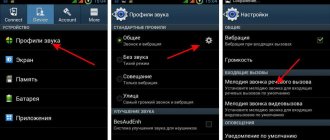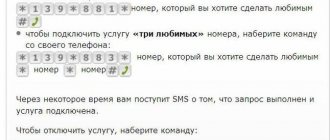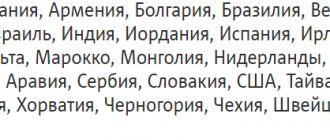In May 2021, one of the leading companies providing cellular communication services on the Russian market, MTS, offered its customers a new service. The unique option “Favorite number of Ukraine and Armenia” is intended for those who constantly or for a long time communicate with subscribers from these regions, which by all accounts is not cheap. This mainly concerns conversations with subscribers from Ukraine. The offer from MTS allows you to make calls to selected numbers for a once-set fee once a month and thereby save significantly.
About the operator and service
MTS is one of the leaders in the Russian cellular communications market. The reasons for the company's popularity are quite simple:
- A large number of available tariffs. Clients can always choose a suitable plan.
- Optimal prices for services.
- The company invests heavily in marketing and market promotion.
- Constantly improves the quality of communication.
- Offers ample opportunities for subscribers.
MTS has many additional options. They improve conditions and save money. This fact also attracts customers.
The MTS Favorite number service in Ukraine and Armenia is a popular offer. Don’t want to overpay when calling subscribers from these countries? Then you should use the presented solution.
Favorite country
The option is closed for connection since February 26, 2015
- Do you often call your friends, relatives, or partners abroad?
- Do you want to reduce your international communication costs by up to 90%?
Use the special tariff options “Favorite Country” and “Favorite Country. The whole world".
“Favorite Country” tariff option allows you to call all phones in Russia and any selected country in the world at a low price.
Monthly fee for the “Favorite Country” option is 70 rubles.
Tariff option “Favorite country. The Whole World" gives you the opportunity to call at low prices to all countries of the world at once. The cost of all calls corresponds to the tariffs of “Favorite Country”.
Monthly fee for the “Favorite Country” option. The whole world" - 290 rub.
There are two ways to disable the “Favorite Country” option
- dial *111*100* # on your mobile phone;
- use your Personal Account.
Monthly fee for using the tariff option:
- “Favorite Country” - 70 rubles;
- "Favorite country. The whole world" - 290 rub.
The fee for the first month of using the option is debited immediately upon connection. From the next month onwards until you disable the option yourself, a monthly fee will be charged on the day corresponding to the connection date.
Payment in the specified amount is made regardless of the subscriber’s location throughout the entire period of validity of the option.
When you activate the “Favorite Country” option, outgoing voice calls to any phones in the selected country are charged in accordance with the specified special tariffs. The special tariff applies to all numbers of mobile and fixed-line operators in the selected country.
Options “Favorite country” and “Favorite country. The Whole World" are mutually exclusive.
When changing the tariff plan, the options remain in effect. The offer is valid for an unlimited period.
From 06/19/2015, when switching to the Smart tariff plan, the “Like at Home Everywhere 2011” option is disabled.
If your tariff plan included other tariff options that provide a discount on international calls, then when you connect any country in the world (except Russia) as your “favorite”, these discounts will cease.
Attention! Tariff options for subscribers in Moscow and the Moscow region are valid when located in Moscow and the Moscow region with “Easy roaming and international access” connected. To check the availability of the service on your number, use your Personal Account or call the Contact Center at 0890.
On the tariff plan “Guest 08”, “Guest+”, “Guest”, “Your Country” (all modifications) it is impossible to connect all CIS countries, Abkhazia, Georgia, South Ossetia as a favorite country. Activating the “Favorite Country” option. The Whole World" is available.
If your tariff plan was connected, then when you connect the “Favorite Country” option, the effect stops.
When choosing Russia as a favorite country, the subscriber receives a special tariff for calls to subscribers of all fixed and mobile operators in Russia, with the exception of subscribers of telecom operators in Moscow and the Moscow region.
Description of service
What is the “trick” of this proposal? You can choose three phones to which you will call without restrictions. There are no packages of minutes or various additional conditions. It is enough to pay a subscription fee once a month and you can make calls of any duration.
Let's study the description:
- You can add three phones.
- The cost of calls is 0 rub.
- There are no restrictions on the amount of minutes spent per day or per month.
- Subscription fee – 190 rubles for plans with paid packages, 250 rubles for programs with a postpaid system.
Important! You can only add MTS Ukraine, Vodafone and Vivasell numbers to your favorites list. If your relatives use a SIM card from another company, they will have to connect to the specified operators.
Of course, 190/250 rubles per month is a fairly serious amount. But if you make a lot of calls to loved ones, then the subscription fee will pay for itself in full. You can forget about additional restrictions and communicate comfortably with relatives in these countries.
One more thing – the option is valid when you are in your home region. This is the subject of the Russian Federation in which the SIM card was purchased. If you travel outside your home region, the service temporarily becomes unavailable.
Details
The essence of the proposal is that the subscriber selects three telephone numbers registered with a mobile operator in Armenia or Ukraine. If you pay a certain amount monthly, outgoing calls to these numbers will be made unlimited for a month. The option is available on all current MTS operator tariffs.
According to the conditions, the selected favorite numbers must belong to the MTS company in Armenia and the Vodafone or MTS companies in Ukraine. There are no additional restrictions on the number of minutes spent per day or per month. The offer is valid subject to international access and the presence of the subscriber within the home region. This is the region in which the SIM card was purchased and registered.
There are some restrictions on using the service:
- It does not apply if call forwarding is enabled or for calls made via the CSD protocol.
- Not supported in parallel with and “Favorite Country”.
How to connect?
The terms of the offer are quite simple and clear. But before activating, determine how often you call your relatives. It’s just that the company has other, more profitable solutions for customers.
How to connect your Favorite number of Ukraine and Armenia to MTS? You need:
- Dial command *111*56*0#. It is required to activate the option.
- To add a number, you need to use the request *111*56*1* <code><phone>#.
You can check the connected numbers. To do this, use the command *111*56#. After sending the request, a menu will appear in which you must select the appropriate item.
Connection
There are several ways to connect “Favorite number Ukraine Armenia” to MTS. The client can choose which type of connection is convenient for him. The most popular and recommended application is “My MTS”, with which you can not only manage additional services, but also completely control your balance and expenses for mobile communications:
- on the main page, pull out the menu on the left side and go to the services section;
- then click on “Available” and find the tab with discounts on calls;
- Select a service and drag the slider to the “On” position.
- The next option involves sending USSD. Dial *111*56*0# and press the “Call” button.
Alternative
This option is not suitable for all subscribers. Some customers do not make many calls to these states. In this case, the operator has an alternative option - “Profitable calls to other countries.”
Let's study the conditions for this offer:
- Calls to MTS Ukraine and Vodafone - 2.5 rubles.
- At Vivasell – 1 ruble.
- Subscription fee – 0 rub.
Prices apply for a total call duration of 60 minutes per day. Starting from 61 minutes the cost will be 5 rubles.
This offer will be an excellent solution for connection. The key advantage is the complete absence of subscription fees. You don't have to pay for the service; you can save a certain amount.
Disadvantage - preferential prices apply only to numbers of specific operators. Therefore, your relatives will have to connect to them so that you can save on calls.
Terms of service
This service has a number of restrictions and additional conditions:
- The cost of a minute of conversation in the specified direction varies from 1.5 rubles. It depends entirely on the country selected by the user. For example, a conversation with a subscriber from European countries (Denmark, Greece or Spain) costs 7.90 per minute of communication.
- Both functions from this line cannot work simultaneously on the same SIM card.
- The application does not expire. If the consumer renews his tariff plan, the option is automatically transferred and continues to function.
- This option stops the operation of other applications for saving in Russia and international destinations.
- You can select Russia as your Favorite Country and receive discounts on calls for numbers of all local operators.
- If you are going to make profitable calls abroad, you should first activate the “Easy Roaming” or “International Access” option. Without them, you simply will not be able to connect.
- The consumer can connect no more than four countries at the same time. To expand your geography, set “Favorite country. The whole world".
- Subscription fees may vary in different regions of the Russian Federation.
- You can activate the option on any current MTS operator tariff plan.
Control
To connect, you can use the command *111*965#. There is another way - in your personal account. To do this you need:
- Go to the company website.
- Go to your personal account.
- Enter your phone number and password.
- After logging in, go to the services section.
- Find an offer you are interested in.
- Read its terms and conditions and click on the button to activate.
In your personal account, you can disable the option at any time. It is also possible to deactivate it using the command *111*965#. When connecting and disconnecting, the client should receive an SMS notification confirming the operation.
The most profitable way is IP telephony
Calling Ukraine via mobile communications is expensive - almost all operators have a subscription fee, and the cost of a call per minute is quite high. MTS helps out somewhat by providing unlimited calls to any three numbers, but with a monthly fee. An alternative to mobile communications is IP telephony. It provides access to low-cost calls around the world and without a subscription fee.
IP telephony does not require a separate telephone line - it works via the Internet. Connection takes only a few minutes, and instead of a telephone, you can use a computer or laptop with a free softphone (these are programs through which calls are made over the Internet).
As an alternative to mobile communications, we will consider the services of the company Zadarma. This is an advanced IP telephony operator operating in Russia since 2006. Registering with Zadarma is no more difficult than registering with Odnoklassniki. And the absence of complex settings will allow you to make your first call in just a couple of minutes.
Register in Zadarma
To register, fill out the application on this page - indicate your name, email address and desired password. Now confirm your registration using the link in the email, log into your account and add your mobile phone number to receive a bonus of 20 rubles. This bonus will be enough for more than 10 minutes of calls with Ukrainian subscribers. If this is not enough, top up your account with a bank card, electronic money, through payment terminals or Sberbank Online - talk as much as necessary.
How to make calls via IP telephony
After registering an account and adding a mobile phone, 20 rubles will appear on your balance - we use them to call Ukraine. Connect a headset to your computer or use the laptop's built-in speakers and microphone. Log into your account, go to the “Services – Call from website” menu. A telephone panel will appear - dial the number of the person you are calling, click on the handset symbol and wait for an answer.
There is also a contact book here - save the phone numbers you use in it so you don’t have to dial them again.
By default, the account is connected to the Economy tariff. The cost of calls to all mobile and landline phones in Ukraine is 1.65 rubles/min. There is no subscription fee - you can not use telephony as much as you like, no debts will arise.
In addition to the browser, you can make calls through the Zadarma for Windows application. Install it on your computer and run it - you will need a SIP ID and password to connect. To get a SIP ID and password, log into your account and go to the “Settings – SIP Connection” menu. The required SIP ID is indicated in the “Login” field, and the password is entered manually in the next field.
Specify the SIP ID and password in the application, wait for the connection to the server, connect the headset to the computer and communicate.
Instead of a computer, it is very convenient to use a smartphone with the Zadarma mobile application for Android and iOS. Install the application on your smartphone, launch it, enter the SIP ID and password. Now you have a complete SIP phone for low-cost calls around the world. By the way, it can work not only via home Wi-Fi, but also via mobile Internet.
Price
On the day you connect to the service, you must have funds in your account to pay for it. The amount will be debited in accordance with the tariff (70 or 290 rubles). In the future, every month on the same date the money will be debited automatically.
The cost of calls depends on the direction you are calling. For example:
| Name | Call cost |
| Algeria, Egypt, Guam, Gabon, Brazil | 14.9 rub. in a minute |
| Bulgaria, Belarus, Albania, Azerbaijan | 20 rub. in a minute |
| Belgium, Spain, Denmark, Greece | 7.9 rub. in a minute |
| Zimbabwe, Cameroon, Guyana, Libya | 29.9 rub. in a minute |
| Guinea, Gambia, Congo | 49.9 rub. in a minute |
| Ukraine, Uzbekistan, Turkmenistan, Moldova | 10 rub. in a minute |
MTS auto payment: deactivation from a Sberbank card using a phone via SMS
Calls via the Internet using VoLTE technology on MTS
This technology allows you to make voice calls via 4G/LTE networks, in which the sound quality is at HD level. In addition, such calls can be made together using the mobile Internet. This means that you can, for example, have a conversation over a speakerphone or through a headset, and at the same time surf the net, play videos or audio recordings in various online services. Another advantage of the technology is almost instant dialing, even faster than in today's popular instant messengers.
The disadvantages of the technology are, perhaps, only the following points:
- Inability to use the service in international roaming;
- Temporary operation of the service only in the capital and Moscow region, St. Petersburg, Voronezh and their regions (the zone is constantly expanding);
- Outgoing calls are provided for a fee (according to the tariff conditions of the tariff plan used);
- The service is available only on relatively new devices, starting with SamsungS7, iPhone6/SE and newer.
Features of using the selected application
Today, the favorite contact service on MTS is available for only 25 rubles upon activation on a mobile phone. This is a completely one-time payment, so you will not need to worry that the money will “go away” more intensively than the stated 4.5 rubles if you have 3 “favorite numbers”.
Remember that you can turn off your favorite phone completely free of charge.
How can I get the service on my device?
- The main way that helps save time and nerves is to dial the required key combination of the form “*111*42#” + “Call”. Thus, the user sends the necessary request to the Service Center, where a notification about the successful connection of the service is sent back.
- The MTS favorite number tariff is also activated by accessing the “Internet Assistant”. To do this, you are asked to go to the central resource of the mobile operator company, and then click on the installed tab at the top of the screen called “Personal Account”. Then it is advisable to place the cursor on the “login” and “password” field and enter the necessary data there to identify the user. As soon as the subscriber logs into the system, you need to click on “My Number” and select the management option called “Services”. Then you will be presented with a general menu where you can find the necessary parameters for activated and deactivated resources on your mobile phone. Among them, find the “Favorite number” option and enable it, assigning from one to three required phone contacts.
- You are also invited to receive your favorite MTS by contacting the company’s office, where experienced employees will always tell you what exactly needs to be done to receive the service for a combination of numbers.
- If you need to find out how to delete your favorite MTS phone, just call “0890” + “0” and wait for the operator’s response. As soon as the phone is picked up, you will be asked to provide the necessary nuances and solve the problem forever, together with the skills of specialists from.
- You can also disable your favorite MTS numbers by working with the “Information Robot” self-service system. Just call “0890” + “Call” and immediately begin manipulating the service through your mobile phone keyboard.
The proposed methods are possibilities for solving emerging problems of connecting or disconnecting the “Favorite Numbers” tariff. If you need to decide once and for all what it is advisable to do at one time or another when faced with ignorance of activating/deactivating an option, just use the above tips and say goodbye to inconsistencies right now.