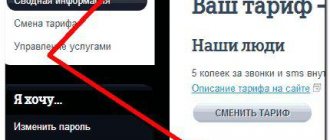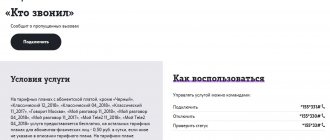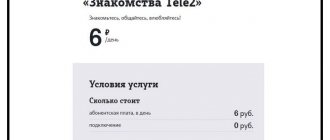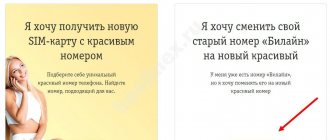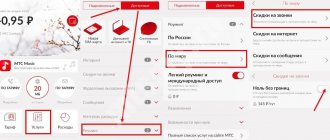Date: August 17, 2021 | Updated: July 25, 2021 | Author: Moblie-man
From July 25, 2021, the service number for using the “New Number” option has been replaced by 813 . The old number 444 no longer works, but subscribers who activated the service earlier do not need to rebuild anything, everything will work automatically.
Fortunately, modern cellular operators are implementing special offers to help deal with such situations. And Tele2 also has one, which will become an indispensable tool for any subscriber planning to change his subscriber number. And today we will look at it inside and out.
What is a “New phone number” on Tele2
This offer is an information service aimed at informing subscribers of a specific Tele2 client that he has changed his old phone number. By activating this option, every subscriber calling the old phone number will be able to hear information that the phone number has been changed and receive new client contacts.
Of course, the information procedure is conditional and has its own settings that allow you to determine the circle of subscribers to whom new contacts should be provided, and for whom you should refrain from providing such information.
It is worth emphasizing that the service is relevant even if the Tele2 subscriber’s old phone number belonged to the network of another cellular operator.
Tele2 – description
This function is provided completely free of charge. Thanks to this, you can notify your contacts about the change of mobile phone. To activate the service, you just need to have a new or old card. If you have purchased a new mobile number, but do not want to lose contacts, this option will be as useful as possible.
As soon as the owner of the number activates it, people will receive notifications that the person has changed his mobile number and his exact number. Within the framework of a similar “New number” Tele2 option, users are provided with two main modes of receiving alerts:
- Standard – provides information on all users who called.
- A special hidden mode for issuing information. In this case, the notification does not come to the person who is calling, but to the owner of the number. This is relevant for subscribers who do not want to transfer their contact to everyone.
By default, the user is connected to normal mode. If desired, you can switch to a different tariff plan option.
This option is suitable for those people who have a large number of contacts. If you connect it, you don’t have to waste time sending out a new contact to all your friends and business partners. Many people use the function if they are tired of receiving a large number of calls. Connecting will allow you to quickly stop the rapid spread of the received updated contact.
Service cost
Of course, one of the most important issues that Tele2 subscribers who decide to change their old number to a new one may think about is the cost of use. Fortunately, in this situation the operator acted loyally:
- Option activation: free;
- Subscription fee for use: no.
It is worth noting that the operator charges an additional fee of 10 rubles for setting an alias when calling an old number. The service of setting an alias allows you to change the type of standard messages received by subscribers calling the old number. So, for example, you can set your full name as an alias. Installation is carried out by sending a message to number 813 , in the body of which you must enter the text “83 Alexander”, where “Alexander” is your nickname. If you suddenly want to change your nickname, this procedure is performed in a similar way. It should be understood that changing the name will be charged as before - 10 rubles. You can disable the use of an alias by sending the text “83” (without quotes) to 813 .
How does the service work?
The option works by sending special messages to users when they change their mobile phone. A special feature of this feature is the permission to connect up to three old numbers. They may belong to other operators operating in the Russian Federation. An important condition for activating the option is the availability of funds on the balance. The number should not be blocked either.
An equally important advantage of this option is the permission to install your own invented nickname. Then recipients of calls and SMS will instantly receive an invented nickname instead of their usual name. This is where some free personalization comes into play.
How to connect
Activating this service is quite simple, but requires some time. However, if you follow the instructions below, you can do it in about 5-10 minutes. So, you need to do the following:
- From the new phone number you need to send a text message to the short number 813 . The body of the message should contain text in the format “81 OLD PHONE” (without quotes), where instead of “OLD PHONE” the old contact information is indicated, starting with “eight”.
- Next, you should wait for the incoming SMS message. The message will contain a unique service number allocated specifically to you, as a Tele2 subscriber. This number will be used to set up call forwarding from your old phone. To set up forwarding, on the old SIM card you must enter a combination of the format **21*SERVICE NUMBER# , indicating the code received in the message instead of “SERVICE NUMBER”.
How to disable the service
If you want to disable the “New number” ahead of schedule, you must send an SMS to 444 containing the number 88 . If you want to disable only a specific number, then the content of the SMS needs to be modified - “89 old number” . In addition, you can refuse redirection by typing the USSD request ##21# .
Setting up on Tele2
In addition, it is finally necessary to note how the subscriber information service is configured, because the option in question can work in several modes.
Connecting modes and checking the relevant information is carried out as follows:
- Hidden mode is an operating mode in which only you are notified about incoming calls to the old number, after which you decide whether to inform new contacts to incoming subscribers. The mode is enabled by sending “86 2” (without quotes) to 813 in a message;
- Receiving data on missed calls for the old SIM for the last 24 hours: “91” in SMS to number 813 (sent from the new SIM card);
- Display information about all connected old phones: code “92” to number 813 in a message.
The service is provided for use for 90 days, after which it is automatically disabled. If you need additional time for the option to be valid, you can extend this period by 30 days by sending “93” (without quotes) in a message to 813 .
Activation and deactivation
With the Tele2 operator, you can either connect or deactivate the new number service yourself, or contact the service center, where employees will connect and configure it themselves.
In order to activate it, you must:
- Insert a new SIM card into the phone and send SMS “81 spaces old number format 89ХХХХХХХХ” to number 444.
- The received SMS message with the service code for forwarding must be remembered.
- Insert the old SIM card and dial the position **21*service code # call.
- You can refuse the service by sending SMS “88” to number 444. And in order to disable a specific phone number, you should dial “89 space old number” and disable forwarding on it ##21#.
If all the above steps are performed correctly, there should be no problems with independently connecting the Tele2 service to my new number.
Cost and other conditions
It is possible to change the operator by submitting an application on the website or in the communication salon for free. However, when checking the possibility of transfer, it is checked whether there are any debts on the account. Accordingly, if any are detected, they must be extinguished. Otherwise, transferring the number to the Tele2 network does not seem realistic. All you need to pay is the starter kit at the price within the selected tariff plan. When connecting to the “Classic” plan, 100 rubles are charged, despite the absence of a subscription fee.
In order to switch to service, a number of conditions must be met:
- Before submitting an application, you need to check with the original operator in whose name the SIM card is registered. If the user is not the owner according to the documents, the transition can be carried out exclusively through re-registration. In this case, documents certified by the actual owner will be required. The second option is to come to the office with this person to avoid additional paperwork.
- If registration takes place through the office, you need to come with a passport. The employee will tell you in detail about the stages of number porting and the necessary documents. Afterwards, a Tele2 SIM card will be issued, but with the old number.
- The transition takes at least a week. During this period, the absence of debts and the identity of the owner and user of the number are checked. Before contacting, it is advisable to disable paid subscriptions and services and make the balance greater than zero. In any case, the money in the account will be preserved.
Replacement when visiting the office
In order to protect subscribers from fraud, changing the number on Tele2 is only possible when visiting a service office. This restriction is due to the fact that the operator is obliged to make sure that the replacement is made by the owner, so you must have a passport with you. When receiving a SIM card ordered remotely, you must also present it to verify the data included in the contract.
Number replacement cost
This service is not free, but its cost is low. When purchasing a new number from the “Regular” series, the cost varies from 20 to 50 rubles depending on the region of residence. Tele2 also has the opportunity to change your number through an online service yourself. For example, through your Personal Account in the “Number Catalog” section, you can select the most attractive digital combination and add the purchase to the “Cart”. This method has only one drawback: customers who have made a purchase in this way sometimes complain about unwanted calls, since these combinations once belonged to other owners and are now put up for free sale due to blocking. However, the problem of unwanted calls worries subscribers only at first. The longer a subscriber uses his new digital combination, the less often he receives calls addressed to the old owner. And if you often receive annoying calls from the same person, then simply add this contact to the “Black List”.
Through the Personal Account, the subscriber can also purchase a number combination from the “Platinum”, “Gold”, “Silver” series. As a rule, such combinations are distinguished by the fact that they are more beautiful, sonorous, and easier to remember due to the fact that there are many duplicate numbers in the number. The cost of such combinations also differs depending on the region of residence:
| Name of region, city | Type of number, rubles | ||||
| "Platinum" | "Gold" | "Silver" | "Bronze" | "Ordinary" | |
| Moscow and Moscow region | 15 000 | 9 000 | 3 000 | — | 50 |
| St. Petersburg and Leningrad region | — | 900 | 300 | — | 30 |
| Rostov region | 29 925 | 19 925 | 1 125 | 175 | 30 |
| Vladimir region | — | 1 400 | 300 | — | 50 |
| Kaliningrad region | — | 1 000 | 500 | — | 50 |
| Samara Region | — | 2 000 | 600 | — | 25 |
| Krasnodar region | 30 000 | 10 000 | 2 000 | 500 | 30 |
| Tomsk region | — | 500 | 250 | — | 50 |
| Voronezh region | — | 550 | 150 | — | 50 |
| Omsk region | — | 1 000 | 300 | — | 20 |
| Republic of Tatarstan | 3000 | 1000 | 500 | 300 | 30 |
| Republic of Karelia | — | 650 | 150 | — | 30 |
| Primorsky Krai (Vladivostok) | 10000 | 5000 | 1000 | — | 50 |
Without account closure
There are two ways to carry out this procedure without closing the account:
- visit the office in person;
- call 611 and submit an application, then come to the indicated office.
Change of number in the office
Before visiting the office, call 611 and consult with a support specialist. He will tell you the nearest Tele2 office that you can contact, explain in detail how to change your number, and name the cost of this service in your region. Things to keep in mind:
- You need to have a passport or other identification document with you;
- if the contract is executed in the name of another person (parents, wife, relatives, etc.), he must be present;
- the account must have a positive balance.
If the person for whom the contract for the provision of Tele2 communication services has been drawn up is unable to personally come to the office to draw up documents, it is allowed to make changes to the contract through another person, whose rights must be notarized.
Price
The service of changing a number without closing an account is paid. The cost of changing a regular number does not exceed 50 rubles and depends on the region. For an additional fee, you can change your Tele2 number to a beautiful and easy to remember one (gold and silver numbers).
Beautiful Tele2 numbers
To get a beautiful set of characters that is easy to remember, you need to pay more money for the connection. Tele2 offers to use several numbers, on which the cost depends:
- Silver – 3000 rubles.
- Gold – 9000 rubles.
- Platinum – 15,000 rubles.
To connect, you need to take your passport and contract and contact a communication salon. To save time, you can choose a combination in the Tele2 online store. To do this you will need:
- Go to the operator’s website and click on the “Store” button.
- Select a room category by price, category, for example, federal or city.
- Select a tariff and save all parameters in the cart, click the checkout button.
- Fill out the form and pay for the service.
After 10-15 minutes, the required amount is debited from the balance and the phone is updated.
Content:
After purchasing a SIM card, subscribers are often dissatisfied with the combination of numbers that make up the number. If they don’t like it or don’t remember it well, they can change their phone number on Tele2 using a special service.
How to change Tele2 number online yourself
Employees of the telecommunications operator Tele2 presented a unique service for mass use, located on the corresponding page of the official website. Here anyone can get access to the database of numbers available for connection, which is updated online. To change your Tele2 number you only need to make a couple of clicks, after which you will be redirected to your personal account to activate the service fee. This way, you can use the service yourself without contacting the operator’s support service or changing SIM cards.
Go through the registration and authorization process in the user control panel, this will greatly simplify further work with the system. You can use the account both on the website and by installing the appropriate application for devices based on the Android and iOS operating systems. We will consider the functionality in a separate section.
Transfer from Beeline to Tele2 while maintaining the number - instructions
In general, every subscriber can switch to Tele2. Moreover, he can do this in any way convenient for him.
The client can:
- personally visit the office of this mobile operator;
- go to the Tele2 website and fill out an application to port the number.
Now let's look at each method in more detail.
Transfer your number online
If the user does not want to leave home, but wants to switch from Beeline to Tele2 while keeping his number, then he can do this online, i.e. through the Internet.
The user must:
- Go to the Tele2 website.
- Find the “Individuals” tab and click on it.
- Scroll to the end of the page, find the “Go to Tele2 with your number” tab, click on it.
- Fill out the electronic form.
You need to enter:
- your number and tariff that the subscriber will use. Therefore, it would be a good idea to go to the website in advance and study all the tariff plans offered by this mobile operator;
- number by which the operator can contact the client;
- your full name;
- passport details;
- method of obtaining a SIM card.
Next, the client checks the data entered into the form again and sends the completed form to the operator. Moreover, the client can leave this way from any cellular operator.
Now all he has to do is wait for the courier and receive his card in his hands.
He can also indicate the date of his office visit in the application and personally visit it on the appointed day. Moreover, you do not need to provide your passport to the employees of this office.
They can also deliver the card to the client free of charge. But it will be delivered only the next day.
Don't forget that you will have to pay to port your number. And the final cost of such a transfer depends on the operator and the region where the user is located. But usually the transfer costs only 100 rubles, which ultimately remains in the subscriber’s account.
Personal visit to the communication salon
But if a subscriber does not use the Internet well, but also wants to switch from Beeline to Tele2, then he will have to personally visit the office of the new cellular operator. Moreover, the employees of this operator will have to show their passport.
Therefore, the user actions are as follows:
- Find the nearest office belonging to this mobile operator.
- Approach the consultant working in this office.
- With the help of an office employee, fill out an application for number porting and sign it.
- Indicate in the application the date when he needs to transfer the number. The procedure takes place on any convenient day. Moreover, you can transfer your number only 8 days from the date of submission of the application.
- Fill out an agreement to receive a new SIM card and receive it in your hands.
At first, the new SIM card will have someone else’s number - a temporary SIM card, but on the appointed day the system will change this number to the one that the subscriber used previously.
Price
As stated earlier, the change procedure itself is carried out free of charge. The client pays exclusively for the new number. Its base price is set at 50 rubles and subsequently increases depending on the specific format. The number of repeating characters and a number of other factors directly affect the final cost.
To verify the above information yourself, go to the appropriate section of the official website and look at the available list of digital combinations relevant for connecting. There is also a convenient search system by price and class.
Changing contacts without buying a new SIM card
Before you change your number on Tele2, you should know some of the features of the service. Each subscriber can use the shift. The number of replacements is not limited, and the client is not required to indicate the reasons for changing the contact. The company provides standard combinations as well as beautiful numbers. For the second option you will have to pay separately, and the prices for the rooms are high. Although the changeover procedure is the same, the prices will be as follows:
- the price for a platinum number is 15 thousand rubles;
- for a silver contact you will have to pay 3 thousand rubles;
- purchasing a gold number will cost 9 thousand rubles.
The price for such contacts may vary depending on the region. These prices are indicated for Moscow and the Moscow region. To know the exact amount, you should visit the company’s portal and consider the current prices in the region.
How to change your number on Tele2 without changing your SIM card
The easiest ways to change your Tele2 number are:
- contact the nearest communication center. A qualified consultant will clarify your requirements and present available options;
- A call to the operator's hot help service will also help solve the problem. Additionally, provide some personal information to verify your subscriber status.
The service is free of charge; the client will only need to pay for the number itself. The user retains the past data for another month, which will allow setting up call forwarding and notifying subscribers about the change. The offer is in demand and is constantly evolving.
For reference
Tele2 provides its operators with the opportunity to switch to this connection while maintaining the old telephone number of any other network. To do this, you can visit a specialized office by presenting your passport, contact service center specialists by dialing 611, or use the service on the Tele2 portal by filling out an application with the obligatory indication of the necessary data that you would like to save. It will also be useful to learn about the Anti-AON service, which prohibits identifying the caller's phone number and is very convenient for anonymous calls, although it has a subscription fee (3 rubles per day + connection 3 rubles) and does not apply to SMS messages. To get acquainted with it in detail, dial *117#. You should be aware that this service is not suitable for phones with intentionally classified phone numbers. The positive thing is that there is no need to enter additional commands, and there are no hidden fees either.