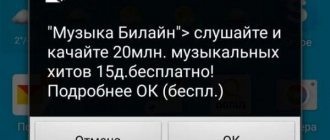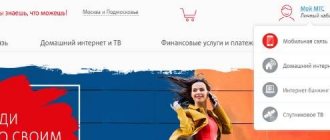How to check for paid subscriptions
The first signal about the connection of third-party services to the number may be a quickly running out of balance. Remember for what period of time a certain amount was enough before. If now this indicator is much lower, we recommend going to your personal account, then to the “Profile” tab. Here, open the “Subscriptions” section, where you can view all available services. If you do not have a personal account, you can send the following USSD request: *110*09#. The system should send a response with a list of connected subscriptions. If they are absent, there is no need to disable anything.
Block any pop-up notifications on your phone
You can permanently disable mailing on Beeline using. This option is provided free of charge. To connect it, you need:
- Log in to your personal account on the Beeline website or application. Go to the list of features offered for installation. Find “Black and white lists” or “Content ban” (the name may vary depending on the region) and activate it.
- Call the short number 0858 and confirm activation.
This option allows you to get rid of all advertising messages. It can also prohibit the connection of new subscriptions. By installing the content filtering function, the subscriber will protect himself from accidental activation of unwanted paid subscriptions.
Advertising functions in Beeline can be easily disabled. Even if the subscriber does not know the name of the messaging service that he accidentally connected, or does not remember the subscription, he can get rid of it himself. All he needs to do is turn off all mailings.
How to disable subscriptions in Beeline
There are several methods to disable third-party services. It is best to do this through your personal account, but you can do without it. Below are detailed instructions for each option.
Method 1: via SMS message
First, launch the messenger on your phone. Then, in the “Recipient” line, indicate the numbers that the subscription provides. Next, enter the text message: Stop, STOP or STOP. Then click the send button.
Please note that sending a message is often free, but there are exceptions.
After a few minutes, your smartphone will receive a notification that your subscription has been deactivated. If there is more than one connected service, then this procedure will have to be repeated for each number.
Method 2: via mobile application
First of all, install the “My Beeline” program on your phone and go through a simple registration. You will need to provide a mobile number, create a username and password. Then go to the "Services" section. Available subscriptions will be listed here; to disable them, move the slider to the left.
Move the slider to the left
You can find out information about the service by clicking on it. The screen will display who provides the subscription, its cost and connection date.
What is the option
“There is a contact” is a subscription with the help of which the caller will find out that a Beeline client, whom he could not reach, has appeared on the network. The option works as follows.
- The user calls a person and hears an answering machine that says that the subscriber's phone is turned off or is offline.
- Beeline begins monitoring the number when the subscriber appears in the coverage area.
- As soon as the number appears on the network, the system will send an SMS notification to all those who previously called, indicating that the subscriber has appeared on the network, you can call him.
Such messages are sent not from service numbers, but on behalf of the called subscriber. This means that he can now be reached by phone. This subscription is very convenient, especially since you can use it not only in your region, but also while roaming. The only problem: when you are in another country, that is, in international roaming, the option may not work correctly. This depends on the resource capabilities of foreign operators.
Description
Let's first clarify the name; in fact, the name of the “Family” tariff is completely different. It sounds like “Everything for the family.” And other names were invented by the users themselves, because they are much easier to remember.
As we have already noted, this tariff plan is intended for use by the whole family in the home region. Its essence is to connect one number, which will be the main one. In other words, it will act as a base. And this number will be charged, and the others will be ordinary consumers.
Using the Beeline “Family” tariff, a person gets the opportunity to use a large number of bonus minutes, text messages and other offers. The most interesting thing is that such wealth can be shared with the whole family, which must also be connected to the Beeline “Everything for the Family” tariff. And while the number is valid, only the subscription fee will be charged from it. In case of disconnection, the payment will be made from connected subscribers.
Internet tariffs from Beeline for telephone
Now let's see what the cost of the services provided is:
- if there is no main number, the cost of outgoing calls within the network is 1.6 rubles;
- if it is blocked, the price for calls within the network will be 0.25 rubles;
- calls to numbers of other operators – 1.6 rubles;
- calls outside your region will cost the subscriber 3 rubles/min;
- international calls to CIS countries – 30 rubles/min;
- international calls around the world – 80 rub./min.
Remember! In order to save more, be sure to connect your main number, which must be connected to the “All” tariff!
What is SMS dialogue
As the name suggests, the option is closely related to the operation of the SMS short text message service. Despite the fact that it is losing popularity due to the widespread use of free instant messengers, older people rarely give up classic SMS. On tariffs without a subscription fee, where there is no message package, money for frequent SMS transmissions disappears instantly.
The subscriber will save on frequent communication with one of the other Beeline clients. The service will certainly be useful to those who correspond a lot with relatives who do not use instant messengers and social networks.
On tariffs with an SMS package, this service is irrelevant.
Price
The final cost of service is the most pressing issue among potential users of an additional service. Activating the service does not require additional debiting of funds from the balance, and you link the number to your tariff. For maximum savings we recommend:
- preliminary analyze the needs of linked subscribers and summarize them, which will allow you to choose the appropriate tariff plan from the entire operator’s line;
- at any time you can receive a detailed statement in your personal account;
- use additional data packages in case of premature use of the basic TP.
From all of the above, it follows that funds will be debited from the balance for the used TP and additional expenses, which depend on the frequency of calls or use of the Internet. The additional number activation service is free.
Description and cost of the service
The service provides customers with the opportunity to create a dialogue from SMS messages with one person. If under standard conditions sending one SMS will cost at least one and a half rubles, then here a person makes a daily payment of 3 rubles and can correspond with another subscriber of the operator almost indefinitely.
There are some restrictions in the operation of the service. For example, a subscriber can send no more than 50 messages per day. Subsequently, the Beeline client receives a notification that the limit has been exceeded. The operation of the service is limited, and SMS begin to cost in accordance with the connected tariff plan.
The length of one SMS is 201 characters. After this limit is exceeded, further text counts towards the next letter. Thus, a message of 350 characters will be counted as 2 SMS.
The service is offered for connection throughout Russia. The client himself has the right to choose the person who will be included in the dialogue. Over time, the input parameters can be changed. The invitation is carried out by sending a message with the number “1” to the number of the subscriber of interest.
Beeline entices users to activate the presented option by providing a trial period of 7 days. At this time, money will no longer be debited. As soon as the week ends, the daily payment will be the previously mentioned 3 rubles per day.
In a month, Beeline subscribers accumulate an amount that is only slightly less than the cost of the connected tariff. In this regard, clients choose other methods of economical communication. But before switching to instant messengers or purchasing an SMS package, you should disable .
Service activation
The operator’s service center can tell you how to connect this tariff quickly and correctly. By the way, this is where operators will be able to help organize this entire process. To do this, you need to write a statement indicating the numbers of all connected subscribers. Then you need to choose the most suitable Beeline tariff from those offered.
You can also carry out this operation using a mobile application. To add a new person to an existing group, simply send a request. The new subscriber must then approve it. The most interesting thing is that the main owner can manage additional numbers. He has the right to block or allow their use of bonus offers.
Huge opportunities from Beeline with the “All for 800” package
To avoid various questions and difficulties, let's discuss in more detail who can join this offer.
- All Beeline numbers must be connected to the “Everyone!” tariff.
- All subscribers must be registered in the same region;
- By connecting several people, the owner of the main number does not need to pay for them.
- Reporting on the use of funds can only be obtained with the help of the primary owner.
- After activating additional subscribers, all of them will be transferred to the “Everything for the Family” tariff plan.
That's all, you can safely start communicating!
Similar services
In addition to “Dialogue”, there are other positions in the line:
| Name | Description | Connecting and disconnecting |
| "SMS dating 1+1" | You can exchange SMS and MMS without restrictions. To add your photo to your profile, use the combination 0777. | Connection: *880#, *111*4*4*5*2#. Refusal occurs via request *111*4#. |
| "SMS groups" | This is a conference call between several subscribers. You won't be able to join this chat without an invitation. To invite a person to the group, an SMS is sent to 6363 with the Beeline client number. The user can create up to 20 groups per profile. The maximum number of participants in a group is 10 people. | Activation: 0804, 0605101. Deactivation – 6363. |
| "Mobile forum" | Subscription allows you to post entertainment or commercial announcements in general chats. Example: “I want to buy a Lada Kalina”, “I’m selling an iPhone - inexpensive”, etc. Main categories: PIPE (offers on the mobile phone market), CAR (everything for cars), GIFT (nice and useful gifts), DOG or CAT (selling or buying pets). The message on the notice board is between 10 and 30 days. | To view the list of offers from other users or write your own offer, you need to write “OTPR” + query keyword via 684*. |
Payment for each item: under the prepaid system – 5 rubles/day, under the postpaid option – 150 rubles/month. All offers come with a seven-day free trial. Limit – 50 SMS/day.
We recommend: 3 simple ways to transfer money from Yota to Beeline
In addition, there is where the number of SMS is unlimited. To find new acquaintances or start a conversation, you need to send your gender and age to number 5046. Activation - *990#, deactivation - *111*5*6*2#. Payment is 3 rubles/day or 90 rubles/month.
Free Beeline commands on your phone
- *110*09# — find out paid connected services on the number;
- *110*05# — find out the Beeline tariff on your phone;
- *110*10# – find out the phone number on Beeline;
- *110*9# — get a password for your personal account;
- *101*1111# – activate the Beeline SIM card on your phone;
- *444* number with 9# — check whether the number belongs to the operator’s network;
- 07222 — if you made the wrong number when replenishing your balance;
- 09212 — block/unblock a number in case of loss or theft;
- 0604 – interactive directory of services.
Information telephones
- 0611 – Beeline customer support;
- 0674 – “My Beeline”;
- 0604 – interactive directory of services;
- 0605 – information on information and entertainment services;
- 0606 – information about new tariffs and services.
How to send a request to call back on Beeline
Other services
- *110*10# – find out your number;
- *110*00# – operator’s internal course;
- *110*09# – find out about connected paid services on the number;
- *111# – disable Beeline services on your phone;
- *110*05# – information about the parameters of the tariff plan;
- 0640 12 – services at zero on the prepaid payment system;
- 0676 – discounts in roaming;
- 0680 44 – protection against fraudsters;
- 0717 – mobile Internet connection;
- 0603 – black list;
- 0533 – mobile payment with bank card registration;
- 0650 50 – directory of intercity and international codes;
- 0678 – tips for saving on calls and SMS.
For tariffs on a prepaid system
- *102# — check balance and package balance;
- *122# — find out the last 5 debits from your account;
- 07177 - extend speed;
- *141*7# — find out the amount available within the Trust Payment service;
- *141# - take the promised payment;
- *213# — unblock the number.
How to find out your tariff plan on Beeline
For postpaid subscribers
- *102# — find out the amount to be paid;
- *110*06# — check the remaining packages on the number;
- *110*42# — find out the amount of the cost threshold on the contract;
- *110*091# — get account details;
- *110*4131# — extend speed by 1 GB;
- *110*4133# — extend speed by 3 GB;
- *110*4135# — extend speed by 5 GB;
- *110*321# — order a financial report.
List of secret commands for Beeline that prohibit any write-offs and annoying notifications
Telecommunications services are regularly used by over 55 million Russians living in various parts of the country, and they all try to use all the opportunities and services to which they provide access. These include voice, mobile internet, SMS text messaging, international roaming, pay TV and much more. However, unfortunately, this cellular mobile operator is extremely greedy and does not treat its subscribers very well, so such subscribers regularly face various random debits of money, which can occur, for example, as a result of signing up for a paid subscription. In addition, there are also annoying notifications that appear on the phone again and again, representing some kind of advertising in USSD format.
A 4pda forum user under the nickname froster_dandy has compiled a complete list of commands designed to protect against any debits from the account and annoying notifications. These same commands allow you to protect yourself from unexpected debits from your balance, which can arise as a result of many different factors, but usually paid subscriptions. Interestingly, the mobile operator Beeline tries not to advertise these commands anywhere, so collecting them in one place was not too difficult. They should work for absolutely all clients of a given telecommunications company, regardless of the region and the tariff plan used, connected to the phone number.
For example, using special USSD commands that are entered into the phone dialer as if it were a regular phone number, you can prohibit sending advertising to an email address, disable a number of paid services, prohibit calls from the marketing department, disable advertising in the form of SMS and MMS , disable (it’s paid), prohibit receiving requests for calls at someone else’s expense, as well as many other services and features for which money will ultimately be debited from the Beeline subscriber’s phone number. In addition, and no less interesting, using special commands you can easily and simply turn on or turn off the 4G connection. If access to such a device is disabled, the phone will only be able to work in 2G and 3G, which will increase battery life.
Full list of commands:
- Disabling MMS advertising: 06740451;
- Disabling USSD advertising: 067405541;
- Disabling SMS advertising (for 1 year): 06740431;
- Disable advertising in SMS about balance: 067401231;
- Banning calls from the marketing department (for 1 year): 06740491
- Prohibition of advertising by email: 06740461;
- Chameleon. Shutdown: *110*20#;
- Disable SIM menu: 0684211371;
- Disabling the “Mood 2” service: 0684210616;
- Create an advance invoice to pay for content: *110*271#;
- Prohibition on connecting paid subscriptions: *110*5062#;
- Prohibition of speed auto-renewal: *115*230#;
- Prohibition on receiving “Call me” requests: *144*0#;
- Prohibition on receiving “Top up my account” requests: *143*0#;
- Call barring at my expense: *155*0#;
- Ban: *110*891#;
- "There is contact." Shutdown: *110*4020#;
- Prohibition of receiving SMS about the appearance of a subscriber on the network: *110*4030#:
- Stay informed +." Shutdown: *110*1062#;
- "Conference call." Shutdown: *110*020#;
- "Answering machine." Shutdown: *110*010#;
- Prohibition of informing about the balance of the minutes/SMS/Internet package after requesting a balance: 067432;
- Banning Internet notifications while roaming: *110*1470# (optional);
- Ban: *110*272# (optional);
- 4G access. Connection: *110*181#;
- 4G access. Shutdown: *110*180#.
How to disable additional Beeline numbers
Considering how to disable an additional number on Beeline, the most effective way here is the user’s personal account. The corresponding section displays information about all attached numbers. With just a few clicks you can deactivate the service for a specific subscriber. Don't forget to save the changes, after which you can link a new contact. The maximum limit is 3 numbers per “donor”.
The user control panel is available as a mobile application for Android and iOS operating systems. Download and install the program from the official market.
How to disable the service?
You can quickly and easily disable an additional number in your personal account. To do this, do the following:
- It should be taken into account that authorization in the personal account must be done from the main phone at beeline.ru/login;
- On the Beeline website page, enter your phone number (this will be your login) and password to log in. To get a password, just enter *110*9# on your mobile phone; the password for accessing your personal account will be sent in an incoming SMS. This password is issued for a while - you can then create your own or confirm the received one as the main password;
- go to “Settings”, from there to “Management”;
- to exclude a person’s phone number from the list, click on “Delete” - the inscription will appear immediately after the number;
- save changes.
You can unlink an additional number by contacting the support service on 0611.
Use the capabilities of the My Beeline smartphone program. The application will allow you to log into your personal account on your mobile device. This is not only convenient, but also very economical - the utility does not require the Internet to operate, application data is saved in the smartphone’s memory, and a minimum of traffic will be used for updating.
The application should be installed on your mobile phone. Using your existing login and password, log in to your personal account (you must register; if you don’t have a password, you won’t be able to log in to your account without it). On a mobile device with active Internet, you will automatically log in to your account.
In all other cases, you will need to log in after entering your username and password, which can be easily obtained by dialing *110*9#. After using this password for the first time, you will be able to configure the system for subsequent visits to your account using this code. Further actions to disable the option are no different from those performed in your personal account from a computer.
Home » Sections » Feed » Texts
| //–> Pages: (3) [1] 2 3 [ REPLY ] [ NEW TOPIC ]
Active topics
Browse active topics »
Top Many Beeline subscribers, discovering a rapid melting of their balance, begin to look for the reason. More often than not, paid subscriptions or paid services activated by subscriber number are to blame. In this article we will briefly and clearly explain how to quickly disable any paid services and subscriptions to content providers. It's quite easy to do this yourself. Content |
For what reasons does money disappear from an account?
Money disappears from the account during outgoing calls.
Depending on the tariff plan, money may be debited when:
- outgoing calls;
- sending SMS, MMS messages;
- Internet connection;
- using your phone while roaming;
- connecting paid services;
- transferring money to other numbers or accounts;
- payment of utilities;
- return of the previously provided trust payment amount.
If a number with a positive balance has not been used for 90 days, a subscription fee is charged to compensate for the costs of maintaining the subscriber in the system.
Disabling USSD requests
The simplest option is always to send special ussd requests, which are provided by the Beeline service. This is done like this:
- In your phone, dial the command *111# + call or 0674 + call .
- After processing the request, a service menu will pop up, where each item is indicated by its own number.
- Select item “1” – “My Beeline”. After that, click “Submit” below.
- After this, select the items “My data” and “My services”.
- Within a minute you will receive a message that will display all the information about the connected services. There will also be information about ussd codes for deactivation.
List of services by Beeline number
If you want to explore only paid services or subscriptions , you should send requests *110*09# + call or 067409 + call . After this, an SMS will be sent to your phone with a complete list of active services and the subscription fee for them. There will also be shutdown codes. Select the services you do not need and deactivate them. Be careful, different tariffs may contain the services you really need.
In the case of subscriptions (from third-party content providers), you need to know that any activation is accompanied by an SMS message from a short service number. There is also a code to disable a specific subscription; most often it looks like STOP XXX or STOP XX . This code just needs to be sent in a reply message to the same number from which the alert came. If your balance is melting before your eyes, check your message history, you may find a previously missed SMS there.
Disabling a paid subscription via STOP
How to file a complaint against Beeline for connecting Dialog
When a person accepts a request from another user sent through “Dialogue”, the service is activated automatically.
Having responded positively to the ability to exchange messages, the client does not understand that he has activated a paid option. Realization comes when money begins to be debited from the account.
You can write to the provider in the complaints book on the virtual resource. The text assumes a free form of narration. The exact date of activation of the subscription and the amount of money debited from the balance can be viewed in the “Expenses” column by setting the time period.
A complaint can be filed with Rospotrebnadzor, the Society for the Protection of Consumer Rights, or the prosecutor's office. You can write to any of these authorities. The application review period is 30 days. The complaint usually asks for a refund.
After deactivating “Dialog” and similar options of this family, the subscriber can delete other paid service options with one request. To do this, enter the combination 0684006 or 0858. After processing the application, you will receive a notification that the deletion was successful. To make sure that there are no more paid connections on the tariff, the command *110*09# will help.
We disable it ourselves through our personal account
Of course, if you have free access to the Internet, it is best for you to check and disable any paid services through your personal account. You can get to your account through the official Beeline website, or through the My Beeline mobile application. Let's look at an example site:
- Open this login page to your personal account and log in.
- If suddenly you have never registered in your personal account, then doing so is as easy as shelling pears. Dial *110*9# + call on your phone and you will receive your login password.
- In your personal account, there is a working menu on the left. Click on "Connected services".
- Next, a section will open with two tabs “. Review the list of all services for which you are charged, and disable the slider next to those you do not need.
Study the Services and Services section and disable unnecessary - The procedure in the mobile application is almost the same.
How else are paid services disabled in Beeline?
As you understand, viewing, managing and disabling your services in Beeline is as easy as shelling pears. Beeline has optimized this functionality to the maximum. There is something to compare with: for example, MTS does not have ussd commands for requesting a list of paid services - only through your personal account.
- Of course, you can call the Beeline support operator at 0611 or 8 . Moreover, in the case of 0611, a mobile consultant will connect, following whose prompts you can also manage your subscriptions.
- It is possible to manage paid services through the “SIM Card Menu” from Beeline. Most often you can find it on the main screen or in Tools. After launching the menu, follow the following sections: “My Beeline” → “My data” → “My services”. After this, you will also receive an SMS with a list of all services.
- Plus, there is operator support through social networks. Feel free to write to the official groups on VK or Facebook.
How to reactivate the service
After notification of reconnection, the user will again have access to 50 SMS per day within the framework. The 7-day grace period is no longer valid. The activation price is 25 rubles, it is written off at a time. To make the option active again, you need to:
- Write the word “start” and send to 0832.
- Visit your personal account or the My Beeline application. In the search bar of the system, enter the name of the option and include the position.
- Call the operator at 8-800-700-0611 or visit the provider's point of sale at your place of residence.
If you send 1 to number 6249, you can add another participant to the chat, but for his connection an additional subscription fee will be charged - 3 rubles / day.