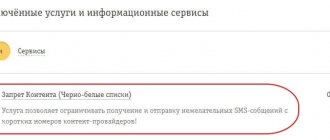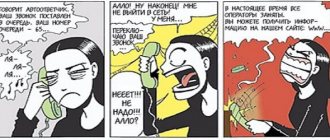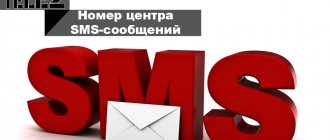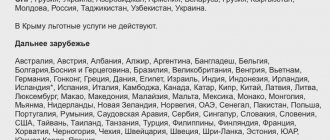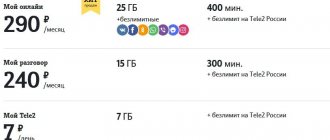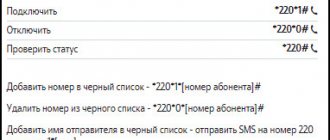The Tele2 operator offers its customers very wide functionality in terms of independent control of options and services by the subscriber. However, in order to fully utilize this extensive functionality, you need to understand it. In addition to the ability to manage services through your Personal Account or by contacting technical support, the operator offers a powerful system of special short request commands that make managing options and services as fast and convenient as possible. These short character-numeric requests are called USSD commands.
The article discusses the most useful USSD requests of the Tele2 operator, which will be of interest to many subscribers. The advantages of this method of managing services are obvious: there is no need to go somewhere, visit an office, log into your personal account, call technical support and communicate with operators. You just need to type a short request, click on the call, and the service or option is connected/disabled. Sometimes a message is received in response to USSD; this can be the current balance, active promotions, a list of tariffs, and even your phone number if you have forgotten it.
Account management
When you need to view the current balance or transfer funds to another subscriber’s account, you can execute a set of special account management commands:
- *104# - amount available for mobile payments (only funds that can be used to transfer or pay for third-party services are displayed).
- *105# — request for balance and related data; You can find out more information on how to check your balance in Tele2 here.
- *122# - information about the allowed amount of the promised payment;
- *123# — information about the service for replenishing your account;
- *106*card number# - to replenish the balance using express payment cards;
- *145# - information on “Mobile transfer”, with which you can share your balance with other subscribers.
Internet traffic information
You can get information about the used and available Internet traffic in the connected tariff using special USSD requests.
*155*0# — information about available free minutes, SMS messages and traffic in the tariffs of their “Black” line (“Black”, “Very Black”, “Blackest”, “Super Black”).
*155*15# — remaining traffic when the “Internet from phone” function is connected.
*155*19# — the remaining available traffic in the “Internet Package” option.
*155*200# — using this command you can find out traffic data in .
*155*201# — certificate of unused traffic when the “Internet Suitcase” option is connected.
reference Information
If you need to find out any information on tariffs and services that provide the possibility of a short answer, the following USSD requests on Tele 2 will certainly be useful:
- *201# — current phone number;
- *107# — information about the current tariff plan;
- *111# — access to the company’s USSD portal;
- *202# — request for manual settings for mobile data;
- *153# - information on current paid services.
In another article on the site you can find the answer to the question: is it possible to find out the Tele2 tariff via SMS, and if so, what is the best way to do it?
Useful commands and numbers for Tele 2 network subscribers
Tele 2 USSD commands are codes consisting of certain digital combinations and characters. With their help, the subscriber can find out any information regarding his tariff and manage the services and options of the cellular operator. All such combinations must be entered from the smartphone keyboard, after which you need to press the call button. Then all the information requested by the client will appear on the display. Let's look at the basic commands that are available to users on Tele 2.
Find out information about the tariff
Here are useful Tele 2 commands, with the help of which subscribers have the opportunity to obtain the necessary information about their tariff plan, connected services and options.
| *107# | information about the parameters of the current tariff: its name, the number of minutes, messages and traffic provided within the package, the amount of the monthly subscription fee. |
| *108# | helps to find out what the current tariff plan is called |
| *146# | information on the cost of outgoing calls within Russia and abroad, provided for by the tariff plan |
| *153# | the team will help you check which paid services and subscriptions are connected to the number. |
| *111# | quick access to the Tele2 Guide system. Providing free access to a help desk in the home region and throughout the Russian territory. |
| *115# | the combination allows you to obtain information about the melody set as a beep and its cost. |
| *117# | Receive information about the Caller ID option, which can be used to hide your phone number while making outgoing calls. |
Commands for checking the balance and remaining traffic on Tele 2
The mobile operator Tele2 also has special commands for active Internet users, allowing the subscriber to see how much Internet traffic he has already spent, and how many gigabytes provided for by the tariff plan are still available to him.
| *155*0# | find information about the remaining services within the package |
| *155*00# | providing data about the remaining Internet traffic within the connected package |
| *155*15# | viewing the remaining traffic when the “Internet from phone” option is activated. |
| *155*19# | information about the remaining gigabytes when the “Internet Package” option is connected |
| *155*200# | obtaining information about the remaining gigabytes within |
| *155*201# | viewing information about unused gigabytes within the “Internet Suitcase” option |
Commands for disabling Tele2 services and subscriptions
Also, using digital combinations, you can disable previously connected subscriptions and services.
| *189# | a list of connected paid services and subscriptions, as well as Tele2 USSD commands for deactivating them |
| *931# | cancel unwanted subscriptions |
| *115*1# | disabling the “Beep” option |
Account money management
The most relevant for subscribers are USSD commands on Tele 2, through which the user has the opportunity to manage his mobile phone account. Below are the most popular queries.
| *105# | combination for checking mobile phone balance. This combination is especially useful for customers using a tariff plan with a monthly subscription fee, or who have activated some additional options |
| *121*1# | allows you to activate the “Promised payment” option. This feature is especially useful for customers who forget to top up their balance. After sending the USSD combination, the “trust payment” account will be credited, and the client will again be able to fully use the services of the cellular operator |
| *123*phone number# | a combination to send to another CMC user, the text of which contains a request to top up the account |
| *145*phone number*amount# | replenishment of the interlocutor’s account, where phone number is the number to which the transfer is made, the amount is the amount of money transferred |
| *104# | USSD to view the amount available for transfer |
| *106# | transfer of funds to express cards |
| *108# | connecting the “Beacon” function |
Service numbers
In addition to the combinations discussed above, there are many more Tele 2 service commands with which users can perform various operations with their number.
| *201# | the combination allows the subscriber to find out his Tele2 number |
| *202# | Using this request, the subscriber can receive data in order to manually configure WAP, GPRS and MMS services |
| *220*phone number# | a combination that can be used to add an unwanted number to the Black List. This means that calls and SMS to your number from this number will become unavailable |
| *220# | the request helps you get acquainted with the full list of contacts in the “Black List” |
| *125# | allows you to find out how much paid content costs |
| *144# | management of the entire list of subscriptions in Tele2 |
| *159# | gaining access to the service for paying for goods and services from a mobile phone account |
| *610# | SIM card activation code |
| *679# | request to receive data for automatic Internet and MMS setup |
Tariffs and services
Many operator services and tariff plans are available through the USSD service. Naturally, if you need to transfer a number to Tele2, you cannot do without visiting the office, but if you already have a valid number in the company’s network, you can use the following requests:
- *115# — request an SMS message on using the “Gudok” service;
- *118# — receiving information by ;
- *630*1# — switch to the “My Tele2” tariff;
- *630*2# — “My conversation” tariff;
- *630*3# — “My Online” tariff plan;
- *630*4# — “My Online +” tariff;
- *630*8# — “Classic” tariff plan;
- *110*1*89ххххххххх# — connection of your favorite numbers.
There are a lot of commands for connecting tariffs and services; you can find them on the operator’s official website. The list may vary by region.
Promotion on Tele2 Top up your account Get Bonuses
After the first day, additional quiz questions cost 15 rubles. Indeed, with a monthly calculation it turns out to be 450 rubles - an impressive figure for most subscribers.
Hidden text
Winnings in the promotion depend on the amount you top up your account. The daily participant bonus is 3,000 rubles - to receive it you need to become the 100 thousandth subscriber to top up your account within the last 24 hours. The prizes of the Recharge and Win Tele2 promotion are divided into the following categories:
Commands to disable Tele2 services
Unfortunately, the operator does not have a universal command with which you can disable any existing services. On the official website you can find out the Tele 2 commands used to disable various services.
In most cases, Tele2 has the following scheme: *USSD service number*0#.
Other options are possible, below are some examples:
- ##002# — disable “Who called”, “Stay informed”, etc.;
- *155*20# — disable “SMS freedom”;
- *116*1*0# — disable “SMS mania”.
To find out the current paid services, you need to send a USSD request *153#.
Useful Tele2 service encodings
Tele2 has useful ussd codes described in one place. To access all help information, enter *111# . Help is provided as a text message. Before connecting to the service, you should find out the cost of the content - *125# . To obtain information on prices for international and intranet roaming, enter the request *146# .
Ussd from Tele2 format *100# is a function that allows you to organize interaction between a network subscriber and a service application. You can disable any item from the tariff yourself through your personal account, and if the user does not have the opportunity to carry out the operation via a smartphone, then it is recommended to seek help from any branch of the provider. You can get the exact addresses of the nearest operator showrooms by requesting *349# .
Tele2 service numbers allow subscribers to keep abreast of events, manage their products, increase connection security, and pause or resume subscription activity.
Service numbers
To obtain detailed reference information, it is most convenient to use special service numbers. Listed below are all the service commands in Tele2 that are popular among subscribers:
- 600 – work with voice mail;
- 611 – subscriber support;
- 629 – information on mobile transfers;
- 630 – change of tariff plan;
- 637 – information on the promised payment;
- 655 – information on services related to communication with other subscribers;
- 679 – request to send automatic settings for Internet access;
- 678 – information on the black list;
- 688 – data on services and tariffs in roaming (it is very convenient to connect “Everywhere Zero” when roaming in Russia so as not to pay for incoming calls);
- 691 – news and promotional programs of Tele 2;
- 692 – reference information on options for replenishing the balance;
- 693 – reference information on Internet tariffs.
We also advise you to read a useful article about Tele2 operator codes
Operations for connecting and disconnecting offers
It is difficult for users to remember the main Tele2 combinations. Therefore, it is recommended to add basic commands to the phone book. To change tariffs, delete or resume subscription activity, you should analyze the encodings that you can add or remove from your tariff:
| Option name | To plug | Switch off |
| "SMS filter" | *936*8# | *936*0# |
| "Unlimited" | *630*15# | *143*70# |
| "Additional number" | *872*1# | *872*0# |
| 100 SMS | *155*971# | *155*970# |
| 300 SMS | *155*981# | *155*980# |
| 100 SMS+ | *155*951# | *155*950# |
| 300 SMS+ | *155*961# | *155*960# |
| "Prohibition of transfers" | *179*0# | *179# |
| "Additional package of minutes" | *155*24*1# | *155*24*1*0# |
| "Weather" | *506*7# | *506*0*7# |
| "Voice mail" | *121# | *121*1# |
| "Traffic extension" | *155*541# | *155*540# |
| "Unlimited on VK" | *155*401*1# | *155*401*0# |
| “Home Internet - 7 GB” | *155*681# | *155*680# |
| “Home Internet - 20 GB” | *155*691# | *155*690# |
| “Home Internet - 50 GB” | *155*701# | *155*700# |
| "Internet Abroad" | *143*71# | *143*70# |
The last position will be activated automatically as soon as the client travels abroad.
For all questions, assistance is provided remotely by calling 611 or 8-951-520-06-11 .
Tele2 codes in Russia by region
Using the table below, the user can find his region, as well as the codes used. In addition, here is data on the number of issued numbers:
| Region of the Russian Federation | Tele2 codes | Number of codes | Number of rooms |
| Altai region | 901, 902, 952, 953, 996 | 5 | 407 thousand |
| Amur region | 901, 994 | 2 | 10100 |
| Arkhangelsk region | 900, 901, 902, 950, 952, 953, 991 | 7 | 904 thousand |
| Astrakhan region | 901 | 1 | 20100 |
| Belgorod region | 901, 904, 908, 950, 951, 952, 953, 958 | 8 | more than 1 million |
| Bryansk region | 900, 901, 950, 952, 953, 958 | 6 | 832100 |
| Vladimir region | 900, 901, 902, 904, 953, 958, 996 | 7 | 972100 |
| Volgograd region | 901, 902, 904, 995 | 4 | more than 1 million |
| Vologda region | 901, 908, 953 | 3 | 22100 |
| Voronezh region | 900, 901, 904, 908, 950, 951, 952, 953, 958 | 9 | 2 million |
| Jewish Autonomous Region | 900, 901, 994 | 3 | 120100 |
| Transbaikal region | 901, 952, 953 | 3 | 64200 |
| Ivanovo region | 901, 953, 999 | 3 | 154 thousand |
| Irkutsk region | 901, 902, 904, 908, 950, 952, 953 | 7 | 3 million |
| Kaliningrad region | 900, 901, 902, 908, 950, 952 | 6 | 760 thousand |
| Kaluga region | 900, 901, 902, 953, 958 | 5 | 767 thousand |
| Kamchatka Krai | 900, 901, 902, 908, 951, 994 | 6 | 321200 |
| Karachay-Cherkess Republic | 900, 901 | 3 | 10100 |
| Kemerovo region. | 900, 901, 902, 904, 908, 950, 951, 952, 953 | 9 | 3 million |
| Kirov region | 900, 901, 951, 953, 958 | 5 | 882 thousand |
| Kostroma region | 901, 950, 953, 999 | 4 | 444 thousand |
| Krasnodar region | 900, 901, 902, 908, 952, 953, 995 | 7 | 3 million |
| Krasnoyarsk region | 901, 902, 904, 908, 950, 953 | 6 | 2 million |
| Kurgan region | 904, 908, 951, 992 | 4 | 471 thousand |
| Kursk region | 901, 904, 908, 950, 951, 952, 953, 958 | 8 | 932 thousand |
| Leningrad region. | 901, 991 | 2 | 950 thousand |
| Lipetsk region | 900, 901, 904, 908, 950, 951, 952, 953, 958 | 9 | 942100 |
| Magadan region | 900, 901, 902, 908, 951, 993, 994 | 7 | 185100 |
| Moscow region | 901, 958, 977, 999 | 4 | 12 million |
| Murmansk region | 900, 901, 902, 908, 950, 951, 952, 953 | 8 | 692 thousand |
| Nizhny Novgorod region. | 901, 902, 904, 908, 950, 951, 952, 953, 958, 996 | 10 | 4 million |
| Novgorod region | 901, 902, 908, 950, 951, 952, 953, 991 | 8 | 533 thousand |
| Novosibirsk region | 901, 951, 952, 953, 993 | 5 | 2 million |
| Omsk region | 900, 901, 902, 904, 908, 950, 951, 953 | 8 | 2 million |
| Orenburg region | 901, 902, 908, 950, 951, 953, 958, 996 | 8 | 721 thousand |
| Oryol region | 900, 901, 953, 958, 993, 996 | 6 | 632100 |
| Penza region | 900, 901, 904, 951, 952, 953, 958, 996 | 8 | 671050 |
| Perm region | 901, 902, 904, 908, 950, 951, 952, 992 | 8 | 3 million |
| Primorsky Krai | 901, 994 | 2 | 41 thousand |
| Pskov region | 901, 953 | 2 | 12100 |
| Republic of Adygea | 900, 901, 908, 952, 995 | 5 | 266 thousand |
| Altai Republic | 901, 951, 953, 993 | 4 | 33100 |
| Republic of Bashkortostan | 951, 996 | 2 | 40 thousand |
| The Republic of Buryatia | 901, 902, 908, 950, 951, 953 | 6 | 842200 |
| The Republic of Dagestan | 901, 953, 995 | 3 | 27 thousand |
| The Republic of Ingushetia | 900 | 1 | 10 thousand |
| Republic of Kabardino-Balkaria | 900, 901 | 2 | 10200 |
| Republic of Kalmykia | 901, 995 | 2 | 1100 |
| Republic of Karelia | 901, 953, 991 | 3 | 13 thousand |
| Komi Republic | 900, 901, 904, 908, 950, 953 | 6 | 892 thousand |
| Mari El Republic | 901, 902, 958, 996 | 4 | 475100 |
| The Republic of Mordovia | 901, 902, 951, 952, 953, 958 | 6 | 405200 |
| The Republic of Sakha (Yakutia) | 994 | 1 | 10 thousand |
| Republic of North Ossetia-Alania | 900, 901, 995 | 3 | 32 thousand |
| Republic of Tatarstan | 900, 901, 904, 950, 951, 952, 953, 958, 996 | 9 | more than 1 million |
| Tyva Republic | 901, 952, 953, 993 | 4 | 116100 |
| The Republic of Khakassia | 901, 902, 908, 950, 952, 953, 958, 993 | 8 | 403100 |
| Rostov region | 900, 901, 904, 908, 950, 951, 952 | 7 | 3 million |
| Ryazan region | 900, 901, 951, 952, 953, 958 | 6 | 752 thousand |
| Samara region | 901, 902, 996 | 3 | 750 thousand |
| Saratov region | 900, 901, 902, 904, 908, 951, 953, 958, 996 | 9 | 781 thousand |
| Sakhalin region | 900, 901, 902, 950, 994 | 5 | 340 thousand |
| Sverdlovsk region. | 901, 902, 950, 953, 992, 996 | 6 | more than 1 million |
| Smolensk region | 900, 901, 904, 908, 950, 951, 952, 953, 958 | 9 | 932 thousand |
| Stavropol region | 900, 901, 995 | 3 | 501100 |
| Tambov region | 900, 901, 902, 908, 953, 958, 993, 999 | 8 | 970100 |
| Tver region | 900, 901, 904, 952, 953, 958 | 6 | 982 thousand |
| Tomsk region | 900, 901, 952, 953 | 4 | 952100 |
| Tula region | 901, 902, 950, 952, 953, 958 | 6 | more than 1 million |
| Tyumen region | 901, 902, 904, 908, 950, 952, 992, 996 | 8 | more than 1 million |
| Udmurt republic | 901, 904, 950, 951, 952, 953, 958 | 7 | more than 1 million |
| Ulyanovsk region | 900, 901, 902, 904, 908, 951, 953, 958, 996 | 9 | more than 1 million |
| Khabarovsk region | 901, 994 | 2 | 70 thousand |
| Khanty-Mansi Autonomous Okrug (Yugra) | 902, 904, 908, 950, 951, 952, 992 | 7 | more than 1 million |
| Chelyabinsk region | 900, 902, 904, 908, 950, 951, 952, 992 | 8 | 5 million |
| Chechen Republic | 900, 953, 995 | 3 | 31 thousand |
| Chuvash Republic | 900, 901, 902, 908, 951, 952, 953, 958, 996 | 9 | 575200 |
| Chukotka Autonomous Okrug | 900, 953, 994 | 3 | 20100 |
| Yamalo-Nenets Autonomous Okrug | 902, 904, 908, 951, 992 | 5 | 612 thousand |
| Yaroslavl region | 901, 908, 953, 999 | 4 | 284 thousand |
The information in the table is based on data from the beginning of 2019.
0 0 Vote
Article Rating
Promotion on Tele2 Top up your account Get Bonuses
When a subscriber knows how many bonus units he has accumulated, he can already calculate what to exchange them for. Remember, they can only be exchanged for gifts or operator services. To convert bonuses for services, USSD requests are used:
How to check your bonus points (read more...)
Important! The user can use their bonus points at any time; they do not have a freezing/waiting period. The only thing is that bonuses cannot be exchanged for money, and they cannot be transferred to your account.