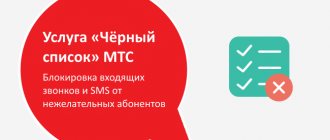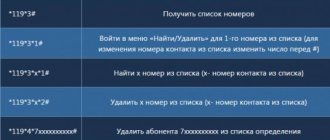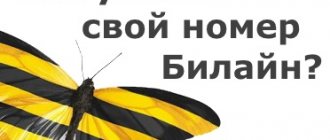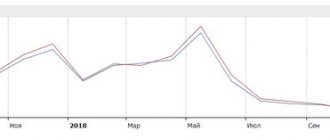There are situations when you don’t want to talk to certain people, but on their part this desire is not mutual, and they constantly call, making you nervous and checking who called. Modern advertising also bothers me, sometimes even at night. How to save yourself from such troubles without changing your number?
Tele2 has a useful option for this called “Black List”. With its help, you can protect yourself from unwanted calls and messages throughout Russia. Is someone preventing you from sleeping peacefully? Block the number he's calling from!
Description of service
A blacklist is a blocking of calls from certain numbers, and this is a more reliable option, which is implemented at the software level on smartphones in mobile applications. The fact is that the call can be reset programmatically, and the caller will know that the subscriber is available, but does not want to pick up the phone.
In the case of Tele2, this is done at the provider level, and the caller will hear a response from the system that the subscriber is currently unavailable. SMS messages will not be received at all. You can decide for yourself when you will become available for a specific number; turning on/off a number from the current emergency takes a few seconds.
Attention! The capacity of the “Black List” is 200 numbers; if you have more ill-wishers, then you should think about changing your number.
The service is available to any subscriber at any tariff for individuals, with the exception of “Modem”, since it is mainly for the Internet, “M2M”. Some tariffs for legal entities also cannot use this option due to various legal inconsistencies.
Description
The service allows you to get rid of the annoying attention of subscribers whose calls or SMS messages are undesirable for the Tele2 client. To understand under what conditions the option is provided and how much it will cost, it is worth considering its main features:
- Users on all tariff plans can enable the service.
- Blocked numbers will not contact the user, but he, on the contrary, will be able to call numbers from the ignore list.
- Connection is free. The subscription fee is 2 rubles per day. The cost of adding a new contact to the list will cost 1.60 rubles. at one time.
- You are allowed to add up to 30 phones, disconnect and add users.
- To connect and block any contact, you do not need to install applications, and if you delete the entire ignore list, the service will automatically turn off.
The option is valid throughout the Russian Federation. In international roaming, the service sometimes does not work correctly.
How to block a number
Let's look at the brief connection instructions.
- Open the dialing menu for outgoing calls on your phone.
- Enter the combination using the following pattern: *220*1*number#. For example: *220*1*89624238434#.
- Tap on the button to make an outgoing call from the Tele2 SIM card.
- Wait for a notification that the request has been sent successfully.
After some time, you will receive a message from the operator with the status of the request being completed.
How to disable the Black List
If there is a need to cancel the Emergency Tele2 service, you can do this in several ways. It is possible to delete all numbers that were previously in the list - after this the service will end on its own.
It is possible to use a special command – *220*0#. In such a situation, the service is disabled, but the list of numbers is retained for another 30 days. If the need to use the emergency situation arises again, activation will be available during this month.
In addition, a Tele2 subscriber can log into their personal account to enable the option themselves. The same can be done through the mobile application.
How to remove a number from an emergency situation
Time heals, and the annoying interlocutor can improve, then he should be unblocked again, that is, excluded from the emergency. How to do it?
- Dial USSD *220*0*number# and press call. With this command we allowed the subscriber to call you. Just don't forget to insert the number 8 before the number.
- We dial a new message for short 220. Inside the message: 0*subscriber number. And we send it. This will allow the pardoned person to send you text messages.
Tele2 has made the service as flexible and unobtrusive as possible; when the last blocked one is removed from your black list, the service will automatically turn off, and the provider will stop charging you a subscription fee.
Cost and terms of service
The option is subject to certain conditions. So, the subscription fee per day is 1.1 ruble, connection is free. The cost of including a number in an emergency situation is 1.6 rubles; viewing the contents of the list, as well as monitoring incoming calls, is free.
It is important to remember that the option is active for all tariff plans except “Modem”. Tele2 management draws attention to the fact that the number of telephone numbers in an emergency does not affect the amount of the subscription fee. It is fixed, but may vary depending on the region in which the subscriber is registered.
Disabling the emergency service
As noted above, the service is deactivated automatically when the last number disappears from the emergency situation. But if you want to immediately disable the service without clearing your blocked list, then you need to send *220*0# - the service will be disabled and the list will not work.
Important! When a service is disabled, the settings are saved for a month, and you can enable it again without revising the list of blocked ones. After the expiration date, everything is deleted from the database.
You can also disable the service through your personal account or by calling 611 and informing the operator of your desire to disable the option. All blocked subscribers will be able to call you and send text messages again.
How to see who is on the list
To find out if a person is on the blocked list, you need to dial *220# . You can check how often subscribers from the ignore list called using the combination *220*2# . A report on the activity of “closed” users is provided free of charge in the form of SMS. Data for the last 48 hours is available. Analysis is available only for calls, not messages.
The Antispam option will help you protect yourself from SMS spam. To activate, two SMS are sent to number 345 . The body of the first message contains the contact's name, and the second message contains the phone number.
How many times did they call from emergency situations?
How do you know if emergency people are still calling? You need to use the USSD request *220*2# , immediately in SMS the system will provide information on calls from the blocked list. The service is free of charge and is valid for no longer than two days. Unfortunately, it is impossible to find out who sent you an SMS from a blocked one.
The emergency service is available to any subscriber for almost all tariffs; you can find out specifically about your tariff by calling 678 . At the same time, you can block not only Tele2 numbers, but also other operators, including landline numbers (landline).
Blocking via call center
If you cannot add a subscriber to the blacklist yourself, you can ask the operator for help by dialing the short number 611. To identify the employee, you must provide the following information:
- Phone number by which manipulations will be carried out;
- Owner's full name;
- Passport details.
If everything is named correctly, the operator will independently activate the option and clearly explain how to use it further.
The only thing that can cause inconvenience is the time that you will have to wait while waiting to communicate with a Tele2 employee on the line.
How to block unwanted numbers on Android and iOS
The Android mobile platform has standard functions for blocking unwanted numbers. It is possible to transfer the caller to voicemail service. The function works for free, since it does not affect telecom operators, but only blocks software. In terms of capabilities and reliability, this method is inferior to the service from the operator
- To block a number, it must be entered into the contact book;
- In the book, opposite this number, check the “Direct blocking” (unconditional) checkbox.
In this case, you will not be able to view which of the blocked calls. Some smartphone manufacturers pre-install their blocking applications, for example, Samsung Galaxy immediately received the function of sending a number to an emergency situation, which is very convenient and fast.
Apple smartphones also have a standard feature that allows you to block unwanted numbers.
- Go to contacts, click on “i” next to the desired number;
- Information about the number also appears, scroll down to the “Block subscriber” button;
- Click on it, and the subscriber is blocked.
Now for emergency callers you will always be busy (short beeps), and SMS will not reach you
How to find out who called
Sometimes healthy curiosity takes over and there is a desire to find out who called us. Tele2, anticipating this desire of customers, provides the opportunity to find out information about calls received over the last two days. What you need to know about this service:
- You can find out who called absolutely free
- To do this, dial the short command *220*2# and the call button
- You can only find out who called; information about SMS messages is not provided
As you can see, managing this service is as simple as possible; there should be no difficulties either when connecting the service or when adding or removing subscribers. And, what is noteworthy, unlike other similar services, a blocked person will never know that he is in an emergency. As we already said, the autoinformer will tell him that your phone is simply turned off.
Emergency bypass
Some cunning users have found a way to bypass the blocking. They activate the “Anti-identifier” service, and after that the emergency lists no longer work for them.
Although smartphones have a blocking function, it is limited in functionality; you will not be able to see the activity of your ill-wishers, and it is inconvenient to add and clear the list. In addition, all performance problems fall solely on you, and Tele2 has excellent technical support that quickly solves any problem. Plus, it's cheap.
Service Black list Blocking calls and SMS from unwanted callersDoes your phone regularly receive calls and SMS messages from unwanted and unfamiliar callers? from Tele2 allows you to get rid of all unwanted calls and SMS!
Black list of subscribers
The Black List service from the Tele2 operator will help you out in many common situations - it will forever get rid of annoying attention, calls and SMS messages from any subscribers, or it will help you temporarily not receive incoming calls and SMS from certain people if you simply do not want to communicate with them .
After adding a subscriber’s number to the Black List, you will stop receiving not only calls from him, but also all SMS, which guarantees complete relief from unwanted and intrusive attention. To get rid of SMS spam, we recommend using the new ]Antispam SMS[/anchor] (provided free of charge).
How to connect the “Black List” on Tele2
— The first connection to the service occurs automatically when the first number is added to the personal “Black List”
— Subsequent connections to the “Black List” (if the service was previously turned off and numbers remained in the list) — with the command (*220*1#)
— The cost of the service depends on the region where the service is connected. For details, call toll-free information number 678 (free from Tele2)
How to add a subscriber to the “Black List”
To add an unwanted number to your block list, enter the command on your phone to add a new number:
subscriber number
Important! Enter the number of the subscriber you are adding to the blacklist separated by an eight, for example, like this: *220*1*89511234567#
.
After some time, you will receive an SMS message with information that the service is activated and the number has been added; incoming calls and SMS from this number will be filtered and will no longer be sent to your phone. When a subscriber from the “Black List” tries to call you, a standard voice message “The subscriber is unavailable or is out of network coverage” will be played.
The cost of adding each new number to the “Black List”: 1.50 rubles.
The amount of the subscription fee depends on Tele2 tariffs in your region of residence. For details, call the toll-free information number 678. Moreover, the size of the subscription fee does not depend on the number of numbers in the list.
You can add no more than 30 numbers to the Black List from the Tele2 operator . If you want to add new numbers, delete several already entered earlier.
Adding SMS sender name
Send an SMS to number 220 with the text: 1*sender
.
For example, to block incoming SMS from the sender “Bank-Credit”, you need to send an SMS to number 220 with the text: 1*Bank-Credit
.
To block SMS advertising, we recommend using the free ]Antispam SMS[/anchor].
How to remove a number from the Black List
To remove any one number from the black list, dial the command *220*0*subscriber number#
. Enter the subscriber number separated by eight, for example, like this: *220*0*89511234567#.
To remove an SMS sender, send a message to number 220 with the text: 0*sender.
For example, to unblock incoming SMS from the sender “Bank-Credit”, you need to remove this alias from the database. To do this, send an SMS to number 220 with the text: 0*Bank-Credit
.
How to disable the Blacklist service
The service will be disabled automatically when the last number is deleted from the “Black List”
Disabling the service (there are numbers left in the list) by command *220*0#. Disabling the service is free.
If the service is turned off and numbers remain on the Black List, they will be stored for 30 days. To re-create the list of prohibited numbers, repeat the steps to re-enable. To check the availability of numbers in the list, dial the free command *220#.
How to view numbers from the “Black List”
To view the list of all numbers added to the list, dial the free command on your phone
The room list report is provided free of charge.
Viewing calls from subscribers from the “Black List”
To find out how often blacklisted subscribers called you over the last two days, dial the service command
A report on calls from subscribers on the blacklist is provided free of charge upon request. You can find out who called from the Black List over the last two days, but information about messages from subscribers is not displayed.
The service is provided on all Tele2 tariff plans, except: “Modem” and the line of corporate tariff plans. You can set any mobile or landline number as a prohibited number. You can add no more than 30 numbers to the list
.
Discussion of the question “How to add a number to the blacklist?” and reviews about the service on the Tele2 Forum.
The Black List service is available for connection in the following regions:
Northwestern Federal District: Arkhangelsk region (Arkhangelsk, Koryazhma, Kotlas), Vologda region (Vologda, Cherepovets, Babaevo), Kaliningrad region (Kaliningrad, Sovetsk, Chernyakhovsk, Baltiysk), Murmansk region (Murmansk, Apatity, Severomorsk, Monchegorsk, Kandalaksha , Kirovsk), Nenets Autonomous Okrug (Naryan-Mar), Novgorod Region (Veliky Novgorod, Borovichi, Valdai), Pskov Region (Pskov, Velikiye Luki), Republic of Karelia (Petrozavodsk, Kondopoga, Kostomuksha, Segezha), Republic of Komi (Syktyvkar, Ukhta, Vorkuta, Pechora), St. Petersburg (SPb)
and Leningrad region (Gatchina, Vyborg, Sosnovy Bor, Vsevolozhsk). Central Federal District: Belgorod region (Belgorod, Stary Oskol, Gubkin), Bryansk region (Bryansk, Klintsy, Novozybkov), Vladimir region (Vladimir, Kovrov, Murom, Alexandrov, Gus-Khrustalny), Voronezh region (Voronezh, Borisoglebsk, Rossosh, Liski ), Kaluga region (Kaluga, Obninsk), Kostroma region (Kostroma, Bui, Sharya), Kursk region (Kursk, Zheleznogorsk, Kurchatov), Lipetsk region (Lipetsk, Yelets), Oryol region (Oryol, Livny, Mtsensk), Ryazan region (Ryazan, Kasimov, Skopin), Smolensk region (Smolensk, Vyazma, Roslavl), Tambov region (Tambov, Michurinsk, Rasskazovo), Tver region (Tver, Rzhev, Vyshny Volochyok), Tula region (Tula, Novomoskovsk, Donskoy). Volga Federal District: Kirov region (Kirov, Kirovo-Chepetsk, Vyatskie Polyany), Nizhny Novgorod region (Nizhny Novgorod, Dzerzhinsk, Arzamas, Sarov), Udmurt Republic (Izhevsk, Sarapul, Votkinsk, Glazov). Southern Federal District: Krasnodar Territory (Krasnodar, Sochi, Novorossiysk, Armavir) and the Republic of Adygea (Maikop, Yablonovsky), Rostov Region (Rostov-on-Don, Taganrog, Shakhty, Novocherkassk). Ural Federal District: Chelyabinsk region (Chelyabinsk, Magnitogorsk, Zlatoust, Miass, Kopeisk). Siberian Federal District: Kemerovo region (Kemerovo, Novokuznetsk, Prokopyevsk, Leninsk-Kuznetsky, Mezhdurechensk), Novosibirsk region (Novosibirsk, Berdsk, Iskitim, Kuibyshev), Omsk region (Omsk, Tara, Isilkul), Tomsk region (Tomsk, Seversk, Strezhevoy) , Evenki district of the Krasnoyarsk Territory (Tura). Far Eastern Federal District: Jewish Autonomous Okrug (Birobidzhan, Obluchye), Kamchatka Territory (Petropavlovsk-Kamchatsky, Yelizovo). The information is current as of September 2015.
Additional terms
There are additional conditions that every subscriber connecting it should be aware of. Their list is as follows:
- Numbers to be added or deleted are indicated with a figure eight;
- You can add not only specific numbers, but also company names. For example, TAXI;
- The case of letters in nicknames matters;
- The subscription fee begins to be charged immediately after adding the first number;
- If a person is in an emergency and tries to call, he will hear a classic audio message that the subscriber is unavailable;
- The number of numbers in the list cannot exceed 200;
- You cannot use the option in question on landline numbers from Tele2;
- The service may not work if: Call forwarding is used;
- The subscriber is outside the home region;
How to use the service
You can manage the option using USSD commands.
Connection
There is no special need to activate the service, despite the fact that such a command exists. The option is automatically activated if the subscriber decides to add a new contact to the Black List on Tele2.
Control commands:
- *220*1# — connection;
- *220*0# — shutdown;
- *220# — status check.
Another way to disable the Black List on Tele2 is to remove all phones from it. The service will automatically stop working. If the emergency operation is stopped by a command, the numbers and names will be stored in its memory for a month.
Adding a number to an emergency situation
To add the number of another person or advertising service to the Black List on Tele2, you must use the command *220*1*[phone]#.
The number must be specified starting from 8, for example, *220*1*8ххххххххх#.
Many companies send advertising messages and indicate names rather than numbers, for example, Taxi or OKNA. They can also be added to the Black list. To do this, you need to send an SMS to number 220 with the text “1*[sender’s name].” The sender's name is the pseudonym specified in the advertising mailing.
It is important to respect the case of letters, otherwise the phone will not be locked.
If a subscriber has added a large number of people and services to the emergency situation, you can find out which number was added to the Tele2 Black List earlier using the command *220#.
You can find out about calls from emergency phones using the command *220*2#. This request will display information about events for the last 2 days. Information about incoming messages from these contacts is not provided.
Removal from emergency situation
If the subscriber decides to unlock one of the phones, he can do this with the command *220*0*[89ххххххххх].
To unblock the sender of messages, you need to send an SMS of the form: 0*[sender's name] to number 220.
How to view the list of blocked subscribers
Tracking will allow you to quickly update the list, preventing unwanted calls and restoring the ability to communicate with the right people.
To view the data, you need to dial *220# from your mobile device and press the call button.
Similar information can be found when opening the description of the option in the “Personal Account” (1).
The free number of numbers that can be added to the list (2) is also indicated here.
Alternative option
An Android smartphone or iPhone can replace the paid service from Tele2.
In the first case, the phone blocks calls from unwanted callers and transfers them to voicemail. The downside is the inconvenience of adding to the list. How to block a number on Android:
- In operating system versions above 4.0, you must add the subscriber to your contacts.
- Go to the room menu.
- Check the box next to “Direct blocking”.
On Android version 5.0, adding a subscriber to an emergency situation follows the same scheme, but the last item has a different name - “Voicemail only”.
Samsung users can block numbers from the menu by selecting the desired item. This blocking option does not allow viewing calls from users listed in the emergency situation. How to block a number via iPhone:
- Go to "Contacts".
- Opposite the numbers there is an i icon that you need to click on.
- After opening the menu, you need to scroll to the end and select “Block subscriber”.
Now the number will no longer receive calls or messages. If you need to remove the list, you need to go to settings, select “Phone”, click on “Call blocking and identification”. After which you can pull out the presented numbers.
How to connect and disconnect
The first connection is automatic. The option is activated the first time you block a contact from the phone book. If a Tele2 subscriber has already connected “Black List” and then disabled the function, then you can resume using it by reconnecting. To do this, you need to dial the USSD command *220*1# from the keyboard. After typing a short command, the service will be provided under the following conditions:
- adding mobile phones must begin with “8”;
- When blocking SMS messages, the case of the letters of the nickname must be taken into account;
- You can block both the phone number and the contact name;
- the daily subscription fee is debited from the mobile account at the time the function is activated, so the balance must have a positive balance, otherwise activation will not occur;
- in the Tele 2 list you can store up to 200 unwanted contacts;
- Blocking does not work on a landline number;
- When calling forwarding is set, blocking is not guaranteed;
- The leaf is active in the home region and during trips around Russia.
To find out whether the function of blocking unwanted contacts is activated on your phone, you need to dial 611 or go to your personal account.
If there are no more than 3-5 unwanted individuals, then there is no point in paying for an unnecessary option. It makes more sense to deactivate it. For those who do not know how to disable the connected automatic “Tele2 Black List”, you need to dial the USSD command *220*0# from the keyboard. Deactivation is possible in the following cases:
- deleting all names and numbers from the list will automatically disable the option;
- You can deactivate the function in your Personal Account on the Tele 2 website;
- Disabling the service can be done through the “My Tele 2” smartphone application.
Important! After dialing the USSD command *220*0#, contacts added to the unwanted list will be stored there for another 30 days. They will then be automatically deleted.
Add, remove, check numbers in the blacklist
Since to enable the option you must first find a personal “Black List” in your phone and add your first mobile phone to it, let’s figure out how to do this. On Android and iOS phones, the blocking function is located in the Settings menu, in the Calls section. You will need to get here to check whether the contact has been entered, and the blocking procedure itself is carried out as follows:
- open the phone book;
- select an unwanted contact;
- open a window with options for the number;
- select “block” from the list.
This way you can filter out unwanted calls from only the subscribers registered in the book. Unauthorized numbers cannot be blocked. That’s why you need to activate the option from Tele 2. After connecting it, the procedure is simplified. You can manage the operation of the list of unwanted contacts using the following commands:
- *220*1*obsessive subscriber number#—add to list;
- *220*0*obsessive subscriber number#—removal from the list.
For example, *220*1*81211454597# or *220*0*81211454597#. If you need to view blocked contacts or make sure that the desired subscriber is included (added) to the list, you can check the “Tele2 Black List” by typing the USSD command *220# from your smartphone keyboard. The report will arrive as a text message. All blocked numbers will be recorded in it.
Features of the service
A subscriber's black list can contain no more than 30 numbers. To add new entries, you will have to remove already added phones from the list of unwanted interlocutors.
To view all numbers included in the Blacklist, dial *220#. The report is provided free of charge.
You can also see which of the subscribers included in the list of unwanted interlocutors called you in the last two days. To receive this report, send a request *220*2#.
By the way, if you are overwhelmed by advertising messages, then it is better to use the special “Antispam-SMS” option. This service will allow you to get rid of mailings from financial institutions, taxi services and other persistent subscribers promoting their products.