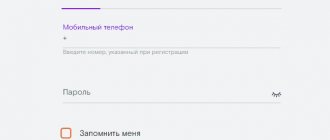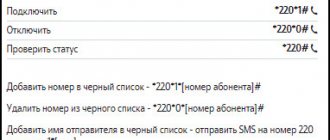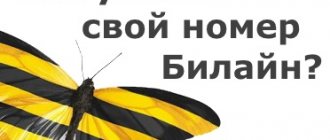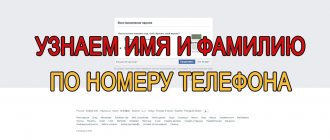Tele2 operator does not stand still and is actively developing new services to attract customers. Among the convenient functions, Geosearch was added - a special service designed to track subscribers. In other words, it is a search engine that can be used by all of the operator’s clients. Let's figure out how to find out the location of a Tele2 subscriber?
Using Geosearch implies the following:
- The subscriber you want to track must give special permission.
- Both users must be Tele2 clients.
- You can track a person located in your region.
We will study possible connection options, costs and other relevant information on the presented program.
How to determine the location of a Tele2 subscriber - connection methods
Initially, you must go through the connection procedure. It is simple and does not require outside help. The company provided three different authentication methods. The first is via USSD code:
- dial the command on your phone – *119*01#;
- the system will show a connection warning. Read the information;
- confirm the action;
- in response you will receive a message indicating successful activation.
If you enter a simple code in your phone - *119#, the system will offer a service menu. For example, by replying with the number 1, you can add new numbers. The main thing is to read the points carefully and follow the instructions.
The second way is to use the Internet:
- Go to the operator's official page.
- Log in to your personal account.
- On the main page you need to go to the services section.
- Find - Geosearch and connect, having first read the terms and conditions of the option.
The third option to activate the service is a mobile application. The presented method is very popular among users due to its convenience:
- You need to install the Tele2 application.
- If the program is already on the phone, then you additionally need to install Geosearch, also downloading it from the market. The application is absolutely free.
- You can activate the option in mobile Tele2. Go to the services section and select the one you need.
- Read the basic terms and conditions, and then click “Connect”.
Having figured out the connection, let's look at how you can find a Tele2 phone using various methods? Below we will analyze the existing methods in detail, you can choose the best option for yourself.
"Geosearch" from Tele2: description and features of using the service
By connecting to Tele2, the subscriber will be able to track on the map where his relatives or friends are if they also use the services of a mobile operator. The location accuracy has an error of 400 m (for the city) to 1 km (outside the city).
At the first request, the person the subscriber is trying to find will receive a message notifying him that his location has been set. The operation will be completed only if the person agrees and sends a confirmation code.
You can also use Tele2 geolocation while roaming, but the Tele2 client whose location needs to be set must be in your home region.
You can track a maximum of 20 people.
How to connect and disconnect
You can activate the service in several ways:
- By sending a USSD request *119*01#;
- through the Geosearch application;
- on the service website geo.tele2.ru.
To disable Geosearch, use the request *119*00#.
Price
During the first three days, you can use the service for free. The offer can only be used once. The full cost of the option is 3 rubles per day.
Location requests are sent free of charge.
Payment for Internet traffic is carried out according to the tariff plan.
How to find a person's location by Tele2 mobile phone number
To use the service and track the desired subscriber by phone number, you need to write the following command: *119*1*71234567890#. That is, you must first enter the code and then indicate the number you want to find. Then an SMS with location data will be sent to your phone.
Subscriber's consent to determine his location
It is impossible to find out where a Tele2 subscriber is without his knowledge. You must first obtain consent for the search.
When you send the first tracking request, the person you are looking for will receive an SMS request with the following content:
“A request has been received to determine your location from number 79********. To confirm, send (confirmation code), to ban, send (ban code).”
Many clients of this mobile operator ask how to track a person without his consent. However, we have to warn you that spying on a person without his consent is illegal. Read more about what Geosearch Tele2 is in our other article.
The only option on how to track a phone using a Tele2 number via the Internet without the owner’s consent is to activate the location service on the device without the knowledge of its owner.
If you are interested in finding out what home region means in Tele2, follow the link and read another article.
Service "Parental Control"
If you want to completely control your child’s smartphone, you can use another function from Tele2. With parental control, it is easy to determine the location of the child, no matter where he is.
Parents can also:
- view balance;
- monitor the battery charge level;
- restrict the operation of certain applications and view statistics on program use;
- protect from unwanted content in the browser (+ report on visited sites);
- set a block for social networks and instant messengers, for example, while attending school.
There are two options for using the option: paid version and free version. With a free subscription, you can only monitor the battery level, receive notifications when you press the panic button indicating the location, and view “Call me back” requests.
The paid service costs 9 rubles per day. With the advanced version, you can add up to 10 children, as well as a second parent for shared control.
Features of the service and conditions of the subscriber's tariff plan
The main feature of the service is that the user must have an appropriate smartphone that has an Internet connection. If the subscriber uses older versions of push-button phones and has not activated the Internet entry point, the service will be useless. This is clearly stated in the rules for providing “Geosearch” for subscribers of the operator Tele2 on the company’s official website.
A useful service can be activated regardless of how much the tariff package costs, the only condition is the presence of advance funds on the balance.
Tariff terms
The Tele2 company appeared on the sales market relatively recently, but in this relatively short time it has already managed to provide great competition to its leading opponents. The reason for this lies in the operator’s conscientious attitude towards its subscribers, as well as in the lower monthly fee under tariff conditions.
So, for example, for the “Very Black” tariff you need to pay only 150 rubles per month. And its tariff conditions are much more favorable than those of other operators for this price.
It is worth not enabling hidden and additional subscriptions , for which funds will be automatically withdrawn from the account.
Therefore, you should not scold the operator for the appearance of an unnecessary service that charges money, because, most likely, the subscriber himself is to blame.
You can lose money on the Internet if a person goes to malicious and virus sites, where some kind of paid mailing list is unnoticeably connected to the number. To avoid this, you should always check the authenticity of sites. This can be done by checking for the green padlock in the upper left corner of the browser.
Find your phone using Google
To find a mobile device using your Google account, you must follow these steps:
- go to the Google website and log in to your personal profile by entering data in the login fields;
- after logging in, you need to find the “Phone Search” tab among the functions;
- if several devices are linked to your account, you need to select the desired phone;
- the system will send a message in which you need to indicate that the account belongs to the user;
- after confirmation, you can use two search methods - call the phone number and indicate it on the map;
- the first method will help if the device is lost in an apartment, car or office;
- the second search method will indicate the location of the smartphone on the map.
In addition to determining the current location, you can trace the entire path along which the owner of the phone moved, which can also be useful in some situations.
Geolocation management
The user can manage the service using short commands, all of which are sent to *119*. After entering this combination, the following numbers are indicated:
- the number 1, then an asterisk and the subscriber’s contact allows you to place the phone in the list for tracking; as soon as the cell phone is entered into the database, it is automatically assigned a number;
- number 2 makes it possible to find a user; the location can be received via SMS;
- number 3 provides access to the general database of compiled numbers;
- the number 3, then an asterisk and a number from the database makes it possible to manage this contact through the menu;
- number 3, introduction *indication of contact*, and then number 1 is written to find this subscriber and get his location;
- number 3, enter *indicate the serial number*, then enter 2 and the contact will be deleted from the database;
- the number 5 makes it possible to obtain all the information of interest about the option being used (whether the service is active, who is on the list, who is monitoring the current phone number);
- The number 0 allows you to revoke all tracking permissions that were previously given to other users.
- Interesting information
- When entering a contact phone number, you must start writing it with 7 or +7.
Disabling geolocation
There is only one option to disable geosearch on Tele2; to do this, enter the code combination *119*00# on your cell phone. Then a message will come in which you need to confirm the action. Cancellation of the service is free of charge and there are no penalties. The contact list compiled by the client will be deleted from the system. If you need to reconnect, you will have to enter the contacts again.
- note
- Geosearch on Tele2 from a computer without the consent of the other subscriber is impossible.
How to enable the geosearch function
Activation of such Tele2 services is available in several ways. The user always has at his disposal: USSD services, a personal account and a help desk. Methods for connecting the “Geosearch” option:
- *119*01#. This command is typed by a subscriber who wants to control someone’s movements. After activating the tracking function, enter the number that will be monitored. It must be entered in the format *119*01*7XXXXXXXXXX#. The service is considered fully connected if the appropriate permission has been issued from the monitored mobile device. Of course, it is possible to run the option anonymously. If curiosity is so great, you can agree to carry out surveillance yourself - when the owner of the phone is simply absent. It will be difficult for a person to guess that his number is being identified, because the message with permission has been deleted. Before you do such actions, think! Your friend probably won't like it.
- Geosearch on the Internet geo.tele2.ru. Information about tracked subscribers is easy to obtain using the official Tele2 website. To get started, you need to register, and then enter the number of the desired subscriber in the empty window. To enter the service, you will need the code from the message received on your phone. To display the travel route, use the command *163*01#. You can pause monitoring via *163*00#.
- Tele2 communication salon. Setting up services is the responsibility of each specialist. The operators will tell you how to determine the location of the person you are interested in. Ideally, the Tele2 subscriber number that will be monitored is registered in your name. In this case, connecting and tracking the client is completely legal.
- Personal account or mobile application. Through these services you can activate almost any option.
Personal account Tele2
By activating the geosearch function and adding the wanted numbers to the list, you can begin directly searching for subjects.
How to monitor a subscriber if he does not agree
We already know how to find out where an operator’s subscriber is online at one time or another by phone number - we make a request for surveillance permission, go to the service tool. The movements of the mobile phone will be displayed on the map. But can all this be done if consent has not been obtained from the user?
Since the cellular network has a good security system, we will not be able to deceive it. But when we meet this person, we can take his phone number (it’s not that difficult to find an excuse), send a request for permission at that moment and confirm it, after which the confirmation message can be promptly deleted. And if, of course, the subscriber never finds out about our operation, we can calmly monitor his movements (well, practically with impunity).
Attention!
We carry out this operation at our own peril and, of course, risk. If the owner of the phone finds out about this, he can bring charges of illegal tracking, which is fraught with consequences that are not at all cloudless.
USSD commands for service management
Those operator clients who have chosen to connect the option will need to remember several USSD commands. They are useful for filling out a list of contacts, determining geolocations and obtaining information:
- *119*1*contact number# - command to add an object to the geosearch list;
- *119*2*contact number# - search for a subscriber with a specific Tele2 number;
- *119*3# — issuing a complete list of telephone numbers;
- *119*3*1# — enter the “Find-Delete” section using the contact number from the geosearch list (the command will allow you to determine where the subscriber is No. 1 in the Tele2 option list). By changing the number before #, a search for another contact is performed (under a specific number in the list);
- *119*3*x*1# — find contact number x from the geosearch list;
- *119*3*x*2# — remove contact number x from the list;
- *119*4*contact number# —removing a specific contact from the queue for geolocation determination;
- *119*5# — obtaining information about geosearch.
If during the day a network user tried to track the geopositions of several contacts from the smartphone’s address book, and then decided to cancel the action, you need to dial the USSD command - *119*0#. It automatically revokes any permissions granted to your contacts to monitor their location. It also cancels confirmed requests from other operator subscribers.
The function of finding the geographic location of a SIM card is convenient and useful. Several thousand Tele2 clients have already connected it. But before activating the option, it is wiser to test all search methods. Often the option itself is not as convenient to use as computer tracking. The choice depends on personal preference.
Useful applications
There are some apps that make it easier to find mobile devices. The most popular of them are the following programs.
- Cerberus is a service that helps you find a mobile device that is disconnected from the Internet. You can manage the program online or via messages. The application is capable of not only providing exact coordinates, but also keeping a call log, recording sound, and tracking the device on a map. However, there is one drawback: only experienced users can configure the application, as root rights are required.
- CM Security - this program does not search for phones, but it protects them from being turned off and put into airplane mode. This will help if the device is stolen; the attacker will not be able to deactivate the phone, so it will be easier to find it. In addition, the program will sound a loud beep if someone tries to take the phone out of their pocket. The application is paid, costs $75 per month.
There are other services, but they are not as widespread, and their functionality is somewhat limited compared to the applications described above.
Using the GeoPoisk mobile application
To determine a person's location through the application, you must:
- Download "GeoSearch" from Google Play.
- Launch the application by clicking on the shortcut on the desktop.
- View a short tutorial or skip the step by clicking “Start using.”
- Grant permission for the program to function correctly.
- To log in to the application, swipe to the right and select “Settings” from the menu.
- Log in to the application or register.
- In the window that opens, you can set your own location, add a friend or relative, and view the route.
- In the menu in the “Settings” section, you can edit the list of acquaintances, view whose lists the subscriber himself is on, and select the display of tracks.
- In the “My Profile” section you can disable the service and exit the application.
There is a “Service Description” tab in the menu. There you can view the cost and information about the option.
Principle of operation
The location of a Tele2 subscriber is determined using signals that come from his phone to a nearby tower or locator. The accuracy of the determination depends on the number of mobile antennas.
How does the service work? Users send requests, and in response they receive an SMS message containing a link to a map with a graphical display of the search object on it.
The location is determined if two conditions are met:
- the subscriber has authorized the transmission of data about the coordinates of his own location. Permission is given once, after which you can find out the location in the future without consent;
- the person during the search is located within the home network of the cellular operator.