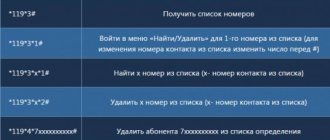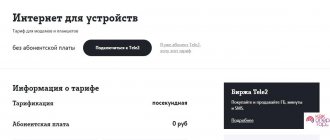According to the standard, when you turn on your cell phone, you need to enter a password every time. This measure is aimed at increasing the level of comfort and safety. How to find out the Tele2 PIN code if the owner of the phone does not remember it, when gaining access to the SIM card is impossible. If you enter the password incorrectly, you must enter a special PAC code. If the card is blocked when you enter an additional security password, access can only be restored with the help of a customer service operator or during a personal visit to the office.
Tele2 standard pin code
When connecting a SIM card, all users, without exception, are assigned a standard password - 0000 or 1234. After activating your number, you should go into the settings and change this value to a more complex code. Otherwise, if the phone is lost or stolen. Anyone can use a SIM card and transfer or negotiate the balance.
To avoid any obstacles when using your security password, you should write it down. This approach will eliminate the possibility of unforeseen situations arising in the process.
Recovering a forgotten PUK code
If the subscriber has found the documents and was able to view the necessary parameters for unlocking, you can begin the procedure. First, the client must turn on the cell phone. A data entry field will appear on the screen; enter the 8 required numbers there. After the data has been specified, the system will prompt the subscriber to change the PIN.
- note
- You should not come up with PAC data yourself and enter numbers at random. There are many possible combinations, and it is impossible to guess them. When the parameters are entered incorrectly 10 times, the card is deactivated.
If the client enters the code numbers incorrectly ten times, the SIM card is completely deactivated. To get a duplicate of it, you will have to visit a communication shop, taking with you your passport and 50 rubles. Recovery takes 5 to 10 minutes.
If you are lucky and have found the PUK, you need to start unlocking the card. To do this, just turn on your mobile phone and then enter the combination you found. As a rule, after entering the code, you will be asked to change the PIN code. We strongly recommend that you take advantage of the offer and enter a new four-digit combination that you will remember. Otherwise, the next time you turn on the device, a PUK will be requested.
Find your contract with Tele2, you may have written down your pack code in the contract.
We strongly do not recommend experimenting and selecting PUK on your own.
If you enter the wrong combination ten times, the card will be permanently blocked. To restore your number, you will need to contact the service center in person and order a new SIM card. The cost of the service is 50 rubles.
At the communication store, contact the seller with a request to unlock it. No employee has the right to refuse you this service. Give your phone to a company employee and he will unlock it himself. A slightly different option is also possible. The employee will submit a request for unlocking to the service center.
How to find out the PIN code of a Tele2 SIM card if you forgot
If the default Tele2 PIN code has been changed, then to restore it you should perform a series of step-by-step actions:
- contact customer support at 0611;
- inform the company employee of your passport data to undergo the identification procedure;
- obtain a PIN and write it down in a safe place for future reference.
In the event that the password was entered incorrectly three times, you should use the PUK code provided to each subscriber when issuing a SIM card. If you enter the PAC code incorrectly, the number is blocked. You can restore access to the SIM card by contacting the company office or calling 611. The operator will send the subscriber a configuration message indicating further actions or provide the password.
Where to find
Where can a subscriber get a PUK code for Tele2? The combination is printed on the plastic base that the cards were originally supplied in. The SIM card frame reliably protects the part during transportation and has perforated areas for removing the SIM and installing it in a smartphone. The PIN code is also located there.
In order not to forget the keys at the most crucial moment, you need to duplicate the PIN and PUK on another storage medium. For example, write down the keys in a notepad and securely store the specified information.
You should not enter a code in the notebook on your smartphone. If your device is locked, it will be difficult to retrieve valuable information.
Under no circumstances should you transfer personal information to third parties, because the situation poses a threat to the personal safety of the subscriber.
How to unlock a PIN code on Tele2
How to find out the pin code of a Tele2 SIM card? Information can be found in the documents issued at the office upon connection, or you can contact the nearest branch. You need to have an identification document and a blocked SIM card with you. If it is not possible to make a personal visit, then you can send a proxy to resolve the issue.
You can obtain information by contacting customer support at 611. After completing the identification procedure, the operator will unlock the SIM card and provide the PIN and PAK code. During peak hours, it is not easy to contact the operator, as the line may be constantly busy.
Recovery
Losing the accompanying documentation from the Tele 2 and PUK SIM cards will not give the owner much pleasure. As a result of the slightest glitch, the smartphone will turn into a “brick”, and communication services will be unavailable.
How to recover secret information on Tele2 without unnecessary hassle? Fortunately, the printed code on a lost plastic rectangle can be restored in several ways:
- Through tech. support.
- Personal contact to the company's communication salon.
- In the user's personal account.
All three options for resolving the issue will be discussed in detail below.
Technical service support
What is the easiest way to find out PAC? Tele2 customer support service serves customers around the clock. To contact the contact center, you need to call the special Tele2 number - “611”. Following the answering machine prompts, you need to switch to a connection with an operator. After establishing communication, you need to describe in detail the reason for the call.
A call center employee may request passport information to confirm the subscriber’s identity. An alternative option involves the use of a code “word” that is chosen by the new subscriber when signing the client agreement. Thus, the identification procedure involves transferring personal data from the passport to the operator or pronouncing a secret phrase.
After completing the required procedures, a company employee will dictate a PUK, which should be written down and remembered.
The main disadvantage of this method is that the line is overloaded during peak hours. Then you have to wait several minutes for the operator’s response. On the other hand, this is the fastest way to urgently restore a combination of 8 symbols.
In the office
How can the owner easily find out the PUK or PIN code? The simplest and most effective way to rehabilitate a PAK that the owner does not remember is to contact the employees of the communication store yourself.
First of all, you will need a navigation application that will indicate the location of the nearest Tele2 office. Then you need to personally appear at the specified branch with a mobile gadget and a passport of a citizen of the Russian Federation during working hours. When contacting the salon staff, you must provide a document to confirm your identity and describe the problem in detail. The office employee will perform the procedure for restoring lost information and return the missing code to the owner.
Despite the ease of the method, it has one serious drawback - it takes a lot of time. If the subscriber does not have a lot of free minutes, it is better to pay attention to other methods.
Online
How else can you find out the PUK code? If the SIM card is blocked, restoring access via the Internet takes a little time. But this option is only suitable for experienced users of the World Wide Web.
First, you should go to the official Tele2 website (https://msk.tele2.ru/) and go to the “Log in to your account” tab (https://msk.tele2.ru/lk). A pop-up window will ask you to enter your phone number. Then a generated one-time password will be sent to your smartphone in the form of an SMS message, which must be entered in a special field. After successful authentication, the page will automatically transfer the user to his personal account.
In the settings menu, you need to activate the “support service” item and fill out a special application to unlock the SIM card. After some time, the support staff will receive a response with a detailed action plan to solve the problem.
The only disadvantage of this method is the length of time it takes to process incoming requests. Due to the large volume of incoming applications, the response time for each case increases.
How to remove the PIN code from a Tele2 SIM card
For subscribers who constantly forget the password to their card, it is recommended to disable the PIN code on the Tele2 SIM card. The password removal procedure is carried out in several steps:
- Enter “Settings” or “Options”.
- Go to “Basic” or “Phone”.
- In the “Protection” or “Security” section, remove the code. To carry out this procedure, you must know the password. Otherwise, you will not be able to change the settings.
Remember that the standard PIN code can be found in the documents that are issued when purchasing a SIM card.
The main differences between PIN and PUK codes of the Tele2 operator
Digital operator codes are designed to ensure the security of data and funds on the subscriber’s account and differ from each other in a number of ways:
- The PIN length does not exceed four digits, and the PUK does not exceed eight.
- The PIN can be changed by the subscriber, but the PUK is not.
- The PIN can only be known to the owner of the SIM card, and the PUK can be obtained from Tele2 employees.
- If the PIN is entered incorrectly, the SIM card can be unlocked after entering the PUK, and if the second code was entered incorrectly, the SIM card is blocked.
- It is possible to disable the request to enter a PIN when turning on the phone, but not PUK when blocking.
A Puk code is a special set of eight digits associated with a specific SIM card and used to unlock it. This is usually required if you enter the wrong PIN three times. When turned on, the mobile phone will request the entry of PUK to open access to the card.
Unlike the PIN, it cannot be changed; after purchasing the card, the operator recommends immediately writing it down in a notebook or keeping the card with the data at home, along with other important documents.
If you enter the code incorrectly ten times in a row, the card is completely blocked.
Additional features
The mobile operator provides subscribers with the opportunity to use a special service that involves searching for the subscriber’s location. This service is indispensable for determining the location of loved ones and finding a phone in the event of its loss or theft.
To activate the additional option, enter the USSD request *119*01# and the subscriber number you want to find. An SMS message with a code to activate the service will be sent to the sender's number. Connection is free of charge. Every day for using the option a subscription fee of 2 rubles is charged.
Please note that geolocation requests are sent free of charge. To deactivate the service, dial *119*00#.
Tele2 office
If for some reason the previous method turned out to be unsuitable, you need to visit the company’s website and find where the nearest operator’s office is located. You should take your passport and go there.
Note! If the number is blocked due to the loss of the phone or card, you need to come to the office. There, for fifty rubles, the employees will issue a new card, will not restore it, what remains is for our client to do the services, and in addition, the previous balance, and fifty rubles will go to the mobile account.
How to get tele2 internet settings to your phone via SMS?
Automatic Internet settings
- Receive automatic settings to your phone number
- Order settings by toll-free number 679
Manual Internet settings
- name of settings: Tele2 Internet ;
- home page: https://m.tele2.ru ;
- proxy server: disabled;
- channel or connection type: GPRS;
- access point APN: internet.tele2.ru ;
- username and password: not required, leave blank.
How to turn on the Internet on your phone?
To do this, you need to go to your phone settings, select “SIM cards”. Open the mobile data tab and select a SIM card for transferring data to the Internet
or in the settings select the wi-fi item, here select the network to which you are connecting and enter the password
How to disable Family link manager?
How. this is unrealistic. parents downloaded Family Link. it is impossible to get out of it. I tried everything. stupid app, there are restrictions on everything. This application makes a child under 13 years old without a phone. You can’t even watch YouTube. Even deleting the account doesn’t help, it’s complete crap, who can delete this please help - I can’t suffer anymore.
How to track a phone by number via the Internet without the consent of the owner of MTS Android?
If you know the password and login for his Google account, you can log into it and search for “where is my phone.” There are no other legal ways.
How to add a second number in the My Tele2 application?
You need to go to the personal account of the subscriber you want to bring, go to the profile and settings, security settings. And give permission to be added to groups. And check the same for yourself. After this you can add. I managed to add this. But I can’t view the profile of this number. It's easier on Beeline. Good luck, maybe you can do it.
How to connect Sberbank mobile bank via SMS to number 900?
Let's get this straight - you can't activate a mobile bank using commands to number 900 . Service number 900 is available after enabling the option. To connect a mobile bank from Sberbank, you can use three options:
- The easiest way is through the terminal : menu “Information and services” → “Connect mobile bank”.
- Through a call to 900 or 8-800-555-55-50, where you ask support to activate the MB. When the answering machine is running, say “Operator” so that a specialist can connect. Immediately stock up on your passport - you will need its details.
- Come to a Sberbank branch, where managers will tell you everything.
Keep in mind that only after activation you will be able to register with Sberbank Online.
How to contact the Tele2 operator?
To contact the support service, you need to call the short number 611. In the voice menu, press “0” to connect to the operator.
When calling from landline phones and numbers of other mobile operators, you can call 8 800 555 0611, if in roaming, then +7 951 520 0611.
Which cellular operators allow you to distribute wifi from a mobile device?
Yes, in principle, anyone. Another question is in what volumes. With large volumes of traffic, the speed will inevitably drop for any operator when the tariff limit is exhausted. Only Yota seems to have real unlimited, and not on mobile plans, but on modems.
How to connect the Internet to a TV via a smartphone?
To do this, you need to select “Access Point” in the phone settings so that the phone acts as a device that distributes the Internet, but you can use this function if the TV has a WiFi module. Alternatively, connect your phone to the router and distribute the Internet from it.
How to install email on your phone?
Go to Google Play and type “mail” in the search. Next, select from the list of applications the one you want to install (Yandex mail, Gmail, etc.). If you have an iPhone, everything is the same only in the App Store application.
How to disable pattern lock
If the smartphone was connected to a Google profile, then the easiest way to restore access to the device is:
- To do this, we enter several variants of incorrect combinations at random until the system issues a notification that attempts have been exhausted.
- The standard phrase “Forgot your pattern key?” will be written below. Click on it and wait for it to switch to your Google account.
- Next, carefully follow the instructions and restore the ability to use the phone.
- Owners of Android smartphones under version 2.2 are truly lucky; this operating system has a significant flaw, which was later fixed by the developers.
- To remove the pattern, you just need to call yourself from another phone and accept the incoming call.
- Next, we reset the connection and go to the menu, where in the “Security” section we deactivate the current code.
On some models of Android smartphones, this method works: we wait until the mobile phone starts signaling that it is low, and while this notification is displayed, we go to the menu. There we simply remove the request for a graphic cipher.
Other ways to unlock a SIM card
First of all, the surest way to find out your PUK code is to look at it on the plastic card or box that was provided with the starter package. The standard PIN code must be indicated there, as well as an eight-digit security set of numbers.
Currently, Tele2 does not provide other options to unlock access to a SIM card.
However, it is possible that in the near future this can be done through the “Personal Account”. At the same time, such transfer of data to the owner will significantly reduce the level of security.
Shutdown
You can disable your PIN code or change it to a new one in your phone settings.
To do this you need:
- Open gadget settings.
- Find the "Security" section.
- Select "SIM Card Lock".
- Disable blocking.
- Enter your PIN to confirm the action.
- To change the PIN to a new one, click “Change SIM PIN code”.
- Enter the old PIN first and then the new one twice.
On phones of different brands with different operating systems, the names of sections and their availability may differ.
Unlock
If after entering the wrong PIN code 3 times in a row, the phone is blocked to restore access, you will need to enter the PUK. Next, the mobile device will ask you to come up with a new PIN, and then confirm it by re-entering it.
If the PUK has been lost, there are two ways to restore it.
The first is contacting a communication salon. The action is available only to the subscriber or his representative with a notarized power of attorney. You must have your ID with you.
The second method is to call the operator at 611 from a phone connected to TELE2. You will need to provide the blocked number, the subscriber's full name, the code word, if any, or the document number for identification.
If a subscriber enters the PUK incorrectly 10 times in a row, the SIM card is blocked forever. It is impossible to restore it. You will need to visit a communication shop to obtain a duplicate SIM.
How to restore Tele2 PUK code through the service center?
In order to unlock the personal security data of a SIM card, you need to contact any branch of the Tele2 cellular company. In order for the process to go quickly and without complications, you need to carefully prepare for it. Under what conditions can you quickly unlock a SIM card:
- Unlocking a Tele 2 SIM card is possible only in the presence of the owner of the number. If for some reason he cannot come to the office, the manipulation can only be carried out with a power of attorney;
- the owner of a SIM card that has been blocked must provide identification documents.
If the owner of the SIM card is one person, and the registration was made in the name of another, the presence of both is required.
Such security measures are necessary to protect subscribers’ personal data as much as possible.
What to do to prevent blocking
The following recommendations can eliminate problems with using a SIM card:
- write down all the necessary passwords for further work with them;
- change them to ones that can be easily remembered;
- cancel the code in your own phone settings.
Recovering your SIM card password is very easy. It is recommended to write it down so as not to get into problematic situations. But it is not recommended to disable phone security so as not to lose funds on your balance and other important data.
Questions from subscribers
We move on to the traditional section, where we answer subscribers’ questions.
How to unblock a Sim if she was blocked due to...?
We deliberately did not write anything after “because”; we will consider typical situations that interest subscribers. Let's say the card is blocked due to the theft of a phone. We have already told you that you need to go to the office with your passport and they will give you a new SIM card.
The card may be blocked if the balance is negative. You need to pay off the debt and the card will become active.
Another case is when the number has not been used for about six months, that is, the account has not been replenished. Then the company stops servicing it, and it cannot be restored.
How to change your PIN
You can change the password in the phone settings in the “Security” menu. It is difficult to describe a more precise path to the section, since configurations and parameters differ on phones depending on the model and manufacturer. If you cannot figure it out on your own, contact a service center or communication center.
But to change the code you need to enter the current one, i.e. the one that was installed by the operator. If you don't remember it, then read the instructions above.
After you have entered the old code, create and install a new one. The password can contain from 4 to 8 characters.
If we talk about the PUK code, it cannot be changed, and it is much more difficult to recover than a PIN.
How to unlock a SIM card at the support service?
Many subscribers do not know how to unlock a Tele2 SIM card at home. In fact, this procedure is quite easy and does not require significant effort from the subscriber.
To unlock a SIM card, just call Tele2 support at 611. If necessary, you can call the company’s local city number; you need to find it on the official website in the “Support Contacts” section.
To directly contact the operator, you need to listen to the entire voice menu, after which you will be transferred to a company employee. The operator will ask you to provide some data that is necessary for employees to unlock the SIM card:
- number to which access is restored;
- owner's passport details.
Also, at the operator’s discretion, other questions may be asked that will help ensure the company representative that the restoration is carried out by the owner of the SIM card, and not by an attacker.
The cellular communication company Tele2 made the number restoration procedure this way for many reasons. Firstly, if the card is stolen or lost, attackers will not be able to restore access to it, since it will be automatically blocked after several unsuccessful attempts to enter the PIN. Secondly, to unblock PUK, you will either need the presence of the owner of the number with identification documents, or you will need to dictate them to the cellular operator. We will tell you how to restore your number in another article.