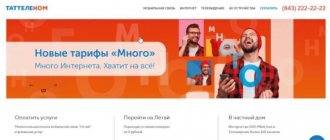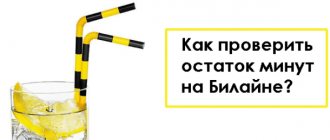Updated July 22, 2021 763 Author: Dmitry Petrov
Hello, dear readers of the KtoNaNovenkogo.ru blog.
Checking your Tele2 balance is one of the important options of a mobile operator that allows you to avoid troubles.
You need to know how to check your balance so as not to be left at the right time without communication and the ability to instantly top up everything.
Method 1 – USSD command.
The main way to check your balance in Tele2 is using the combination *105# . In response, you will receive a pop-up message on your phone screen with your balance and, often, an advertisement. Be careful with such offers in messages with a balance - this way you can accidentally activate an unnecessary subscription or service.
How to disable paid subscriptions in Tele2 yourself?
Few people know, but Tele2 also has another team for checking balance.
When you dial it, you will not receive advertising, and thus protect yourself from the risk of connecting to services you don’t need. In order to view your balance without advertising , dial *165# .
Save it in your phone book and use it instead of your usual one. It is also better to put it in the phone of your elderly relatives or children in order to have peace of mind about their money. Useful Tele2 commands - a large list.
In addition, in Tele2 there are two types of money in the account, figuratively speaking - these are “real” and “virtual”. Real funds include the funds contributed by you. Virtual ones are those credited through a promised payment or using any bonuses from the company. Such funds cannot be withdrawn.
To check the balance of real funds available for withdrawal, use the command *104#.
In most cases, these methods will be quite sufficient, however, Tele2 has other options for checking the balance of your personal account.
How to log into your personal account without a number
Checking SMS balance
Similar methods are used to check the remaining SMS messages. You can see how many are left in the following ways:
- In your personal account, in the official mobile utility for smartphones “My Tele2”. Access to resources is provided to all consumers of the provider completely free of charge.
- Enter the coded command *105# or *155*0# using the built-in keyboard of your mobile device. After a few seconds, a notification will be sent in response with the exact value of the set at the current moment.
- Ask for help from company representatives, call technical support, or personally contact a Tele2 branch. Be sure to bring your passport to the salon.
In case of premature use of the provided package, the operator offers its subscribers to activate additional services - small SMS packages, the volume of which will be enough until the new billing period of the tariff plan. After enabling such options, the status of the balances must be checked using special commands:
| Offer name, number of available SMS messages | Combination to clarify the remaining volume |
| 100 SMS | *155*97# |
| 300 SMS | *155*98# |
After entering the command, the available number of messages within the connected additional service will be displayed on the screen. Depending on the tariff, SMS will be spent only within your home region or throughout Russia.
Method 2 – Tele2-Gid.
In an era when the Internet was not so developed and, therefore, not everyone had the opportunity to use a personal account, USSD menus were popular. To move to each new item, you need to enter a certain number - the item number. In the same way, you can return to a lower level or go to the next page.
Tele2 also has such a menu, and it’s called “Tele2-Guide”. Here you can do a lot - change the tariff, connect or disconnect the service, take the promised payment. But we are more interested in checking the balance. Of course, it is also possible to find out the remaining balance through Tele2-Gid.
To get to this menu, you need to dial *111#. Next, select “My Tele2” in the menu by sending the corresponding menu number in response to the incoming message. Next, in the same way, select “My data”, then again “My data” and, finally, “My balance”. The result will be identical to simply dialing *105# - you will receive a message on the screen with your balance.
Checking via the Internet
It should be said right away that an iPad or other similar device can have a program installed that will allow it to work in phone mode. In this case, the first three methods from the list above are applicable. Otherwise, checking your Tele2 balance is possible only using your personal account. Step-by-step instructions on how to check the balance on a Tele2 tablet or computer are as follows:
- Go to the page ru.tele2.ru.
- On the top right will be the inscription “Personal Account”. You need to click on it.
- Click on the “Login” button.
- Enter your phone number and click “Login” again. The system will require you to enter a permanent password or simply enter the number 1 on your mobile phone.
- Balance information will be on the main screen
The operator also offers a USB modem for using the Internet on a computer or laptop. So, as for how to check the balance on a Tele2 modem, there is simply no other way besides your personal account on the Internet. So you still have to master working through space communications. But, again, you better try it once and then you will 100% understand how convenient it is! You can also find out how to view the list of connected services on Tele2 in another article.
Method 3 – using a call.
Sometimes you don't need to see, but to hear your balance. This method may be useful if your phone screen is broken or if you have poor eyesight. Tele2 has a voice assistant that will allow you to find out your balance using a call.
To implement this feature, you need to call 697 from your Tele2 number. The voice assistant will announce the amount of your account balance. Please note: the cost of a call to this number is 1 ruble for each call.
You can find out your balance by calling for free. Just call the Tele2 hotline. The autoinformer will answer you. The voice will list the various menu options and the numbers you need to press to access them. Among other things, there will be a balance check. As a last resort, you can try to call the operator - he can also dictate the balance.
How to check balance on Tele2 via voice menu
Many people find it difficult to read the message on the screen, for example, due to poor eyesight or a poorly functioning screen. A voice informant will come to the rescue .
You need to call the short number 611 , and the answering machine will provide all the information about your balance.
In this case, he will find out the phone number himself, the subscriber will not even have to say anything.
Method 4 – Personal Account.
In the modern world, online services that all large companies have are becoming increasingly popular. Tele2 also has one. It has a lot of possibilities and, of course, allows you to find out your balance.
In your Personal Account, you can find out the balance of funds directly on the main page. Log in to your personal account, enter your number and confirm entry from your phone. You can also check your balance through the “My Tele2” application, available in the application store of your smartphone.
How to find out the remaining traffic?
Using unlimited tariffs or service packages, there is often a need to clarify the balance of prepaid minutes, messages or mobile Internet.
To determine the balance, use the command universal for all tariffs *155*0#.
If you use special options that provide a certain amount of Internet traffic, take into account the following USSD requests for each service:
- "Internet from phone" - *155*15#.
- "Internet package" - *155*19#.
- "Internet Portfolio" - *155*020#.
- "Internet Suitcase" - *155*021#.
As you may have noticed, the number *155#yzft> is repeated in every command. This is a specially created menu for the mobile Internet; if you have forgotten the exact set of numbers, you can use this request.
And for the forgetful, there is a special request *153# , by typing which you will find out the name of all connected paid services.
Method 5 – Tele2-Menu.
You can also check your balance through the SIM menu. This function is becoming more and more outdated over time, like Tele2-guide, but the operator still supports it.
Find this item in the phone menu - its location depends on your phone model. It may be called “Tele2-Menu” or “Sim-Menu”. Next, select “Tele2-Menu”, then “My Tele2”, “My data” and finally “My balance”. The result is identical to dialing *105# and using Tele2-Guide.
How to disable Tele2-Tema and other SMS subscriptions.
Tele2 provides its subscribers with many ways to check their balance. Choose the one that is most convenient for you and use it!
Mobile app
If you have previously installed the operator's mobile application, you can use it. If not, we recommend downloading the program to your gadget. It is available for iOS and Android devices.
Once registered, you do not need to go through this procedure again. The service will help in all matters with Tele2 and there is always a service hotline.
Incomprehensible characters in response to a balance request.
Owners of some phone models may encounter problems when checking their balance. In response to the request, sometimes strange characters are received, which indicates problems with the encoding. This happens mainly with older phone models due to the lack of support for Russian characters.
To find out the balance in Tele2 on such phones, you need to switch USSD to Latin using the combination *120# . Most often, this solves the problem. (Return back the Cyrillic alphabet – *120*1# ). If this does not help, use a balance check using a call.
We have listed many ways to check your balance in Tele2. Among other things, you can always find out your balance using the help system, without even communicating with the operator - just select the appropriate menu item there.
Call to service number
You can find out your Tele2 account balance through the customer service staff. They work 24 hours a day, 7 days a week and are always available. To do this, the user must dial one of the suggested numbers:
- 611. This number is relevant if your mobile device has a SIM card.
- 8 800–555–06–11. You can call this number from any device, even from a landline phone. A real person will answer all the client’s questions. A qualified employee will inform you about the account status and offer options for instant replenishment.
The operator must make sure that it is the owner of the number who is asking for help and ask a few questions. Therefore, when calling, it is better to have your passport with you.
Important: there is an option “Voice balance on Tele2”. In order to find out your account status using the voice service, you need to dial 697, and the balance will be reported in response.
Call to the Call Center
The last option on how to find out your balance on Tele2 is suitable; if for some reason the previous methods did not work, we suggest calling the contact center. Their number consists of three digits 116. It's not difficult to remember. After dialing and starting the call, the answering machine will indicate what and how to do next.
In order not to miss different combinations of numbers and not to go online every time, write down the numbers in your phone address book or notepad. This will make your search easier and save time.
You can also contact the help center on the Tele2 hotline at . The operator will tell you about all the functions and help you figure it out.
It's hard to keep these phones in your head. Make some small tips in your phone contacts and problems will no longer arise.
How to top up
There are several ways to top up your balance:
- On the company website.
- Through the application.
- In the Internet banking system.
- At the ATM.
- In the terminal.
- From electronic wallets.
You can set up automatic payment from cards and electronic wallets. Replenishment will be carried out automatically when a certain balance is reached or on a specific date each month. You don't have to carry out this procedure manually when you can trust the system to do it.
If the balance is zero and there is no way to top up
Any user may encounter a situation where the balance has run out of funds and there is no way to top up the account. To stay connected, the provider provides several useful services at zero:
| Option name | Short description | Connection |
| "Beacon" | A Tele2 user is able to send an outgoing request to a subscriber for a call back. It is allowed to use no more than 5 pieces per day. | *118*recipient's phone number# |
| "On trust" | The service allows you to stay in touch even with a negative balance. In the subsequent billing period, the amount spent will be withdrawn from your personal account. To activate the option, you must spend more than 200 rubles in the last three months. | *155*991# |
| "Promised payment" | The provider will provide the user with a certain amount of funds for three days when the balance is reset. The amount varies from 100 to 800 rubles. | *122*1# |
| "Help from a Friend" | The function allows you to make a call at the expense of the interlocutor. The conversation will take place if the subscriber agrees. | *140*phone number of the interlocutor# |
| "Top up my account" | Send the user a request asking them to top up your balance. | *123*subscriber contact# |
| "SOS package" | The subscriber is able to use online maps, navigator and messenger even with zero. The offer is valid for three days only. | Available in a starter kit with pricing plans. No connection required. |