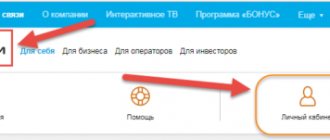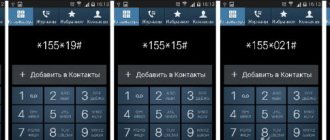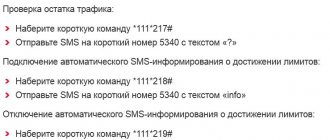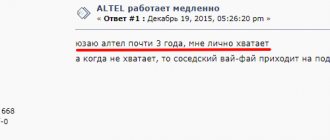Finding out your call history is useful in several cases. For example, in the case of planning expenses and studying how much money is spent on mobile communications. In addition, sometimes you need to find a number that has been deleted from the history on your smartphone and the phone book. For this, there is detail from the operator. Today we will consider the question of how call history is received and deleted in the MTS personal account. Other ways of obtaining detail and working with it are also touched upon.
How to find out the remaining traffic on MTS
The MTS operator has stopped supporting USSD commands for checking the remaining Internet on the phone. Today the combinations *217# and *107# do not work. When sending a request, you will receive an SMS with a recommendation to track traffic consumption in your Personal Account and a link to the “My MTS” application.
You can check traffic balances on MTS in the following ways:
- Via SMS. Send an SMS with a question symbol ? to the toll-free number 5340. In response, you will receive an SMS with information about how many megabytes of mobile Internet are available to you and until what date the package is valid.
- USSD commands *100*1# and *100*3#. Using the first combination, you can find out the balances for all renewable packages (minutes, messages, traffic), i.e. for services included in your tariff. Using the second command, you can view the balances of one-time packages (for example, bonus or promotional minutes, Internet or SMS).
- On the website internet.mts.ru or i.mts.ru. This method is convenient if you need to see the remaining gigabytes on an MTS modem or router. Just follow any of the specified links through the mobile Internet operator, and the rest of the traffic will be displayed on the main page. If you use home Wi-Fi, you need to log in to the service by entering your phone number and your personal account password.
- In the mobile application. If you have a smartphone, install a free application from Google Play or Apple Store and keep track of the balances for all packages included in your tariff there.
#4. Urgent and periodic report
An urgent account statement can only be obtained by directly contacting the MTS post office. Don't forget your identification document. By the way, this service is not free - if you need to receive data for 30 days, the payment will be 70 rubles, if for a sample period - 3 rubles per 24 hours.
Despite assurances that the paid service allows you to see your account statement on any day, be prepared for the MTS manager to demand that you wait until the first day of the next month. Try going to another branch, maybe the employee there will be more accommodating. Or threaten to complain about poor service.
Please note: you can leave a statement to the manager about your desire to receive a monthly statement by mail.
The periodic report is available to subscribers with a monthly subscription. fee:
- In your personal account, add your email address in the “My Account/Monthly Expenses” window;
- Then in the “Service Management” window, configure the receipt “Details (periodic)”;
Now you will receive monthly free details of MTS traffic along with a financial report on all expenses.
How to find out the remaining minutes and SMS on MTS
The methods for checking the balance of free minutes and messages are the same as for monitoring traffic expenses: commands *100*1# and *100*3#, Personal account lk.mts.ru and an application for devices based on Android or iOS.
Using a mobile phone only as a phone is not relevant today. Modern phones have a wide range of functions, one of which is the ability to view web pages and use various instant messengers.
To do this, you need to create a mobile connection using the services of a telecom operator or simply connect to an available Wi-Fi network.
If the first option can be used anywhere and at any time, then the second option can only be used within the range of wireless data transmission technology.
Today, all well-known Russian mobile operators provide mobile Internet services. Using this service, you can order the required amount of traffic using your number, thus saving a lot of money, because the Internet is cheaper with prepayment.
And some tariff plans, for example the “Smart” line, have an already provided volume of megabytes for use by the subscriber. In order not to go beyond the provided volume, it is necessary to periodically check the remaining available megabytes of the Internet.
What is this option for?
- It allows you to control your communication costs;
- It clearly demonstrates why the account balance “melts” so quickly;
- The printout will contain information on all services connected to the number, as well as payments for their use.
Detailing MTS expenses by phone number is a very useful thing, because we often enable small options that we practically never use. And after a while we forget about them, especially if the payment is insignificant, for example, 3-10 rubles per day.
A round sum accrues in a month and a reasonable question arises, where was it spent? The printout will show the paid melody that you set for the call, and additional megabytes of Internet traffic as part of an additional option from MTS, and some other unnecessary forwarding for half a penny per day.
How to check the remaining traffic on MTS
The easiest and surest way to independently find out your remaining available megabytes of traffic is to send a ussd request. It is very easy! Enter the following combination on the keyboard of your smartphone: *111*217# and press the green call key.
After completing the request, you will receive a response message that will indicate the tariff plan of this SIM card, whether the data transfer speed is limited or unlimited, how many Megabytes are left until the Internet access speed is limited, and the number of MB of traffic for a certain number of days.
- How to connect and use the Turbo button service on MTS
If you ordered a package of megabytes, then you can check their balance with the following request: *100*1# and press the “call” key.
This method works on all modern phones that support instant messaging. On very old models, there may be problems with displaying text, but such phones do not support data transfer protocols, so this scenario is excluded.
If problems arise, you can always use alternative methods to check the remaining traffic.
how to find out the remaining traffic on MTS using SMS
You can find out the amount of available Internet traffic by typing an SMS message with the text “?” (but without quotes) to the short service number 5340. In response to the sent SMS, you will receive information about the availability of available MB.
#3. Sending a USSD command
Details of MTS expenses via SMS command are available only for the last 24 hours, that is, for the current day. It will come in a message, as a text. To receive, dial the following request on your device: *152*1# and press the green handset. Usually, bill details for calls, SMS, and consumed traffic are received immediately.
In fact, such detailing of the MTS account by short number is very convenient if, for example, you urgently need to see the volume of services consumed per day. Its main disadvantage is that the time range is too short.
We check and clarify with the operator
You can always clarify any information on your account by simply calling the Call Center operator on the toll-free service number 0890. To connect to a “live” consultant, click on the number 2, and then on .
After this, you will have to wait a while until a free consultant becomes available. This process can take a certain amount of time from a few minutes to half an hour, depending on how busy the line is.
After which you will be connected to a qualified customer support center employee who will answer all your questions. After the end of the conversation, you will be asked to evaluate the quality of service by selecting one of the menu items.
Find out your traffic in your personal account
Well, the very last way is to use your Internet assistant. You can access it using a personal computer. To do this, launch your browser and enter the address of the official website of the MTS company – www.mts.ru/.
In the upper right corner you will see a link “Personal Account”. Click on this icon and select “Mobile communications”, you will be redirected to the authorization page. Here you need to enter your phone number and password.
- Internet to a dacha and a private house in the Moscow region - unlimited tariffs and high speeds!
After successful authorization, go to the “Internet Assistant” tab, then to the “Account” item, then “Account Status”. A tab will open that will contain information about your number: expenses, payments and the balance of minutes, packages and other things.
The very last tab will display information about connected packages and the remaining MB for your number. As you can see, nothing complicated. This service is also absolutely free for all MTS subscribers.
Hello, dear readers! In this article, you will learn how to check the remaining traffic on an MTS SIM card from a phone, tablet, modem or router. I climbed everything I could, there are no other ways. So, let's go in order.
- The easiest and most reliable way is to call the MTS operator. I described how best to do this in a separate article, so I won’t go into detail now. As you understand, this method is universal and is suitable for all devices with Internet access. I would like to immediately note that this method is the most reliable of all possible. This also includes the option of going to an MTS communication store, but going somewhere just to check how many megabytes are left is nonsense :).
- Dial *217# call. As a result, you will receive an SMS with the remaining traffic, but this method does not work on all tariffs, for example, on my MTS Connect 4 tariff with the Internet option connected, I only receive the following messages per day: Although in these 22 minutes I managed to download and transfer about 10 megabyte. This service is more suitable for checking the remaining traffic from your phone.
- Dial *111*217# call. The result will be exactly the same as in the previous method. Like the second method, the third is only suitable for a phone or smartphone.
- Send an SMS message with the text “?” to number 5340. In response, you will also receive a message indicating the remaining traffic. The message to number 5340 is free in your home region. This method is more suitable for modems and some tablet models that have the function of sending/receiving SMS.
- A method that is more suitable for tablets is to use statistics on data transfer over the cellular network in the tablet itself. Depending on the device model, statistics may be located in different menu items. On the iPhone I found it in the following path: “Settings - general - statistics - cellular network usage.” Of course, the statistics in this menu are saved for the entire period of use of the device since the last reset. Therefore, to use this method you will have to reset the statistics manually regularly. It's quite inconvenient. And the method does not give an accurate result; in this statistics, megabytes will always be less than in the statistics of the telecom operator. Now I will explain why: operators accepted 100 kilobytes as a tariff unit (read what a kilobyte is here), so when you download a file of 1 kilobyte from the Internet, the operator takes all 100 from your traffic. It turns out that in fact you consumed less.
- How can you more accurately check traffic from a tablet? Order MTS details and calculate manually. The method is long, inconvenient, but the most accurate.
- How can you quickly check the remaining traffic? If the situation allows, you can transfer the SIM card from the tablet to the phone and use the first or second methods.
- For those subscribers who do not use unlimited Internet, but Internet packages, you can check megabytes through your MTS personal account on the Internet assistant tab in the menu on the left, click on the “Account” link, then “Account Status”. On the page that appears there will be a section “Package balance” Minutes/SMS/MMS/Internet.” There you can see:
- The coolest way to check the rest of the traffic is through the website interceptor.mts.ru (see comments below). I think everyone already understands, but I’ll still say it: you should access it via the mobile Internet, and not via WiFi. If you log in via WiFi, you won’t see anything.
I think these methods should be enough to determine how many megabytes are left on the SIM card in any situation. By the way, since you use MTS mobile Internet, you may be interested in an article about what MTS Internet tariffs are.
That's all, how do you like the article? I hope it was useful :) Subscribe to blog updates so as not to miss new useful materials. Until next time.
Sincerely, Bolshakov Alexander.
Probably every subscriber sooner or later wonders how to find out the rest of the MTS Internet without visiting the operator’s official website. We will talk about this in our article.
Call details in the My MTS mobile application
To use this method, you must have the “My MTS” application for smartphones and tablets installed.
Details on how to download, install and register in the “My MTS” application
Open the menu by clicking on the icon in the upper right corner.
Go to the “Finance” section.
In the lower menu, select the item “Order details”.
In the next step, select the report type:
- detailed balance sheet report;
- details of conversations (account).
* The above describes in detail how these types differ.
The application allows you to receive files in only two formats (PDF or HTML), and only by email. At the last step, select the file type and enter the e-mail address, click the “Order” button.
Today it is very easy to control expenses by phone number, you don’t even need to contact the operator’s office, just order a special service through a mobile application or on the official website.
The electronic option for detailing is convenient because it does not require a passport or a preliminary application, and the service is free.
In the office, you will have to spend a certain amount for providing data on the number. Service name in . For more detailed information on where to request and how to order call details to MTS, read our article.
How to find out the rest of the Internet on an MTS phone
Most Russians access the network not only from desktop PCs and laptops. Increasingly, Internet packages are purchased on an ongoing basis as part of a general tariff. Checking traffic limits will help you control the gigabytes spent and replenish your account on time.
Timely checking of Internet balances is most relevant for tariffs with a subscription fee. Delay detected in time will allow you to immediately pay the required fee, or suspend service to avoid unexpected payments. The amount of remaining traffic can be found using the following methods.
- How to find out the balance on MTS
USSD request
An effective way to check traffic on your gadget is a special USSD command. When using such requests, everything depends on the type of connected service:
- For a tariff plan with a subscription fee (Internet is included in the basic tariff plan), use the command *100*1# plus “Call”. After activating the request, a service message with the necessary information will appear on the screen.
- When using the Internet with an additional connection. package, verification is carried out by an alternative command. Dial *100*2# and press “Call”.
- Please note that the previously used *111*217# no longer works. The service will send an SMS with a recommendation to contact your personal account or mobile application.
Sending SMS
This option is provided by the provider to clarify Internet balances, but not for all tariffs. This method is suitable if you have connected plans “Tariffische”, “Super MTS”, “X”. If one of them is yours, then using the SMS service you will receive detailed information on the availability of available traffic.
- Enter the number 5340 in the recipient field.
- Put a “question mark” in the text field and send this message.
- You will receive a message indicating the reserve of gigs and the period until which they can be used.
On the official site
It is convenient to check your megabyte balance after logging into your personal account.
- Visit www.mts.ru;
- Click the login button and log in;
- You don’t have to look for a special section - the provider has improved user accounts. Now all relevant information is on the main page of your personal account.
Among other things, you will see here your number, account balance, tariff plan name, as well as the number of minutes and SMS remaining.
In the mobile application
Marking residual traffic in the My MTS application is much more convenient than on the website. Open the program on your smartphone and carefully look at the main page, where you will find everything you need.
Call the hotline
The traditional option is to call the operator. This method, which is familiar to many, will require a little patience from you, because... You will have to wait to connect with a support specialist.
- Dial 8-800-25-00-890. You will have to answer questions from a call center employee to verify your identity. After this, the specialist will report the presence or absence of additional megabytes.
- If you are calling from a mobile phone, dial 0890. Listen to the informant and press “0” to connect to the operator. Or follow the voice menu recommendations to obtain the requested data.
To comment or reply, scroll down ⤓
The content of the article
Periodic detailing
- Connecting to free MTS details on a regular basis is available to subscribers of tariff plans with a monthly subscription fee. To do this, you need to log in to your personal account. Then you need to add your email by selecting the “ Personal Account My Account/Monthly Account section .
- Next, you need to select the “ Personal Account ” tab, add the “ Service Management ” section.
Simultaneously with the details, the subscriber will receive a financial report on expenses incurred.
To receive expenses about your account status, you must present an identity card to an MTS office employee.
Using USSD
The most common option is the USSD portal. This is due to the fact that this method does not require an Internet connection. It is enough to be within the network coverage area. To check your balance, use the command *107#. After sending, a menu will appear on the screen in which you can select the package you are specifically interested in. The answer about the remaining number of gigabytes or megabytes will be sent in a system message.
- How to check MTS balance - main methods
Via service number
A universal option to view any information about the tariff, services, active options and remaining packages is to use the development of the MTS Service operator. It works using USSD code *111#. The offer does not need to be specially activated, since it is valid for all MTS subscribers without exception. There are no mandatory payments for its operation. To view the remaining traffic, enter the command *111*217# on your smartphone.
Through the application and personal account
For those who have constant access to mobile data transfer, you can check the balance on MTS using the company’s official resource. To receive a response to the requested information, you must first log in to your personal account.
This is done very quickly. To register, you only need to indicate a phone number to which a one-time login password will be sent. After you have entered your personal profile, pay attention to the “Number Management” tab and select “Internet Traffic”.
The page that opens will indicate the remaining number of megabytes or gigabytes. Nearby are the operator’s proposals for increasing Internet volumes and the options available for this.
Information about balances can also be obtained in the “Expense Control” section in the “Account Status” tab. This page displays not only the remaining traffic on MTS, but also packages of minutes and messages.
The operator has developed the “My MTS” program specifically for mobile devices. It has the same functionality as your personal account, but is more convenient for users of smartphones and other portable devices. You can download the application from any official Internet market - Google Play, Windows Store or Apple Store. After installation on your phone, log in and, if necessary, change the password to a more convenient one for you. Information will be received immediately after opening the application, since data about the remaining Internet is located directly on the main page of the service.
Is it possible to get details of someone else's number?
Using the operator's capabilities, the subscriber can only check his own number. When contacting the office, you will also have to present your passport and confirm that the number belongs to the person applying.
To obtain data on someone else’s number, contact a communication salon with a power of attorney from the owner of the SIM card in your name. You can order a statement in your personal account only if you have physical access to the required number; the request will be generated through its profile in the service.
Through MTS employees
If none of the previously mentioned methods are suitable, you can always turn to the company’s consultants for help. This can be done in person or by phone. If you want to apply in person, you need to visit the nearest MTS sales point. In order for specialists to help you, you must present an identification document. After identifying the subscriber, the consultant will provide any data on the status of the account balance, expenses and package balances.
You can also contact specialists through the call center telephone number 0890. The identification procedure is no different; passport data will need to be dictated. If the consultant asks for a code word, then you need to give it too. After this, voice your request, and the telesystem operator will answer all your questions.
Printout at the MTS office
This is carried out for a fee, the amount of which depends on the detail and time span of the report. This path will take more time than the previous ones, since you will have to contact the office.
The algorithm for this method looks like this:
- contact one of the operator’s corporate offices;
- present your passport and complete the appropriate application together with a specialist;
- find out when you can pick up printed data by number;
- pick up the document on the appointed day (you will have to present your passport).
Important! An attempt to order details through the MTS hotline usually ends with the employee directing it to the company office or Personal Account.
On an MTS USB modem
The procedure for checking balances on a modem is no different from actions via a smartphone. The following methods are available to obtain data:
- USSD code *217#.
- A message to number 5340 containing a question mark.
- Personal account or mobile application.
- Call the operator or visit the customer service office.
To access the network from a modem, you need to connect special contracts, for example “MTS Connect 4”. As a rule, they operate only in conjunction with auxiliary services for accessing the Internet.
Decoding
Deciphering the details is not at all difficult. Each line of the report is a combination of numbers that notifies the subscriber about the date of the transaction, duration (for calls) and expenses of funds.
Let's take a closer look:
- date – 4 digits separated by an oblique line;
- operation time accurate to the minute;
- number of the subscriber contacted (begins with the country, for example, +7);
- duration and cost of the call.
Each service has its own code (a combination of letters and numbers), the meaning of which can be found on the MTS website. Please note that the outgoing message, no matter mms or sms, is designated in the document as 1 FACT, and not mms (sms). Conditional forwarding is recorded as an outgoing call.
The document uses a square bracket to concatenate lines that refer to the same call. The start time of the connection in all lines joined by a parenthesis.
Checking balances on additional services
You can find out the remainder of the package using the combination *217#. If the *107# command allows you to find out the number of remaining packages provided under the terms of the tariff plan, then the second one was created to check the balances of auxiliary Internet options, for example, “Bit”, “Turbo-Button”, “Internet Maxi”, “Internet Mini”, “Internet VIP”, etc.
Each auxiliary option that provides access to the network has a special auto-notification function. Its effect is that when traffic approaches the zero mark, the user receives a corresponding SMS message. You can enable automatic notification of mobile data consumption using the request *111*218#. The service is free.
More often, auto-notification about remaining traffic is activated on subscribers’ SIM cards by default.
Description of service
Call detailing allows you to control all operations on a number for a certain period. The service provides a description of calls, which includes numbers and locations, duration of calls, and costs.
It is possible to find out data on Internet use (quantitative and time indicators), messages (quantity and cost). The electronic report can be obtained in the form of a list, table or chart. The service is provided free of charge.
Important! The report will not display numbers hidden using a special service from MTS.
Subscribers who contact the office have access to data for a period of up to 3 years; in electronic form, they can obtain information for any period of up to six months, but not less than one day. You can order a report an unlimited number of times.
Pay attention to the detailing features from MTS:
- the service does not work if the number is blocked;
- It will not be possible to receive earlier write-offs if there have been no write-offs in the last 5 days;
- The service is valid only on your home network.