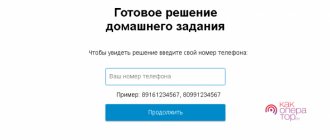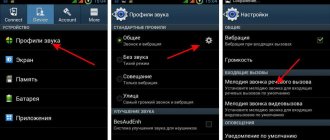The popular operator provides its subscribers with standard beeps and melodies. Those who call will hear them on the phone. A fairly large number of people are enthusiastic about such a decision, because it allows them to further emphasize their individuality. Others connect it accidentally and then express their displeasure regarding the withdrawal of additional money from the account. Do you want to understand how to disable an unnecessary service? You will learn about this from the current review.
How to set music to turn off automatically on Android
Today, with the development of the Internet and streaming services, any of us can find any song and start listening to it in a second. Many of us have the habit of listening to our favorite soothing tunes before bed. And sometimes we can simply forget to turn off the track. And the smartphone will obediently play the playlist and lose battery power until the morning. To prevent this from happening, you can configure Android to automatically turn off music.
Setting a sleep timer couldn't be easier
How to turn off the ringtone
From the review it has already become clear to everyone that you can provide music for both yourself and those who are trying to reach us. Now it remains to understand how you can turn off the musical accompaniment as part of a service called “Beep”.
You can disconnect in one of three existing ways:
- Use LC;
- Dial 0550 and find the required item in the menu;
- Dial the combination *130# and, again, select the appropriate item.
- In this case, the “Beep” function will also be disabled.
After this action, both the melody and the service itself, which was provided by your mobile operator, will be disabled. At the same time, saving all settings is designed for a month (thirty days). The purpose of such a solution is so that the subscriber can, during this time, connect the function back with the same melody, if he needs it. Now you know everything about disconnecting with the available tools.
If problems arise, you can call the help desk operator at 611 and ask for help. The combination *130*5# will help you return the beeps and eliminate the melody installed in their place.
Turning off the music in a dream is real
Those who like to listen to music at night often face the problem of a dead battery in the morning. An unpleasant surprise can ruin the whole day, so smartphone owners are often interested in the answer to the question of how to turn off the playback of a smartphone player while sleeping, and whether this is even possible.
When a smartphone needs a timer
The smartphone is, of course, the main gadget of the 21st century. It has wide functionality that helps with work, study, maintaining physical health, and raising children. The latter rarely do without cartoons and online books during long waits in line or on long trips.
In such situations, the audio file mute timer is not needed, since parents stop it themselves.
But at night, when a child is listening to a fairy tale or a lullaby, this function is very relevant. It gives your baby enough time to fall asleep and prevents the device from wasting its charge. The situation is similar for adults, who also like to listen to their favorite tracks or audio books before bed.
Do Android devices have this option?
Users of smartphones based on Android OS believe that the developers did not take care of such an important function as “Automatically turn off music”, resorting to the help of additional utilities, which are sufficient in the Google Play application.
At the same time, at least one such tool is installed on the Android device by default.
We are talking about Google Play Music, used to play audio files, radio, etc. In its settings, you can find the “Timer to stop music” function and independently set the time after which the system will automatically stop playing the file.
How to delete the Gudok service in your Personal Account
For those who have access to the Internet, there is another way to disable Gudok on Tele2: all users of the operator have the opportunity to open a login to their personal account. You need to register access on the company’s website and you will receive a wide range of functionality that will help you set up all the necessary services for your tariff plan. There you can cancel the paid ringtone from Tele2 on the call. First you need to register:
You now have the opportunity to change any service package settings online, view call statements, top up your account and change the tariff. Here you can go to the options section and cancel the connected paid ringtone service instead of a regular call. If necessary, the subscriber will be able to activate it again later from his personal account. All LC functionality is completely free.
Source
Top 3 timer apps for your gadget from Google Play
If the standard media player does not suit you, and the auto-shutdown timer is vital, then Google Play will come to the rescue. The company's in-app purchase store for Android offers a wide selection of utilities that will help solve the problem and configure the device according to user needs and preferences.
Sleep Timer (Turn music off)
A multifunctional utility that allows you to quickly set the desired time to turn off music. You just need to launch the player, open the application and set the timer.
When the time comes, the music will gradually fade out until it stops playing completely. And in order to reschedule auto-shutdown to a later date, if necessary, just shake the phone.
Cozy Timer
The utility opens up many useful features, including the “Timer” and “Schedule” modes, as well as “Go to the home screen” and “Turn off the screen”. The latter is intended for people who have trouble falling asleep in the light.
With its help, the user will be able to independently set playback, for example, to stop in an hour or exactly at noon the next day.
It’s very easy to extend the timer’s operation – just shake the gadget lightly. If the battery charge approaches a critical minimum, the utility will automatically stop playing music.
Sleep Timer for Spotify and Music
The application is designed specifically for music lovers who cannot imagine themselves without music. An easy-to-understand interface and wide functionality will help solve any problem.
Just launch the utility, set a timer and enjoy the music.
When the time comes, the application will automatically stop playing. For people with sensitive hearing, a smooth sound fading function is available, which allows you not to interrupt your sleep.
A timer for automatically turning off music on smartphones will protect you from unexpected battery drain. Each user has the right to choose a utility from those offered on Google Play based on their personal preferences. The main thing is not to forget about security and be sure to check them for viruses before installing them.
Other recommendations
After calling the help desk, take the time to find out what other services your number is linked to. The thing is that many mobile operators like to make money from their subscribers in this way, citing the fact that some applications are included with the connection of other services or after replenishing the account. Thanks to this advice, you will be able to successfully control your funds in your account.
After turning off the melody, do not be lazy to call your number through another phone or ask a friend about it. The thing is that sometimes it happens that when dialing, the music remains the same. In this case, you need to call the operator again and figure it out.
As you can see, in MTS there are several ways to turn off the annoying melody instead of the usual beeps. All that remains is to choose one of them. As a rule, the procedure for disabling such services does not take more than a couple of minutes. We wish you to always call and listen only to pleasant music!
Source
How to disable MTS on your phone yourself: commands via SMS
Using the Gudok service is very non-standard and lifts the spirits of subscribers who hear a fancy melody instead of a standard and boring beep. But sometimes situations arise when the subscriber is tired of using the service and wants to turn it off. The reason for this may be that the melody has become boring, and the others are not to their taste, subscribers making calls are confused by the melody, the period of its free use has expired, but they don’t want to pay.
How to turn music off and on on Android using a timer
Music is an important component of every person's life. It not only gives pleasure, but also saves you from loneliness, bad mood, and even inspires you to do something. However, you shouldn’t listen to music all the time - the brain needs to rest, especially in the deep phase of sleep.
Continuous playback does not have a very good effect on the device itself, and in particular on the battery charge, so even music lovers try to use a shutdown timer. And here the question arises: is a similar function available on smartphones running Android OS, and how can you use it.
How can I get beeps back instead of catchy sounds and melodies?
There is nothing complicated about this, all you need to do is dial the combination necessary to turn it off. It looks like this: *111* 29 #, then press the call icon. Once you have submitted this request, you should receive a notification that you have unsubscribed from .
If for some reason you cannot enter this combination on the keyboard, then you can make a call to the MTS consulting service. A friendly operator will listen to your request and within a few minutes will turn off a catchy song for you instead of the usual beeps.
Don’t forget that sometimes the operator activates this service automatically, and you may not even be aware of it. Therefore, it would be a good idea to ask your consultant not to connect an unnecessary application to your tariff in the future.
The help desk number for all MTS subscribers is 0890. If you are a user of this mobile operator, the call is completely free. If you call from a landline, the cost of the call will be similar to long-distance calls.
Another option is to log into your virtual personal account through the MTS Internet Assistant service. All you need to do is select the section called “Good'Ok”, and then follow the prompts to turn off the music.
It should be noted that in all cases, disconnecting from the intrusive melody instead of beeps is absolutely free. Therefore, you should not trust tempting advertisements offering to remove this function - this is pure deception.
Video about disabling the operator option
Before refusing the beep replacement service, you should familiarize yourself with the additional offers that the operator provides to its customers. If we talk about MTS, then this company has a program for accumulating bonuses, which are subsequently spent on communication services or other services. This could be a free package of services with which you will spend not funds from your account, but a certain number of connected SMS or minutes.
Refusal of melody instead of beep
It is useful to know not only how to turn off the ringtone on MTS, but also how to make this service free, for example, using the above system of rewards for using communications. In addition, you can spend the accumulated MTS points not only to install your favorite song instead of beeps, but also to purchase discounts in companies that are MTS partners. As shown in the video below, to receive such points you need to connect in your personal account.
HOW TO DISABLE THE MTS BEEP SERVICE
Methods for managing the “Beep” service.
For the convenience of subscribers, Tele2 always makes the maximum possible number of ways to connect and disconnect services. Thus, anyone, regardless of their phone model, whether they have a computer or the Internet, can always independently connect or disconnect the service from their phone absolutely free. Gudok was no exception. There are three ways to control this function.
- USSD combinations . Suitable for absolutely any phone. If you need to do something quickly with the “Beep” service, without going into details and without delving into settings, then this option is completely suitable for you. The main advantage is that you can dial the combination even from the simplest phone. This method is the most widely used and simplest.
- Website gudok.tele2.ru . For the convenience of subscribers, Tele2 has created an entire section on its website dedicated to the service. In addition to connecting and disconnecting, here is a catalog of melodies available for the Tele2 Gudok service, each of which can be listened to. In essence, this is another Personal Account, but dedicated to a separate service.
- Gudok application . Progress does not stand still, and it is already difficult to imagine yourself without a smartphone with applications for all occasions. The beep is a popular service; millions of the company’s subscribers set a melody for the beep. Therefore, a reasonable solution was to create a separate application for this service.
Well, let's take a closer look at each of the methods.
Connection
This option can be activated in several different ways. This is about:
- Connecting through the voice menu, which can be reached by calling 0770;
- Activate the option by entering the appropriate USSD format code on your smartphone. The code looks like this: *770*11#;
- Sending an empty text message to 0770 to activate;
- Connect through the official web portal of the service located at zg.megafon.ru. You need to register on it and select the desired beep option to activate.
How to set music to turn off automatically on Android
Unfortunately, Android doesn't have a built-in feature to stop playing tracks. However, there is a way out. And it's called Sleep Timer. Sleep Timer is a completely free app available on Google Play that does exactly what you want it to do. It allows you to listen to your favorite music from any third-party application or service, and not from the program’s library, as is usually the case with programs of this kind. The app allows you to set a timer that, once expired, will turn off your music and put your smartphone into lock mode.
But the functionality of the program is not limited to this. You can also easily extend the sleep timer by 10 minutes, if necessary, without entering the application itself directly from the lock screen. Well, as mentioned above, you can also set up work with third-party music playback services. Let's figure out how to do this.
The program can work with any music applications
Important point: sometimes Sleep Timer may not sync with other playback programs. Therefore, you need to use an alternative method to start the Sleep Timer. First open it, then set the timer for the desired time, and only after that select a music application inside the program that will play music. Do you often listen to music before bed? Share this in our Telegram chat.
It is also not recommended to use Sleep Timer in combination with other similar sleep programs, as they may conflict with each other even in standby mode. Therefore, if you have similar applications, unload them from memory just in case. Plus, it's a good idea to check out sleep tracking programs. Many of them also have a sleep function by playing nature sounds. It would also be nice to turn off these same sounds in them.
And in the end I would like to give one more small piece of advice. If you use streaming services to play music like Yandex.Music, Google Music or Spotify, then try to make playlists of slow, soothing songs with approximately the same tempo in advance. Since the algorithms of such applications do not always correctly offer music automatically, and something not quite suitable for sleep can easily be squeezed into a series of slow songs.
Source