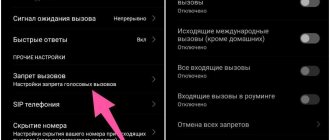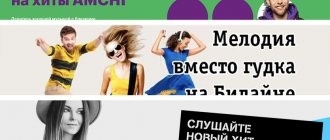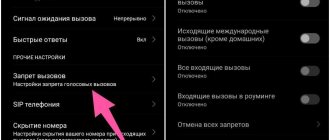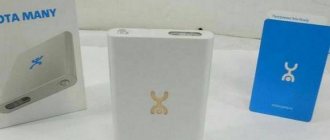Useful Yota numbers and commands for all occasions
Date: March 31, 2021 |
Updated: January 24, 2021 | Author: Moblie-man A small directory of the most frequently used and useful USSD commands for subscribers of the Yota operator, phone numbers and SMS, with which you can quickly manage your balance, tariff, connected services and other options in literally seconds.
Conventionally existing teams can be divided into several thematic categories. This is what we will do and consider the list of the main useful MegaFon numbers separately.
About company
Yota is a company that appeared later than other operators. But it entered the market with a very attractive offer - unlimited Internet for a smartphone for 150 rubles per month. Therefore, at the start, the company was able to form a large subscriber base.
By the way, other divisions of the Yota company have existed for quite a long time. For a long time, the company's main focus was unlimited Internet for modems. But later there was an expansion and the fifth federal operator was founded.
What are the advantages of Eta?
- The company is represented in various regions.
- It uses Megafon networks.
- Can provide high quality cellular communications.
- Using the networks of another operator allows you to reduce prices for services for subscribers, because the company did not have to invest money in equipment.
- It offers fair conditions, there are no additional hidden options.
- Tariffs are as simple as possible.
- You can choose your own service packages.
- Optimize communication costs.
- You will be satisfied with your cooperation with Iota.
- You can make calls throughout the country within the provided package of minutes.
- When traveling outside your home region, the conditions remain the same.
- Eta SIM cards have a low price.
Therefore, clients should connect to Iota. Today this is one of the best operators on the market, which offers attractive conditions. Subscribers will appreciate the high quality of the services provided.
Useful USSD requests for Yota subscribers
- *100# — balance check;
- *101# — a request that allows you to find out the remaining minutes and GB. in the package;
- *103# — the request allows the Yota subscriber to find out his phone number;
- *567# — USSD command to activate the Yota SIM card.
USSD requests for checking and changing service packages (tariffs)
- *105*N# , where N is the size of the package of minutes for unlimited tariffs (for clients who connected before 01/25/2017);
- *106# — for tariffs with traffic packages.
Useful commands and MTS telephone numbers | MegaFon | Beeline | Tele2 | Yota
Additional options
- *602# — request to connect an additional 100 minutes to an existing package;
- *603# — USSD request for connection;
- *605# — request for additional connection. 5 GB traffic package;
- *111*1# — activation of the option for unlimited use of “VKontakte”;
- *111*2# — activation of the option for unlimited use of “Facebook” and “Facebook Messenger”;
- *111*7# — activation of the option for unlimited use of “Odnoklassniki”;
- *111*8# — activation of the option for unlimited use of “Instagramm”;
- *111*9# — connecting the option for unlimited use of “Twitter”;
- *111*3# — activation of the option for unlimited use of “WhatsApp”;
- *111*4# — activation of the option for unlimited use of “Viber”;
- *111*5# — connecting the option for unlimited use of “Skype”;
- *111*6# — activation of the option for unlimited use of “Telegram”;
- *111*10# — activation of the option for unlimited use of “Youtube”.
The cost of connecting and using options and an overview of Yota tariffs can be found here >>>
How to send a beacon to Yota
To send a message to another subscriber asking to call you back, dial *144*ХХХХХХХХХХХ# , where ХХХХХХХХХХ is the number of the subscriber you are asking to call back.
The *144* command or Yota beacon can be used no more than 5 times a day.
How to unsubscribe from SMS mailings on Yota
- *903# — ussd command for unsubscribing from mailing lists on Yota.
After typing the command, a menu of three items will appear on your smartphone:
- Blocking a number;
- Black list;
- Read more…
- To unsubscribe and block unnecessary mailings, press the number “1” and you will see the numbers from which you receive SMS mailings and spam. We send sender numbers to the “black list” and block further receipt of mailings.
- To find out who is on the “black list” you need to select the number “2” in the menu and send a request.
- To view the “black list” of blocked senders, select “2” in the main menu. If you want to resume mailing, send the serial number of the sender from the list.
- To obtain information about the service, select “3” in the main menu.
The most convenient way to get rid of SMS spam on Yota is to forward the received spam message to the toll-free number 1911 . The operator will immediately take action and block the sender.
How to enable or disable forwarding on Yota
- On IOS: Go to “Settings” - then “Phone” - then “Forwarding” - “Enable” - and enter the phone number to which calls coming to your number will be forwarded. To disable forwarding, simply deactivate the “Enable” toggle switch.
- On Android: Go to “Settings” - then “Phone” - then “My Device” - “Calls” - “Call Settings” - “Advanced Settings” and specify the number for forwarding. To disable forwarding, delete the number.
- On Windows Phone: Go to “Options” - then “Add-ons” - then “Network Services” - “Forwarding” - Enter the number.
For smartphones with dual SIM cards running Android or Windows Phone, do not forget to check which SIM card you are setting the forwarding to!
How to set up SMS and MMS messages on Yota
Usually, no settings are required to start using SMS, but sometimes you need to enter the SMS center number in the settings.
Yota SMS center number - +7-958-537-06-90
To set up MMS, you need to specify the MMS APN in your phone settings:
Setting up MMS Yota on iOS
Go to “Settings”, then “Cellular”, then “Enable Cellular Data” - Cellular Data Network - MMS. There we specify the following parameters:
- APN: mms.yota
- MMSC: https://mmsc:8002
- MMS proxy: 10.10.10.10:8080
Error 28 when sending SMS
What is error 28 when sending SMS? We found this answer on this site and are sharing our discoveries with you. SMS are short text messages through which quick data exchange is possible. Today, SMS is the basic service of the Yota operator. The latter’s portal contains all the necessary information regarding connecting to this service. The following will describe the most common problems with SMS from the Yota operator and ways to solve them.
SMS cannot be sent from Yota
When you first install a SIM card in your smartphone and activate the kit, various settings immediately appear on the device. Some of them may well go astray during use. A special manual setting will help here.
The server for sending SMS to Yota looks like this: +79585370690. The server will need to be entered through the smartphone menu.
If you have an Android device, then simply type the following command: *#*#4636#*#*:
● In a new window, you must enter the SMS center in a special federal format and quotation marks, using +7.
● After this, you need to save all changes and then reboot your smartphone.
●When sending a text, you must ensure that the addressee field is correct. The number must be entered according to the server type, in eleven-digit form and also via +7.
New OS
Difficulties with SMS messages very often occur due to updates to the smartphone operating system. If you encounter this problem:
● You will need to rollback to an older version.
● You can also wait until the corrected version comes out, which usually arrives within 24 hours.
Can't send SMS from iPhone
When rearranging SIM cards from different mobile operators on certain iPhone models, all settings may fail. This device currently cannot receive and change information from SMS centers. What to do in this case? Install the Yota SIM card in any other device and make the correct server settings. After that, you can return it back to your iPhone. And now everything should work correctly.
Support
A mobile phone can use special services. Sending SMS in them is carried out in spurts: many in one unit of time. This interesting phenomenon may or may not occur on purpose. If this was done intentionally, then this process is simply spamming. If not, then one of your mobile programs is probably not functioning well. The operator thinks that your phone number is regular spam and immediately puts a reliable block. What should be done to remove it? You will need to call 8-800-550-00-07 or contact technical support in a special online chat.
SMS messages are not sent to a short number
With this problem, the solution will depend on the option for entering the recipient field. There definitely shouldn't be any unnecessary symbols there. In addition, subscribers can use the function of completely blocking telephone short numbers. In this case, you must definitely contact technical support. You can also check your balance. Maybe you are currently using some paid service that simply cannot write off money and easily blocks your access to SMS.
The problem could also be caused by blocking of the provider itself. A special filter is used to combat spam. If the phone number is important enough, you can always ask your local online chat for help. After this, the operator can add the selected service to the so-called “white list”.
It should be noted that modern Samsung smartphones have a special menu with which you can easily block such numbers. In this case, you just need to change the settings so that the service becomes active.
SMS come, but do not go away
In this case, it is important to check the SMS center you are using. It is also important to look at the parameters of the selected tariff. After all, it is quite possible that you simply abandoned such an important function as SMS. To activate SMS, you need to go to your Personal Account or the Yota mobile application. There is nothing complicated here.
Setting up MMS on Yota: for popular OS
The MMS transfer service is not very popular among Yota users. There is a rational explanation for this. Indeed, is it worth paying for the old-school type of communication when all entertainment content is now available through more convenient instant messengers? However, there are conservative adherents of this particular method of communication. It is for such subscribers that we have prepared our material.
Ways to find out about blocking
The mobile network operator took care of its customers and a quick solution to the question “how to restore the SIM card of the Yota mobile company?”
Read about operators: How to restore a Yota SIM card - detailed instructions
The Yota company, which provides mobile communication services, offers its customers several options for solving the problem:
- Restoring a Yota SIM card via the Internet. There is a special section on the official Yota website that every Yota subscriber can use. The section is called “Personal Account”, which was created by developers specifically for remotely solving problems related to the company’s product.
Any Yota client who needs to restore a SIM card can use this service in the section. To do this, you will need to enter the necessary information and order a new SIM card at the nearest available mobile phone store.
- Recovering a SIM card using a smartphone. Yota has developed a special application for smartphones on the Android and IOS platforms. This application has all the same capabilities as the “Personal Account” section of the corporate website of the Yota company.
- Restoring a card through a communication salon. Also, the company’s client can restore the SIM card by contacting the IOTA company communication salon. In order to use the recovery service in the salon, the user must have an identification document with him (in this case, a passport). The document is required to complete the relevant application.
Important! It is worth paying attention to the fact that SIM card restoration is carried out exclusively by IOTA communication shops; the operator’s partners do not provide this service. In order to find out where the nearest Yota communication salon is located from the person’s location, you should use the services of the official website.
- Restore SIM card Yota using the operator. The principle of recovery by calling the operator’s number is that the company’s client provides the necessary information via telephone number to the call center specialist - in response, the user receives information about which communication center the product will be delivered to or an alternative way to resolve the issue.
In addition to solving the issue of SIM card restoration, Iota offers its customers a replacement service. Replacing a SIM card is required when the SIM card slot in a smartphone is smaller than the previously purchased SIM card. In this case, the client is simply required to come to the nearest company salon - an application is not required in this case.
Important! It is not recommended to cut and adjust the SIM card to size yourself. Each SIM card contains a special chip that is responsible for the information and its performance.
MMS settings on Yota for Android
If your phone is not yet configured to receive MMS messages automatically, use our hint.
- Go to Settings - “More” (“Advanced”) - “Mobile network”;
- In the “Access Points (APN)” section, click on the icon for creating a new connection point.
- Next, you need to fill in the required fields: In the Name line - indicate MMS.Yota APN: mms.yota Address line - MMSC: https://mmsc:8002 Proxy: 10.10.10.10 Port: 8080 APN Type (Type): mms
How to order a duplicate Yota SIM card
When a client decides how to unlock a Yota SIM card, he needs to find out where he can get a duplicate. This information is provided by the consultant during the preparation of documents for card restoration. In addition, the client can contact the office, call the hotline or write in an online chat.
- note
- Duplicates are issued only at Yota main offices.
To obtain a duplicate, a citizen must provide a passport. The owner of the lost SIM card must be the same person who restores it. If the card is registered to another person, you will not be able to receive it.
How to set up MMS on Yota for iOS
How to set up MMS on Yota for iOS so that your gadget receives mms? Try the following algorithm:
- Go to “Settings” - “Cellular”
- Data Options
- Cellular data network
- MMS. Enter the following parameters: APN: mms.yota MMSC: https://mmsc:8002 Proxy: 10.10.10.10:8080
As you can see, all the steps are as simple as possible, the main thing is not to make mistakes with the numbers.
There are a couple more important points left to make sure everything works for you:
- Correct operation of this function is possible only when a high-quality Internet connection is active on the phone.
- If you previously used a SIM card from another operator, then the APN probably already has an access point from the previous provider. It’s better to delete it, and if that doesn’t work, then just change the APN type from mms to any other. Don't forget to save all changes and reboot.
You may also need the SMS center number, which you can additionally specify during the setup process: 8-958-537-06-90.
Now you have a somewhat retro service at your disposal, thanks to which you can receive and send short multimedia files on your phone.
How much does restoration cost?
If the phone was lost or the card failed, before restoring the Yota SIM card, you should find out about the cost of the procedure. The company provides this service to its clients free of charge. As soon as the subscriber receives a duplicate, he will no longer be able to use the old card.
- note
- If a client does not use a SIM card for a long time, it is blocked and cannot be restored. Therefore, it is worth finding out in an online chat or from a consultant in the office how long it will take for the SIM to be deactivated.
Manual SMS server setup
The server for sending small messages to YOTA looks like this: + . Enter it through the phone menu, or, if you are using Android, then enter the command: *#*##*#*. In the window that opens, enter sms center in quotes in federal format separated by plus seven. Save the configuration data and reboot the device. When sending text, ensure that the addressee field is correct at all times. The number must be entered according to the server type, using +7 and in digit format .
Why can't I send SMS from Yota? List of the most common reasons
Yota users rarely experience problems when sending SMS messages. The operator tries to provide users with stable and convenient services. Malfunctions in the operation of a mobile phone can be caused by many reasons - from lack of contacts to an incorrectly configured device. Most often, users encounter the following problems when sending:
- There are not enough funds on the balance.
- Lack of free memory on the phone.
- The mobile device or SIM card is not working.
- Operator malfunctions.
- Operating system crash.
- Changing SMS center settings.
When is Yota blocked?
When purchasing a SIM card, you should clarify what device it is intended for. Because Yota produces separate cards for smartphones, tablets and modems. You can order a SIM card on the company’s website with home delivery or buy it at any Yota operator store. You should find out in advance which size is suitable for your gadget (nano, micro or standard).
To make the SIM card active, you just need to insert it into a special slot in the gadget and turn it on. It will be automatically recognized by the network; all you have to do is select the appropriate tariff in the mobile application. Internet settings also occur automatically. There is no need to send commands or send SMS messages, like with other operators.
If the client does not want to use the SIM, the company can turn off the card after 3 months of “downtime”. To prevent the cellular company from deactivating it, it is recommended to make calls or send messages from the number once a month. When the blocking has already been done, it happens that users want to restore the Yota SIM card.
The cellular company does not want to lose customers, so owners are given three months during which the card may not be used at all. If there are funds in the account, then after three months the operator will begin to withdraw 150 rubles automatically to extend the validity period. As soon as the money in the account runs out, the contract will be terminated.
Recommendations from mobile operators
Mobile operators consider the above services dangerous and do not recommend using them. As an alternative, Iota representatives suggest using the official mobile application.
In this program, the user can activate a package of unlimited messages for 50 rubles per month. Thus, he will be able to send SMS to Yota numbers for free and at any time and not worry about his data.
In addition, you can use popular instant messengers such as WhatsApp, Telegram, Viber and others. Such applications boast a list of advantages:
- Free download and installation.
- Simple and intuitive interface.
- Instant message sending. Ability to chat.
- Stable and optimized operation on most modern smartphones.
Adygea (Republic of Adygea) Altai (Republic of Altai) Altai Territory Amur Region Arkhangelsk Region Astrakhan Region Bashkortostan (Republic of Bashkortostan) Belgorod Region Bryansk Region Buryatia (Republic of Buryatia) Vladimir Region Volgograd Region Vologda Region Voronezh Region Dagestan (Republic of Dagestan) Jewish Autonomous Region Transbaikal edge Ivanovo Region Ingushetia (Republic of Ingushetia) Irkutsk Region Kabardino-Balkaria (Kabardino-Balkarian Republic) Kaliningrad Region Kalmykia (Republic of Kalmykia) Kaluga Region Kamchatka Territory Karachay-Cherkessia (Karachay-Cherkess Republic) Karelia (Republic of Karelia) Kemerovo Region Kirov Region Komi (Republic a Komi) Kostroma region Krasnodar region (Kuban) Krasnoyarsk region Crimea (Republic of Crimea) Kurgan region Kursk region Leningrad region Lipetsk region Magadan region Mari El (Republic of Mari El) Mordovia (Republic of Mordovia) Moscow Moscow region Murmansk region Nenets Autonomous Okrug Nizhny Novgorod region Novgorod region Novosibirsk region Omsk region Orenburg region Orel region Penza region Perm region Primorsky region Pskov region Rostov region Ryazan region Samara region St. Petersburg Saratov region Sakha (Republic of Sakha (Yakutia)) Sakhalin region Sverdlovsk region Sevastopol North Ossetia (Republic of North Ossetia - Alania) Smolensk region Stavropol region Tambov region Tatarstan (Republic of Tatarstan) Tver region Tomsk region Tula region Tyva (Republic of Tyva) Tyumen region Udmurtia (Udmurt Republic) Ulyanovsk region Khabarovsk region Khakassia (Republic of Khakassia) Khanty-Mansi Autonomous Okrug - Ugra Chelyabinsk region Chechnya (Chechen Republic) ) Chuvashia (Chuvash Republic) Chukotka (Chukotka Autonomous Okrug) Yamalo-Nenets Autonomous Okrug Yaroslavl Region