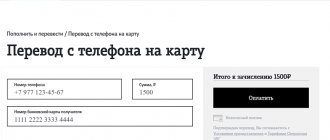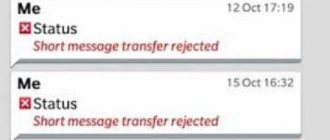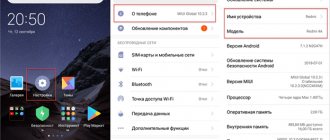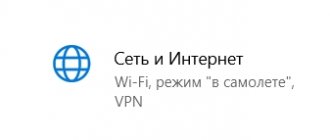Modern owners of mobile devices use gadgets every day to consume large amounts of information by connecting to the cellular network.
Despite the many favorable tariffs, most operators provide a limited package of services, setting limits on data downloads. Unfortunately, it is not always possible to track the consumption of network traffic in a timely manner, which is why megabytes of mobile Internet run out at the most inopportune moment. Why is this happening? What smartphone functions independently download data from the network?
Internet shutdown
First, let's talk about the main reason for the rapid consumption of traffic - the always-on Internet (especially 4G) on the phone. To save battery power and save traffic, it is recommended to turn on the Internet only when using a smartphone. If there is no need for constant internet connection, turn off mobile data.
The main disadvantage of this advice is that you can miss important notifications and messages in instant messengers. If the latter are important and are used regularly, it is better to leave the Internet on, but study the following tips.
Enable data saving
Saving mobile Internet traffic at the system level is activated as follows:
1. Using system settings again, open the “Connections/Data Transfer” section;
2. In the “Data Usage” subsection, go to the “Traffic Saving” item:
3. Activate this option by checking the box or moving the slider to the “Enabled” position:
As follows from the warning in the settings window, background data reception will now be limited for most applications, which means traffic consumption will be significantly reduced.
Software and OS updates
The Android app store, called Google Play, often automatically updates apps and games downloaded to your phone. In some cases, this happens unnoticed by the user, which is why large amounts of Internet traffic are consumed when connecting to a mobile network. To solve this problem, just disable automatic app updates in Google Play settings. All important details can be found here.
A large amount of data is also downloaded when downloading new versions of Android. It is recommended to completely disable automatic search and update of the platform, having the opportunity to control this process at will when connected to Wi-Fi. Thanks to this, it will be possible to save large amounts of mobile Internet.
MegaFon has prepared tips on how to save Internet traffic
Watching videos, listening to music online, surfing websites, monitoring email and social networks are things that owners of modern gadgets cannot do without. Thus, every third MegaFon subscriber in the Penza region uses mobile Internet.
For this, many people prefer to use the “All Inclusive” tariff line, where Internet traffic is included in the subscription fee in addition to the package of minutes. Representatives of the company have prepared several tips on how to track your spending, not go beyond the limit, and even save.
“If your smartphone supports 3G or 4G/LTE technologies, the first thing to do is disable automatic software updates. Many applications do this in the background, you may not know about it. Allow only those programs that are really needed to be updated,” MegaFon advised Penza residents.
Owners of devices running the Android operating system need to go to the “Settings - Data transfer - MegaFon” section (you can also see how much traffic each application consumes over a selected period of time). Clicking on the name opens detailed settings for a specific program. You must select “Limit background traffic” and, if desired, “Disable auto-update data.”
You can do this on iOS devices in the “Settings - General - Content Update” section.
“To control your traffic consumption, set the required limit in accordance with your tariff plan or option directly on your smartphone. On Android, you can limit data transfer as follows: go to “Settings - Data Usage - Set Limit”. On iOS, you will have to download a third-party application from the AppStore, for example the free Traffic Monitor utility,” MegaFon representatives advised.
You can check the remaining traffic using the command *558#.
“No matter what network you access the Internet on: 4G/LTE, 3G or EDGE/2G, your smartphone regularly synchronizes available applications with remote servers. In order to avoid this and, accordingly, save money, you just need to disable such synchronization,” the company’s employees added.
On Android, you need to go to “System Settings - Accounts - Turn off synchronization / Over Wi-Fi only.” In iOS, you will need to take two steps: first go to “System Preferences - iCloud Drive - Turn Off Cellular Data”, then to “System Preferences - iTunes, AppStore - Turn Off Cellular Data”.
“One of the features of Android is widgets. Statistics show that a one-time Internet surfing in a browser consumes significantly less traffic than when running a widget that requires an uninterrupted Internet connection,” MegaFon stated.
Another tip is to preload your data. Thus, the Yandex.Maps and Google Maps navigator applications can work offline. You just need to download the maps first.
In Yandex this is done like this: “Yandex.Maps - Menu - Download map - Penza - Select map type - Download.” And in Google as follows: “Google Maps - Menu - Your places - Download map area - Select map - Download.”
MegaFon has another interesting trick.
“The MegaUnlimit option gives the most resourceful MegaFon subscribers who use All Inclusive tariffs absolutely unlimited Internet. Another convenience is that the payment is daily; you can activate the service at any time and for any period. Connection - *105*1153#. The subscription fee is from 0 to 10 rubles per day,” MegaFon summarized.
Subscribe to PenzaInform in Google News and Yandex.News.
The most important news in the Penzainform telegram channel.
Without negativity and concisely. We are at Yandex.Zen.
Background sync
Sending user data to some storage on a separate server is usually done without the knowledge of the smartphone owner in the background. An example of this is the popular Google Photos service, which allows you to synchronize videos and photos between different devices. Transferring a large number of captured files can quickly drain all available traffic.
In order not to end up without the Internet, it is recommended to disable background synchronization for services that interact with external storage using cellular communications. Otherwise, you will have to take care of purchasing an unlimited data plan and not worry about restrictions. Here you will have to monitor your smartphone’s battery, as it will probably drain faster.
Widgets on the desktop
Using many widgets located on the desktop of a smartphone is often quite expensive. Weather forecasts, exchange rates, news and other information are updated many times throughout the day. Do we need to explain where all this information comes from and who pays for it?
Removing some too power-hungry widgets from the screen of your mobile device will help save not only battery power, but also valuable traffic.
How to extend Internet on Megafon
The main reason for the decrease in connection speed was that the subscriber was using up the megabytes in the tariff package that were charged for the month. There are two ways to extend the Internet:
- Wait until the end of the month, when the current package is canceled and a new one is added;
- Connect an additional data package. This can be done in your personal account on the operator’s website, in a mobile application, or by typing short commands.
You can also check the remaining Internet traffic by dialing the USSD command *558# . Before you can order a 5 GB package at maximum speed, you can send an SMS with the text YES to the number 05009062 .
Advertising in applications
Downloading free versions of programs from Google Play brings an additional bonus in the form of viewing advertising offers in a separate line. Since they all come from the Internet, the user also faces unplanned expenses.
This problem can be solved using the paid version of the application, in which such inconveniences are completely eliminated. If the functions of a program or game do not depend on a connection to a mobile network, you need to use them with data transfer turned off.
How to increase your performance
You can speed up Megafon's mobile Internet in different ways - choose the appropriate option depending on the cause of the problem. Almost all difficulties can be solved on your own!
- The easiest way is to restart your mobile phone and turn it on;
- Try activating Airplane Mode and exiting it after a couple of seconds;
- Go to the operator’s personal account on the website or in the application, and check whether the Internet option is connected;
- You can increase Megafon Internet speed by extending traffic - look in your personal account for a command to purchase additional GB or MB. We have a separate article on how to renew Internet on Megafon, from which you will learn all the necessary details;
- Call the 0500 support service and ask why the connection has suddenly deteriorated;
- In some cases, you have to wait a little until the network is restored - the number of users will decrease, and the traffic flow will increase;
- Turn off all background mobile applications and close active downloads - this will help increase and speed up the Megafon Internet on your phone;
- Change the location, if you are sure that the fault lies with poor signal penetration - try connecting from a good location;
- Go to a communication store and change your SIM card to a new generation card;
- If your smartphone has the ability to use two SIM cards, move the leading card to the first slot;
- Sometimes you have to change your mobile device - if you use an old smartphone that does not support new standards, buy a brand new modern phone;
- Connect to another network if no other method works. You can switch to wireless traffic.
You already know how to increase Megafon Internet speed - finally, we’ll give you one more useful tip. If the LTE standard connection to Megafon does not work well, you can switch to using 3G - this option is in the smartphone settings.
Megafon's low Internet speed will no longer be a problem for you - now you know the available ways to solve problems, you can cope with the problem yourself and increase mobile traffic. This means you will be able to enjoy a stable connection, open any pages and watch videos without difficulty.
Watch video
Many inexperienced users simply do not know that viewing photos and especially videos in Odnoklassniki is the main consumer of valuable megabytes of the Internet. To analyze traffic consumption, go to Settings - Network and Internet - Data transfer - Mobile traffic (relevant for Android Nougat and Oreo). The presented graph will clearly show and understand which applications are consuming the Internet.
Here you can find out in what mode (active or background) data transfer occurs - just select one of the applications.
Mobile Internet traffic on iPhone
There is a similar section on the iPhone. It is located in “Settings” - “Cellular Data”. Unlike Android, iOS displays mobile traffic for the current month.
The system also collects in detail information about the Internet consumed by each of the installed applications. In the same section below there will be complete statistics for each application. And right there you can disable mobile Internet consumption for each of them separately.