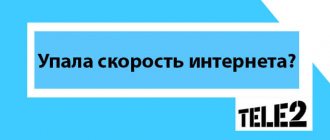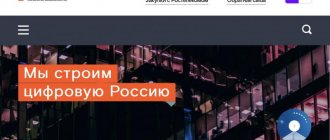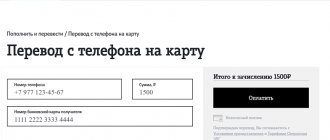It's no secret that the Internet occupies one of the most important places in our lives. Without it, it is difficult to imagine many things that have become familiar to us. With its help, we communicate on social networks, make video calls, download movies and TV series, play, pay our current bills, study, and work. To satisfy all cognitive needs, a fairly high-speed access channel is required.
How to restore Internet speed.
Today, the average speed of access to the World Wide Web for residents of large cities reaches 100 Mbit/sec. We are all so used to fast connections that we get nervous when something goes wrong. And modern websites are not nearly as lightweight as they were 10 years ago. For what reasons can Internet speed drop? What can be done to increase it again? Let's look at the answers to these questions together.
Possible reasons for slow Internet speed
All possible reasons can be divided into two groups: due to the fault of the provider and related to your equipment. No matter how honest the provider is, the Internet speed can become much lower than stated or even disappear completely for various reasons. However, you should not rush to call technical support, since the problem may also lie in your equipment.
IMPORTANT. If, in the case of the provider, absolutely nothing depends on you, then if your router or network card is not working correctly, you can correct the situation yourself. Therefore, all advice will relate specifically to your network equipment.
Energy saving modes activated
Some network cards support "green" technologies aimed at saving energy or optimizing the Internet. Sometimes these features don't work correctly or limit your bandwidth when you need maximum speed. Therefore, it is worth opening the properties of the network card in the “device manager”, and on the “advanced” tab, select and disable automatic speed limiting functions and other “green” technologies.
Also open the “power supply” section of the computer, where you can select balanced or performance mode. If the modes have changed, reset the settings to eliminate power restrictions.
Incorrect operation of network equipment
If you use a Wi-Fi router at home, then very often the problem may lie there. Some of the most popular reasons for its incorrect operation are overheating, dust getting on the chips, and firmware failure. What to do in this case?
- Just reboot your router. To do this, turn off the power for 20-30 seconds, then turn it on again.
- If that doesn't help, reboot through the settings web interface. You can read how to get into it in the instructions for your device or in this article on our website. Usually the required item is located in the system settings section.
- If the speed is still low, try connecting to your computer's network card directly. If your provider provides access via dynamic IP, you do not need to make any additional settings. If using some other technology, check with technical support how to correctly enter the settings for direct connection. Now check the speed. If it is high, one of the last steps will be to reset the router.
- Reset your router. To do this, go to the settings web interface through any browser and find the corresponding function in the system settings section. After this, re-enter all connection parameters.
If, even after the reset, the Internet speed is low when connecting through a router, there is only one way out - buy a new device. If you live in an apartment, you can get by with an inexpensive device; it will serve you for many years.
We find out why the Internet is so slow via wi-fi on a laptop
Today, almost every laptop, smartphone, and tablet has built-in WiFi. This technology is very convenient for using the Internet, so it is very popular. And of course, there are also a lot of problems during use. One of these problems is the low speed of the Internet via Wi-Fi. There are many reasons why the speed drops; we will now show the most common ones.
No. 1: budget routers
Very often, when buying a router, people try to save 200 rubles and buy a router from a little-known company. And they do this in vain, because low-power transmitters are installed in budget models. This may affect the quality of the connection between the laptop and the router. If your connection level is low, your Internet will work slowly. Well, if you nevertheless purchased such a router, then read the article: how you can really strengthen the Wi-Fi signal.
No. 2: change the broadcast channel on the router
There is a possibility that when setting up your router, your neighbor chose the same broadcast channel as yours. This will create wireless interference for your router. Two routers that are located nearby, on the same channel, will not work normally. As a result, you will notice that the Internet becomes slower. To correct the situation, try changing the broadcast channel on the router. You can do it like this:
- We go to the router settings menu using any available browser. We register the IP of the device in the address bar and, upon request, enter the password and login.
In the window that appears, select the “ WiFi ” or “ Wireless Network ” section. In the main settings, opposite the “ Channel ” line, select any other channel. Click " Apply ".
Now you can test your Wi-Fi internet speed. This way you can go through several channels and decide where the Internet speed most closely matches the declared one. Our article will help you test the speed correctly: checking the Wi-Fi speed between devices.
No: 3: someone connected to my router
There is a possibility that your neighbor is unable to pay for his Internet, so he decided to use yours. It's one thing when this happens with your consent. But it’s a completely different matter when he hacked the Wi-Fi password and uses it without asking. Because of this, everything slows down in the evenings and your Internet speed has dropped sharply, for unknown reasons. This usually happens when a neighbor starts a torrent or downloads a movie.
How to identify this and what to do, see our article: How to find out who is connected to my wi-fi router.
No.: 4 Reflash the router
Most manufacturers' software is constantly updated. All errors made in earlier versions of the software are eliminated. One of the reasons why Internet speed via wi-fi drops is outdated or incorrectly installed software.
Therefore, make sure your router has the latest software. If it’s not worth it, then we recommend updating it. This can have a positive effect on the speed of WiFi Internet through the router.
Browser not working correctly
If you notice a drop in Internet speed when working through a browser, this may indicate that it is time to clear the cache or install a new version. If you use the application very often, then over time a large number of temporary files accumulate on the system, which can significantly slow down work.
After clearing the cache, check if the situation has changed for the better. If the Internet is still slow, try resetting your browser or using another program. Sometimes installing an updated version will be a very effective way.
Why do you need airplane mode?
Enabling airplane mode allows you to reboot the smartphone's communication module
This function exists not only to disable data reception, but also to reboot the communication module. Let's say the connection on your smartphone suddenly disappears and does not appear for 5-10 minutes. It’s better not to wait until everything gets better on its own: activate airplane mode and wait
20-30 seconds.
After disabling this function, the communication module will begin to work more correctly, and the signal will be restored. Do you like to learn something new? Take a look at our Yandex.Zen
- there we write about what no one knows about!
Traffic load
Considering how much a user does online today, it's no surprise that your Internet connection may not be fast enough to handle multiple resource-intensive tasks simultaneously. For example, if you watch a broadcast of your favorite match or series in high quality on a TV or computer and at the same time try to download something voluminous, it may happen that either the video will slow down or the download speed will decrease significantly.
ADVICE. This will be especially true if your tariff plan does not provide the highest speed. In this case, you should decide what is more important for you at the moment, and, if possible, turn off the excess load on the Internet channel.
Activated VPN
The Internet works slowly if a program for redirecting traffic is installed or a VPN plugin is active. Incoming and outgoing traffic passes through a virtual private network, which allows you to change the actual location, thereby gaining access to resources and services that are not available in a particular region. At the same time, the boarding school’s bandwidth is reduced by 10-20 times, for example, 3 Mbit instead of 70 Mbit without using a VPN.
Typically, speed limits are present in free virtual networks. In paid subscriptions, the bandwidth is higher. Therefore, it is rational to disable VPN and traffic redirection functions unless absolutely necessary.
CPU and memory load on the computer
If your computer is used to its maximum, it will directly affect the speed of all applications. Therefore, even if the connection speed is high, it will visually seem that the Internet is working very slowly. How to check if your computer is overloaded?
To do this, open the Task Manager by simultaneously pressing the key combination Ctrl + Alt + Delete. This utility displays how much the processor and RAM resources, as well as the hard drive, are loaded. Ideally, there should be a small reserve of power left.
But it may happen that some parameter is loaded at 100% or close to it. In this case, the overall performance of the system will drop significantly. Check which processes are putting the most stress on your system and disable them. In some cases, only a complete restart of the computer can help.
Sometimes the system is overloaded due to viruses getting onto the computer. If you have such a suspicion or the list of running processes displays the names of programs that you did not install, scan your system for viruses. This can be done using the built-in Windows Defender, a third-party antivirus program or a regular antivirus scanner.
Using Wi-Fi
Whatever equipment is used to distribute a wireless signal, there is a certain limit on the number of simultaneously connected subscribers.
What to do if the Internet on your computer does not load
The greater the number of clients connected to the router, the slower the connection speed will be. In addition, routers can often incorrectly distribute speed between different devices. For example, in the case when one personal computer is downloading a large amount of data, then even the speed of updating the site is severely limited for another user.
For a more equitable distribution of traffic, you can use a router with an additional service such as uniform distribution of transmitted data. In this case, no one will suffer from the fact that another user is downloading large amounts of information.
Important! In addition, in boot programs you can manually limit the speed of downloads.
Impact of a Third Party Router
In apartment buildings, the cause of slow Internet is congestion of the wireless network channel. This is especially true for routers operating at a frequency of 2.4 GHz. The above range uses 13 channels, 3 of which are considered non-overlapping: 1, 6, 11. In fact, overlaps are observed, especially if the neighboring router is installed very close, but less than on other frequencies.
If you can switch to 5 GHz, there will be noticeably less interference due to:
- 33 channels, 19 independent, 36, 40, 44, 48 are considered the most reliable;
- fewer devices configured for the same range;
- The signal travels worse through natural obstacles, including walls.
Special utilities will help you check the loading of channels in order to choose the freest one:
- WifiInfoView.
- Vistumbler.
- WiFi Analyzer.
- NetStumbler.
The programs are designed for Windows. MacOS has a built-in wireless diagnostic tool, which is launched through the context menu of the WiFi tray icon. Ubuntu users have access to the LinSSID utility.
Channel width
Most routers provide the ability to change the channel width, but figuring out which value is best to set can be difficult.
The frequency range supported by the router is divided into several bands with certain boundaries; the standard difference between the upper and lower is 22 megahertz. Thus, the default channel width is (rounded) 20 MHz. This band has less bandwidth, but not as much interference passes through. Another advantage is that there are no intersections between part of the channels, which is important for residents of apartment buildings.
The 40 MHz band allows you to increase the data transfer speed and works more stable with multiple connected devices, provided that they support this width. It can degrade the signal quality if other routers are working nearby, since it “covers” not one channel, but two. Suitable for use in private homes on routers with the 5 GHz band.
Changing the channel width is done using the router settings in your personal account; if in doubt, it is recommended to set the automatic mode.
Network hacking
Poor download speeds are often caused not by a weak WiFi signal, but by someone else using the connection. To protect yourself from hacking, it is recommended to follow simple rules:
- Prevent public networks from sharing laptop files. To do this, go to “Network Connections” through the control panel, right-click the local network connection context menu, and open properties. In the “General” tab, uncheck the “File Sharing Service” box.
- Use WPA2-PSK encryption. It is enabled in the router’s personal account interface, the required section is “Wireless protection”.
- Come up with a complex password; it’s better to use a random combination of letters and numbers. If you suspect hacking, replace it with a new one.
- Hide WiFi network. You will need to open the basic settings of the wireless mode in your personal account and uncheck the item that enables SSID broadcasting. To access the access point from a laptop, you need to select a hidden network in the list of connections, specify a name and password.
- Set a unique SSID. This will make it difficult for attackers to hack the invisible network.
If WiFi is used in a small area, you can reduce the signal radius in the settings so that it does not spread beyond the boundaries of the apartment or house.
Drivers for WiFi module
Outdated drivers often cause WiFi on a laptop to slow down or connect poorly. It is recommended to download the latest software from the official website of the laptop manufacturer, in the “Downloads” or “Support” sections. Often, before downloading, you need to select the version and bitness of the OS.
If laptops of the desired model are available in several modifications, you will need to find out which WiFi adapter is installed. This is easiest to do using a special program, for example, HWVendorDetection. After installation, in the utility interface you need to find the “Wireless LAN” category and see which supplier is indicated.
Once the driver has been downloaded, it needs to be installed, which usually requires running the downloaded file. Detailed instructions can be found on the laptop manufacturer's website. To avoid conflicts, it is recommended to remove the existing driver before installation.
The update is also available using standard Windows tools through the device manager, but the OS may not find the latest software.