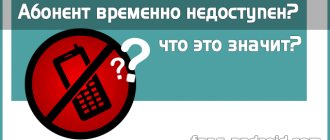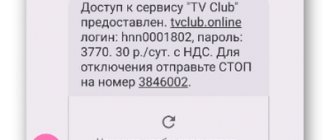What is Megafon OFD
Megafon OFD is a new technology that acts as an intermediary between the user and the tax office. OFD is an abbreviation that stands for Fiscal Data Operator.
This organization carries out accounting and control over payments online. That is, it collects information about the operations that occurred with the user’s mobile device.
The actions of this structure are regulated by the law “On the use of cash register equipment.” The law itself is being introduced gradually, but its basic rules are already in effect. According to this order, all actions related to finance must be recorded with special cash registers. These devices automatically transmit data to tax authorities.
The cash register itself is presented in the form of a small device. It must be connected to the global network, this is necessary in order to communicate with the portals of the tax authorities.
The subscriber can use any payment method:
- cash;
- via an online service;
- by bank card.
In any case, he will receive a notification that confirms the operation has been completed. It is this notification that the OFD cash desk sends.
If the Internet connection is interrupted, all information will be saved offline. After the breakdown is eliminated, it will move on to the OFD.
As a result, the organization makes things easier for entrepreneurs and business owners. The information will be transferred directly to the tax service, bypassing other authorities.
Additional Information
- It also happens that you cannot disable the service the first time. This is most often due to network failures. The check may not arrive immediately, but may be delayed. If this does not happen and the check has not arrived after a day, you need to call the Megafon hotline, stating the time, date, terminal number (if possible), address of its location, your details and the transaction performed indicating the amount.
- Megafon support service works around the clock and provides assistance to subscribers at any time. In case of problems with a fiscal receipt, you must immediately call the operator’s number.
- Checking the connected options and services, including OFD, is carried out on the official Megafon website in the Personal Account section. You can get such advice from the operator by calling.
Why do you need an SMS check?
According to the above law, all mobile providers must provide their subscribers with payment notifications. The information comes in the form of an SMS message, which contains an OFD receipt. Moreover, any information is sent, even when the user simply replenishes the account.
This is necessary so that the subscriber can prove that he is right in the event that the funds deposited into the account do not appear on the balance. The user will be able to prove the correctness of their actions, since the received SMS receipt will contain information about depositing funds.
We can say that Megafon OFD confirms actions with a mobile account and is the link between the subscriber and the Tax Service of the Russian Federation. And an electronic check is a guarantee that the client will receive funds.
The system began operating not so long ago, but subscribers of the Megafon operator can already receive a receipt after each operation with a mobile device.
Peculiarities
This all related to Megafon’s service, which delivers reports on the status of a personal account. But the OFD check is an entire infrastructure for small businesses, and novice entrepreneurs can easily use it to organize the acceptance of payments. So, on the official website of Megafon there is a section for business https://kassa.megafon.ru/. Here are models of cash registers costing from 15 thousand to 23 thousand rubles, as well as information about their selection, connection and some other frequently asked questions.
Detailed coverage of all these issues is far beyond the scope of this article.
How much does SMS delivery cost?
The SMS-Check option, which is included in all Megafon tariffs, is responsible for delivering a message about a transaction with the user’s balance. There are two types of this service.
- Free option SMS-Check Light. The function is suitable for most users. There is no need to pay money for its connection, and it also does not require a subscription fee. The service itself consists of the fact that the user, after depositing money into the balance, receives a notification indicating the credited amount, balance and payment date.
- Paid version of SMS-Receipt. This option provides more features compared to the Light service, and the function operates without advertising. The subscriber does not pay for the connection, but he is required to transfer a monthly amount. Its size depends on the tariff plan and region of residence, ranging from 1 to 2 rubles per day.
You can find out the cost by dialing the USSD command *313# and pressing the call button. After this, you need to select item 2 in the voice menu.
You can use the free mode of the second option of SMS-Receipt for 30 days by sending any SMS message to the number 3833. You can also enter the code *508# on the call screen. After this, the free period will be activated. After its completion, the subscription fee will be charged.
Price for the service in some regions
- The eastern part of Russia, which includes the Amur, Irkutsk, Magadan, Sakhalin, Kamchatka regions, Chukotka, Yakutia, Primorye, and Khabarovsk Territory, provides a paid OFD connection for 30 rubles. There is a daily subscription fee of 1 ruble.
- Bryansk, Vladimir, Kaluga, Kursk, Nizhny Novgorod, Oryol, Ryazan, and Tula regions activate the service for free, but charge a daily subscription fee of 50 kopecks.
- Leningrad, Arkhangelsk, Vologda, Ivanovo, Kostroma, Murmansk, Novgorod, Smolensk, Pskov, Tver, Yaroslavl regions, the Republic of Karelia are connected for free, but they charge 1 ruble daily from the subscriber account.
Connecting the service
To use the Megafon OFD service and receive balance information, you must enable this option. There are several options you can use for this.
- USSD commands that automatically enable certain functions. On the main screen you must enter the combination *313#. After that, press the call key and execute the necessary commands.
- Information and reference system of the Megafon company. To contact a service employee, you need to dial 05500 or 8 800 550 05 00. The operator needs to explain the situation, he should help you perform the necessary actions.
- Through your personal account on the official website of the mobile provider. To activate the service, you must register from the number to which payment information will be sent.
After this, you need to go to the “Options and Services” item, select the “All Available” category and click on the “Additional Services” item. There will be an “SMS-Receipt” option. You need to click on the “Connect” button, which will be next to the function, and confirm your actions.
- Via a mobile application. The procedure here is the same as when logging into your personal account through the company website.
- SMS portal. Using this method involves sending a message marked “Yes” to number 5013. After this, the required service will be activated.
The option itself will be valid 10-15 minutes after the user has sent a request to connect the service.
In most cases, the SMS-Check service is activated automatically. However, individuals who use corporate numbers must connect it themselves if it is not provided for in the contract.
What is this SMS
An SMS message about payment for communication is sent to subscribers after replenishing the account, as well as any financial manipulations and transfers within the system. The text message, in addition to general reporting, contains the following information:
- details of the client who topped up the account or made a transfer;
- date and exact time of replenishment/withdrawal of funds from a bank card or mobile phone account;
- coordinates and number of the terminal from which the funds were credited;
- link to a website with comprehensive payment information.
It is not recommended to delete a message with a fiscal receipt, since in the event of a delay in payment or a system failure, it can be used to easily prove the fact of a completed payment. The Megafon OFD service does not require a subscription fee. However, these conditions apply exclusively to numbers registered in Moscow and the region. For other regions of the Russian Federation, the subscription fee is 1 ruble per day.
Choose a convenient payment system
With an advance payment system, you independently determine when and how much to pay - the main thing is to maintain a positive balance in your Personal Account.
The credit payment system allows you to use communication services (within the established credit limit) and pay on the basis of an invoice, which is issued monthly and must be paid within 30 days from the date of issue.
You can switch to a credit payment system immediately upon concluding an agreement or at any other time. The decision is made individually based on an application, which you can bring to any MegaFon salon or send through your Personal Account or by e-mail as part of the Remote Service service. If necessary, a MegaFon employee may request additional documents.
Final aspects
Thanks to the presence of a new control system with the participation of the FDO, you get a high-quality and comfortable way to control your expenses
Also, importantly, the process of returning goods in case of loss of a paper receipt is significantly simplified. As for retailers, they get more free time to conduct business without unnecessary routine processes
We hope that the article answered your questions and you will know what checks “First OFD” sends and why you received a payment message. Be open to innovation, because it is primarily aimed at improving safety and comfort.
Detailed description and cost
Like any other receipt, an electronic check contains information about the amount, recipient and OFD (fiscal data operator). Additionally, users should know that:
- connecting to the service is free;
- receiving receipts does not require payment of a subscription fee;
- sending such messages is an important requirement of Russian legislation.
Opting out from mailings
So, we figured out who such a notification came from. However, not all people like this service. Indeed, a variety of spam has become such a common occurrence that an extra SMS can cause irritation. Fortunately, there is a way to avoid receiving such information. To do this, you will need to select one of the following options:
- Using a mobile phone, dial the following combination: *313#. Of course, don't forget about the call button. This will allow you to activate a special menu where you should use the “Disable” offer;
- Using your personal profile on the operator company’s website, log in and go through your “personal account” to the subsection where you can view the list of activated services. Find in it the one called “SMS check”. Or a similar analogue. Deactivate;
- Using the same mobile phone, send your own message to a special short number 5013. It should contain the word “STOP”. Or the same thing, but in English.
It is important to note that all information provided in this way does not require any additional costs on the part of the individual. Naturally, any of the above methods of refusal will be free.
How to disable Megafon OFD
This service is useful for people who want to receive all the information about their balance. However, not all users need this. Many of them compare SMS-Checks with a variety of spam, which only causes some irritation and does not provide the necessary data.
It is for such subscribers that there are ways to get rid of unnecessary messages. To disable the service, you can use the following options.
- Use a mobile device and a special USSD command *313#. After dialing the combination, press the call button. After this, the user will have access to a special menu in which he must select the “Disable” item.
- Use the official portal of the Megafon company. To do this, you need to go to the website, register or log in. After this, the subscriber must find the “Options and Services” section, go to the activated functions tab and find “SMS-Check”. Next to it will be the words “Disable”. Click on it and confirm the action.
- Type a message on your cellular device with the word “Stop” and send it to number 5013. The text “Stop” can be written in both Russian and English.
The presented methods are free, the user does not incur any costs for disabling the service.
Paid subscriptions - view and disable
One of the most useful services and at the same time problems for all mobile subscribers are paid subscriptions. If disabling services on Megafon from your phone is done using services, then in this case you will need to cancel each content service on your mobile phone or log into a special Megafon content subscription service.
To get information about subscriptions and commands to disable them, dial the USSD command *505# or send an SMS with the text “STOP” to 5051.
They can be disabled through the personal section so that unnecessary subscriptions do not burden your account. Conventionally, in order to refuse all paid content services, the account allows you to press one button for a minute.
Why is it advisable to disable all paid subscriptions at once:
- firstly, they are usually not provided by the Megafon operator, they are not connected to the tariff and these are not service options;
- secondly, subscribers often “collect” a large set of content subscriptions completely by accident - by thoughtlessly pressing keys and sending SMS in response to offers. You can disable them by sending an SMS to the recipient's number with the text LIST, if there are other methods, but the command cannot be used, but only the Internet. This is only discovered after checking the balance;
- thirdly, sometimes you can disable the option only for a fee, and this cannot be done if the balance is negative;
- fourthly, switching to another tariff plan can preserve the subscriptions already included in the price in paid mode. Storing them on an unused number risks such a nuisance as blocking for non-payment. Timely management of your account will help make roaming use more profitable.
How to view your subscriptions through the Megafon PRO menu?
This can be done manually from a computer or mobile phone and at the same time refuse to use it. The easiest and most accessible way is using the mobile phone menu; you don’t have to send an SMS message or dial a ussd command, especially if you are roaming.
To clear your SIM of unnecessary content, use the free option and don’t waste time calling support.
Enter the menu section on your phone, where in the additional settings you will find Megafon PRO and Subscriptions for details. Send the message LIST to all numbers, as a result the content will be deleted independently without third-party services. They will help you do the same in the salon in accordance with the provider’s instructions. There should be no paid service as a result. Check the list again using the menu, subscriptions are disabled after 1-2 minutes. At the same time, mandatory services that are provided in fact will remain.
Activation and deactivation methods
If you did not receive this service as standard with your tariff plan, activate it yourself. To do this, choose one of the proven methods:
- Open the official website of the provider. Find the service you need in the list. Please enter your mobile phone number. Wait until it receives a notification with a security code. Enter it in the special field for confirmation. Wait for a response from the operator.
- Use the USSD short command service, enter the code *313#.
- Send an SMS with the text “YES” to the number “5013”. Not subject to tariffs in the home region.
- Log in to your personal account portal. If you don't have an account, please register. The main window of the service contains all the necessary information: personal balance, volume of available data packages. In the services section, find the SMS receipt. Confirm activation.
- Install the official mobile application from the My Megafon provider. It is publicly available on any software site for free.
- Ask for assistance from specialists in the provider's sales and service showroom. Provide your passport to confirm your identity.
- Call the technical support service at 0500. A qualified specialist will answer you at any time and help you solve the problem.
To disconnect, write a message to the number “5013” with the word “STOP” or any other method, as when connecting. If everything was done correctly, you will receive a confirmation message from your provider.
Attention! Features of operation, cost and characteristics of the option are presented in the article for residents of the Samara region. Check with local operator representatives in your locality for details.
Fraudster schemes with messages from the first OFD
As with any other innovation, unscrupulous citizens have appeared who want to get rich from such messages. They send messages in the form of an email receipt that contain malicious links. In order not to become a victim of such scammers, not to infect your phone with viruses and not to sign up for a bunch of unnecessary paid subscriptions, you need to know what distinctive features this document sent by the OFD has.
Here are some of them:
- The text of the receipt must have a number and it must contain information about the company or retail outlet where the purchase was made and to whose details the payment was made.
- The receipt from the OFD contains information about the tax system that relates to the transaction.
- Exact time, date and amount of transfer.
- Technical support data (ODF most often provides this information not only in the form of a link, but also in the form of text).
Example of a receipt from Megafon OFD
You always need to be very careful, because if the message comes from scammers, then by clicking on a malicious link, you can sign up for a paid subscription and not even notice it. Funds are debited from the account in parts and very often a person does not even notice it.
Remember! When receiving an online check from the OFD, verify its authenticity. To do this, go to your email. mail, because if the document is genuine, then a copy will also be sent there.
If the buyer does not want to receive checks from the OFD, then he can contact the seller when making a purchase and refuse the mailing. If the message comes from scammers, then you must immediately contact the police and your telecom operator. Typically, numbers from which “fake” SMS messages come are blocked.