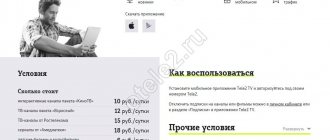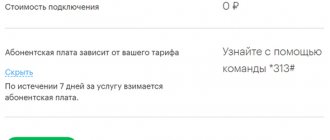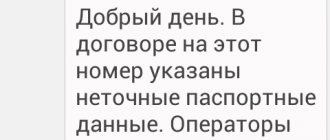What is this number 3846002?
In a message from 3846002, users see that they have access to the “TV Club” service and a link to go to. But why does the message come if no one ordered the service? This question primarily worries subscribers. The message also talks about access to the resource; it contains a password and login.
As well as information on how to disable the service. This number 3846002 is assigned to a service from the Tele2 operator, which uses a dark scheme to connect users to an unwanted paid subscription.
Its cost per day is 30 rubles, regardless of whether you used the service. The money will be debited from the general balance and it is not possible to return it in the future. Thus, the operator and the creator enrich themselves due to the inexperience of subscribers. The subscription can be disabled, but withdrawals from the account will stop only from the next day.
About the service
Tele2 TV is a mobile application that gives access to watching numerous films, TV series and TV channels. You can log in to the service using a valid operator’s phone using an active SIM card.
The application gives access to the latest cinema and allows you to buy or rent a film at a cost of 99 rubles. for one picture. Tele2 TV is available for iOS and Android. Internet traffic used to view content in the application is not charged.
Available subscriptions:
| Channel package | Cost (RUB/day) |
| "KinoTV" | 10 |
| "Adult" | 12 |
| Rostelecom channels | 15 |
| "Amediateka" (TV series) | 18 |
| "Children's" | 9 |
| "Movies" | 12 |
| TV | 10 |
| START | 10 |
Cost of subscriptions for new tariff lines:
| For tariffs “My conversation”, “My online”, “My online+” | |
| Service | Cost (RUB/month) |
| TV channels | 99 |
| Movies | 99 |
| "Amediateka" | 149 |
| "My Tele2" (daily payment) | |
| TV channels | 7 |
| Movies | 10 |
| "Amediateka" | 14 |
To stop paying for viewing, you need to disable your subscription to Tele2 TV. In this case, the subscriber will still be able to use the application on a smartphone or tablet.
How to connect to a TV Club subscription
You can find out more about subscription by contacting Tele2 operator support at 611. The operator informs all users that the service cannot be activated automatically.
This requires action on the part of the number owner - confirmation of service activation. In fact, no one does this. The subscription is activated after the user follows the link or clicks on the ad block. But there is no confirmation of the fact - this is a hidden fraud scheme.
Not a single sane person in our time of the Internet and free TV would subscribe to a dubious paid subscription in the form of online television services on the phone. The mobile operator, allowing such subscriptions on its network, treats its subscribers with disrespect.
On the Internet you can find not a single video where people indignantly call the operator and try to turn off the service. From the number 3846002 you will receive a confirmation code and brief instructions for deactivating via SMS.
We recommend not to waste time and your own money from your balance and stop its action. It connects and disconnects one time, you need to follow the brief instructions from the SMS.
Types of paid subscriptions
Some very common and expensive subscriptions:
- mobile dating;
- paid ringtones for telephones and replacement of dial tone;
- horoscopes, weather forecast;
- anecdotes, humor, gags;
- erotica;
- subscriptions from the mobile operator itself, for example, Tele2 TV;
- other entertainment materials and services.
Attention! To avoid unexpected bills and debits from your personal account, it is recommended to periodically check the availability of services connected to your subscriber number using one of the available options.
How to unsubscribe by 3846002
Since the advent of cellular networks and mobile phones, operators have often used fraudulent schemes to get rich. It is always based on the fact that people do not know how their tariff works or the services connected by number. And sometimes people have no time to deal with such seemingly insignificant issues. As a result of this, money begins to be written off from the balance for unknown reasons.
- To stop, use the same number as written in the message: 3846002.
- Create a new SMS, write the word “STOP” in the text (in capital letters) and send it to a short number.
- The response message should include a notification that the service for this number has been terminated.
- Services can also be disabled in other ways. Your personal operator account will help with this. You can manage funds on the card, current services and number via your personal account on the website and in the smartphone application.
Why did they sign me without asking?
This is a very correct and good question. Representatives of Tele2 assure users that they are not responsible for the fact that their subscribers voluntarily subscribe to something.
It is considered that a paid service is issued the moment you click on the push notification with the “Subscribe” button. But some claim that they did not have any such notifications.
So, there may be the following reasons why a paid subscription was activated:
- You actually visited a paid resource and clicked on a push notification without realizing it. Sometimes such options are disguised as questions like “Are you 18 years old?” and the like.
- Someone hacked your personal account and signed up for the service instead of you.
- Someone used your phone number to subscribe to one of these resources.
- You have a virus installed on your smartphone that launches similar sites in the background and activates various paid services without your request.
Whenever something like this happens to you, we recommend checking your phone for viruses. Find a suitable program in the Market and install it on your device.
Disabling services by number via the Tele2 application
All services of a cellular operator are divided into three types: paid and free operator services, as well as always paid services of third-party content providers. The latter are organized solely for the purpose of pumping money from subscribers who do not know how to use a mobile phone. No content provider can offer truly interesting or useful material.
To get to your personal account, go to the Play Market or App Store and find the Tele2 application through the search bar. After entering it, you will need to log in using your phone number. Enter these details into the form and open your profile. In it, find a section called “My src=”https://rusadmin.biz/files/2021/09/Moy-uslugi.png” class=”aligncenter” width=”400″ height=”313″[/img]
And go to it, where you will need to find “TV Club” in the list. There will be a button to unsubscribe next to the subscription.
Complete the service with its help. This is enough to ensure that funds are no longer debited from your phone balance. The service will be stopped.
Methods for deactivating paid services
There are three main ways to deactivate paid services:
- disconnect using your phone;
- by calling the telecom operator;
- through your personal account on the official Tele2 website.
Each of the options will allow you to stop debiting funds from your balance. Which method to choose depends on the specific situation.
TV Club website
The little-known organization that tried to deceive you has a website at: https://tvclubtv.com/about/. This describes the services of the site, its help to people in search of entertainment. If you want to communicate with the support of the media portal, you can easily find contacts for communication. And if you have any difficulties in searching, use the hint:
- Skype – tvclub.support;
- Messengers by number 1 (647) 956-9126;
- E-mail address
Contact us 24 hours a day, we are always ready to help and listen to your suggestions.
Disabling using your personal account
This is one of the most convenient and recommended methods not only for disabling any subscription, but also for managing any communication parameters, tracking your balance, changing your tariff plan and many other features. It will allow you to control the write-off of any amounts of money with 100 percent probability, identify their cause and validity.
The step-by-step instructions are as follows:
- The first thing you need to do is go to the official website of the telecom operator Tele2 at tele2.ru/lk. Before entering your personal information, make sure that the site is indeed official. To do this, pay attention to the presence of an Internet connection protected by an SSL certificate (the presence of an icon in the form of a green padlock in the area of the line with the site address) when entering the web resource.
- After going to the site, you will be asked to indicate your region of residence. This is due to the fact that each subject of the Russian Federation has its own tariffs, prices and communication options. If you do not live in Moscow or the Moscow region, indicate your location by clicking on the “Select another region” button. After clicking, a complete list of regions, territories, republics and federal cities will appear. Find and click on your location. Now you will be switched to the version of the site that corresponds to your geographic location. You can verify this by looking at the upper right corner of the site, where your current region will be indicated.
- Immediately below the name of your location there is a section for login and authorization. You need to click on “Login”.
- A login window should appear with a field to enter your phone number. The number can be entered in this format: +79012345678. After confirming the entry and a few seconds have passed, an SMS with a code will be sent to the phone number you specified, which must be entered on the site.
- Upon completion of data confirmation, we will be asked to enter an email address and select the type of authorization (for example, two-factor). If you check the checkbox next to it, fields will appear for entering a security question and answering it. In this case, further entry will be possible when entering the answer to the question. Please note that this type of authorization is not required; you can skip it by clicking on the “Continue” button.
- Next, it is proposed to link one or more social network accounts (for example, VKontakte or Odnoklassniki). This action is also optional and the final choice is yours. Then click on “Continue” and you will be taken to your personal account. In the future, in order not to enter the confirmation code you received via SMS every time, set up logging into your personal account using a permanent password.
- In your personal account menu, you will need to find and hover your mouse over the “Tariff and Services” tab, and click on “Manage Subscriptions” in the drop-down menu. After which you will be taken to a new page. After completing a small download and updating of information, a convenient and understandable list with currently active subscriptions and their cost will be available. You can delete any subscription by simply clicking on the red cross icon located opposite each item, or cancel all additional services by clicking on the red “Delete all” button located below.
If you still have questions regarding the amount of money written off for a particular service or you do not agree with its cost, contact one of the offices of the telecom operator Tele2 at the nearest subscriber service point, the location of which can be found on the official website.
Now you know how to block subscriptions on Tele2 and you can repeat the entire deactivation procedure yourself.
BRIEF BACKGROUND
I ALSO RECOMMEND YOU TO WATCH
- Tele 2 - 611
- Beeline - 0611
- Megafon - 0500
- MTC - 0890
You can say that Tele2 has nothing to do with it, because they didn’t connect you.
- Tv Club Subscription Tele2 What is it|tv Club Tele2 What is it Subscription What is it|subscription to tv Club Tele2 What is it
Hmm, unlikely, since Tele2 can block such subscriptions automatically.
Why are there problems with disconnection?
In principle, disabling a subscription is simple, but sometimes difficulties can arise. Typically, subscribers who decide to no longer watch television on their smartphone or tablet simply delete the application without first disabling the service.
But the application is in no way connected with the state of subscriptions on the mobile device account, so deleting the application means nothing for the operator and the service continues to remain active.
Therefore, before uninstalling the Tele2 TV application from your tablet or smartphone, you need to check the connection status of the TV viewing service. If it has an active status, then this service must be disabled.
TV Club Tele2 service Who connected it
- Meizu M2 Mini smartphone, which has several applications installed and is used to test my Android application. There are no viruses or anything unnecessary installed on the smartphone.
- The smartphone was locked in my pocket at the time of subscription.
- Honest operator Tele2.
Act 4. July 22, 2021. Subscriptions are massive. (read more…)
Well, I think ok, I’ll write an email, as a loyal customer (2 SIM cards), my problem will be solved quickly. Yeah. Now.
What can you watch via Tele2 TV
While using the application, the client has the option of subscribing to other services, watching movies, temporarily disabling the service, or purchasing an extended subscription.
An intuitive interface and simple navigation in the Tele2 application will allow you to find films:
- New and retro.
- Broken down by genre and thematic categories.
- New series.
- Premieres.
- Children's content.
- For the whole family.
It is also worth mentioning the possibility of subscribing to Amediateka - the largest service in the country, where you can watch licensed Russian and Western TV series with translation in good quality.
With the Cinema Hall subscription, viewers are offered over 25 thousand films, thematic selections for every taste and a regularly updated list of content. The KinoTV subscription includes 25 interactive TV channels.