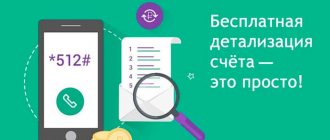By regularly checking your SIM card balance, you can avoid situations when you urgently need to call your account or order services, but there are no funds in your account. You can also avoid additional costs associated with paid services and subscriptions.
For those who don't check balances, they can be active for years before the person knows about it. And these are all additional and sometimes useless costs. To avoid such problems, we offer you several ways to find out the latest Megafon charges in order to control expenses.
How to find out write-offs for the last month on Megafon?
There are several options for obtaining details, but almost all of them are paid. If you want to find out the costs for a short period of time, then you will not have to pay for it, but if for a month or more, then such a procedure will be paid.
Free options:
- In order to find out what the last 5 paid actions were performed, you can use the free command *512#. By sending such a request, you will receive an SMS containing information about 5 debits in the form of date-time-transaction type-duration and quantity-cost.
- Your personal account https://lk.megafon.ru/login/ allows you to see where the money was spent. Having logged in here using your phone number, indicating it in the “Login” line and a one-time password, which is easy to obtain by command *105*00#, click “Login”.
Go to the “My Account” column, in which you need to find “Expenses, replenishment and detailing”, then a page will open indicating the month and year (current), at the bottom there will be a button “Order call detailing”. You must select a time period by clicking “Order”. As a result, information on costs for a specific period will appear on the screen.
My latest expenses
If the write-off occurred within the last 24 hours, you can check your expenses on Megafon using the “My latest expenses” function. The service is provided to subscribers free of charge and allows you to obtain up-to-date information about the last 5 paid transactions using the user’s phone number.
To use the function, dial *512# and the call button from the device keypad. Immediately after sending a USSD request, an SMS message will be sent to your phone with the following content: date and time, direction of the call or SMS, traffic usage, cost in rubles, call duration or volume for other services.
Monthly report
available to every Megafon user. You can connect it in your personal account in the “Services” section. To do this, first log in to https://lk.megafon.ru/login/ using your login, which is your phone number, as well as your password.
You can receive it by sending a request from your mobile phone *105*00#. Next, you will be directed to the main page of your account. Here select the “Services, options” section, then “Statistics and details”. To place an order for this option, you must specify your email address and file parameters by clicking “Connect”.
The option is provided for a fee and its cost varies depending on the region of registration of the number, for Moscow 90 rubles. Connection is also carried out via SMS to 0500 and in the Megafon communication salon.
Now you will receive monthly invoice details for the entire period. You will always know where the amount went, what calls were made and how much traffic, sms, mms, subscriptions, paid options cost you.
Precautionary measures
To prevent unplanned withdrawals of money from your balance, you need to follow simple recommendations:
- carefully study the terms of connected tariff plans, services and other operator offers;
- do not send unfamiliar commands or messages to suspicious numbers;
- do not leave your phone number on dubious sites and do not activate access to files by sending SMS on various resources;
- do not connect suspicious subscriptions
- Do not accept codes from strangers.
Paid subscriptions can be activated while visiting various sites, even without the subscriber’s knowledge. To prevent this from happening, always check the address of the web resource you are visiting.
Full details of MegaFon paid services
Full detail is information about changes in the account over a long period of time, more than 1 month. In order to obtain such data, you must contact the operator or consultant. There are several ways to do this:
- call the single toll-free number 0500, listen to the voice menu, select the contact section with a consultant, wait for a specialist’s response and request account details, indicating a time period; information will be delivered to your phone;
- contact any Megafon communication salon in your city, where you need to present your passport to a consultant and write an application for detailed expenses, in which you will need to indicate the period, as well as the email address where the information will be sent.
Reasons for withdrawing money without the subscriber’s knowledge
Despite the fact that no operator will steal money from a subscriber’s account, mobile service providers can increase their income through paid services that are offered (and connected) to customers both completely openly and covertly. Usually money is written off to Megafon for:
- connected paid subscriptions;
- other paid active services;
- implicit terms of the tariff plan;
- to pay off the debt on the subscriber’s third-party SIM cards.
Sometimes money is written off for previously used services, for example, after returning from a foreign country where roaming does not work - thus the tariffing of services is delayed.
Often, subscribers simply do not pay attention to the additional conditions of a particular option written in small print. For example, a service may be provided free of charge only for the first few months, and then money will be charged for it . If the regular fee is small, then it is not immediately possible to notice such a catch, which sometimes leads to unpleasant surprises in the form of a rather impressive amount disappearing from the account over a long period of time.
other methods
You can control communication costs not only by ordering detailed services, but also regularly with special options from Megafon. We present to your attention the most useful ones.
SMS check
A completely free option with which you will control the transfer of funds to your balance. You will always know how much your account was replenished and at what time. After the money is credited, you will receive an SMS with information about the date, replenishment amount and current balance.
You can activate the option in your personal account in the “Services, options” section, as well as by command *313*1# by sending a text message to 5013, in the body of which indicate the word “YES”.
Live Balance
An option that allows you to find out after each paid option how much you spent. For example, after sending a message or call, a sign will appear on the screen with the amount of funds spent on this action and the amount remaining in the account.
Live balance is available in roaming in Russia, on a smartphone and tablet. The information will pop up on the screen without sound notifications, just review the information in time.
To activate the option, go to your personal account “Services, options”, where you will find the appropriate one, or create a short request *134*1#. Once connected, you will be notified via SMS.
Balance of loved ones
If you always top up the account of your children, parents, and loved ones, you will no longer have to ask how much money they have left, for this there is a special option “Balance of loved ones”, which is provided free of charge.
The guardian is the one who controls the balance, and the ward is the one who controls the balance. The ward must first dial the command *438*1*tel#, where instead of “tel” indicate the guardian’s number. Now the person with this number will be able to see how much money you have in your account. To view the information, the guardian must dial *100*ward number#. Management is possible by number 000006.
other methods
You can order bill details by courier or by e-mail by contacting the Megafon communication salon in your city with a passport or by calling the short number 0500. When the specialist asks for your data, dictate them and tell them that you want to receive details for the nth period of time by courier/mail.
Who can request data
For what purposes can law enforcement agencies request details of a Megafon subscriber they are interested in:
- initiation of a criminal case in which the subscriber is considered a suspect or witness;
- to find out the location of the suspect at the time of the crime;
- to find a subscriber whose location no one knows;
- to determine the direction of movement during an accident;
- confirmation/denial of the fact of a meeting between two persons.
In legal practice, it is possible to submit a petition to the investigator leading the case to request details of calls linked to base stations, the so-called billing.
Today, interception and recording of telephone conversations of any operators, as part of a criminal investigation, is provided for by Article 186 of the Code of Criminal Procedure. But this requires court approval.
Price
All services are provided at different prices:
- Live balance will cost you 1.5 rubles per day.
- Ordering details in your personal account – 0 rub.
- Detailing within 7 days by command - 21 rubles.
- Ordering details from the operator or in the showroom - 3 rubles. per day, for example, 100 days 300 rub.
- Balance for loved ones - free.
- SMS check is free.
Choose from the methods listed above to receive a full expense report. Some of them are free.
Did you like the article? Share with friends:
Detailed financial statements
There are several types of ordering details. Let's look at each of them.
Details in your personal account
Once you are in the self-service system, go to settings and enter your email address there. This is where the reports will be sent.
Then return to the main page and go to “Expenses, replenishments, details”
You can immediately see the amount spent for the current month. Below is a little detail: the amount is broken down into expenses, calls and additional services. By expanding each item, you can see what services are connected and how much each spent on itself. The adjacent tab will show all received payments.
Let's get back to the details. The maximum period that can be selected is six months. There are three types of formats available in which the report will be delivered:
- HTML;
- PDF;
- XLS (MO Excel document).
Here you will find detailed information about all actions on the number down to the second and their cost. In the report you can see the numbers of incoming and outgoing calls and SMS, phone IMEI. This data will be useful if you lose your device, but if it falls into the hands of fraudsters, it can be used against you, so do not forget to set a password on your phone and the Megafon application. Saving your password in your browser is also not a good idea.
You can order a report once a day for free, for all subsequent reports you will have to pay:
| Per day (last 24 hours) | 3 r |
| Last week (last 168 hours) | 21 RUR |
| Per month (last 30 days or previous calendar month) | 90 RUR |
How to make a request
To order the required report, do the following:
"Last Expenses"
- send SMS to number 000 105 611;
- or dial *105*611#
"Last 5 calls"
- send SMS to number 000 105 612;
- or dial *105*612#
"Last 5 SMS messages"
- send SMS to number 000 105 613;
- or dial *105*613#
Universal method
- dial *512#;
- On the screen you will see a menu consisting of several items, select the one you need.