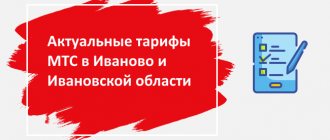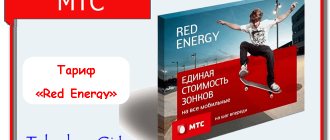Very often, subscribers of any mobile communication company, including MTS, make calls and send SMS from their number, but forget to monitor their account. Thus, a moment may come when the subscriber discovers that a certain amount of money has “evaporated” from the account. You can find out when and why money was debited from your MTS account through short commands, calling the operator, visiting the office, or in the MTS subscriber’s Personal Account.
Information about debits from a number through the “My MTS” application
If you do not have access to your Personal Account on the website, you can also exercise control using a smartphone/tablet. To do this, install the “My MTS” application. You can find it in the Apple Store or Google Play, the program is downloaded for free.
All transactions are displayed: payments from bank cards, non-cash payments, transfers from other subscribers, deposits through payment terminals or from electronic wallets, transactions through the MTS Money service. The following information is available:
- information about the availability of paid subscriptions;
- all free SMS and messages with tariffs;
- free calls to the hotline/support service;
- outgoing and incoming calls to other subscribers;
- connection/disconnection of services;
- access to paid services.
Advantages
Sometimes I run out of minutes, which are usually enough within the limit included in my tariff. Previously, I was looking for how to connect additional packages, but now I dial the command *929#, update the package of minutes for the new month and continue to communicate as much as I want.
Now I don't have to save on traffic at the end of the month. I can update the package at any time - I have a lot of Internet again. And at the same time I do not lose the remaining minutes and SMS.
Previously, I had to remember when I was charged for the plan and when I was charged for an additional option. It was confusing. Now I can update the charge-off date for the tariff on the date the option fee is written off - starting from the next month, both write-offs will take place on the same day.
When I need to change the start date of a billing period, I use the Update Package service. So I update the debit date according to my tariff plan and then pay it on a convenient day for me.
Checking MTS paid services on your phone. Team
Paid options common among MTS subscribers: Call barring, Call forwarding, Caller ID, I'm online, They called you, Mobile office, Chat and others. It is recommended to regularly check the availability of these services and promptly disable unnecessary ones.
The easiest way to get information about paid services is to enter the command *152*2# in the ussd service. A message will be sent to your phone indicating all connected paid services.
Through the Autoinformer service by dialing 0890 and performing the necessary actions in the menu.
Another working method is to call the toll-free number 8 800 250 08 90 and ask the support operator for information on the tariff plan and current services. Using these simple commands will help you know exactly all the information on your MTS operator account and make using your phone convenient.
How to disable the MTS Gudok service? Team
This service first appeared at MTS, and then was adopted by other telecom operators. The Gudok service is quite expensive and is most often imposed by the company during promotions, after which it becomes paid. Write-offs from the balance are carried out unnoticed by the owner, so a decent amount can accumulate per month.
You can disable the dial tone on all MTS tariffs completely free of charge using the following commands:
- In the ussd service, dial *111*29# and press the call button;
- Call 0550 and follow the instructions from the answering machine;
- Use the universal service by dialing 0890;
- On the MTS company website through a special application;
- Contact any MTS office.
Is it possible to disable MTS withdrawals?
Previously, the MTS operator had a special service, with the help of which, by sending a USSD command, it was possible to obtain a complete list of all services connected to the number. Now he's gone. But you can still get the list. To do this, you need to again call 0890 and ask the consultant to provide such information.
After you have read this list and decided that you do not need some subscriptions and services, go to the MTS website and disable everything unnecessary. There are special commands on the site for this. They can also be obtained through the MTS help desk.
The easiest way to perform these operations is through your “Personal Account”. To do this you should:
- go to the “Services” section;
- select points that have a subscription fee;
- turn them off.
Attention! Disable services carefully so as not to lose any functions you really need. Mobile subscriptions you don't need can be disabled using the following command: *152*2# call. After sending this USSD command you will need to select the desired item
Follow the operator's recommendations
After sending this USSD command, you will need to select the desired item. Follow the operator's recommendations
Mobile subscriptions you don't need can be disabled using the following command: *152*2# call. After sending this USSD command, you will need to select the desired item. Follow the operator's recommendations.
The second option is to send the USSD command *111*919# call. This is a service called “My Subscriptions”.
Even if, after performing all the above operations, money continues to be debited from your account, we advise you to contact any MTS operator service office convenient for you. The office will not only help you sort out subscriptions, debits and other problems, but will also accept your claim for the return of funds already debited from your account.
Instructions for MTS clients
- Initially, you just need to understand for yourself how much money should be in the account, and also be sure that the withdrawal of funds is not for using options or other services. In order to check the consumption, you should, for example, use the help of an MTS operator. To call him, you will need to call 0890. After connecting with the operator, you should explain to him the reason for the call, and he will help solve it, or rather, provide information on the tariff and paid options. In addition, the help desk employee will be able to give any advice and can provide information on where the funds have gone recently.
- Subscribers can also use the Internet to quickly obtain information. To do this, you need to use the assistant online; you can find it in your personal account on the company’s website. However, to enter you must register and receive a password to enter. To receive a login and password, you should send a request * 111 * 25 #. MTS also has a number that customers can call and receive login information. It is free and looks like 1115. If you follow the instructions correctly, the login information will be sent to your mobile device.
- You can view information about the services that are included in the tariff and for which funds can be debited in your personal account. To do this, press the assistant key. Then go to the section with tariffs and options, and in it find the control point and go through it. A window should appear on the monitor screen with a list of options that are active on the phone. In addition, subscribers may not even be aware of some of them, which is why they can be easily deactivated in this section. This method can significantly reduce costs, and in the future, a similar method can control the balance.
- If the question arises where the money went, then you will need to remember about possible active paid subscriptions that could have been issued a long time ago. It is possible that you once registered on an Internet resource with a dubious reputation, where you were required to indicate a mobile number. Sometimes, using similar methods, scammers gain access to someone else’s balance, so the entire money account on the mobile phone can be withdrawn. To identify such subscriptions, it is recommended to use your personal account again or dial the MTS operator, and then disable dubious resources.
- Also, the company’s subscribers can clarify who withdraws funds from the balance and for what directly in MTS branded stores. To do this, you should take your passport with you and ask specialists to make details and provide the necessary data.
How to view?
The company has provided several ways to find out where the money went from the account. The following options are available:
- There is a special USSD code - *152#. After typing the command, you need to press the call button. In the menu that appears, you need to select number 1 - “Cost of the last 5 actions.” From number 11 of the MTS operator, an SMS message will be sent to your phone about all 5 operations performed from your number within 48 hours. If during this time there were no transactions that resulted in the withdrawal of funds, this will also be indicated in the notification.
- You can also find out this information by calling the direct number: *152*1#, then press the call key.
- By communicating with the operator personally, you can find out the same information, as well as find out which services according to the tariff you do not need, but the fee for them will be waived and disable them. To contact the operator, you can use the hotline number or contact the MTS service center.
For the Beeline operator there are also many ways to find out details for free.
To find out more detailed information for a longer period, you need to order details. This can be done at the service center - you will be given a printout containing data for all actions performed with your card. Both paid and free actions on the number will be indicated here, which will help to conduct a detailed analysis of calls, SMS, Internet use, roaming and other operations for the period of time you personally specified.
However, for everyday use, the free set of active code described above is suitable, because the detail will cost money. Now you can be sure that it is very easy to find out the latest write-offs on MTS.
Smart Nonstop
With the “Smart Nonstop” tariff, the subscriber is provided with a package of 300 minutes to all networks in his home region and MTS Russia, 300 SMS to numbers in his region, as well as 10 GB of Internet traffic. The subscription fee is 350 rubles (debited in full on the first day of the billing period).
After the Internet package is exhausted, the subscriber will automatically be connected to additional traffic blocks until the main tariff package is updated. The volume of each additional block is 1 GB, the cost for each is 150 rubles. Calls to MTS Russia numbers are free even after the package is exhausted. Other calls are chargeable.
When traveling, the package of services extends to the entire territory of Russia. However, you will be charged an additional fee of 15 rubles per day. This happens automatically. This is worth remembering.
Free MTS commands
- *100# - using this MTS command you can find out the balance on your phone;
- *100*3# - will show the balance taking into account the connection;
- *100*1# - this command allows you to find out the balance of SMS, MMS, traffic and minutes on monthly tariffs from MTS;
- *100*2# — remaining Internet traffic and airtime on tariffs with a limited validity period (promotions);
- *111*59# - MTS operator command, which allows you to find out your tariff plan;
- *111*0887# - dial this command on your phone to find out your own MTS number;
- *152# - a quick way to find out about the activity of the last 5 paid services;
With a zero balance, MTS subscribers have the opportunity to top up their balance or contact another subscriber. The following simple combinations are used through the ussd service:
- *115# - quick replenishment from a bank card or the MTS Money service;
- *111*123# - “promised payment”, instant replenishment of the balance for a short period of time;
- *110*subscriber number# - free SMS sending with a request to call back to any subscriber;
- *116*subscriber number#—sending a free message with a request to top up your account.
Useful USSD commands for MTS
In a situation where there is a need to ask for help, find out your balance, your phone number, the short numbers of the MTS ussd team will help. It’s convenient to save them in your phone so that they are always at hand.
In MTS, all operations with tariffs and phone settings are carried out through the interactive menu *111#. Its use in Russia is free, with the exception of paid application services.
In a nutshell: everything you need to know about the “Smart Unlimited” tariff
Since the creation of this publication, the “Smart Unlimited” tariff has changed. For current information on it, see the MTS website. The text below will be useful to those who connected to this tariff before April 2021.
The “Smart Unlimited” tariff is the best choice if you need a lot of mobile Internet, for example, to watch movies online or listen to music on the Internet. The key feature of the tariff is the unlimited amount of mobile traffic.
Cost and procedure for debiting funds
The subscription fee for the tariff is 12.9 rubles per day. This money is debited from the subscriber's account daily. When switching to “Smart Unlimited”, the fee for the entire first month of using the tariff is charged on the first day, daily debiting begins from the second month.
- Mordovia: 8 rubles.
- Omsk, Tomsk, Tula: 9 rubles.
- St. Petersburg, Komi, Krasnodar, Yekaterinburg, Tyumen, Khabarovsk, Yakutia: in the first month - 12.9 rubles, starting from the second month - 15 rubles.
- Moscow, Khanty-Mansi Autonomous Okrug, Yamal-Nenets Autonomous Okrug, Vladivostok, Blagoveshchensk, Chita, Sakhalin: in the first month - 12.9 rubles, starting from the second month - 19 rubles.
- Norilsk, Kamchatka, Chukotka Autonomous Okrug: in the first month – 12.9 rubles, starting from the second month – 25 rubles.
- Magadan: in the first month - 12.9 rubles, starting from the second month - 28 rubles.
Basic services included in the subscription fee
Mobile Internet without restrictions on traffic volume, as well as 200 minutes of calls and outgoing SMS per month when communicating with subscribers of any operators in your home region. The specified package of minutes is also used when making calls to MTS subscribers in any Russian region. Even after the monthly call limit has been exhausted, you can continue to make free calls to any Russian mobile MTS numbers. These conditions apply when you are in your home region.
How to find out the balance of the minutes and SMS packages included in the subscription fee
- In dialing mode, enter the command *100*1# and press the call button. A message will be sent with information about the balance along with the expiration date of the packages. This operation costs nothing.
- In the free mobile application “My MTS”, package balances are displayed directly on the start screen along with their expiration date.
Details
At the time of updating the service package, the monthly fee is charged at the rate for the next month with a shift in the billing period, i.e. The next subscription fee will be charged in a month (according to the package renewal date). In the details, the service is displayed as “Charging the monthly fee for the Tariff plan” with a new validity period.
- Available on Smart, Smart mini, MAXI Smart, MAXI TOP, Smart, Smart light, Smart Nonstop, Smart TOP, Smart+, Smart Unlimited, Smile+, Ultra, VIP, X, Our Smart tariff plans, including archived versions, according to region.
- The “Update Package” service is available only for the full write-off period (month).
- Unspent balances of the previous period for packages of minutes, SMS and Internet do not expire - you can use them in the new period (after activating the “Update Package” service until the next date the subscription fee is charged according to the tariff).
- The saved package from the previous period has spending priority over the main tariff package, i.e. it is consumed first. The stored balance is transferred once in 100% volume.
- The service is available for connection, regardless of the subscriber’s location.
To upgrade the minutes, SMS and internet packages included in your monthly tariff:
- dial *929# on your phone;
- send any SMS to number 9290.
The update works when sending any SMS to the short number 9290: empty or with any text, number, letter. The cost of sending SMS is 0 rub.
- if there is insufficient funds for updating;
- in the presence of blockages;
- with an alternative write-off period (if a switch to daily tariffs occurred due to insufficient funds to pay for the full period (month));
- if the phone number does not have the service for which the service is configured;
- if a 100% discount is applied to the service, zeroing out the monthly tariff fee;
- if the request is sent in the unpaid period (when leaving the block, until the fee is charged at the rate the next night).
You don’t have to worry, the balances on the packages of minutes, SMS and Internet do not expire - you can use them in the new period until the next renewal date of the packages.
The MTS company provides you with a unique service to receive the full package of minutes, SMS and traffic that is familiar to you at the usual price of a monthly tariff fee. To do this, just send the appropriate USSD command *929# or send any SMS to number 9290. The cost of sending an SMS is 0 rubles.
When you connect to the “Update Package” service, the monthly fee for your tariff plan for the next month is charged with a shift in the billing period.