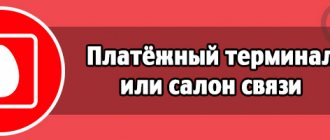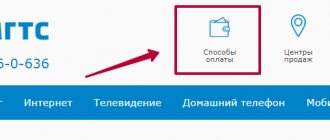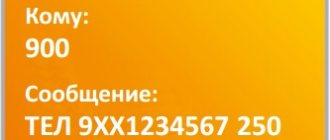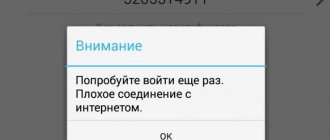When receiving services, we must pay for them on time. The telecommunications company MGTS, operating in Moscow and the region, offers its customers to use several payment options, as well as learn about charges on receipts and existing debt. Knowing the methods, you can choose the most convenient option and always stay in touch or use Internet and TV services without interruption.
Therefore, in this review we will talk in detail about how to make payments in cash and non-cash in favor of MGTS. In addition, you will learn how to check the status of your personal account.
Payment Methods
Rostelecom offers the following payment options:
- Bank card - payment from a plastic product of any bank. The payment system does not matter.
- Electronic wallets - Yandex.Money and WebMoney. Please note that e-wallets may have their own internal fees.
- Payment by mobile - funds will be debited from the account on your mobile phone. Not the most profitable option due to commissions.
- MasterPass - using a wallet that stores your card details.
To make payment online, go to the official website of the provider - //rt.ru/payment
How to find out the amount to pay for a Rostelecom phone
Before paying for services, the first thing you need to do is find out the specific amount. The procedure depends on what service you are interested in: landline number or mobile connection. Let's look at the methods for each category in more detail.
For home phone
Although the home telephony service has lost its relevance with the advent of full accessibility and profitability of mobile communications, many subscribers still use it. You can check your debt in the following ways:
- Call the single Rostelecom support number: 8 (800) 1000 800 . The call is available to all residents of Russia around the clock;
- Appear in person at the nearest Rostelecom office, provide your passport and find out the status of your account;
- In any branch of the Russian Post. You do not need to take your passport or contract with you. It is enough to indicate the number to the employee to find out the debt and pay it immediately;
- In the SberBank application or an ATM of this organization, the current balance is displayed before paying a Rostelecom personal account;
- On the official website of the company.
The last method is worth considering in more detail.
- Go to the login page for your Rostelecom personal account. It is best to use a direct link: https://lk.rt.ru/ .
- Enter your registration information to log in to the system.
- Your personal account number, its current status, debt and other information will appear on the main page. We are interested in the “Total payable” column. Based on this information, you can top it up with the required amount.
For SIM card
The following methods apply for a Rostelecom SIM card:
- USSD request *102# with the SIM card you need to pay for. In response, you will receive a message with the current status of your account;
- Call the single Rostelecom support number: 8 (800) 1000 800 . The call is available to all residents of Russia around the clock;
- On the company’s official website in your personal account or through the My Rostelecom mobile application.
For the last point, the same instructions are relevant as for city telephony.
Pay with Rostelecom on the website without commission
Go to the payment
All of the above methods allow you to make payments online, that is, via the Internet. What is required of you for this?
- Subscriber number / login / personal account.
- Number. Indicate the phone number (its last ten digits) or login (it consists of 11 digits).
- Next, indicate what service you are paying for.
- Choose a convenient payment method.
- Specify the region of service. It is extremely important to specify this parameter correctly.
- Enter the amount to be paid.
- An email address is also required. Please provide a correct email as the check will be sent to this email. You can also receive a check by phone number.
- Click “Proceed to Payment”.
Direct link for payment - //rt.ru/payment
Next, you will be accompanied by certain instructions, depending on which payment method you have chosen. It is most advisable to pay with a Visa, MasterCard or MIR bank card. In the case of these methods, no commission is charged.
Find out your account status
You can find out about the status of your personal account in different ways, depending on what service you use:
- personal visit to the salon of a telecommunications organization;
- by calling the hotline;
- log into your personal account;
- use Sberbank ATMs;
- go to your personal profile on the Moscow Mayor’s website.
Each of them has its own nuances, which we will introduce you to below.
Personally when visiting an MGTS salon
The MGTS company is a subsidiary of the federal cellular operator MTS, so you can check your account status and make payment at one of the 284 MGTS/MTS-Home and MTS offices. If you are interested in mobile communications debt, then just give the subscriber’s name and cell phone number. For other connected services (Internet, digital TV, Smart Home system, etc.) you will need a personal account number, registration address and subscriber name.
In Moscow you can contact the following addresses:
| Metro | Address | Schedule |
| Tretyakovskaya | st. Bolshaya Ordynka, 25 | Mon. -Fri: 09:00 – 21:00 Sat. -Sun: 09:00 – 21:00 |
| Kolomenskaya | Klenovy Boulevard, 3, building 1 | Mon. - Fri: 10:00 – 19:00 Sat: 10:00 – 18:00 Sun: closed |
| Textile workers | 8th st. Tekstilshchikov, 8 | Mon. -Fri: 09:00 – 21:00 Sat. -Sun: 09:00 – 21:00 |
| Preobrazhenskaya Square | st. Elektrozavodskaya, 58 | Mon. - Fri: 10:00 – 19:00 Sat: 10:00 – 18:00 Sun: closed |
| VDNH | st. Dokukina, 4 | Mon. - Fri: 10:00 – 19:00 Sat: 10:00 – 18:00 Sun: closed |
| Timiryazevskaya | st. Yablochkova, 19A | Mon-Fri: 10:00 – 19:00 Sat: 10:00 – 18:00 Sun: closed |
| Airport | UL. Chernyakhovskogo, 18 | Mon-Fri: 10:00 – 19:00 Sat: 10:00 – 18:00 Sun: closed |
| Bagrationovskaya | Bagrationovsky proezd, 18, building 1 | Mon-Fri: 10:00 – 19:00 Sat: 10:00 – 18:00 Sun: closed |
| University | ave. Vernadskogo, 21, bldg. 3 | Mon-Fri: 10:00 – 19:00 Sat: 10:00 – 18:00 Sun: closed |
| South | st. Chertanovskaya, 23a | Mon-Fri: 10:00 – 19:00 Sat: 10:00 – 18:00 Sun: closed |
| Skobelevskaya Street | Skobelevskaya st., 22 | Mon-Fri: 10:00 – 19:00 Sat: 10:00 – 18:00 Sun: closed |
| Shipilovskaya or Domodedovo | Shipilovskaya st., 34, building 1 | Mon-Fri: 10:00 – 19:00 Sat: 10:00 – 18:00 Sun: closed |
| Maryino | Lyublinskaya st., 169, building 2 Shopping center "Mariel" | Mon-Fri: 10:00 – 22:00 Sat-Sun: 10:00 – 22:00 |
| Novogireevo | Sayanskaya st., 7 | Mon-Fri: 10:00 – 19:00 Sat: 10:00 – 18:00 Sun: closed |
| Medvedkovo | Shirokaya st., 12a | Mon-Fri: 10:00 – 19:00 Sat: 10:00 – 18:00 Sun: closed |
| Petrovsko-Razumovskaya | Dubninskaya st., 12a | Mon-Fri: 10:00 – 19:00 Sat: 10:00 – 18:00 Sun: closed |
| Tushinskaya | Tushinskaya st., 11, building 3. | Mon. -Fri: 09:00 – 21:00 Sat. -Sun: 09:00 – 21:00 |
Reference! Due to the pandemic, preventive breaks have been introduced in all offices: 12:00 - 12:30 and 15:30 - 16:00.
In the table we presented only part of the addresses, but on the official MGTS resource you can find out the opening hours and address of the nearest office.
Find an office
At the bottom of the page, select the option to display information: on a map or in a list. On the right side you can filter points of sale for individuals and legal entities.
Finding out the debt by calling
One of the convenient ways to clarify the debt on a personal account is to call support operators. MGTS has several such phones:
- automatic helpline 8 (you need to dial the number from your home phone connected to MGTS);
- single call center for Moscow residents 8 495 636-0-636;
- support service for subscribers in the Moscow region 8 800 250-00-50.
To talk to the operator, be prepared to provide the subscriber’s personal information, phone number or personal account number (depending on the service). It is possible that a company employee will ask additional questions to identify your identity.
Use your mgts personal account
Your personal account allows you to carry out a large number of operations, including finding out about your balance, reading and printing invoices. After authorization, a block will appear on the right side of the screen in which you will see the subscriber’s name and balance. If the number is negative, then you have a debt.
Important! MGTS does not immediately disconnect its subscribers when the balance reaches zero. You must pay for the services for the previous period by the 20th of the current month. This rule applies to all areas of the organization’s activities, including mobile communications.
Check your account status through a Sberbank ATM
The Sberbank ATM service is endowed with the ability not only to make payments in favor of the organization, but also to find out about the issued invoice or debt. To do this, on any device, go to the “Payments and Transfers” section and find the MGTS icon.
Click on it and enter your personal account number, and when paying for mobile communications, you can specify your cell phone number. Information with the accrued amount for payment will appear on the screen.
Find out your debt by going to the Moscow Mayor's website mos.ru
The information website of the Moscow Mayor is an analogue of State Services and on it you can find out about the debt for home telephony from MGTS. After logging into your personal account, go to the “Services” section at the top. On the page that opens, go to the “Housing, housing and communal services, yard” item, and then expand the menu of the “Housing and Utilities” block, where click on the link “Checking and replenishing the balance of your MGTS home phone.”
More details
The service is provided free of charge. After entering the data, the system will show the accrued debt on the personal account.
You can learn how to understand the payment receipt received from MGTS from the detailed video instructions:
Pay by personal account
Your personal account is specified in the contract. Just in case, you should write it down in a place that is always accessible, since many payment methods require specifying an invoice.
So, for example, on the official website in the “Payment” section you can select not “Subscriber number/login”, but “Personal account”. Let's look at other methods of payment using a personal account.
At the company office
As in the case of the Post Office, you will have to go to the office and wait in line. The addresses of Rostelecom branches can be found on the map via the link - https://moscow.rt.ru/sale-office (don't forget to put your region).
Take your passport with you - you may need it to confirm your identity. It is advisable that the contract be issued in your name, but if not, you need to know who it is issued in the name of.
The office manager needs to be informed:
- Personal account.
- The service you are going to pay for.
- Payment amount.
They may also ask for your phone number and full name. After the manager confirms all the data, you will be able to credit money to your Rostelecom personal account. As in other cases in branches and representative offices, you must be given a check in your hand after the operation.
Payment by credit card online
Most Rostelecom clients pay for the provider’s services with a bank card. This is a reliable, fast and secure payment method. Its main advantage is the absence of commissions.
- You need to open the provider’s page again: https://rt.ru/payment .
- Select your desired room type.
- Enter your cell phone number or login number.
- Check your region.
- In the “Payment method” section, select “Bank card”.
- Enter the amount that will be debited from the card.
- To receive a check, please enter your email or mobile phone.
- Click "Proceed to Payment".
- A window will open where you need to enter your card details. Its number, first name, last name of the owner of the card product in Latin, date (month, year) until which the card is valid. A three-digit code is also indicated on the back of the plastic.
- All that remains is to confirm the payment, which, as a rule, occurs by receiving a code from the bank to your phone number, which is entered on the online payment page.
How to pay for an MGTS mobile phone
There are people who use mobile communication services from MGTS. They need to regularly credit funds to their cell phone in order to be able to make calls. In general, payment methods are the same as for the Internet. The only difference is that you will have to top up your mobile phone.
Again, a person can use the terminal, Internet banking, the operator’s website and mobile application. Through them you can transfer money to pay for a mobile phone. If a person uses a terminal, then it is recommended to save the receipt.
The Internet today is a part of life for a person. Each city has its own leaders in providing such services. Internet for home use from MGTS is considered one of the best. This company provides unlimited high-quality access to the global network at speeds of up to 1 Gbit per second, thanks to new technology.
Payment via e-wallet
If you use e-wallets Qiwi, WebMoney, Yandex.Money, making a payment to your personal account will not be difficult. Let's look at this in detail.
QIWI wallet
- Log in to the official website: //qiwi.com/ by entering your phone number and password.
- In the “ Payments ” section at the bottom there is a “ Internet ” column.
- In the list, find "Rostelecom - Pay Simply».
- Enter your personal account.
- Specify the amount that will be debited from your wallet and click “ Pay ”.
- Confirm the money transfer operation via SMS code.
You can simplify all the steps by writing “Rostelecom” in the search - the system will give you 3 options to choose from, select any one that suits you.
Direct link for payment - //qiwi.com/payment/form/32558
WebMoney
- Log in to the official WebMoney website (Mini version) - //mini.webmoney.ru.
- At the top in the search column write “ Rostelecom ”, then press Enter.
- To make a payment, you can select any link provided, for example the very first one.
- Next, the system will redirect you to payment.
- Enter the details and amount, then click “ Pay ”. If necessary, confirm the payment with the code from SMS.
Direct link for payment - //telepay.wmtransfer.com/ru/custom/rostelecomeasypay
Yandex.Money (YuMoney)
- Go to your e-wallet - https://yoomoney.ru .
- Find the “ Payment for services ” category at the top.
- Go to the " Internet " section.
- Select the provider " Rostelecom ".
- Please provide your personal account or phone number.
- Then the amount to be transferred. If transfer confirmation is enabled, enter the code from SMS.
Direct link for payment - https://yoomoney.ru/oplata/rostelekom?from=itrcd
How to pay for MGTS Internet through Sberbank Online on your phone
Some people can only pay for the service via phone, and this option does exist. You will need to use the Sberbank Online application; it is not much different from the full version of the site. The principle of operation is the same as above, the only difference is that you have to use your phone.
After making the payment, the receipt can be printed if necessary. It is most convenient to pay for home Internet from the MGTS provider through the World Wide Web, because the procedure can be carried out from anywhere. The main thing is to use only trusted sites so as not to encounter scammers.
Payment via Internet banking
To do this, you must have online banking enabled. Today it is offered by almost all banking organizations. Here are the instructions using Sberbank as an example:
- Log in to Internet banking by entering your username and password.
- Go to the " Payments and Transfers " section.
- You need to find the “ Internet and TV ” category.
- Select " Internet ".
- A list of providers will open. Enter “ Rostelecom ” into the search bar.
- Now the payment parameters are indicated. They mean the service you are paying for, the plastic card for debiting funds, and the region code. The most important thing is to indicate the correct personal account.
- Next, click “Continue” and follow the bank’s instructions.
This method does not require visiting the official website.
At the post office
Few people know, but it is absolutely not necessary to have a printout of the invoice at the post office in order to credit money for a Rostelecom phone. The number you wrote down and your connection address will be enough. The manager at the checkout will tell you the exact amount to pay - keep in mind, it will be more than your subscription fee, because Russian Post charges a commission for transferring money.
The method is also difficult because you have to stand in line, so it is recommended to use other options. But, if they are not there, then you need:
- Come to your local Russian Post office.
- After waiting your turn, tell the cashier that you want to pay for a home phone from Rostelecom. You will be quoted a fee for such a payment.
- If you are satisfied with the amount of the commission, give the cashier your personal account number - orally or in writing. They may ask you to write it down so as not to confuse anything. They may also ask for your address and contact phone number.
- After checking the database, you will be told the full amount of payment along with the commission.
- Now you can pay in cash, just like a regular receipt. The postman will give you a receipt with the details of the transaction. If you have questions about Rostelecom, this receipt will be enough to confirm that you have paid for everything.
Payment via ATM or terminal
If your bank has terminals, you can make payments through them using your personal account. You will need a bank card:
- Insert the plastic product into the terminal and enter the four-digit code.
- Find the “ Payment for services ” section.
- Go to the " Internet and telephony " category.
- A list of companies/providers will appear. To quickly find Rostelecom, enter its name in the appropriate line.
- Enter your personal account and check it is correct.
- Specify the transfer amount.
- Click " Pay ".
Don't forget to take a receipt with you, which you should keep until you are sure that the account has been replenished.
Qiwi terminal - they are installed in all cities and towns of Russia. If ATMs are not available to you, as are online payment methods, you can use the Qiwi payment system:
- You need to go to the “ Payment for services ” category.
- Select the provider " Rostelecom ".
- Next, clarify the paid service.
- Enter your personal account.
- Payment is made in cash by depositing it into the bill acceptor.
Don't forget to take your receipt. Please note that in the case of Qiwi terminals there is a commission.
Where can I pay for MGTS internet?
At the moment, paying for the Internet is easy, because there are many available methods. A person can choose the one that seems most convenient to him. Let's look at what options exist and what their advantages are.
- . It allows you to top up your balance from anywhere, without commission. To do this, you need to go to the MTS website, find the “MGTS by phone number” function, and then enter the details. You can pay either from your mobile phone balance or from a bank card. There is no commission in this case.
- Mobile application on your phone. There is a special program that will make it easy to top up your account. You will need to download it and then log in. After this, you will be able to make a payment either from a personal account or from a bank card. The only thing is that you will need to have access to the Internet to complete the procedure.
- MTS and MGTS service centers. You will need to contact one of them to credit funds to your personal account. The disadvantage of this option is that you will have to contact the customer service office.
- Mail. You can also use it to pay for access to the network. It is enough to have your passport, details and the required amount with you.
- Bank. It is convenient to pay through a financial institution to people who visit it regularly. The disadvantage of this method is that some banks charge a fee for making the payment.
- Terminals and ATMs. They are easy to find, because they are in banks, in shopping centers, near stores and even at bus stops. You just need to know how to use the machine to make a payment.
- Internet banking. A good option for people who want to undergo the procedure through the World Wide Web. You need to have enough money in your bank account and also have your banking login information.
These methods are the most popular, and you can use them to pay for home Internet. It is important not to make a mistake in the details, otherwise the funds will not come to your personal account. You need to pay on time, otherwise a debt will form and the person will lose access to the network.
When to pay for a landline phone
The payment period for a landline telephone depends on the tariff chosen by the subscriber. Thus, the telecom operator has developed several tariff plans:
- subscriber;
- time-based.
The first implies that the payment is made at the beginning of the month before the 7th, and the second before the end of the month - until the 28th. The fee for using local Moscow telephony is paid no later than the date specified in the contract. The payment period is 20 days from the date of invoice; on the 21st day, if payment is not made, the telephone service is disconnected. There is also an advance system. The subscriber has the right to pay for services in advance, but this information must be included in the receipt. A Muscovite can deposit any amount (but no more than what is required to pay for services for a year) and enter information about this in his personal account. In this case, the money will be spent gradually, it will be received in certain parts to pay for landline telephone services in the future.
Ways to inform about upcoming payments
Previously, Rostelecom sent receipts to your home mailbox, but now this method of informing is no longer relevant. In order to find out when and how much money you need to pay for using the services, just go to your Personal Account, having previously attached the desired service, or ask the support service at the hot number 8-800-100-08-00.
Promised payment
The “Promised payment” function can only be used by individuals. This offer is valid for 5 days. The essence of this service is to defer payment for services. There are two options for activating it: through a call to the operator and in your Personal Account.
To activate the service manually, you need to call 8-800-10-00-800. To be prepared to answer the operator's questions, it is recommended that you have the contract with you. As a rule, to enable the service, it will be enough to indicate your account number and passport data.
To connect the “Promised Payment” through your Personal Account, you need to log in, go to the “Payment” section, then follow the “Promised Payment” link, select your personal account and name in the window that opens. It is important to tick the box that you agree to the terms and conditions and confirm that you want to enable the service.