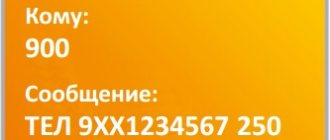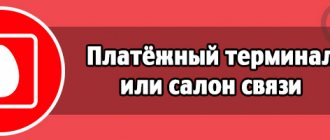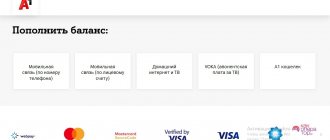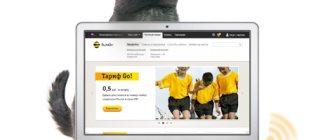Many of us are well aware of the situation when, due to forgetfulness or busyness, the Internet remains unpaid. And now, it’s already evening, and we need to send an important email, or we just want to relax, chat with friends or find information of interest. And the Internet is about to end. It’s very unpleasant to get ready at such a time and go make payment, and if it’s late, then it would seem that the only option is to wait until the morning. Fortunately, this is actually not a problem at all; anyone who knows how to pay for Rostelecom Internet through Sberbank online can easily get out of this situation.
There is no longer any need to pay for the Internet outside the home, it is much easier to do it online, especially since now the majority uses two Internet sources - one is stationary at home, and the second is used from a smartphone. It is enough to perform a few simple manipulations - and all the information accumulated by humanity will again become available.
Payment on the Sberbank Online website
The most common way to pay for communication services is to use your account with Sberbank, which provides a convenient online system for managing your account, including for making payments. How to quickly make a transfer from Sberbank Online to a Rostelecom personal account? To do this you need the following:
- Go to the Sberbank website and log in to your personal account: https://online.sberbank.ru/
- Open the “Transfers and Payments” section.
- Scroll down the page to the “Payment for purchases and services” column.
- Enter the name in the search bar.
- Select Rostelecom from (all regions).
- Indicate which card the payment will be made from and the phone/contract number.
- Enter the amount and confirm the payment via SMS message.
- Online banking will provide a receipt.
Your personal account will be replenished almost immediately after the payment, and you can use the Internet again. But for this you need to know your LSA number (subscriber account).
ATMs and terminals
Many electronic devices allow you to pay for communication services. The difference lies in the interface and the fees charged. As a rule, payment requires the selection of an operator, region and service (for example, landline communication). The personal account number or telephone number of the subscriber is entered as an identifier. Based on the payment result, a receipt is displayed, which must be saved until the payment is credited.
How to find out the LSA number
For any payments and solving problems with the provision of communication services, you need a LSA number (it’s like a bank account), as well as a client ID. You will not be able to find out the balance or amount of debt if you do not know the LSA number. Where can you watch it?
First of all, you should remember that you and the company have entered into an agreement, which contains all the data on the subscriber and provider. When concluding an agreement with a subscriber, the company assigns him a unique account number, which is a kind of identifier.
You can simply take the contract out of the box and see all the necessary information, including the LSA number. In addition, there are other ways to find out your number if you are not at home and do not have access to the contract.
- On the official website of the company through your personal account. Inside the account there is all the user data, as well as a lot of other useful information.
- If you are on the road or cannot access the Internet, then you should call the customer service (have your passport ready, the data may be needed for identification) - number 8 (800) 100-0-800.
- If you are near a company office, you can find out the account number from the employees (you will also need a passport).
The nuances of payment for invoices
Sberbank offers the most loyal payment terms for Rostelecom communications. A commission is charged in the amount of 1% of the deposited amount when paying through the terminal and Sberbank online. And when paying through bank branches, there is no commission at all.
You can also pay for MGTS at the Sberbank office - it will be even easier than doing it through an ATM. Contact any available cashier and tell them that you want to pay for MGTS services.
When receiving a payment from Rostelecom, you should carefully study the timing and amount of the payment required. The service will not be provided if:
You can always print a receipt if necessary. If you actively use the Sberbank mobile application, then you can pay for the provider’s services through it. The algorithm of actions is exactly the same as when paying via the web version, the only difference being that for authorization you will need to enter a five-digit password and you will not need to confirm the transaction with a one-time code.
To pay for the services of MGTS or any other provider through Sberbank, you just need to strictly follow the instructions and know what payment methods exist in order to choose the most convenient option. You can pay for telephone and Internet using one of the following methods:
To pay for the services of the Moscow provider MGTS through the Sberbank Online online service, you must:
Methods for replenishing Rostelecom balance
Mobile app
A quick and convenient way to top up your balance with the Rostelecom provider is a mobile bank. The procedure is simple if you follow the recommendations:
- Install the application on your smartphone.
- Open the "Payments" section in the bottom menu.
- Select "Internet and TV".
- On the list.
- Indicate the card from which the funds will be debited and your phone/personal account number.
- Enter the amount to be paid.
- Confirm the transaction as required by the mobile bank.
ATM
If you are not at home, you can pay with a Sberbank card using an ATM or through a special terminal. The transfer to your personal account looks like this:
- insert the card into the appropriate ATM receiver and enter your PIN;
- select the menu item “Payments”;
- then select “Internet/TV”;
- choose your provider (Rostelecom);
- enter the LSA number and amount;
- We confirm the operation and receive a receipt.
Online payment with a Sberbank card on the Rostelecom website
It is also convenient to pay with a Sberbank Internet card directly on the Rostelecom website. Payment is made from your personal account, to which the subscriber receives access when signing the contract. The procedure is simple, all you need is:
- Log in to your personal account.
- Follow the link: https://moscow.rt.ru/payment .
- Select a bank card as payment.
- Enter the card number, expiration date, security code.
- Indicate the required amount.
- Confirm payment with code from SMS.
In order not to perform this operation every month, you can use the “Regular payment” function. In this case, your personal account balance will be replenished on time and your Internet will not be disconnected.
Payment for Rostelecom using a mobile application from Sberbank
Sberbank has developed a special mobile application for owners of devices based on iOS, Android or Windows Mobile operating systems.
- Install the application on your device
- Register or enter your username and password
- Go to the “payment for services” section and find the service you need using the search. Don't forget to check the correct region.
- Enter the data specified in your agreement and click on the “continue” button
- Check again that the entered data is correct and confirm the transaction.
For your convenience, there is an auto payment function. It allows you to write off a certain amount every month without your participation and you do not need to keep in mind the date of the next payment for the Internet or other service.
Connecting auto payment
The easiest and most effective way to save yourself from the problems of monthly payments is to connect autopayment to your bank account. The bank will transfer the required amount from your account or card to your personal account with the Rostelecom provider on a monthly basis. It’s easy to create an auto payment; to do this, we log in to our Sberbank account, then:
- In the “Home” section, click in the “Personal Menu” on the “My Auto Payments” item.
- Select "Enable auto payment".
- Scroll down the page to the “Search” column and select “Internet and TV”.
- On the list.
- Indicate your phone number or personal account. Card number from which funds will be debited.
- Write down the amount that will be debited periodically.
- Confirm your connection according to the instructions in online banking.
By saving the payment as a template, we simplify and speed up future transactions. If you do not have an account with Sberbank, then there are other ways to quickly pay.
Operator search
It’s easy to pay for Rostelecom through Sberbank online by simply clicking on the required service. The procedure is the same in any case, the only differences are in the service. This can be seen in the photo below.
In each option, you only need to enter the payer’s phone number or personal account.
If you need to pay for a home telephone, then on the “Payments and Transfers” page you go to “Home Telephone”, located in the “Housing and Utilities and Home Telephone” section.
About the commission
Sberbank clients are charged a minimum commission when making payments using the online banking system. When paying for MGTS services through a bank terminal or Sberbank Online, the commission amount will be 1% of the size of the transaction. Moreover, if you pay for such services at a bank branch, no commission will be charged at all.
The period for transferring funds to the personal account of an MGTS client can take up to three banking days, although often the money is credited to the user’s account instantly. It is recommended to keep the payment receipt until the funds are received.
Sources
- https://plateginfo.com/oplata/internet/oplatit-domashnij-telefon.html
- https://rostelecomguru.ru/oplata/kak-oplatit-domashnij-telefon-rostelekom
- https://sberech.com/oplata/kak-oplatit-mgts-cherez-sberbank.html
- https://omgts.ru/oplata-mgts/
- https://sbankin.com/poleznye-instrukcii/mgts-cherez-sberbank.html
- https://sbotvet.com/onlajn/domashnij-telefon/
- https://teleconom.ru/internet/others/kak-oplatit-mgts.html
- https://bankiinfo.com/sberbank/oplata/mgts-cherez-sberbank-onlajn.html
Main payment methods
You can pay for your Rostelecom phone in cash or by bank transfer. The company still accepts payments in cash and from bank cards at its offices, which are also still few in number. The company's management decided to take an alternative path in this matter: to increase not the number of offices, but the number of ways to make payments, among which the user can choose the most convenient for him.
The company is actively introducing and popularizing the acceptance of payments online, using Internet banking and network wallets. Let's look at the main payment methods, including via the Internet.
Payment through Sberbank Online: instructions
You can pay for MGTS Internet and telephone communications through the Sberbank Online service from a computer or through the bank’s mobile application installed on a smartphone or tablet. To do this, the following conditions must be met:
- be a client of Sberbank;
- have a plastic card of this institution;
- go through the registration procedure in the Sberbank Online system in one of the available ways (at an ATM/terminal, at a bank branch, independently on the official website).
If you have access to your Personal Account and a sufficient amount in your card account, then to pay for MGTS services you need:
- Authorize on the site by entering your identifier (login and password) in the appropriate fields, as well as a confirmation code for entering your Personal Account, which, after identification by the system, will be sent to your phone.
- Go to the "Payments and Transfers" section.
- Make sure that next to the name of the section “Payment for purchases and services” your region or city is indicated; if the location does not match the actual one, select your locality or region from the list.
- In this section, click on the “Internet and TV” link.
- The system will display a search result - a list of existing providers in your region, among which you need to find and select MGTS.
- If the list is large enough, then to save time the name of the provider or its TIN can be entered into the search bar.
- After you select MGTS from the list, the system will redirect you to the payment page src=”https://pandaoinfo.com/images/wp-content/uploads/2018/03/mgts-sberbank-online-4.jpg” class= "aligncenter" width="700″ height="442″[/img]
- The recipient's details in the payment form will be filled in automatically by the system, but data such as personal account number, subscriber address, amount, card for debiting funds and mobile number will need to be specified independently.
- On the next page, check the information you entered and confirm your actions.
- A one-time code will be sent to your phone in a message; you need to enter it in the empty field to confirm the operation.
- If the payment was successful, an electronic receipt with the characteristic “Completed” stamp should appear on the monitor.
- At the bottom of this receipt there will be several buttons that allow you to print the receipt, connect and save this transaction as a template to simplify similar transactions in the future.
READ How to pay for a Rostelecom home phone through Sberbank Online
Post offices
You can pay for your home phone with Rostelecom at any Russian Post office throughout the country. The main advantage of this method is its extreme simplicity: branches, as a rule, are located within walking distance, in addition to this, there are no technical difficulties lurking here. All actions for making payments for a Rostelecom home phone come down to handing the operator a receipt and money, receiving in return a check and change.
But when paying for city communications via mail, you need to know that the funds will be credited to your balance only after 72 hours (three days). In addition, it is better not to come to the post office on the 10th of every month: on this day there are many elderly people who pay for telephone and housing and communal services immediately after receiving their pension.
Sberbank terminals and ATMs
PJSC Rostelecom has entered into agreements with many owners of payment system networks, so you can pay a Rostelecom bill through most street terminals that accept payment in cash or by bank card. The procedure for paying for a Rostelecom home phone is no different from depositing money into a mobile phone account. You just need to select the appropriate provider, enter your number or personal account (in different systems) and deposit the required amount. A commission is charged for this service, the amount of which is set by the owner of the payment network.
You can pay without commission through a Sberbank ATM if you have a card from this bank. If you don’t have a “native” card, you can make a payment in cash, but a small commission will still be present.
Card payment methods via Internet banking
You can pay for your Rostelecom home phone number with a bank card without commission, without leaving your home. To do this, you can use one of two main methods:
- link the card to your personal account in your Personal Account on the provider’s website;
- use any of the online banking systems (provided that Rostelecom has concluded an appropriate agreement with your bank).
This method has a nice bonus. If you wish, you can set up the Autopay function: bills are paid automatically at the set time, without your participation. People who regularly pay many bills will appreciate this option.
Payment by phone number
You can pay for MGTS using your phone number. To do this, go to one of the special portals, for example.
Next, enter your ten-digit phone number and indicate the payment amount in rubles.
In the “payment” column, select from your cell phone account. Please note that payments up to fifteen thousand rubles are accepted at a time.
A maximum of five payments are accepted per day. Making a payment costs ten rubles.
Important! After this, click next to confirm your agreement with the terms of the contract.
Portal for payment for MGTS services
Personal Area
To be able to pay for a Rostelecom landline phone through your personal account, you need to register on the provider’s official website, then log in, confirming that you are you using your login and password, and then link your bank card to your account on the website.
Note: This is a completely safe method. The safety of your money is guaranteed by a secure data transfer protocol.
After that:
- Go to the "Payment" tab.
- Select "Payment Details". Here you need to indicate that you are paying by subscriber number for local intrazonal communication, enter this number and the amount. Don’t forget to check the “I have read the rules for paying for services through the website” checkbox. You will also need to indicate your region.
- Click on the “Proceed to enter card data” button. On the new page you will need to enter the card number, its expiration date, the holder’s first and last name (in Latin letters, as on the card itself) and the CVV/CV2 code - a three-digit number on the back of the bank card, near the signature line. After that, click the “pay” button.
Note: the payment system will send a confirmation code to your mobile phone; you will have to enter it in the appropriate window.
After this, the payment will be made, and your card details will be saved in your Personal Account. You will not have to enter them again for subsequent payments. There is no commission.
READ Beeline mobile payment: how to top up and activate the service
Payment method MGTS via Webmoney
You can also pay for MGTS services using WebMoney. If you are using this system for the first time, register.
To do this, go to the website and provide a valid phone number.
Next, fill out the form and confirm your mailbox and cell phone number. The last stage is creating a wallet.
To do this, download Webmoney classic to your mobile phone and install it on your computer. During the first launch, enter Wmid and save the key.
Enable in WinPro settings. Sometimes you need to create a new password and save it.
Next, download the key and finish installing the application.
You can pay for MGTS services like this:
- go to the website, click “private individuals”;
- select “payment” in the service catalog;
- select “Internet access” and MGTS;
- in the template, enter the necessary information - mobile phone number and amount to top up (the maximum amount is ten thousand rubles);
- after that click “pay”.
Important! You can create templates for payments so you don’t have to constantly enter the necessary information. You can check the status of your payment in “my payments”.
You can pay MGTS in the Webmoney system
At Sales and Service Centers
At the Sales and Subscriber Service Centers of PJSC MGTS you can:
- find out the status of your personal account balance;
- make payments for telecommunications services;
- connect additional services;
- disable irrelevant services;
- perform other available operations.
Payment for services at the Sales and Service Center is carried out without commission, and funds are credited to the client’s personal account instantly. You can find the nearest Center on the official MGTS website. To do this you need:
- Open the site page.
- Go to the "Payment Methods" section.
- Select the “Sales and Service Centers” menu item.
- On the page that opens, select a viewing option – in a list or on a map.
- Select your region.
- The points where all the nearest Centers in your region are located will appear on the map.
- If you chose the list view option, a list will open with current Centers, their actual addresses and the name of the metro stations next to which they are located.
You can pay not only using the above methods, but also using funds from electronic wallets (QIWI Wallet, Yandex.Money, WebMoney, MTS money, Ubank, etc.), as well as in MTS stores and bank branches (MCB, Sberbank of Russia, MTS-Bank, Mosoblbank, VPB AKB, KKB, Platina KB, etc.).
READ How to take the promised payment from Rostelecom for the Internet, telephone
Auto payment
Sberbank offers an automatic payment processing service. This is very convenient, since it requires you to create a template once and set its parameters. Now the amount will be debited automatically, of which you will be notified in advance via SMS to your mobile phone.
To connect, you need to go to the personal menu on the left and select the service “My automatic payments” - “Connect”.
Service delivery format
Based on an agreement with the supplier, the service can be provided in the following formats (autopayment type field):
- according to the invoice;
- for a fixed amount.
The first means that you can make payment after the supplier issues an invoice for a certain amount. The second format invites you to set the amount to pay yourself. Payment by invoice is convenient for those whose monthly payment is not fixed (if, for example, there are long-distance calls). If you only pay a subscription fee, the second option is suitable.
The problem is that there is not always a choice of format. In any case, you will always be notified before debiting your account, and you have the opportunity to refuse payment if you do not agree with the charges.
Connection settings
In addition to the write-off format, you will need to configure other autopayment parameters:
- Frequency of write-off (week, month, quarter, year).
- Date of the next payment (for example, if you want payment to go only from the next month, since the current payment has already been made).
- Amount (if the payment type is a fixed amount).
- Maximum payment amount (Optional parameter, but you can specify it to prevent large bills from being written off).
Other payment methods
Payment is also made through sales and service centers. There are quite a lot of centers and they are aimed at attracting new users and solving service problems with connections or modems. The office is located at: st. Novy Arbat, 2, Moscow, 119 019. If the payment is made in such a place, then the funds arrive instantly, and replenishment occurs without commission.
MTS is a partner, which means that in communication stores you can also pay for the Internet from the Moscow City Telephone Network. When topping up in communication stores, the commission is not debited. Another option is a bank teller. Quite a few banks provide this service without additional fees from the payer.
You can pay for Internet service from MGTS in many ways, most of which will not require additional costs. In order for funds to be credited, you need to know the phone number that is linked to the user’s personal account. This way you can track expenses, income and other options using your personal account. It is very convenient to use this service.
How to pay for a landline phone
MGTS has developed several types of payment. You can use one method or several, depending on the situation.
Online payment is carried out using an MTS phone or any bank card. This can be done via a computer or mobile application. This method is the fastest and most accessible, but you will definitely need an Internet connection.