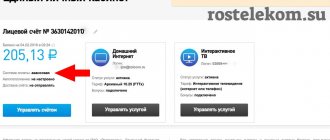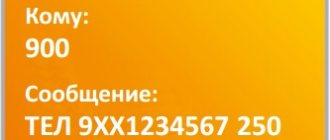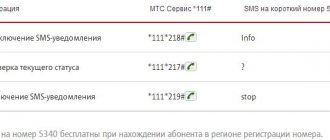In this article we will tell you how to pay for Rostelecom Internet from your phone in all available ways. Why pay with your mobile at all? Let's say you don't have cash to pay for the Internet through the terminal. Or you forgot your bank card and will not be able to use the ATM.
You can pay from your phone directly from your mobile account, which is very convenient if money is really tight, but in the meantime, you have a decent amount left on your balance. Smartphones today make our lives much easier - in addition to communication, they don’t let us get bored, help us study and work, so it’s not surprising that more and more people pay for services using their phone.
So, there are many ways to pay for Rostelecom Internet via phone.
From a mobile account
If you have free money in your account, why not pay for the Internet directly from there? Each mobile operator has its own service designed to pay for services and goods. But the general principle of its functioning is the same for everyone.
- MTS has an “Easy payment” option. You need to go to the mobile version of the site, log in to your personal account and find it in the catalog. Next, enter the contract number, payment method (mobile phone account) and indicate the amount. At the final stage, you need to confirm the operation and wait for payment to be received.
The main advantages of the method are the speed of the procedure and convenience. Among the minuses, we note the need to be connected to the Internet (this minus, however, is present in all other methods) and a commission charge of 10 rubles.
- Beeline subscribers need to go to the provider’s official website and find the “Payment and Finance” item in the menu. Next, look for the “Internet” subsection - “Rostelecom”. Next, by analogy with MTS, indicate the Internet account number, payment method (from a mobile phone), the phone number itself and the amount. The system will complete the procedure itself, you just need to follow its prompts.
The disadvantage of Beeline is the amount of the commission, which, unlike MTS, is not fixed and amounts to 3% of the payment amount. For example, if you want to pay 500 rubles, the commission will be 15 rubles.
- Let's look at how to pay for Rostelecom Internet via mobile phone to Megafon clients. Here, payment is made not through the provider’s website, but using a Qiwi wallet. The subscriber needs to log in, attach a phone number and find it in the Internet Rostelecom catalog. Then everything is the same as with other cellular providers - indicate the amount, personal account number, means of payment - mobile account.
Megafon clients will be happy to know that using this method they can pay for Rostelecom Internet via phone without commission. The disadvantage is the need to register with a third-party payment service.
- Tele 2 subscribers can also pay for Internet from their phone balance. Go to the provider’s website, find the “Payments and Transfers” tab, and look for Rostelecom in the list. Further everything is the same as for other operators. Tele 2’s commission is 3% of the amount, but not less than 5 rubles.
With bank cards
You can install the bank application on any mobile phone and make payments from a bank card directly through your cell phone. You can find the application through the store. All these apps are provided absolutely free by banks, so you don't have to worry about anything. Download the application and log in. How exactly authorization takes place depends on which tank you use. Sometimes all you need is a mobile phone number. In some cases, you will need codes that can be obtained through an ATM.
To pay for home Internet, you need to log into the application and find the section with payments. The name of this section may differ, since the interface of bank applications is different. In some cases, the section may be called “Payment for services”. There you need to find your provider and enter your personal account number. Next, the amount is indicated and the payment is confirmed. Usually money sent this way arrives instantly and there is no need to wait for it. However, of course, delays may occur. If the money is transferred for more than a day, then you should contact the support service of your bank and find out why this happened.
Via mobile banking
Today, every bank card holder can install the Mobile Bank application on their phone. If you need to quickly pay a Rostelecom personal account via phone, use this utility. The application can be downloaded for free from the Play Market or AppStore. Next, you will need to log in and attach a bank card. The procedure depends on the bank - sometimes you need to get a special code from an ATM or call an operator. In other cases, SMS confirmation is sufficient.
Using Sberbank as an example, we will tell you how to pay for Rostelecom Internet from your phone:
- Launch the Sberbank Online application;
- In the application, go to the “Payments” section - “Internet and TV” - select your Internet provider;
- Make payment for Internet Rostelecom.
The advantages of mobile banking are the absence of commissions and the speed of payment execution. The disadvantage is the need to have a bank card, the annual maintenance of which you will have to pay.
Payment offline
If remote payment systems are not for you, you can come in person to:
- Some communication shops - for example, MTS (with commission).
- Stores M.Video, Svyaznoy, Euroset, Cyberplat with commission.
- Partner banks - you can also pay through the cash register, not only through terminals. The bank charges a commission - each to their own.
- Offices of the operator and provider themselves - OnLime or Rostelecom.
Telephone stores, payment acceptance points and equipment stores
In communication shops, funds are credited using the subscriber's personal account number or telephone number (linked to the service agreement).
Need to:
- Tell the manager exactly what service you want to pay for.
- Say how much money is planned to be credited.
- Send personal data or subscriber number.
- Pay with commission and receive a check.
Bank cash desks
At the cash desks, you can transfer funds either simply from your existing personal account or from a receipt generated or sent to your address.
The bank manager will calculate the amount taking into account the commission that will need to be transferred to him. In return, a transfer will be made (this may take 3-5 days), and you will be given a receipt confirming the operation.
Via the Rostelecom application
Next, we’ll look at how to pay for Rostelecom Internet from your phone through the provider’s official application.
- To begin, install the utility from the official online store;
- Log in to the system;
- Go to the “Payment” section;
- Select the method you are going to pay with: bank card or Yandex wallet;
- Next, indicate the name of the payment (for Rostelecom Internet), the amount and confirm the action.
In the application, you can take the Promised Payment at any time - this option is very convenient in a situation where there is no money on the card or in Yandex wallet, but you need to pay for the Internet urgently. In simple terms, a Promised Payment is something like a short-term loan that is provided on favorable terms in cases where the account balance is close to zero.
The disadvantage of this method is that there are a limited number of ways to make a payment: you cannot pay from a mobile account, via WebMoney, QiWi, etc.
Via the Rostelecom website
You can always make payments via telephone on the Rostelecom website:
- Open your mobile browser, go to the website, log in to your Personal Account;
- Go to the “Payments” section and find the desired service;
- You can pay by entering the details of a bank card or electronic wallet;
- The Promised Payment service is also available on the site;
- Follow the system prompts and the procedure will end before it even begins.
The pros and cons of this method are the same as with the mobile application. By the way, when paying by card or through wallets of various payment systems, most likely you will need to pay an additional commission.
Payment on the Rostelecom website
The Rostelecom website accepts payment in two ways - through your Personal Account and through a quick online payment form.
Fast payment
To pay for communication services without logging into your account:
- Go to the page https://moscow.rt.ru/payment (Moscow. To select your region, use the button in the upper right corner).
- Fill out the form - you will need a subscriber number or personal account, the correct region and amount.
- Choose how you want to pay - it is recommended to use a bank card, as this is the fastest and most profitable method (read on for other options).
- Indicate your phone number or email address - according to the rules for the provision of services, this is a mandatory item, without which Rostelecom does not have the right to create an account. A payment receipt will be sent to your phone or email.
- Click “Proceed to payment” - you will be redirected to the form for entering bank card data.
- Enter the required information - number, holder name, code on the back. The payment page is secure, so the information will not be passed on to third parties.
- Wait for SMS messages to confirm the payment from your banking system.
- Enter the payment confirmation code in the required window.
- Receive a check by mail or phone number.
Funds are credited instantly. If you don't come right away, then within an hour.
Payment via personal account
You can pay in a similar way through your personal account, or print an invoice for offline payment.
To do this you need:
- Go to LC Rostelecom at the address - https://lk.rt.ru. Login information is provided when registering in the system (the button is on the same link).
- View your current balance.
- In the payment section, create and print an invoice.
OR
Click the “Pay” button to switch to the payment form by bank card.
- Enter your card details and pay as usual.
Electronic wallets
It is very easy to pay for Rostelecom Internet from a mobile phone through third-party payment systems. To begin with, create a wallet in the desired system (WebMoney, Qiwi, Yandex Money) and top up the balance there. Next, download the mobile utility for your payment system from the store. Log in to your wallet. Find the section with services, find Rostelecom. Next, you can pay for the Internet by following the application prompts.
The main disadvantage of this method is that payment systems, as a rule, charge very high commissions for transfers. This method will be convenient for people who regularly work with wallets and do not want to withdraw funds from them - again due to high commissions.
Our publication has come to an end, as promised, we told you how to pay for Rostelecom Internet via a mobile phone in five possible ways. Now you don’t have to worry about uninterrupted access to the network - at least one of these methods should definitely work!
How to pay for Rostelecom services in cash
There are several ways to pay RTC in cash:
- branch of the company;
- Post office;
- terminals;
- ATMs;
- banks;
- communication salons.
For each option, the subscriber will need to prepare a personal account number.
ATMs – list of partners
When paying through an ATM, a fee may be charged.
An undoubted advantage of paying with Rostelecom in this way is the ability to pay both in cash and with a bank card.
ATM addresses can be found on the Internet.
Terminals – list of partners
Payment for RTK services through terminals is not popular, since transfers always require a rather large commission, and money can only arrive in your account after a few days. However, for those who have a terminal near their home, this method may be suitable.
List of terminals:
- Delta Telecom;
- Elexnet;
- Rapida;
- QIWI;
- Strategy;
- Free cash desk.
When replenishing your balance through the terminal, it is recommended to save the receipt issued by the device.
Banks – list of partners
Banks that are partners of Rostelecom accept payments for communications with the deduction of commission. The amount of the additional fee is calculated by the bank.
List of banks:
- Opening;
- Credit Bank of Moscow;
- Revival;
- Gazenergobank;
- Moscow Industrial;
- Platinum;
- Promsvyazbank.
Cash payments are also accepted by cellular communication departments - Svyaznoy and Euroset.
Transfers in the Euroset store are carried out without commission and in a short time.