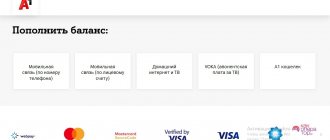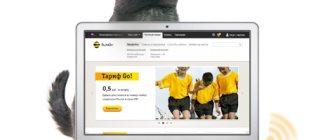Favorable tariffs for telecommunications services, large geographic coverage, additional opportunities on TV and home Internet - all this is offered by the Beeline provider. As you know, you need to pay regularly for the services of a communication provider in order to always have access to the World Wide Web. In the article we will tell you how to pay for Beeline home Internet - all the ways to replenish a subscriber’s personal account.
What is Beeline home internet?
This service differs from the usual mobile communications and Internet traffic on a mobile phone. Tariff lines are constantly changing here, replacing each other, and offering the user more and more interesting options.
The operator's latest offering is a comprehensive tariff plan that includes home Internet and digital TV. And if quite recently you had to pay a ruble for such Internet, now it is given to subscribers free of charge. Of course, provided that it is included with the television. Its features:
- connection via Internet technology (FTTB),
- high speed;
- connection, installation and configuration by company specialists in your home are free;
- convenient, instant payment methods for services.
Important! Before connecting to Beeline home Internet, read the terms and conditions of the operator. This can be done on the official page of the provider www.beeline.ru.
Review of routers from Beeline provider
Router from Beeline.
To choose the right modem, company specialists advise customers to pay attention to device models that provide high-quality network access. You can purchase such routers in branded stores and Beeline stores.
Recommended
The provider offers to buy already-flashed router models for individual Internet service packages, for example:
| Device model | Package terms |
| TP Link TL WRD 3600 | 50 MB/second |
| Asus RT N 10 | |
| Smart Box One | Internet + TV |
| TP Link TL WRD 4300 | 100 Mb/second + TV |
| ASUS RTN66U | |
| Zyxel Keenetic Ultra | |
| Zyxel Keenetic II | Internet + TV |
| ASUS RTN14U | |
| TP Link Archer C7 | 360 Mb/sec + TV |
| ASUS RT AC66U |
A more detailed list of recommended routers is presented on the official Beeline portal.
Supported
This list includes modems that are no longer commercially available.
The provider guarantees that the devices will work with the firmware offered on the company’s website:
- Beeline N150L;
- D-Link DIR-300NRU(825 IPoE);
- Asus;
- Beeline D150L;
- TP Link;
- Linksys WRT610n(IPOE);
- Netgear;
- Wi-Fi modem from Beeline provider;
- Zyxel.
The site presents some more models of routers from other manufacturers. But you need to take into account that the settings of the devices differ for different localities.
Outdated
Routers that are no longer supported, but were previously recommended by the operator:
- Zyxel P-330W-EE;
- Asus 520GC;
- D-Link DIR-320(615);
- Trendnet 432BRP.
Before connecting the device, you need to make sure that its parameters meet Beeline requirements.
Maintenance-free
Models that have not been tested by the provider:
- D-Link;
- Linksys;
- Totolink;
- Asus;
- Netgear;
- Zyxel;
- Trendnet;
- TP-Link.
The company does not guarantee stable operation of the listed routers.
How to pay for home Internet Beeline
Almost all payment options are similar to how you pay for Beeline mobile communications, if you use it. For those who are connected only to home Internet from the company, here is the main list of possible payment methods:
- by bank card on the operator’s website, or in third-party services;
- connecting ;
- Beeline dealer offices and communication stores;
- Internet banking;
- electronic wallets;
- ATMs and payment terminals;
- using borrowed funds from the operator by connecting the “Trust Payment” option.
Most of these methods make it possible to pay for home Internet services without paying transaction fees. Typically, commission interest is taken in payment terminals, as well as in payment systems when making a transfer of a large amount.
Beeline home Internet - how to pay by credit card
A personal account on the official Beeline website is an accessible opportunity to pay for the services of a telecom operator. If your cards are Visa or MasterCard, then you will be able to complete the transaction. This payment method has no fees. Payment scheme:
- Go to the provider’s website www.beeline.ru and log in to your personal account.
- The “Profile” section will open, in which all connected Beeline communication services are visible.
- Click on the “Top up account” line.
- Following the instructions, complete all the steps step by step - indicate the number, amount, payment details.
- Enter the code received in the message to confirm the transaction.
Important! To replenish your personal home Internet account, you do not use a phone number, but a login in the system. It is indicated in the contract for connecting the service, and is indicated by a ten-digit combination of numbers - 089...
Pay for Beeline home Internet from your phone (mobile payment)
Another simple payment option that does not require an Internet connection is . It does not require an additional connection; it is activated automatically at the moment the message is sent. To top up your account:
- Enter the text “beeinet account number (089...) amount” in the message text field.
- Send it to number 7878.
This is a secure transfer method that you can use when you have no other payment options.
Payment for communications and internet via SMS
How to pay for Beeline Internet from a Sberbank card via SMS to number 900? This is the most pressing question, because this method is the fastest and most convenient. You can increase your balance anywhere and do not require Internet access. An important condition is to have a phone with a connection, as well as a sufficient amount in the plastic account.
If the client does not have such a service, then it is definitely worth connecting to it. It makes it possible not only to timely control the movement of funds on your credit card balance, but also to promptly pay for most services.
- If you need to top up your personal account, the number of which is linked to the card, the process is greatly simplified. You just need to send a top-up amount to 900, and it will instantly be credited to your balance.
- If you need to top up another personal account, the task will be supplemented by clarifying the subscriber number. That is, the message will contain a ten-digit subscriber ID and the top-up amount separated by a space. This option involves confirming the operation by sending a response code via SMS.
How to pay for Beeline home Internet via Yandex.Money
If you have a wallet in the Yandex.Money payment system, then you can make payments from it. To top up your home Internet account:
- Go to the payment page at https://money.yandex.ru/oplata/bilaien-oplata-interneta-i-tv.
- In the form provided, enter your personal account number, it starts with “089” and consists of 10 digits.
- Enter the payment amount in the line below.
- Click the "Pay" button.
- Confirm the transaction using the payment code from SMS.
Mobile
How to top up your Beeline Internet balance if you use a USB modem? The main thing that such a client needs to know is that the payment principle here is the same as in the case of mobile communications.
Your modem has a SIM card installed, and a number is attached to it, to the account of which funds are received.
Therefore, when talking about how to deposit money on Beeline Internet, we will build on this fact.
So, you can top up your Beeline modem account in the following ways:
Online
Let's turn to the payment service we are already familiar with:
- Follow the link https://oplata.beeline.ru/mobile
- Enter the number of the SIM card installed in the modem
- Enter your bank card details
- Specify the characters from the picture
- Select a check receipt method
- Agree to the terms of service
- Click the yellow “Top up account” button
Personal Area
You can top up your Beeline modem balance in your Personal Account using the same service that we described above. But there are advantages here - linking a bank card and auto-payment.
Thus, you indicate your card details only once, and for subsequent payments you fill out the simplest form possible (phone number and amount) and click the “Pay” button.
As for autopayment, this is another convenient way to top up your account from a bank card. Its essence is to set up regular payments - on a specific date, or when the balance approaches a certain minimum threshold.
You can find out how else to top up the Internet on Beeline with a bank card in our separate article. There is also information on how to set up Autopayment.
Via phone
And now about how to top up your Beeline Internet account through your main phone.
Mobile app
We are talking about an analogue of the “Personal Account”, created for owners of mobile devices.
- Log in to the application
- Click the yellow “Top up account” button on the main page
- Enter your phone number and amount
- And then - bank card details and other information that we have already talked about above
- Send the transfer by pressing the next yellow button
From main balance
You can add money to the modem directly from your main light:
- Send the following SMS to number 7878: 903XXXXXXXX 100
- 903XXXXXXX here is the Beeline modem number, and 100 is the transfer amount
The service is not free, the commission is 15 rubles, when sending from 30 to 200 rubles, and .00% + 10 rubles – when sending from 201 to 5000 rubles
- Sending the SMS itself is free
You can find out more about how to pay for Beeline Internet via a mobile phone in a separate article on this topic.
Other ways to pay for home Internet in Beeline
There are other possibilities for depositing money into the personal account of an Internet user from the Beeline company. Among them:
- Beeline sales offices, where you can contact a consultant for help.
- Dealer offices, for example Euroset, or Huawei.
- Payment terminals.
- ATMs of your servicing bank.
In all cases, you need to know your personal account number. It is indicated in the contract, consists of 10 digits and starts with “089”. In all cases, funds are credited to your personal account instantly.
When paying through an ATM, you need to use the “Internet” sections or the “Mobile communications” tab. When replenishing your provider's account in all of the above methods, no commission is charged. Please keep the receipt received for the transaction until the funds arrive on your personal account.
How are Beeline home Internet services charged?
Features of mutual settlements for Beeline services provided can be reduced to several main points:
- If services are disabled, you will be refunded the unspent amount.
- When connecting to the service, you will have to pay extra in the amount remaining until the end of the billing period established by the provider.
- When replacing operator services, the money is first returned, and then it is written off for the new option.
If there are not enough funds in the account, and you plan to change your TP, or connect to a new service, in this case, use the “Trust payment” option. This option will be offered automatically if the following conditions are met:
- active contract;
- previously taken loans from the operator have been repaid.
How to use a promised payment
The “Promised payment” function will allow you to stay in touch even with a zero or negative balance. In this case, the provider takes on the costs of mobile communications, namely, pays for three days for you. The allowable loan amount depends on your financial expenses over the last three months of using a Beeline SIM card. To find out how much you can expect, enter the USSD code *141*7#. To receive a loan, press *141# and wait for a response from the provider. After the three-day period, the loan amount is automatically reimbursed from your personal account.
Attention! The service can be used by users with more than 2 months of experience in the Beeline company, as well as with communication costs of more than 50 rubles. The function is valid on all tariff plans throughout Russia and in roaming conditions
The function is valid on all tariff plans throughout Russia and in roaming conditions.
The article examined current methods for paying for the Internet by credit card or in cash. Which method is more convenient for you is up to you. Set up automatic payment and don’t worry when the balance approaches zero, the system will do everything for you automatically.
87
users find this page useful.
The World Wide Web has become widespread among users of various social and age categories; it is used as a universal and effective tool for receiving, storing and processing various information, for quality leisure time, work processes and communication. The provision of services for the use of Internet resources, which is offered by the leading Russian provider and cellular network operator, is directly related to payment for services. When wondering how to pay for Beeline home Internet from a mobile phone, you should find out all the alternative options for replenishing your account.
Internet payment
Alternative solutions for paying for the services provided make it possible to choose the best option for each user based on the principle of convenience and accessibility, taking into account the simplicity of the service and the instant receipt of deposited funds into the account.
4 ways to pay for the Internet
Main payment options:
- With a general Beeline card through your Personal Account.
- Use of self-service terminals.
- Through the service center of the mobile operator.
- Mobile payment service from Beeline.
The use of your mobile phone to pay for Beeline home Internet is provided by the user himself. This service is available by default to all room owners. To do this, you do not need to use a bank card or cash.
Benefits of the payment service
The advantages of paying through the Mobile Payment service include:
- increased payment security;
- speed and convenience of replenishment;
- instant deposit of funds.
Using your cell phone or smartphone, you can pay for home Internet quickly and conveniently. There is no need to additionally connect the service or carry out complex measures for authentication or authorization on third-party resources, or worry about lengthy processing of the sent request.