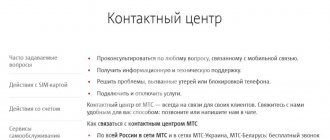MTS hotline – 8-800-250-08-90
By calling the hotline, you can get a list of the following information: information about tariffs, tariff plans, additional options provided under your tariff, find out information about connected services.
Home Internet, digital or cable TV, mobile communication services, communication from a tablet or USB modem. The MTS operator will promptly answer all your questions. The MTS hotline number is open 24 hours a day.
The mobile operator MTS is highly popular among Russian subscribers. The main advantages of the company are a wide variety of services, competitive rates and 24-hour technical support. If you encounter any difficulties or problems, it is advisable to contact the hotline. Contact center staff will always consider questions of interest to provide professional advice.
How to contact the MTS hotline.
The MTS hotline is free and provides several methods of communication:
- Call to a short number . Dial the command 0890 . Listen to the answering machine's welcome message and wait until it switches to the voice menu. Sequentially press buttons 1 and 2 on the keyboard and wait for the operator to respond. The MTS short number is easy to remember, even if you do not have access to the Internet to view the hotline number.
- Call the hotline . Dial 8-800-25-00-890 from a landline or cell phone. Listen to the automatic informant's greeting and press button 1 in tone dialing mode. Then press 0. Usually consultants respond within a minute, but sometimes you have to wait. This is an absolutely free MTS support number, so don’t worry if you have to wait a while for the operator to respond.
- Call while roaming . An international hotline is available to subscribers located abroad. For advice, dial +7-495-76-601-66 – MTS help desk . In national roaming there is a standard MTS support hotline.
- Feedback . MTS has created an official website. Visitors to the resource view reference information, find out the latest operator news or current tariff plans. In addition, MTS support service is available. Open the “Feedback” tab to write a message. Specify the topic, contact information and text of the question you are interested in. After clicking the “Submit” button, wait for the employee’s response.
- Personal Area . Many issues can be resolved independently through the official MTS website in the user’s personal account. Through the personal section, you can independently familiarize yourself with information about the balance on the balance sheet and obtain information about financial expenses. Also, in your personal account you can clarify information on tariff plans, change the tariff, and connect/disable an additional service. Hints are provided for novice visitors. There on the website you can ask your question in the online chat, where MTS technical support will promptly give you answers to all your questions.
- Personal office visit . Some issues can only be resolved during a visit to a company branch. For example, this could be purchasing a starter package or changing a number. Visit the nearest MTS branch with your ID.
How to write a complaint?
Complaints about MTS can be sent to regulatory authorities, for example, Rospotrebnadzor or others. The company's own technical support handles complaints independently and nullifies the complaints.
You can send a complaint to MTS via the Internet through your Personal Account via the website or application. Complaints are also accepted by e-mail, provided that the request is correctly drawn up. The form consists of several sections:
- FULL NAME.
- Address of the store, branch, etc.
- Contact details.
- Treatment category.
- The essence of the complaint.
You can also leave a complaint via the hotline; in this case, prepare the contract number with the company in advance, so you will have to provide personal data and so on.
How to more effectively contact an operator.
If you nevertheless decide to call the MTS hotline, in order to speak directly with the operator, use the following series of recommendations:
- Monday Friday. All days in this period are working days, so to quickly connect with a consultant you need to call in the evening from 22:00 to 08:00 in the morning.
- Saturday Sunday. On weekends, the situation is opposite to weekdays; to ensure a guaranteed connection, it is advisable to call from 11:00 to 18:00.
On average, the response time of the technical support service varies from 1-2 minutes to infinity. This is due to the fact that the desire to “call the MTS operator directly” is the most popular way of feedback.
MTS Vologda - Personal account registration
Having such an account, a person will be able to use the service’s resources, which are not always open to unregistered users.
MTS Vologda - Account registration
To become the owner of a personal account on the site, you first need to register on the official website.
To do this, fill out a ready-made form. Here's what you typically need to enter:
- - FULL NAME;
- - phone number;
- - password
Additional MTS support service.
Anyone can call MTS, but not everyone can wait to be connected to an operator. Therefore, if you suddenly asked the question “How to call the MTS operator?”, especially for you, there are alternative methods that have been introduced for independent analysis and information and are presented below.
Sequentially (from effective to less productive option) we can designate: the official MTS website, subscriber account (corporate and private), as well as groups on social networks.
Social media
Anyone who has an account on Facebook, VKontakte or Odnoklassniki can get help from MTS.
Instructions:
- Use the site search or click on the button with the site logo to go to the official community.
- Subscribe (join the group).
- Click on the “Write to chat” button. The average response time is 1-3 minutes.
- Consultants work around the clock and are ready to help with any questions.
- Just write to them and they will try to solve the problem individually.
Official site
MTS is constantly improving and developing due to technological trends and the popularization of web pages.
Convenient design, thoughtful structure and logical division of the online portal for individuals, corporate clients and government agencies allows you to quickly navigate and find the information you need quickly.
Website address: mts.ru
Useful information: to select a thematic version of the Internet representation, click on “All sites” in the upper left and click on the desired item from the drop-down list.
All materials are reliable and current at the time of publication, this is the first source with detailed content and all necessary instructions for disabling, disabling or setting up services.
It is recommended to specify the correct location immediately after visiting the start page. This can be done by clicking on the city, located centrally at the top (header) of the site.
Personal account and mobile application
The service for remote control and self-management of tariff plan settings, paid and free subscriptions, as well as other auxiliary functions, is considered one of the most accessible and easiest resources to obtain informational assistance.
In MTS, the subscriber’s personal account is available at a single address on the Internet: mts.ru; for authorization, you need to enter your phone number and password. Immediately after logging in, access to the subscriber number settings is available.
The My MTS application is a telephone version of the account, contains similar functions and is designed in the same style. Full functionality will also be available after downloading, installing and entering your login/password.
Important! You can use the “Feedback” function in the application. This is the MTS online help desk. Please note that roaming traffic is expensive and it is recommended to connect to free Wi-Fi networks.
Other ways to contact MTS specialists
If for some reason you were unable to call or reach the MTS operator at the above numbers, then you can get an answer to it in the following ways:
- Log in to your Personal Account or the “My MTS” application via your mobile phone and write your question to the chat. In real time, an employee will answer your question and help solve the problem. When roaming, there may be a delay in chat messages.
- Go to the official website and scroll down the main page. In the lower right corner there are icons with social networks: VKontakte, Odnoklassniki, Facebook, Twitter. Open a mobile operator group on any convenient social network and write a question in private messages. You will receive an answer shortly.
- Use the “Help” button located on the official website. You may find the answer in the Frequently Asked Questions section.
Of all the listed methods of communication with the operator, the most popular is calling the MTS company's toll-free hotline at 0890. Save this number in the phone book on your mobile device, and next time you won’t have to look for operator contacts on the global network.
Hotline for subscribers of other networks
Sometimes it becomes necessary to call the MTS call center from another mobile operator. For example, if the MTS SIM card has lost its functionality or needs to be restored. For consultation, dial 8-800-250-0890 and wait for the consultant to respond. You may have to use the voice menu. To do this, open the “Technical Support” section.
Making a call to 8-800-250-0890 is possible for subscribers of all cellular networks located in Russia. If the client is abroad, it is recommended to contact the international hotline. The cost of a call varies depending on the conditions of the cellular operator.
Free connection to MTS Vologda
to connect Home MTS in Vologda ; to do this, select a tariff that is convenient for you, submit an application online through the website or contact the connection department for a toll-free number. After this, an experienced specialist will advise you, answer all your questions about connection, and create an application in the program. MTS fast acceptance of applications and FREE connection.
- MTS hotline - free communication with a support operator
In order for you to make a connection, you need a connection specialist to come at a convenient day and time for you. The technician will lay the Internet cable, configure the equipment, and you will be able to use the service from MTS in Vologda after payment to your personal account according to the tariff plan.
MTS Vologda Technical support
, MTS 24-hour operating hours : toll-free number throughout Russia 8-800-250-08-90
All MTS (home Internet, television and mobile communications)
Using services from MTS has become easier and more profitable - the MTS company in Vologda has introduced a new line of tariffs: All MTS and All MTS Super TV . Internet, television and telephony, use all services for one fee:
1) You have a SIM card from MTS - now you can combine the tariff and the payment will be the same for all services,
2) If you have a SIM card from another operator and you want to switch to MTS, then the MTS company can offer the MNP service (change of SIM card operator without changing the phone number) when installing Internet and television, the installer will provide you with an application for switching to the MTS operator.
3) The installer can also bring a new MTS SIM card for free.
What is the benefit of the All MTS tariff?
- One payment for all three services
- Cheaper together
- Home and mobile Internet - unlimited
- Home television, cellular communications.
- Unlimited on MTS Russia
The ability to connect is provided to subscribers - individuals who are served on any non-corporate tariff plan as part of the MTS Home Internet service.
Apply online
All information about tariffs All MTS - tariffs
Short numbers and USSD commands for information services
* 111 * 0887 # - your phone number will be sent back (for the most forgetful);
*100# — check account status;
*100*3# – presence/absence of debt under the “On full confidence” option;
*152*1# – in response SMS you will receive a list of expenses for today;
*152*3# – connection command, which displays the account balance after each paid call. Attention: the service is paid;
*152*4# – the response message will contain information on the latest account top-ups (amount and date);
*111*123# – activation of the “Promised payment” option;
We control MTS tariffs and services
*111*919# — checking connected subscriptions to various options and services. Disabling all paid subscriptions to MTS;
*111*59# - if you have forgotten your tariff, then this request will help you remember it;
*100*1# - in response SMS you will receive information on the remaining packages of minutes, messages and Internet traffic included in your tariff and monthly subscription fee;
*100*2# - the response SMS will contain information on the remaining packages of minutes, messages and Internet traffic that were connected as part of various promotions and discounts from the operator;
*152*2# - using this command you can check whether you are subscribed to any entertainment subscriptions and disable them if necessary;
*217# - information about the remaining Internet traffic.