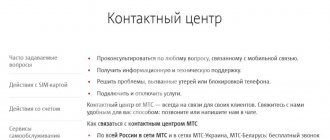The main page of the cinema contains a catalog of popular films. Many films have a “free” sign next to them, implying the possibility of unlimited video viewing. The inscription “purchase” or “subscription” means that prior registration is required. You will need to deposit the agreed amount of money before viewing. Detailed rules of use are located on the official website. If the reference materials do not help solve the problem or there are technical problems, please contact support.
Why ivi
The ivi service is one of the leading online cinemas in Russia.
The service is also available to residents of Armenia, Azerbaijan, Belarus, Kazakhstan, Kyrgyzstan, Moldova, Tajikistan, Turkmenistan, Uzbekistan, Ukraine, Georgia. Here you can watch full-length and short films, cartoons and TV series in real time. The company produces its own exclusive content and collaborates with major foreign film studios. Pros of the service:
- Access from any platform.
- AI-based recommender system.
- Content update once a week.
- Free period 14 days.
- Movies in high quality.
- No advertising.
The platform offers paid and free content. Free content is marked with a special icon; you can watch them without registration. A subscription gives you access to hundreds of films and TV series. You can watch them without restrictions during the paid period. By subscribing, get free access for 14 days with no restrictions on content selection.
How to connect ivi.ru?
Without registration, you will receive limited access and will be able to watch only those films marked “Free”. To get full access to all online cinema content, register on the ivi.ru website and subscribe. After registration, the user gets access to a free two-week period for a nominal fee. There are two ways to register:
- “Try 14 days” button. When you click on this button, you will be asked to register and subscribe for 14 days for a nominal fee.
- User icon. When you click on the user icon, you will be asked to log in or register.
Evie's personal account
The first thing you need to do after registering in your personal account is to fill out the profiles of all family members. A separate account will be created for each of them, where you can fill out preferences, receive recommendations, create a list of favorites, etc. An additional profile can be deleted at any time. You can create up to 5 additional profiles on one account. When you create a profile, an additional child profile is automatically created. Only the children's catalog with cartoons, children's films and educational series is available for viewing by children.
The following functions are available in your personal account:
- Subscription.
- Online payment.
- Purchasing paid content.
- Receive notifications.
- Certificate activation.
Mobile app
The mobile application is available for smartphones with Android and iOS operating systems. In the collection of the mobile application you will find 100,000 films, cartoons and TV series. After downloading the application, you can log into your account created on the site or register by entering your phone number. The company also offers an application for Smart TV. In addition, online cinema is available on TV set-top boxes, game consoles and desktop devices running the Windows 10 operating system.
Contacts in other countries
Calls from other countries can be made using separate phone numbers.
| A country | Phone number |
| Russia | 8 |
| Moldova | +37322903856 |
| Belarus | +375256562150 |
| Ukraine | +380443607826 |
| Germany | +493021446816 |
| Kazakhstan | +77172642127 |
| Belgium | (+32) 28801085 |
| Estonia | (+372) 8840880 |
| United States | (+1) 2132633588 |
| Canada | (+1) 6136040308 |
| Netherlands | (+31) 208083660 |
| France | (+33) 644630102 |
| Portugal | (+351) 308809656 |
| Lithuania | (+370) 52143033 |
| Latvia | (+371) 66090489 |
| Slovenia | (+386) 18888780 |
| Italy | (+39) 0413181017 |
| Czech Republic | (+420) 234095665 |
| Romania | 40312294990 |
| United Kingdom | (+44) 7520631119 |
| Poland | (+48) 221165909 |
| Argentina | (+54) 1151725611 |
| Australia | (+61) 283180336 |
| Israel | (+972) 39786701 |
What is IVI
Russian Railways hotline, how to write to support?
IVI is also an incredibly convenient and well-thought-out system that selects films and TV series according to user preferences. This system began its active work back in 2010. Since the beginning of 2014, it has been recognized as a fairly rapidly developing company, as well as a service that can compete with many similar resources not only abroad, but also in Russia.
The organization operates legally because they have contracts with a huge number of well-known domestic and foreign companies, film studios, including the BBC, 20th Century Fox and many others. Legality is based on contracts, so the user does not have to worry about watching movies and TV shows without legal data.
All films of interest are available on a special portal. IVI also has its own application, which can be downloaded on both iOS and Android. There is such a possibility as connecting a cinema to TVs operating on a special Smart system.
You can also buy some films on the service to watch only them. As a result, the person will have it in their subscriptions forever. If the user wants to enjoy watching without intrusive advertising, then he has only two options:
- Subscribe and view for a monthly fee;
- Buy a film for the price that the service charges it.
IVI is very convenient both for family viewing and for ardent fans of watching high-quality footage, because all the films that are available on the site are available in maximum resolution and quality. Many functions and items can be configured.
If the user is interested in this service, he signs up for a subscription or buys a separate film.
How to call ivy
(as amended on November 6, 2021) (Terms of use of the ivi Service) 1. Description of the Services. Subject of the Agreement 2.
General provisions 3. Intellectual property 4. Rights and obligations of the Administrator 5. Rights and obligations of the User 6.
Rules and conditions for accessing video content on the Service for a fee 7. Additional services, marketing and special promotions of the Service 8. Technical requirements for the User’s software and equipment to use the Service 9.
Responsibility. Limitation of liability 10.
Final provisions 1. Description of the Services. Subject of the Agreement 1.1. Welcome to the ivi Service, located on the global Internet at https://ivi.
ru and available through installation and use of special software on various user devices (for example, on mobile smartphones, tablets and TVs with SMART TV function) in accordance with the provisions of this Agreement (hereinafter referred to as the Service).
Film Calls
... 98 min.
HD 18+ ivi 4.8 KinoPoisk4.8 IMDb4.5 With a subscription, the price is lower With a subscription, the price is lower Director Actors , , , , , A guy named Holt is obsessed with finding the truth about a mysterious video that, for seven days, has been tormenting everyone who looked at it, and then simply kills a person. Soon the mysterious evil overtakes his girlfriend, Julia, who tries to save her boyfriend by taking the blow herself. The heroine learns that the ominous film contains another film that no one has ever seen and now danger threatens all of humanity.
Previous Next Producers , , , Dubbing actors , , , Composer Editing , Jeremy O'Driscoll Cameraman Sharon Mair Dubbing director Writers David Luca , , Artists Kevin Kavanaugh, Naman Marshall, Christopher Peterson During filming, 6 and a half hours were spent on makeup Samara
What is "Ivy"
Hotline "mostransavto": phone number, support service
The ivi online cinema provides services to viewers in the Russian Federation, the CIS, Georgia and Ukraine. The service was opened in 2010, and by 2020 the share of the Russian licensed media content market was 24%. Evie has more than 47 million users, and within a month the site generates a quarter of a million views.
The cinema works with 6 famous film studios from Hollywood and 400 film production companies. The portal posted 60 thousand legal films, TV series and animations. The site presents both new products and classic media content. If the premiere is shown at the box office, the service offers pre-ordering. Once the film is included in the digital catalog, the film will be added to the library and users will be notified.
Evie online cinema can be watched on different platforms. The service is currently available in five options:
- TV set-top boxes. ivi works with models from Apple and Android, Cinemood and Eltex. On modern technology the software is pre-installed; on outdated devices you need to download the application from the official website of the portal.
- Gadgets. Tablets, smartphones running Android, Windows and iOS. The program is installed free of charge from the manufacturer's stores.
- Game consoles. The online cinema works with Play Station and X-Box. To view the client, download it from the Evie website or from the PlayStation Store, Microsoft Store.
- Smart TV. The application is already pre-installed on new smart TVs or must be installed from the device’s catalog of offers.
- Technology based on Windows 10 OS. Pictures can be viewed online in a browser or using a client. The program is available in the Microsoft Store.
Free movies can be viewed without an account. To open up the increased capabilities of online cinema, you need to create an account. After registration, the user receives extended functionality. Media content can be searched by title, actor’s last name, or genre. The ready-made collections contain pictures based on interests - from family comedies and romantic melodramas to exciting adventures and the scariest thrillers and horrors.
The online cinema provides future subscribers with a trial period for 1 ruble. After registering and linking a bank card (phone number), the site offers a trial subscription for 2 weeks. The user is given access to advanced features, and restrictions are removed from films.
Peculiarities
Mostransavto hotline: phone number, support service
When viewing television channels on the portal, the traffic provided as part of the standard package is consumed. This is due to the technical implementation of the service’s capabilities. Unlimited traffic provided as part of the service does not apply to the following situations:
- To access the resource, a browser is used in data compression mode.
- Content is downloaded in incognito mode.
- Receiving content embedded from third-party resources.
- PUSH notifications.
- To update the device software or install it.
- Internet access is configured via a WAP access point.
Modern phones require regular software updates. It is not recommended to use this service as the main Internet option. It will only allow you to access the online cinema. All other sites will be unavailable.
The service operates throughout the country with the exception of the Chukotka Autonomous Okrug. When activating the service, services such as “Content Ban” and “Unlimited Video” will be automatically disabled.
Transferring data between identical 1C database metadata objects through substitution of UIDs in the SQL database
VKontakte technical support, how to write to support
If there is a need to migrate from one supplier configuration to another, or when updating a modified configuration, if the Supplier later added the object that we added independently, it may turn out that the old and new objects have different internal identifiers. When comparing/merging configurations, it is clear that the old document does not match the new one, since they have different internal metadata identifiers, and when loading (updating) a new provider configuration, the old document is deleted along with all entered documents.
What is "Ivy"
ivi is the first Russian company specializing in the presentation of paid and free video content on the Internet. Viewers are offered high-quality videos in the following categories:
- Russian and foreign TV series;
- television programs;
- cartoons;
- new releases in film distribution;
The company's video library includes more than 60,000 units of domestic and foreign content. Each viewer will be able to find in the company’s video collections something to suit their taste and income, since the company’s subscribers are offered several options for video viewing:
- Free. Watching any films and programs is accompanied by the inclusion of advertising blocks. Viewers can access any video files, but it is impossible to disable advertising.
- Paid "Blockbusters+". Includes viewing of new films, erotica, as well as the best films from around the world in high quality. Advertising inclusions are not provided. The cost of viewing one film is 100 rubles.
- Subscription. Issued for a long term (from 1 to 12 months). Includes all the benefits of paid video viewing and a wide selection of content in all categories.
How to unsubscribe from ivi
Users often encounter the problem of removing subscription fees. When switching to free mode, it is difficult to unfollow Eevee. In your profile settings, you link a bank card or phone number, so funds are automatically used to pay for services. There are methods that allow you to quickly disable VIP status in an online cinema.
How to disable Eevee subscription on TV
The procedure is as follows:
- Turn on the TV.
- Open the application in the list of installed ones.
- Go to the “My ivi” section. An icon with a silhouette of a person is located in the lower left corner of the screen.
- In your profile, select the “Manage Ivy+” mode, which indicates the subscription validity period.
- At the end of the page, click on the disconnect button. To eliminate the possibility of error, the user is double-checked as to whether the changes are correct.
After the manipulations, a window with information will appear on the TV screen. After reading, select the “Back” key. We recommend that you check your ivi subscription activity again in your profile. You should contact the support service in the following cases:
- loss of access to the TV (personal account) with a connected subscription fee;
- lack of an account on the online cinema website.
Disable ivi subscription on your phone
To remove Ivy services from your Android smartphone, you need to:
- Launch Google Play.
- In the program settings (folder icon with an arrow), select the “My Applications” option.
- Scroll through the list of installed software to ivi.
- Cancellation is activated next to the image: the button is located next to information about the duration and cost of the subscription.
- A warning window appears asking the user to confirm the changes.
- After the manipulations, go to the software section and check for activity.
For owners of Apple gadgets, disabling the subscription fee follows a different algorithm:
- In the smartphone settings, scroll to “App Store, iTunes”
- Log in to your account and enter your password.
- At the bottom of the display, select “Manage Subscriptions.”
- A list of programs in which ivi is noted opens.
- Scroll to the end of the information page and switch the “Auto” slider to inactive mode.
With free access to MTS
When purchasing a starter package from the telecom operator MTS, Ivi online cinema services often come as a bonus. For 2 months, users are provided with free access to the service; after the promotional period, funds begin to be debited from the account. The subscription fee was divided into small daily amounts, so they don’t immediately see the extra costs.
You can deactivate the subscription fee in the “My MTS” application:
- Download the program
- Go to the “Services” section and go to “Paid”.
- Scroll to the name Eevee, click on the red slider.
- In the window that opens, select “Unsubscribe” and “Ok”.
Through your personal account on the company website
If you have a registered account, it is easier to change services from your profile. Go to the ivi.ru page, log in using your login (phone number or email) and password:
- In the “My Eevee” section, select management of subscriptions.
- The subscriber is offered access to additional options and bonuses.
- Scroll down to the “Disable” item, a window appears about the status change.
If the online cinema is included in the MTS tariff, then you can delete expenses from your personal account on the mobile operator’s website. In your account, go to the services section (main menu). In the connected options tab, expand the list of paid ones. In the category find “Evie Subscription”, next to the price click on the red disable button.
IVI service support
Letters are accepted in several ways:
- Feedback page;
- Messengers;
- Email.
The easiest way to communicate with support is to fill out the contact form on the website. Indicate your name, country of residence, contacts. Describe the issue in detail and attach evidence of the problem found. If the video plays poorly, be sure to write the name of your equipment (for example, a TV or computer).
An additional communication option is email [email protected] You can write a message in free form. The main thing is to provide an accurate description of the problem and reliable contact information. Indicate the manufacturer of your equipment and the name of the software used to watch the video.
Virtual cinema IVI values its positive reputation, therefore it resolves user problems as quickly as possible. Any technical problem is immediately corrected by specialists. If the proposed communication methods are not suitable, use a regular hotline.
Benefits of the IVI app
- The video service allows you to watch many films from different film studios online; purchased content can be downloaded and watched whenever you want. In addition to many films, a sports channel is broadcast, TV programs, shows, documentaries, series, and children's content are shown.
- Significant advantages of the IVI application are the quality of the image and sound.
- Convenient navigation saves the viewer’s time. The search works with a wide coverage of material. The viewer can easily find an object to watch by entering the title of the film, the name of the actor, and the genre of the film in the search bar.
- Detailed information is given about each film - duration of screening, country of production, actors, director, plot. The minimum age of viewers for whom the film is recommended must be indicated. Technical data (language, audio tracks, resolution) are indicated.
- It won’t take you long to figure out how to install Evie on your TV. Cinema is one of the basic applications and is installed on almost all gadgets with Smart TV.
How to use “ivi TV” on Smart TV
Cinema Ivy is an excellent alternative to channel television. Films, TV shows, and series are offered to viewers in high quality. It's easy to understand how to get started with the IVI app. It opens among other applications of the Smart program. Having selected a movie poster on the window, you need to go to the service and register. When filling out the form, indicate up to four of your other gadgets if you want to watch movies on something other than your TV.
Every time you want to use the services of a cinema, follow these steps:
- Turn on the TV.
- Open the Smart TV program.
- Find the Eevee app in your feed.
You need to enter the application from the storefront, and not through the browser, entering it in the search bar, otherwise technical failures may occur. When you enter, you will find yourself on the main page, where there are already posters of popular films. You can select films from them, use selections by entering the appropriate category, or look for something specific in the search at the top of the screen.
Personal account functionality
The functionality of the personal account of the Ivi service is quite wide. Here you can:
- Watch movies and TV series on a computer, laptop or any other device, including displaying images on a large TV. The quality is high, so even a large diagonal will not spoil the impressions. The same goes for the soundtrack;
- Options to unsubscribe. If the user does not use Eevee services for some time, he will be able to disable it for a while. This way his money will be saved, and when he returns to watching again, it will be waiting for him in his account;
- Pay for your subscription using convenient methods. There are many options to choose from, including electronic payment systems. Some transfers are accompanied by a large commission, so it is better to look through all the proposed options to choose the best one;
- Select movies, add favorites and create a list of favorite genres.
You can also subscribe to notifications so as not to miss new episodes, interesting films, or renew your subscription when it ends.
Ways to disable Sberbank auto payment
Users are given the opportunity to disable some functionality using the Internet, telephone, ATM, or branch employee.
If the owner does not want to permanently disable the subscription from the Sberbank card, then he can suspend it for a certain period. When you need it again, you can resume its action using similar methods presented below.
Through Sberbank Online
To work with online banking, you must first obtain a login and password, without which it is impossible to log into your personal account. When using a web browser, they must be entered each time. If you need to deactivate your subscription in the mobile application, then a different code (digital) is used to enter it.
To remove automatic payment, the user should:
- Log in to the application or online banking.
- Find the “Manage auto payments” section, located in “My Payments”.
- Select the service that you plan to turn off.
- Go to "Operations".
- Click "Disable".
After these steps, the client must confirm his consent to disable the selected options.
Via ATM
Clients first need to find a technical device that provides for the operation of canceling the auto-trust payment service. To opt out, you must take the following steps:
- Select terminal.
- Insert card.
- Dial PIN code.
- Click on the “Mobile Bank” or “Information and Service” screen.
- Find the section with auto payments.
- Specify your mobile operator.
- Select "Disable auto payment".
Next, you should perform actions according to the instructions that appear on the ATM screen.
Via SMS to number 900
The procedure for disabling and connecting additional options from Sberbank can only be carried out when an application for Mobile Banking has already been submitted.
You can manage the service only by entering special short USSD commands. Using them, you can not only disable paid subscriptions, but also block your card, find out the balance status, transfer money to other clients, and receive other services.
To unsubscribe, you need to write a word of your choice in the SMS message:
The system needs to understand exactly what a specific client wants from it. Therefore, to disable it, you need to put a minus sign after the entered word.
If you need to disable the function on another phone, then the number is entered next to the text after the minus sign. Moreover, it is indicated without 8, and after the phone number the last 4 digits of the card are dialed.
Sberbank Contact Center
helps solve a large number of issues. He can also disable the auto-trust payment. To do this, dial the phone number 8-800-555-55-50 and wait for a specialist to answer.
Purpose of the contact center
Help desk staff provide consultations on the following issues:
- Rates;
- Changing settings;
- Subscription;
- Installing the application;
- Using your personal account;
- Registration;
- Receiving new films.
Contact center agents cannot remotely diagnose technical devices to identify problems. It is impossible to improve video quality if there are problems on the provider's side.
Login by code
Login: https://www.ivi.ru/code
If you use an interactive TV on which the Ivi application is installed, you can link it to your personal account and watch any movies. Open the registration page on the cinema website. Enter your email address or phone number to which the message will be sent. Indicate the received message on the page. Then, create a password that will be required on all devices to log in. Next, the site will ask for a secret code shown on the TV screen. This procedure is necessary to attach the device to your personal page. After specifying the code, save the changes.
To get the code, launch the Ivi application on your interactive TV. Click the “Profile” – “Login” – “Login by code” button. 6 numbers will appear in front of you. Write the indicated numbers on the page where you created your account. The TV pairing will be completed.
Ivy authorization process
Login: https://www.ivi.ru/profile
- On the main page of the online cinema, click on the round icon with a silhouette of a person on it.
- Click the "Login or Register" button.
- Write your login (mail address or phone number) and password. The system will check that the lines are filled in correctly. If there are no errors, your personal account will open in front of you.
There is an additional way to log in - through the popular social networks Facebook and VK. Click the icon for the network you usually use. Allow the system to view your personal data. After checking your identity, you will immediately be taken to your account. To make this login method available, link the pages together in advance.
About the service
The media portal “Ivi.ru” is a popular online service that operates in Russia and neighboring countries. It began its work in 2010, and in 2014 it was already the most popular among similar resources.
The organization has entered into contracts with major domestic and foreign film studios, such as Warner Brothers, 20th Century Fox, BBC, Mosfilm and many others. Therefore, the content offered for viewing is provided entirely legally.
Movies of interest can be watched not only on the Ivi.ru web portal, but also through a mobile application that operates on Android and iOS. It is also possible to connect the cinema to gadgets on the Smart TV platform.
The resource offers users to watch movies absolutely free, even without going through the registration procedure. But in this case, advertising blocks will be inserted before, during and after the video. Although they are not intrusive, some are not happy with this state of affairs.
Automatic documentation for Flask using OpenAPI
Tutorial
Technical documentation, as you know, is an extremely important part of any project. Until recently, we lived perfectly well with a documentation generator like Sphinx. But the time has come to move to technologies with a wider range of capabilities, so we decided to rewrite our documentation to a more modern standard: OpenAPI Specification. This article is a modest guide to such a move. It will be of interest to Python developers, especially those who use Flask. After reading it, you will learn how to create static OpenAPI documentation for a Flask application and deploy it to GitLab Pages.
Advantages and disadvantages of subscription
Free viewing is interrupted by short commercials (1 minute). After connecting the subscription payment, the viewer is assigned VIP status and given access to advanced options. Subscriptions have strengths and weaknesses that are worth knowing.
| Advantages | Flaws |
| Media content in high quality 4K and 5.1 sound | Not all films and TV series are included in free viewing, so you have to pay separately |
| If you buy more than 3 months of subscription, then 16% is returned to the subscriber’s account | Automatic debiting of money, you need to track the movement of finances |
| Promotions, promotional codes and certificates allow you to get free access | Overpriced new products, premier |
| Convenient search in the catalog | With a weak Internet and on gadgets with outdated hardware, applications often slow down and crash |
| Films and TV series are available for rent and with the right to purchase | A one-time viewing of a paid film is limited to 1-2 days. Repeated “session” is paid at the same rate |
| Offline viewing on the go or with poor internet speed | You cannot select the dub option for a foreign film |
| Remembers where you last viewed | Inconvenient rewinding in the software: you can only scroll through in 10-minute increments |
Disadvantages of the service
Like many other services and subscriptions to MTS, this option has several negative aspects:
- When developing a player for watching movies, the creators did not think everything through completely. Some inconveniences relate to rewinding video files. The thing is that when rewinding, intervals of 10 minutes are provided. That is, if you need to rewind a couple of frames, you will have to watch a 9-minute piece of the film again.
- You can watch an interesting movie for free only after activating your paid subscription.
- Since the developers did not take into account some features of devices running on the Android and iOS platforms, failures often occur in the IVI application.
Issues resolved on the hotline
Clients can ask almost any questions related to the operation of the service by phone or email. All of them can be divided into several main categories:
- are common;
- about copyright;
- financial;
- technical.
General questions relate to the registration procedure on the site, confirmation of the specified data and the rules of the service. This also includes questions related to the video parameters used in the service, the interaction of the site and social networks. For example, ways to publish a video on a visitor’s page on Facebook or other networks.
If any questions arise, the subscriber can contact the support service
Ivi.ru is a legal online cinema and respects copyrights
Although few users pay sufficient attention to these issues, it is the expiration of the contract that can become the reason for the disappearance of the ability to watch a specific film or series on the site. Support specialists can also answer questions from portal users regarding copyright
Representatives of copyright holders should contact the company’s office regarding cooperation issues.
Some of the content on the portal is available only if you pay for a subscription. If the client has any difficulties with making payments, he can contact the support service and get advice on them. Information about subscription expiration dates and costs can be obtained on the website. But if necessary, it can also be provided by a support specialist.
Customers who encounter technical problems most often contact support. They can be caused either by errors in the operation of the portal or by problems with the client himself on his computer, TV or mobile device. When contacting support, be sure to describe in detail the problem and the actions that led to its occurrence. If an error code appears, the contact center specialists may also need it to resolve the problem.
When requesting support, please have the following information at hand:
- device model;
- operating system version;
- browser used.
Support Center staff may request other information if necessary.
Evie call tech support
We recommend that you check the box “I want to learn about premieres.” This will make using the ivi service even more convenient.
By clicking “continue” you can start watching movies, TV series and much more on your Smart TV.
Navigation in the main menu After completing the registration procedure, you are taken to the main menu of the ivi application.
Search by title If you do not find the film or series you are interested in in the selection by category, use the search.
rv-mo.ruRegional news of the Moscow region
And also send a request to technical support.
Ivy is the largest online cinema. All messages must be reviewed by support staff and, if necessary, specialized specialists.
Support phone number 8800-234-49-23. Clients can also send a question or message about problems with the site to an email address - If the question is not related to the technical operation of the site and payment for services, then you can contact the company’s office directly.
It is located at: 127015, Moscow, st.
Ivy: hotline number
And also send a request to technical support.
Ivy is the largest online cinema. All messages must be reviewed by support staff and, if necessary, by specialized specialists.
Clients can also send a question or message about problems with the site to an email address - the question is not related to the technical operation of the site and payment for services, they can contact the company’s office directly.
ivi service privacy policy
Any information about the User that the Administrator receives is used solely for the purpose of providing the services offered by the Service and improving their quality, as well as to make the services and content of the Service simpler and more convenient to use. The following describes the principles and methods of processing information of all Users of the Service who have agreed to the terms of this Policy.
The fact of registration of the User on the Service means the User expresses his unconditional consent to this Policy and the conditions for processing his information specified therein.
In case of disagreement with these conditions, the User is obliged to refrain from registering on the Service.
Please read our Policy before using the Service or submitting your information to the Service.
When registering the User on the Service, as well as when paying for and using products and services of the Service, when conducting surveys on the Service, the Administrator may request the following information from the User:
Public offer for connection
The Agreement is posted and available for review at any time on the ivi.ru Service at: https://www.ivi.ru/info/-/offer/.
There is no deadline for acceptance of the Offer. The Offer may be changed by the Administrator, and the Administrator notifies individuals of the change in the Offer by posting information about the change in the Offer on the Service. 1. Terminology used in the Agreement: 1.1.
“User” is an individual who uses the User’s Bank Card and/or Mobile Account and/or Personal Balance to make payments for the ivi Subscription Service by selecting a means of payment in the payment form of the Service.
1.2. “ivi Subscription Service” is a service provided by the Administrator to the User through the Service, the terms of provision of which are regulated in detail in the User Agreement of the Service, located at: https://www.ivi.ru/info/-/agreement/. 1.3. “Issuing Bank” is a legal entity that issues bank cards and maintains User accounts.
Ivi.ru / ivi.ru - online cinema
Now the interface has completely changed, the “disable subscription” button at the same moment disappeared in principle, you can only turn off the damn auto-renewal, and it’s not a fact that it will turn off.
It’s simply unrealistic to get through to technical support, first you wait from 5 to 15 minutes, then they transfer you to another “specialist”, who, even if you wait, also hangs for 5 or even 30 minutes, after he even picked up the phone and answered, you get dumped.
wrote to them in a quick chat about a refund and deactivation of both the subscription and various renewals, asking for the last digits of the card and supposedly the money will be returned within 30 days, in the end the subscription continues to work, there is no money. I wrote a request to technical support, the answer was “your request has been registered, the number is such and such” and that’s it. Just the service and interface at the bottom level.
Source: https://pallada-sar.ru/ivi-pozvonit-v-tehpodderzhku-46046/
Advantages of Internet cinema IVI
MTS has included IVI
and thus opened access not only to watching films and various programs, but also to other opportunities. The advantages of online cinema include:
- Attractive price. For two months after connecting to the service, the subscription fee is 0 rubles
. At the same time, the film catalog is regularly updated. - No advertising. During the film show there are no advertising screensavers;
- Excellent quality. Films and programs are shown in Full HD quality;
- Gift promotions. The catalog is provided for weekly replenishment with one film;
- Possibility of use on multiple devices;
- Individual recommendations. If a user, after watching a film or video, rates it, he will receive some advice on how to use the capabilities of the Internet cinema;
- Online cinema is always with you. You can watch movies on your phone even if there is no Internet. Using such options, the operator provides the opportunity to watch movies anywhere: during air travel, traveling on the subway, etc.;
- Comfortable use. An intuitive interface and convenient arrangement of categories ensures a quick search for the desired movie or program. Moreover, all information is presented in Russian, which eliminates the need for translation.
Even when using the free version, the presence of advertisements does not interfere with watching movies. Various devices are suitable for watching videos, but initially you need to log in to the service. The telecommunications operator MTS has made sure that you can continue watching a movie or program from the point where you left off.
If this service is no longer relevant, you can cancel it at any time. Below we will tell you how to disable your IVI subscription to MTS.
Possible reasons for canceling auto payment (subscription)
Any cardholder may need to deactivate. There may be several reasons for getting rid of subscriptions. The most common reasons are:
- a constant feeling of control by the bank, which, of course, is characterized by the onset of a certain discomfort;
- irrelevance of auto payment after repayment of the loan obligation;
- transfer of wages to a third-party bank card;
- change of details, mobile number, etc.
Each Sberbank client independently decides the need to connect additional features to the card. If after some time you no longer need them, you can easily disable paid subscriptions.