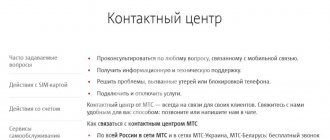About company
Yota is a well-known Russian mobile provider providing mobile communications and Internet access services. It is one of the top five largest market representatives, with total coverage in more than 70 regions. The number of connected clients is growing; according to last year, there were more than 5,000,000 subscribers.
The company has created an Iota hotline, which allows you to find out the necessary information, receive news, ask questions, etc. Let's find out if there are alternative methods of communication, is it possible to file a complaint?
Newsletters and subscriptions
An easy to remember set of numbers and symbols – asterisk, 903, hash (*903#). Entering it allows you to opt out of unwanted mailings. When you send a combination, you see the subscribers from whom you receive unwanted messages. And then everything is as simple as at the post office, you move unwanted numbers to the “Black List”.
The following Yota USSD command allows you to refuse unwanted mailings - just send a USSD request *903#. If you are overwhelmed by incomprehensible write-offs, type the above command. In response to this, a simple menu will appear on the screen, in which you will need to select the first item - a list of numbers from which you receive mailings will appear. To stop spam, place the specified numbers in the blacklist.
How to write to Yota support?
A wide selection of communication channels significantly distinguishes the operator from its competitors. Clients can quickly find out information using:
- By email
- By sending a message via SMS to number 0999.
- Tab on the Yota website “Feedback” - https://www.yota.ru/support/mobile.
For a quick response, customers can count on the competence of the Chat staff. Leave messages and receive answers within 1-5 minutes.
Through the official website, you can fill out an application, send a request to Chat, or open the “Frequently Asked Questions” section and try to find the answer yourself. More often, the Yota support service publishes detailed instructions and procedures on the portal.
You can also leave a request using the mobile application; see below for more details.
What issues can be resolved?
This list is impressive:
- The first and main function of this service is to answer questions. Mainly, of course, on the operator’s work, settings, functionality, etc. But a consultant can also help on related issues, for example, tell you from which service you can send a free message or help you find network settings in the operating system.
- You can change the tariff settings. Not all operating systems have access to the official application, and in this case the Yota operator suggests contacting consultants online or using chat in an application installed for another SIM card. Consultants, at the request of the subscriber, will change the tariff, enable or disable options.
- You can get information about costs, tariff options, network parameters and savings opportunities.
- There is an opportunity to leave your review, suggestion or wish.
- You can request to receive software for the equipment (drivers, firmware), support staff can send them at the subscriber’s request by email or even via SMS.
There are not many situations that are not on this list. Anything that requires the subscriber’s personal presence cannot be done in the chat - write an application, receive or replace a SIM card. It is also not possible to unlock the Yota modem in a conversation format (reflash the device so that it can support SIM cards from other operators).
What is the Yota hotline number?
The hotline telephone number, despite the noticeable convenience of electronic forms of communication, remains relevant. Depending on the category, you need to know the corresponding hotline:
- Individuals.
- Legal entities.
A toll-free number with code 8800 is available from any Russian city (Moscow, St. Petersburg, etc.), from all landline and mobile devices. Contact with the operator is maintained through a single help telephone number at any time.
Read also: Nissan hotline in Russia, how to write to support?
Call to operator
Telephone communication with the Yota operator provides a convenient opportunity to effectively solve even those problematic issues that the subscriber cannot correctly and clearly formulate. The extensive practical experience of Yota call center specialists both in matters of finance and technical service helps to quickly come to mutual understanding and resolve the pressing problem in the shortest possible time.
To contact the Yota help desk, you need to use the free service number 8-800-550-00-07. This number is suitable for subscribers in all regions of the Russian Federation and is available around the clock. Moreover, it is suitable for calls from mobile and landline phones.
What cases is the hotline intended for?
Most of the questions and difficulties that arise for subscribers can be resolved remotely by calling one of the hot numbers. Yota clients can receive advice on the following topics:
- Tariffs, services.
- Poor performance of the smartphone, signal reception.
- Technical problems with Internet access.
- Help in selecting current offers.
- Search for nearest branches and service centers.
- Problems with payment and spending of funds.
The hotline is ready to receive and listen to complaints and feedback.
What can you find out over the phone?
Many issues can be resolved over the phone and without leaving home. For example:
- Tariff change.
- Solving problems related to the operation of a smartphone.
- Solving technical problems related to the operation of a modem or router.
- Additionally, over the phone, they will tell you where the sales office is most convenient for you and what schedule it works on.
- They will also tell you where and on what basis your funds go.
- How to pay for this or that information and so on.
Contact technical support via the app
The Iota application for mobile devices is designed to improve the quality of service and subscriber access to all services and options of the company. Activating your personal account opens the way to quickly tracking account history and calls, without the need to contact company employees.
In case of problems and difficulties, users can send an official request. To do this, log into your account and select the “Technical Support” section in the main menu.
The application is installed on phones with Android or iOS platforms.
Yota mobile application
Like any self-respecting operator, Yota has a proprietary application in which you can find all the information you are interested in. Here you can see:
- Your personal account number and terms of agreement with the company;
- Tariff settings and list of connected services;
- Balance and package balance;
- Details of all communication costs.
In addition, the application provides free 24/7 technical support for all subscribers. A convenient option for those who do not like phone calls. The application works on iOS, Android and Windows Phone systems. You can download it from the online smartphone market or on the official Yota website.
Contact support through your personal account
You can use your account to send personal requests. It can be accessed from the official website or smartphone application.
To enter your personal account, use the link - https://my.yota.ru/selfcare/login.
Login to your personal account for corporate clients (smartphone owners) is available at the link - https://b2b.yota.ru.
Personal account for corporate clients (owners of modems and routers) - https://corp.yota.ru.
Similarly, you need to select the “Support” section and, following the recommendations, fill in all the specified “fields”. Your personal account allows you to track sent requests.
Yota group on the social network VKontakte
Knowing the Yota support contacts, you can quickly resolve almost any issue. One of these contacts is the social network VKontakte, in which there is a group called “Yota”. Here we can get help with any problem. News from the Iota operator is also published here.
The group provides the following communication channels:
- Personal messages – an opportunity to directly contact Iota representatives, without publicly disclosing the problem;
- Convictions – there are several thematic threads to choose from, where thematic questions are asked (for example, on equipment);
- In the comments to the posts, you can ask your question here, but in most cases, support asks you to contact me in a private message.
Thus, the VKontakte social network is an excellent contact for receiving help from Yota specialists .
How to write a complaint?
The company’s recommendations state that it is better to leave a complaint using your personal account or the “Feedback” tab on the website.
Alternatively, you can use chat or email:
Read also: Hotline Dom.ru, how to write to support
- For individuals
- For legal entities
It is not recommended to file a complaint using hot numbers, as this requires a lengthy explanation and attaching additional information. materials.
A slightly outdated, but still effective way to consult with Iota technical support. You can write your appeal and send it to .
The letter is drawn up in a form convenient for you. The answer comes within 1-3 days. This method is suitable if the problem does not require an urgent solution. If you need to block a SIM card or fix communication problems, it will not work, as the wait is too long.
Yota USSD commands for the Internet
For users of new tariff plans with traffic packages, a wonderful option “Unlimited mobile applications” is offered. It allows you to use some social networks and services without taking into account the traffic consumed. To activate the option, dial *604#. If you have exhausted your entire allocated traffic limit, but desperately need access to the network, send the USSD command *605# - you will receive another 5 GB. Be sure to remember this code to connect to the Internet.
Working with redirects
The company provides subscribers with the ability to forward. There are several meanings and they are long. You can disable previously installed forwarding, configure the function when busy (conversing with another subscriber), or when unavailable. Forwarding on no response will look like this: **61* 7XXXXXXXXXX#. And this is not all the opportunities that the operator provides to SIM card owners.
There are several tools for managing your Yota phone number and for obtaining information on certain issues. For example, this is done through the official mobile application, which is very convenient and functional. But in some cases it is easier to use USSD format commands. There are not very many of them, so nothing prevents us from considering the USSD of the Yota team in one review.
The following Yota USSD commands are intended to control forwarding:
- **21* 7XXXXXXXXXX# - forwards all incoming calls to the specified number;
- **61* 7XXXXXXXXXX# - forwarding due to no response. If you do not pick up the phone within 30 seconds, the call will automatically be transferred to the specified phone number;
- **61* 7XXXXXXXXXX*A# - a command similar to the previous one, but with a configurable waiting time for accepting calls. Here A can take values from 5 to 30 in increments of 5 (this is time in seconds);
- **62* 7XXXXXXXXXX# - forwarding due to unavailability. Call forwarding when you are somewhere outside the coverage area (in the metro, outside the city, in the country);
- **67* 7XXXXXXXXXX# - call forward when busy. If you are currently talking to someone, all incoming calls will be forwarded to the phone number specified in the command;
- ##02# - completely disable all previously installed redirects.
As you can see, the latest USSD command on Yota has a somewhat unusual syntax.
Sometimes there are situations when you need to forward calls coming to your Yota number to another phone number. This can also be done using short commands. There are several forwarding options in Yota:
- Unconditional forwarding
**21* 7XXXXXXXXXX#
- Divert 30 seconds after you don't pick up
**61* 7XXXXXXXXXX#
- Forwarding if you do not pick up after a specified amount of time
**61* 7XXXXXXXXXX*t#
t – time in seconds 5, 10, 15, 20, 25, 30
- Forward if you are unavailable
**62* 7XXXXXXXXXX#
In all cases, 7XXXXXXXXXX is the phone number to which the call is forwarded.