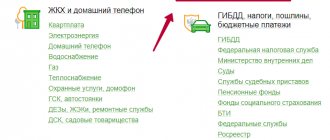From year to year, cameras on smartphones are getting better and better. Shooting in 4K with image stabilization and other features is already available not only on the most expensive devices. But, as you guessed, it’s not enough to have a good camera - it’s important to know how to use it. We will share useful tips on how to shoot better video with your smartphone. Some of them may seem trivial, but by following them you will significantly improve your skill.
We have already written about how to take better photographs with a smartphone. We recommend reading the article, as many photography tricks can be used in video shooting.
Always clean the lens
This may seem like obvious and ridiculous advice, but it simply cannot be forgotten. Due to dust or fingerprints accidentally left on the smartphone camera, the video may turn out blurry. Just get into the habit of always cleaning your lens before shooting. This is probably the easiest thing you can do to avoid ruining the frames of your video footage. You can wipe it with a special cloth, which is usually used to clean glasses lenses, or simply with the edge of a shirt. I don’t know about you, but I had a moment when, due to dirt on my camera, I couldn’t properly capture a very cool sunset at sea and lost a lot of likes on Instagram.
Editing is also important
These days, it is important to determine the scope of activities that contribute to producing truly high-quality video. Of course, videography and the skills you use are important in themselves, but so is what you do after you've finished recording the video. Post-production is the aspect through which you can turn your good videos into great ones. Some editing can be done directly on your device, but downloading dedicated video editing software will help greatly to get the best results.
Videos can be improved during post-production, as long as you have the right footage to work with.
Don't cover the microphone with your hand
Immediately remember where the microphone is on your smartphone, and make sure that you do not cover it with your hand when shooting video. Sound is no less important than the picture. Most of the built-in microphones on modern smartphones are not of good quality, so I recommend getting a lavalier if you want to take your recording to a higher level. This advice will be very useful for novice video bloggers who like to communicate with the audience through video broadcasts.
Use both hands
Holding a smartphone with two hands is always better than one. This makes the video more stable and smooth. Agree that jumping frames and sudden changes in angles significantly spoil the viewing experience. This advice is very useful for owners of smartphones with cameras without stabilization. In such cases, we also recommend getting a tripod.
Flagship models are equipped with good stabilization systems, but you still need to hold them confidently in your hands and try to minimize unnecessary movements. Here are a few life hacks: you can press your elbows to your body, lean against the wall, or place your smartphone on a flat surface.
Hold your smartphone horizontally
It looks like someone blocked the horizon...
Never shoot vertical video.
Never ever. Even though vertical frames on a smartphone screen may initially look better, on a computer or TV you will get an image on, at best, a third of the screen with large black frames on the sides. Also, carefully monitor the horizon level and do not overshoot it: try to find a horizontal line in the frame and navigate along it.
How to start filming for Tiktok, YouTube, Like, etc.?
We still have some useful tips that will help make your videos more popular on social networks:
- Choose either an off-the-beaten-path, narrow topic, or make a better video than your competitors. Mediocre videos, the same as the others, are doomed to slow development and will most likely never make it to the TOP.
- Choose a topic that you like. This will directly affect the quality of materials. Uninteresting videos will exhaust you, even an exciting topic will receive a boring presentation, and soon you will stop doing it of your own free will or forcedly, due to their unpopularity.
- Shoot in high definition. FullHD is a mandatory minimum, although 2k and 4k are highly desirable. Such a solution will achieve visual pleasure for the viewer.
- Don't record everything, but release videos often enough so that people don't forget about you. Frequent publications, many of which are uninteresting, will soon lead to mass unsubscribes and a slow recruitment of new viewers. The activity of followers will also drop significantly if videos are posted less than 1-2 times a week.
The tips listed above will help you move from the stage where you just want to fool around on Snapchat to the level of an advanced amateur.
Only experience combined with the right theory will allow you to become a professional, so don’t be afraid to experiment. And good luck to you in this difficult but interesting task. Found a typo? Select the text and press Ctrl + Enter
Avoid high contrast differences
Be careful when there are areas of bright light and dark areas in the frame at the same time. Your smartphone will try to balance these areas, resulting in bright areas being blown out and dark areas turning solid black. It’s interesting that in such conditions, photos can turn out really cool, but not videos. Try to position yourself so that the contrast differences are not so high.
Try to approach shooting with a full battery charge
Shooting video, especially 4K video, is a power-intensive process for a smartphone. Before you start filming, make sure you have enough battery power so that your device doesn't accidentally turn off at the most inopportune moment.
consumes a lot of battery life. If you have a spare removable battery or external battery, be sure to take it with you.
There are a few things you can do to save battery while shooting: put your smartphone in airplane mode, turn off automatic flash, and use ambient light. By turning off the network, you will not only increase autonomy, but also protect yourself from random calls and notifications. If there is no external light source, try shooting the video at a different time of day, if possible.
Try to monitor the charge levels and the amount of free memory
Use your head
Now that you've calmed down, it's time to do one very important thing - figure out what to shoot. Any videos, even those that seemed completely impromptu, were well prepared. In your case, preparation is an idea. Once you know what you're shooting, it becomes much easier. For example, you came to a new city and want to convey its mood, architecture, people and some beautiful and special places in your film. You can make a short 5-minute film with beautiful music in the background. Your task is to become not only a cameraman, but also a director and screenwriter. Come up with the main idea, presentation style and some tricks. Let's assume that this will be a leisurely video in which frames smoothly change showing the city, its people, architecture and the sunset at the end. By understanding what exactly you want to shoot, you will take more conscious shots.
Clear memory
Video recording also fills up memory very quickly. If your smartphone supports microSD cards, make sure that you record video on it and not on the internal memory. If not, try freeing up as much internal memory as possible before you start shooting.
I am sure that many have encountered such a problem when they urgently need to shoot a video, but there is not enough memory. In some critical situations, it was even necessary to quickly delete other (necessary) files. Try to always think one step ahead and keep a certain amount of free space.
Another important point is the control of RAM. Applications running in the background can affect the processing speed of the resulting video, which may result in stuttering or prolonged focusing. A universal solution to this problem is to restart your smartphone before starting recording. As long as you don't open other apps, you can make sure that the smartphone's resources are completely focused on the camera.
Rule #8. Experiment with time lapse and slow-mo
Most smartphones will do a great job of creating these effects. Open the camera app and go to settings or advanced modes. Most often they are designated as slow motion or fast motion.
. Timelapse can be used to record sunsets or sunrises, for the process of creating a drawing. For fast shooting, the camera needs stabilization: use a tripod or place your smartphone in a safe place.
Slow motion allows you to make a fragment more expressive, convey an idea to the viewer, and draw attention to movements. If your smartphone does not support slow-mo, then set the camera settings to 60 frames per second. You can then manually slow down such a video during post-processing and editing.
Look for different shooting modes in your camera settings and use them to experiment
Don't use digital zoom
This is not how you should do it
Digital zoom sucks, we all know that.
Smartphones don't have moving lenses like professional cameras, so the "zoom in" function simply crops the frame at a specified location, resulting in increased noise and significantly lower quality overall. If you want to zoom in on an object, just move closer to it. Of course, to shoot high-quality video from a smartphone you will have to walk a lot, but you won’t have terrible pixelated frames.
Rule #10. Expand your possibilities with lenses
Sometimes you may need a wide angle to shoot or be able to focus on an object that is very close. For such cases, it is necessary to purchase special lenses, since standard camera settings are not capable of producing sufficient focus quality. Macro lenses
They are inexpensive, but they significantly expand the standard capabilities of the camera.
A macro lens for your smartphone will help you take incredible, detailed shots
Shoot in 4K if possible
If your phone has the ability to shoot in 4K mode, such as Huawei Nova 3, Xiaomi Mi 8 or Vivo Nex, try to always use this mode. If there is HDR support when shooting video, always turn it on to get greater contrast and richer colors.
If your smartphone doesn’t have either the first or second technologies, just try to shoot in the highest supported resolution and set the parameters to “maximum quality.” Usually the default is “medium settings” (called differently in different models), since the process uses a lot of processing power and drains the battery, so developers often set the parameters “somewhere in the middle”. Change it!
Prepare your camera
If you still decide to shoot with your phone, then in any case you need to prepare it. Decide what you will use: iPhone, Samsung, Google Pixel, Nokia. They differ significantly from each other, for example, in color rendition. Then select and install the application. This could be FiLMiC Pro or ProMovie. Without such an application, it is more difficult to set the necessary settings. Next, decide on the lenses. And, of course, tests need to be carried out.
Rule of thirds
Of course, more general camera skills that can be applied to smartphone video will improve the overall quality, but one concept that's pretty simple is the rule of thirds. You may have already seen the 3x3 grid in the camera app when taking regular photos. The idea is to have the main subject in the frame positioned on intersecting dividing lines. There is no such grid when shooting video, but mentally dividing the display into nine identical squares is not difficult.
1Be prepared to make a movie quickly
Filmmaking is much faster with a smartphone. If only because there are no constant large rearrangements: you use simple and primitive light. At Fagot, we had ten to fifteen minutes of production time. The entire film was shot in four days . Well, there was still additional filming, so it turned out to be six days maximum. Due to the fact that you have very short pauses, everything happens quickly, rearrangement takes a maximum of fifteen minutes, there is no time to sharpen the lasses.
Set exposure manually
If lighting conditions are not ideal and the camera app has a manual mode, setting the exposure yourself will give better results than shooting in automatic mode. Experiment with the settings, study the theory, and your skill will rise several steps at once. You yourself will not notice how you will almost always use manual settings, while intuitively understanding what you need to do for a cooler picture.
The main problem with automatic settings is that they change during shooting, which often leads to complete changes in white balance and other important parameters. In manual settings, of course, there are no such problems.
Rule #3. Good lighting is critical
The right light makes a huge difference. To properly shoot video on a smartphone, it must be done in well-lit areas
. This way you can avoid unnecessary shadows and grain.
You should also be careful not to point the camera directly at bright light sources. This will result in overexposed frames that will be unsuitable for use in the final footage. The lighting must be stable: the image sensors in most smartphones are slow to respond to sudden changes.
To shoot indoors, you should use either natural light from a window or pulsed light with a diffuser. For example, you can buy a ring light: they are inexpensive and give excellent results.
It is also important that the light temperature
was the same in all the videos. When it comes to combining video clips into one movie, the difference between cool and warm lighting will stand out and be unpleasantly eye-catching. To avoid this, you can choose the correct white balance. Change it in the camera settings.
Natural light can also help create vibrant, artistic shots.
Edit videos
Filming skills are an important aspect of quality video, but they are not the only one. It is important to correctly edit the resulting footage into a full-fledged video. There are interesting mobile applications for quick video editing, but we still recommend doing it on a computer, since the screen is larger and the performance is higher.
In short, easy installation can be done on a smartphone, but more professional installation is a must on a PC.
Spectacular appearance
Well, in the end, when you have already filmed everything, collected all your videos into one film, it would be nice to give it a cinematic look. There are two methods for this. Use cacher (French cacher - hide, obscure) - these are black stripes at the top and bottom of the frame. Typically, this is how the 21:9 cinema format is adjusted to the regular 16:9 TV format. But porridge is often used to give a certain cinematic effect. Well, the most important technique is painting. Use the editors' built-in filters or try coloring the film yourself, focusing on red, blue or green shades. See how your favorite films or TV series are “painted”, see how other people do it on YouTube.
Use additional accessories
If you're serious about making your smartphone videos look really cool, don't be afraid to spend a few bucks on some accessories designed to make filming easier and better. The market is full of smartphone camera products, from clip lenses to dedicated microphones, stabilizers and tripods. If you’ve seen a really high-quality video on the Internet, and the description says that it was filmed on a smartphone, then the author probably used additional accessories when filming.
Do you shoot video using a smartphone? What tips can you share to get better results? Write them in the comments!
Editing Applications
Answering the question of how to shoot a video on a smartphone, the whole thing doesn’t end with shooting. After filming, you will have a couple dozen videos that need to be combined into one film. The process of combining them is called editing. It is best done on a laptop or computer. But even on a smartphone or tablet you can assemble your movie without much difficulty. There are a lot of applications for editing and processing video on a smartphone. All of them have a couple of small details that can be unpleasantly surprising: watermarks with the name of the application in the bottom corner and the inability to save the final video in good quality. You can remove the sign and improve the quality by paying a certain amount.
If you don't want to do this, you can use completely free applications, for example, Adobe Clip or Quik. Clip is a product of the famous Adobe, the same one that invented Premier and After Effects. Adobe Clip has enough settings that will help you combine captured videos into a logical movie right on your smartphone.
But Quik is the brainchild of GoPro. This company definitely has everything in order with video production, and they know how to make a really attractive video. Essentially, Quik does everything for you—just upload your footage in the correct order and the app will select transition effects and add music. All this can be edited or completely redone. For iPad and iPhone owners, one of the best applications is iMovie. It allows you to easily and conveniently edit material, add background music, transitions, titles, filters for pictures and much more. No matter what program you use, it is much more important to take a little time to study it and then the result will surprise you.