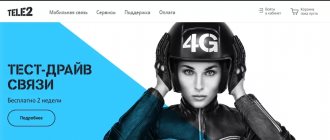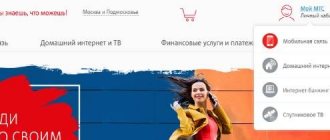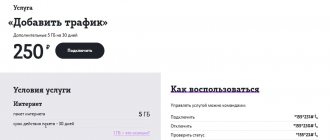Date: July 12, 2021 | Updated: July 29, 2021 | Author: Moblie-man
Despite the fact that Tele2 is a relatively new participant in the cellular communications market, when compared with such giants as Beeline, MTS and MegaFon, for example, it adheres to a very active work policy, which is attracting more and more attention from subscribers.
Personal account Tele2
Convenient! No, bad!
The company implements a number of interesting tariff plans, intelligently designed for most target audiences, a huge number of additional services, as well as high-quality coverage, which today is valued no less than affordable prices. Experts from Tele2 have not forgotten about such a pleasant little thing as the “Personal Account” system, without which it is already quite difficult to imagine the comfortable use of cellular communication services in the 21st century. And today we planned to pay attention to considering all the main nuances of registration, functionality and use of this self-service system from Tele2.
Tele2 Personal Account Functionality
Most modern cellular operators, and not only within the Russian Federation, position personal account systems as the best way to manage your SIM card and time. Having registered in the system once, the subscriber forever gets rid of the need to waste his time contacting the operator’s contact center, clarifying issues related to his tariff plan, connected services, and other topics.
If we try to highlight the main functions that are inherent in any personal account, including LC from Tele2, then it is necessary to note the following:
- Top up your account balance;
- View current information about the status and conditions of the tariff package;
- Changes in tariff plans;
- Suspension of the TP;
- Connecting and disabling additional services;
- Checking packages of minutes, messages and traffic;
- Order invoice details;
- Using a loyalty program.
However, the list described above can be continued, if not indefinitely, then for a very long time, since the functionality of your personal account can rightfully be called extensive.
Connecting and disconnecting
You can activate the option on a feature phone or without Internet access using a USSD request. Other possible options are using a mobile application or your Personal Account in a browser on a PC.
Connection is free. The monthly subscription fee depends on the tariff plan. If the debit is daily, it is 2 rubles per day. In other cases - 50 rubles monthly.
USSD command
The option is controlled using the following commands:
- *872*1# — connection;
- *872*0# – shutdown;
- *872# – status check.
After completing the request, a notification appears on the screen indicating the successful completion of the action.
Via the app
To add a second number in the Tele2 application, you must:
- Download the program.
- Click “Services”.
- Go to the “All” tab.
- Select “Actions with number”.
- Click on the option of interest.
- "To plug".
A window will appear asking you to confirm the operation.
How to register in your Tele2 personal account
If you are a subscriber of the Tele2 operator and do not use the “Personal Account” self-service system, this is a big mistake. Believe me, once you create a personal account and start using it, you will soon not be able to understand how you ever lived without such an indispensable tool. Fortunately, the registration procedure itself is not complicated and is completed in just a few minutes.
So, to register in your Tele2 personal account you need to do the following:
- Visit the company's official website located at tele2.ru.
- Select your home region, which is most likely to be correctly recognized by the site automatically.
- Look through the resource interface and find the “Login” button at the top of the site, located on the right side.
- On the next page, navigate to the “By number and password” tab.
- Click on the “Remember or get your password” link.
- On the next page you will see a window in which you need to enter your phone number.
- Click on the "Continue" button.
- Wait for a text message to arrive at the specified phone number. It will contain a code that must be printed at the next stage of registration in the system. After sending the received code, you will find yourself in your personal account interface.
In the future, you will be able to log in to your personal account by entering your phone number and this code, and if you have such a need, you can change the access password to your personal account to any other one that will be easier for you to remember.
How to connect
If you are interested in connecting an optional second phone, you are welcome! We will tell you about all the available activation methods. First, let's look at the simplest command management:
- Open your smartphone keyboard;
- Press the call key and wait for the confirmation SMS message.
There are other options available! Let's talk about how to add a second number in the Tele2 application?
- Log in to the user’s personal account on the official website/mobile application;
- Log in if necessary;
- Find the services section and go to the available options;
- Opposite the virtual phone, click on the power switch and wait for the corresponding notification!
You can always ask specialists for help! If you need personal advice:
- How to block a subscriber on Tele2: detailed instructions
- Ask the appropriate question and get quick, qualified help;
- Or go to any office of the company - the address can be found in your personal account/on the official website;
- Any available employee will be happy to help you cope with the task and give professional advice.
How to log into your Tele2 personal account
As for the login procedure itself, it is also extremely simple and is performed like this:
- Go to tele2.ru.
- Click on the "Login" button in the upper right corner of the screen.
- Enter your phone number and password.
- Click on the “Login” button.
- Ready.
In addition, you can note the option of logging into your personal account directly from your smartphone via the Tele2 network. In this case, users do not even need to register; all they need to do is select the “No Password” tab on the login/registration page in the system, enter their phone number in the appropriate field and press 1 on the phone display.
Checking and replenishing balance
Having figured out how to register on the tele2.ru website and log in to your personal account, you can move on to the capabilities of this service. The first thing subscribers are interested in is the current status of their mobile phone account. You can check your balance via your personal account as follows:
- Log in to the system.
- Hover over the “My Tele 2” section. After this, a menu will open in which the following parameters will be indicated: connected tariff plan, balance, remaining volume of connected packages.
- You can also check your balance by going to the “Balance” section.
If you find that your balance does not have enough funds, you can immediately top it up via your personal account using the following methods.
Bank card
Replenishment using this method is instantaneous and without commissions. In addition, such a payment is as safe as possible. The minimum payment amount is 100 rubles, the maximum is 15 thousand rubles.
To top up your account using a card, follow these steps:
- Log in to your account.
- Go to the "Balance" section.
- In the “Balance replenishment” item, select “Bank card”.
- Enter your phone number and top-up amount.
- Next, enter your bank card details (if you plan to regularly top up your balance using this method, then save the card by checking the appropriate box).
- Indicate the method of receiving an electronic check (via e-mail or SMS).
- Click "Pay".
- Confirm the payment.
Mobile transfer
This method is suitable for those who want to top up the balance of someone else’s Tele 2 subscriber from their number. Procedure to perform the operation:
- Dial *145#.
- Select the desired menu item.
- Enter the phone number you want to send money to.
- Enter the transfer amount.
- Confirm the operation.
Additional Information:
- How to call Tele2 and contact support by phone, online or through social networks
- the transfer amount can be from 1 to 14,200 rubles;
- The account balance after the operation must be at least 1 rub. (you can check the amount of funds available for transfer by dialing *104 #).
Internet assistant Tele2 is an operator from the official website who is always ready to answer any questions.
How to add a second number to your Tele2 personal account
To make it easier to manage accounts and numbers, Tele2 subscribers can add several numbers to their personal account. These can be your own SIM cards or cards of family members. This is done like this:
- Authorized in your Tele2 personal account under the number that we use most often;
- Next, go to the “Profile and Settings” page and look for the “Add account” link there;
- We enter the number that we want to “link” to the existing personal account and activate the connection request;
- After some time, an SMS message will be sent to the number you add for confirmation;
- We confirm the application and the number is added to the existing personal account. It's simple

Description of service
When activating the service, any additional free number is connected to the client’s main SIM card. It can only be used to receive incoming calls or messages; other operations are not available.
If a subscriber disables the option and then reconnects it, he is given a new number. The previous one cannot be restored.
If there are insufficient funds in the account to charge the subscription fee or if the provision of communication services to the subscriber is temporarily suspended, the “Second number” option will also be unavailable.
The option is incompatible with VoLTE technology and does not connect to Wi-Fi calls.
How to change and recover your account password
If you do not want to use the password from the SMS message every time to authorize your account, you can set your own password after logging in for the first time. This is done as follows:
- Go to the "Profile" section.
- In the “Security and Authorization” item, select “Change Password”.
- Enter a new password.
- Re-enter your new password.
- Click Continue.
- Enter the code from the SMS in the appropriate field.
If during authorization the system gives the error “Invalid password,” then you can use the access recovery system. This is done as follows:
- Go to teleru.
- Select “Log in to your account.”
- Click “Remember and get password.”
- Please provide your phone number.
In a few seconds, an SMS will be sent to the specified number, which will contain the password for your personal account.
Find out how to contact Tele2 operator support service
Full information about remote control of Android here
2 simple ways to take a screenshot on iPhone: https://teleconom.ru/advice/uchimsya-delat-skrin-na-ajfone.html
Setting and validity period
This multifunctional service has a number of options that you can manage yourself by dialing the required combination of numbers:
- sms “83 space name” to number 444 – personalization of the service with the ability to send your nickname. The option costs 10 rubles. (including VAT) and is useful in the case when it is necessary to provide not only a new telephone number, but also a name. You can disable the option by sending SMS “83” to the same service.
- SMS “91” to number 444 – compiles a report on the last 5 signals received per day.
- SMS “92” to number 444 – helps to find out which telephone numbers were connected to the service, if necessary.
- SMS “93” to number 444 – extends the service for another 30 days and can be extended each time within a year. Very useful when you have a large number of contacts.
On Tele2, the new number service is valid for 90 days, after which it will be automatically turned off. 3 days before the end, you will receive an SMS notification with the expiration date.
Set selection
In order to be able to use short input, you must activate a special service from the tele2 communications company. Along with activation, the client will be asked to select a phone number. This seemingly simple procedure is actually quite difficult to do. This is due to the fact that the number of such sets is limited. For each mobile operator, a certain number of such sets are allocated. In addition, if there is a need to connect a beautiful phone, then, as a rule, all of them have already been taken by other clients.
Before selecting, it is recommended that you familiarize yourself with all the offers from the tele2 operator and choose the best option. It is recommended to choose a combination that is easy to remember. Especially if the combination will be placed in advertising materials.
Customers can also connect not a standard combination, but use a “silver number”. There is a difference in such sets because they are easier to remember, thanks to the beautiful sequence of numbers. But to use such a service, the client will need to pay an additional amount.
Differences between city and federal numbers
Federal numbers have 11 characters and start with +7 - this is the country code in international format. Next comes the operator prefix - the next 3 digits (904, 951). Next is a seven-digit combination.
Urban has a shorter form - it consists of 5-7 digits. To call it from a mobile or landline phone in the same region, you do not need to dial additional codes. That's why it is also called direct. For calls from other regions and cities, 8 and the area code are added to it.
Most often, a double number is chosen by business people, owners of enterprises and offices.
Control
The service works automatically, but there are several combinations that allow you to manage the option personally. For control, SMS is sent to 444; the body of the letter contains the following information:
- 91 – obtaining data about the last 5 contacts who called the old number in the last 24 hours.
- 92 – data about assigned old phones.
- 93 – increase in service life by a month.
- 86 2 – connection of a hidden notification, when the subscriber who changed the phone number sees who called, and callers do not receive information about the combination change.
There is no additional charge for the described management. “New Number” has no pitfalls and is extremely easy to use.