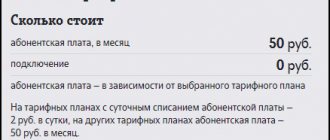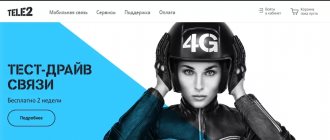Date: October 30, 2021 | Updated: December 21, 2021 | Author: Moblie-man
The problem of sending money to the wrong phone number while replenishing your balance has probably affected many subscribers at least once in their lives. Unfortunately, this trouble happens to us every now and then, because with Internet technologies it has become quite simple to enter one number incorrectly and send money to the wrong place. In addition, sometimes money can go to the wrong number and not through the client’s fault, but due to a system failure.
Fortunately, modern operators have already provided a procedure for returning incorrectly sent funds, and Tele2 also has a service for returning erroneous payments today. By the way, today we will talk about the possibility of using this function with this operator.
Refund of part of the funds
The recalculation procedure in Tele2 makes it possible to return part of the funds that were lost for reasons unknown to the user. When using the services of mobile operators, subscribers from time to time make operational mistakes, which result in financial expenses for them.
Here are the most frequently performed ones:
- Involuntary subscription to questionable content;
- Switching to the wrong tariff;
- Wrong calls;
- Involuntary transition to a phishing site.
If this happens, you should not assume that the money is irrevocable - there are situations in which it is quite possible to return it. For example, if you accidentally included a paid service in your tariff by mistake, recalculate and the operator will certainly return the money spent on it. But for this you must have real grounds for carrying out this procedure. If the operator’s employees understand that you want to trick them, then the recalculation will not happen.
Now we will demonstrate how recalculation is carried out by the Tele2 operator. For this purpose, you should take your passport and go to the nearby office. Here you need to clearly and clearly explain the essence of the operation you carried out by mistake. If you are sure that the erroneous operation was carried out by the operator, then report this calmly, without caustic expressions. If all formalities are met, you will be recalculated.
Making a recalculation for Tele2 subscribers is not at all difficult - you just need to submit an application. If your claim is found to be valid (or the operator admits its own mistake), you will be given your funds back. The funds will be transferred to your personal account. If the client tactlessly begins to “download his rights,” then most likely Tele2 will refuse you to carry out the operation. It is for this reason that there are many negative reviews online about “theft of money” by mobile operators.
In what ways can I make a payment adjustment in Tele2?
This procedure is done in two ways. You can go to the nearest operator's salon with a receipt. An office employee will check all conditions and make adjustments if possible. The money will be sent to the correct number within one minute.
In addition, you can adjust the payment without going to the salon, using the free Tele2 help service. It is available to Tele2 subscribers by calling the toll-free number 611 . To make adjustments, you will also need the data from your check. You can read more about the Tele2 help service in this article: Tele2 Help Desk
Restrictions on chargebacks
It is also worth noting that the service has its limitations. For example, if the number to which funds were sent by mistake belongs to another cellular operator, a refund from Tele2 will not be possible (see what to do in this case at the end of the post).
However, you shouldn’t give up, since you can contact the communication payment service provider directly (the bank or payment system through which the account was topped up). In this case, perhaps the money can be returned.
It is also important to understand that if suddenly transferred funds to someone else’s number were used by the subscriber who received them while contacting Tele2 for a return, their full return will be impossible.
Non-disabled paid subscriptions
Another option is when the subscriber connects any services useful to him as needed. An example would be “Zero Everywhere.”
The option is activated for a fee, and the subscriber must pay a subscription fee for each day.
Some believe that as soon as it arrives back in the home region, the service will automatically turn off. This will not happen; you need to send a deactivation command.
Second example: paid Internet packages. By connecting it once, money will be charged monthly or daily (depending on the package). The subscription fee will be charged regardless of whether the provided traffic is spent or not . Likewise, traffic will be provided every time. To disable a package, you need to send a deactivation command.
What to do if your balance was replenished by mistake?
If, unexpectedly for you, the balance of your mobile phone was replenished, this could have happened as a result of an error by another subscriber. Don’t worry, perhaps soon the owner of the funds will contact the Tele2 operator himself and return the money to his account.
However, scammers can take advantage of this situation. If, after replenishing your balance, you receive a message asking for a refund, ignore it or tell the interlocutor that he can independently arrange a refund by contacting the Tele2 operator.
Do not return the money yourself, because after this the attacker can create a request for a refund, and the money will be debited from your account again.
In addition, scammers may send fake top-up alerts. Usually it differs from the SMS operator, and funds are not added to the account.
If your balance is replenished from unknown sources, do not rush to spend other people's money, because later they may be written off, and your balance will turn out to be negative.
Disabling Tele2 autopayment through the Sberbank Online mobile application
In order to take advantage of disabling autopayment through the mobile application, it must be installed. However, for most this is not a problem. Every bank user (any bank) creates a personal account and installs the application on their phone.
This way, you can always log into your bank, no matter where you are. So, let's go into the application. Next, select the “Payments” tab and click on “Autopayments” at the bottom.
If you have several operators connected, then select tele 2 and go to the “Options” tab. Here we find the “delete” button and click on it.
We confirm the deletion when prompted via SMS. That's it, auto payment is disabled.
How to get your money back if you made an erroneous payment on Tele2
You can use the service of sending an erroneous payment using the correct details in two different ways, one of which implies the ability to perform all actions remotely (via the Internet). In general, the methods for returning money look like this:
- Contact the Tele2 information and information desk. You can reach specialists from the support service by calling 611 . When dialing the line, pressing “0” will connect you to an operator. After informing the operator of your intentions, check the information posted on the receipt for payment for cellular services and listen to the information offered. The operator will help you return the money using the correct details;
- Contact Tele2 service centers in your city. You should contact the communication salon with identification documents, as well as a receipt for payment. The address of the nearest salon can be found on the interactive map on the operator’s website using the following link.
Tele2 has changed the rules for the market and transfer of balances
So be careful. Now an item can only be listed once. No duplicates found
How to block incoming calls from a specific operator?
ps: yes, they even made software to put items up for sale every minute and remove them, like so that only these people would buy.
Today my monthly subscription fee for the next month was charged on my family phones and, as usual, I went to the Tele2 market to put up lots with traffic volumes that I don’t need.
- Why doesn't payment go through on Tele2?
I discovered innovations, some of them unpleasant. Perhaps this information was already here, but I couldn’t find it with a search.
Error No Response from Tele2 Operator When Paying
This is fine and logical, but the following information is hidden quite deeply and, frankly, it seemed to me that it was posted right during my hour-long communication with support.
Hidden text
I prepared the documents to apply to TrudInsp, the tax office (there was also a lot to dig into), the prosecutor’s office and gathered 5 people from current and former employees. But there wasn’t enough time before submitting the application - the family won’t feed itself, and my next job was already at gas station for daily rent, where before the New Year holidays our staff was told
"Mobile transfer": conditions
To find out how to disable the “Banning of mobile money transfers” to Tele2 numbers, it is important to know that transferring funds to other users is a paid procedure. The option has restrictions and a fixed cost for each operation. Other nuances and advantages of use:
- You can transfer funds at any time of the day through a short command or using Tele2 services.
- It is possible to repay debt on loans and other financial obligations.
- It is possible to pay utility bills.
- You can help loved ones who are left without funds within the Tele2 network, to a bank account or virtual wallet.
It will also be possible to block transfers if the SIM card is in the child’s phone. Then he will not be able to spend money on online games and will not be deceived by another person.
To use the service, step-by-step instructions are provided:
- The combination is entered via a smartphone *145#.
- The pop-up window indicates the number to be replenished and the amount.
- To confirm, you need to respond to a letter from the auto-informer, which informs you of all the transfer items.
Replenishment is available through the provider’s virtual services if the Tele2 client has a profile registered there. To ensure that the service is active, a request is sent *104#.
Conditions for disabling a promised payment
If the subscriber does not return the money, the operator has the right to disable cellular communication functions, as a result of which the client will not be able to make calls or perform other actions.
The next rule applies to people who are used to carrying out activities online. To refuse the option on the company’s official portal, you must have access to the Internet, since without it access to your personal account will be closed. Therefore, it is necessary to create conditions in advance for quick access to the network.
There are no further refusal rules. The subscriber only needs to replenish the balance in a timely manner in order to use communication services without restrictions. The process of disabling the function is simple and should not cause problems for the user.
How to disable Tele2 autopayment via SMS 900
The second option is to send an SMS request. This is a fairly simple method. You need to remember or have your phone number and card number on hand. Everything else is quite easy. To number 900 we send the following text: “ AUTOPAYMENT 9ХХХХХХХХХ 1234 ”, where 9ХХХХХХХХХ is your phone number, and the numbers 1234 are the last four digits of your bank card number.
I would like to note that the name “Autopayment” is not tied and instead of Russian letters, you can enter any of the names listed below in Latin: “ AVTOPLATEZH, AVTOPAY, AVTOTEL, AVTO, AUTOPLATEZH, AUTOPAY, AUTOTEL, AUTO ”, as well as short ones in Russian letters: "AVTOTEL" or AUTO".
By the way, some of my friends prefer not to install the Sberbank-Online mobile application on their phone and transfer money from card to card through the SMS900 service. And we are very pleased. True, you need to have the recipient's card number at hand, but this does not bother them.