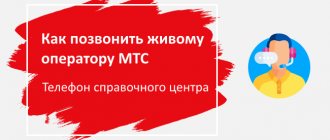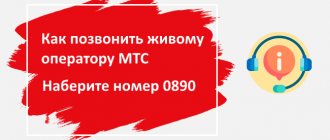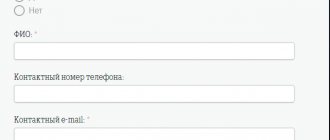The mobile operator MTS has tens of millions of subscribers not only in Russia, but also in the CIS, so the company’s specialists tried to simplify as much as possible the process of providing information on questions of interest to users when they contact the support service by phone. As a rule, most of your questions are now answered by a robot, which, in the first seconds of the conversation, offers information about your tariff, balance, and available services. The same is true with quick key typing, where each number corresponds to a separate section or subsection.
But what if you need to reach a “live” operator? After all, robots often cannot solve the issues that arise and a dialogue with a live specialist is needed who would understand the essence of the problem and tell us how to solve it. If you are faced with such a problem and cannot contact a living person in any way, we offer all possible methods, which are described below.
What issues can be resolved by calling MTS directly
Any unusual situations that arise will be resolved in a timely manner by technical support.
The call center is a customer service service that provides information on queries of interest, as well as assists in resolving problem situations.
Most frequently encountered topics:
- Poor connection quality.
- Debiting excess funds from the account.
- Tariff change.
- Disable advertising.
- Login to “Personal Account”.
- Connecting additional options.
- Setting up applications.
- Request to fix the problem.
What is a voice message on MTS
A voice message is a recording from voice mail that contains a message dictated to callers. And voice mail is an answering machine that answers instead of the called subscriber if he does not answer the phone or is out of network coverage. This solution is for those who do not want to miss a single call and stay in touch with their contacts. This service is most often used by business people for whom every call is important - it will allow you not to lose important connections or new clients.
Voice messages are stored in a special mailbox on the servers of the MTS cellular network. The storage time ranges from 1 to 10 days, depending on the connected service (there are 3 in total). Listened messages are stored for up to 14 days. After the specified period, all records are erased - long-term storage is impossible. That is why you need to listen to them as soon as possible.
How to call the MTS operator directly?
A single hotline within Russia and for international calls - 8.
Via this channel:
- provide all information via cellular communications;
- carry out transactions on a personal account;
- help with the loss of a phone or SIM card;
- place a temporary block at the request of the subscriber;
- provide technical assistance;
- configure additional services.
It is recommended to prepare for the conversation in advance, since to confirm your identity you will need to provide personal information.
For calls from a mobile phone
MTS clients should call the short number 0890 . If the specialists do not answer, it is recommended to dial an additional number - 08460. You need to listen to the welcome message and go to the sound menu, then you need to dial numbers 1 and 2 in order.
While roaming
Outside the country, it is recommended to use special numbers.
A hotline is available 24/7 to help those abroad. A free connection to a consultant by phone + 7 (495) 766 0166 is valid in international and inter-network roaming. When calling from a foreign number (or one belonging to another telecom operator), you must first clarify the cost of the call. In the Russian Federation, connecting to a hotline from a third-party provider’s phone is not paid for.
In international roaming, an MTS subscriber can use the free communication channel 8 800 250 0890. The service is valid when calling from mobile and landline phones that are registered in Russia.
The “Personal Account” is accessible from anywhere in the world. The application is convenient for depositing money into your account, changing the tariff, connecting to the Internet, etc. When logging into your account from a third-party computer, you can request a one-time password, which is safer than entering a permanent one.
For corporate clients
For legal entities, a separate communication channel is allocated 8 800 250 0990, which operates throughout Russia. The support specialist will provide information about the balance status and enable additional options (for example, linking several different accounts).
For subscribers of other operators
Users of third-party mobile companies are offered to call from any type of phone to the toll-free number 8 800 250 0890. You need to listen to an informative greeting and activate the menu by entering the number 1, then 0. Next, wait for the employee to respond.
Cities in which Sberbank of Russia offices are open
The bank's branches and mini-offices are located in the following regions and cities of Russia (the largest cities are indicated; for the availability of Sberbank offices in other cities and towns, check the Hotline numbers, which are listed in the section How to call Sberbank):
Moscow and St. Petersburg (St. Petersburg) (Sberbank of Russia Open Joint Stock Company), Republic of Adygea (Maikop), Altai Territory (Barnaul), Amur Region (Blagoveshchensk), Arkhangelsk Region (Arkhangelsk, Koryazhma, Kotlas), Astrakhan Region (Astrakhan )
, Belgorod region (Belgorod, Stary Oskol, Gubkin), Bryansk region (Bryansk, Klintsy, Novozybkov), Republic of Buryatia (Ulan-Ude), Vladimir region (Vladimir, Kovrov, Murom, Alexandrov, Gus-Khrustalny), Volgograd region (Volgograd ), Vologda region (Vologda, Cherepovets, Babaevo)
, Voronezh region (Voronezh, Borisoglebsk, Rossosh, Liski), Republic of Dagestan (Makhachkala), Jewish Autonomous Okrug (Birobidzhan), Transbaikal Territory (Chita), Ivanovo region (Ivanovo), Republic of Ingushetia (Magas), Irkutsk region (Irkutsk), Kabardino -Balkarian Republic (Nalchik)
, Kaliningrad region (Kaliningrad, Sovetsk, Chernyakhovsk, Baltiysk), Republic of Kalmykia (Elista), Kaluga region (Kaluga, Obninsk), Kamchatka Territory (Petropavlovsk-Kamchatsky, Elizovo), Karachay-Cherkess Republic (Cherkessk), Republic of Karelia (Petrozavodsk, Kondopoga, Kostomuksha, Segezha)
, Kemerovo region (Kemerovo, Novokuznetsk, Prokopyevsk, Leninsk-Kuznetsky, Mezhdurechensk), Kirov region (Kirov, Kirovo-Chepetsk, Vyatskie Polyany), Komi Republic (Syktyvkar, Ukhta, Vorkuta, Pechora), Kostroma region (Kostroma, Bui, Sharya ), Krasnodar region (Krasnodar, Sochi, Novorossiysk, Armavir)
, Krasnoyarsk Territory (Krasnoyarsk), Kurgan Region (Kurgan), Kursk Region (Kursk, Zheleznogorsk, Kurchatov and other cities), Leningrad Region (Gatchina, Vyborg, Sosnovy Bor, Vsevolozhsk and other settlements in the region), Lipetsk Region (Lipetsk, Yelets )
, Magadan region (Magadan), Republic of Mari El (Yoshkar-Ola), Republic of Mordovia (Saransk), Moscow region (Odintsovo, Sergiev Posad, Ramenskoye, Lyubertsy, Krasnogorsk, Mytishchi, Shchelkovo), Murmansk region (Murmansk, Apatity, Severomorsk, Monchegorsk, Kandalaksha, Kirovsk)
, Nenets Autonomous Okrug (Naryan-Mar), Nizhny Novgorod region (Nizhny Novgorod, Dzerzhinsk, Arzamas, Sarov), Novgorod region (Veliky Novgorod, Borovichi, Valdai), Novosibirsk region (Novosibirsk, Berdsk, Iskitim, Kuibyshev), Omsk region (Omsk)
, Orenburg region (Orenburg), Orel region (Orel, Livny, Mtsensk), Penza region (Penza), Perm region (Perm), Primorsky region (Vladivostok), Pskov region (Pskov, Velikiye Luki), Altai Republic (Gorno-Altaisk ), Republic of Bashkortostan (Ufa, Sterlitamak, Salavat, Neftekamsk, Oktyabrsky)
, Rostov region (Rostov-on-Don, Taganrog, Shakhty, Novocherkassk), Ryazan region (Ryazan, Kasimov, Skopin), Samara region (Samara, Tolyatti), Saratov region (Saratov), Sakhalin region (Yuzhno-Sakhalinsk, Korsakov, Kholmsk, Okha), Sverdlovsk region (Ekaterinburg (Ekb)
, Nizhny Tagil, Kamensk-Uralsky, Pervouralsk, Serov, Novouralsk), Republic of North Ossetia-Alania (Vladikavkaz), Smolensk region (Smolensk, Vyazma, Roslavl), Stavropol Territory (Stavropol), Tambov region (Tambov, Michurinsk, Rasskazovo)
, Republic of Tatarstan (Kazan), Tver region (Tver, Rzhev, Vyshny Volochyok), Tomsk region (Tomsk, Seversk, Strezhevoy), Tula region (Tula, Novomoskovsk, Donskoy), Republic of Tyva (Kyzyl), Tyumen region (Tyumen), Udmurt Republic (Izhevsk, Sarapul, Votkinsk, Glazov)
, Ulyanovsk Region (Ulyanovsk), Khabarovsk Territory (Khabarovsk), Republic of Khakassia (Abakan), Khanty-Mansi Autonomous Okrug - Yugra (Khanty-Mansiysk), Chelyabinsk Region (Chelyabinsk, Magnitogorsk, Zlatoust, Miass, Kopeisk), Chechen Republic (Grozny) , Chuvashia (Cheboksary), Chukotka Autonomous Okrug (Anadyr), Republic of Sakha (Yakutsk), Yamalo-Nenets Autonomous Okrug (Salekhard) and Yaroslavl Region (Yaroslavl).
The list of regions and bank contact details are subject to change. Check information about all current financial offers of the bank (mortgage, loans, deposits, SberCard, social payments to pensioners) using the single hotline number of Sberbank in Russia:
Home Internet and TV hotline numbers
To provide information on Internet and TV issues, MTS customers are provided with a multi-channel toll-free number 0890, valid throughout Russia and Belarus. For calls from third party operators, dial 8 800 250 0890.
When calling, you should take into account which operator's number the call will be from.
The consultant will provide information about the current account status, current services, help you choose a tariff with optimal conditions, and temporarily block or disable one or more applications.
To call a technical support representative:
- Dial 0890 or 8 800 250 0890.
- They are waiting for a response from a voice menu with options for action.
- Press 1 to connect to a digital television and home Internet service.
The voice menu will again prompt:
- dial 1 to contact a technical consultant;
- dial 2 to find out the balance and enter your personal account;
- dial 3 to connect TV or Internet;
- dial 0 to leave a request in recording mode.
On the official MTS website in the “Personal Account”, in the “Home Internet and TV” section, you can get all the data on tariffs.
Setting up voicemail
First, let's look at all three versions of the service, compare them and give commands for activation:
| Basic | Voice mail | Voicemail + | |
| Connect and disconnect commands | *111*2919# / *111*2919*2# | *111*90# / *111*90*2# | *111*900# / *111*900*2# |
| Shelf life of unlistened | 1 | 7 | 10 |
| Storage period for listened files | 1 | 10 | 14 |
| Message length | 60 sec | 90 sec | 120 sec |
| Number of saved messages | 15 | 20 | 30 |
| Listening by mail and SMS | No | Yes | Yes |
| Record a personal greeting | No | Yes | Yes |
| Access via web account | No | Yes | Yes |
| Access via iPhone app | No | No | Yes |
| Subscription fee | 0 rub | 2.3 rub/day | 3.3 rub/day |
When one version is connected, the other is disabled. Disabling is carried out through your MTS personal account or USSD commands.
Box settings are made in two ways. The first method is by calling 0860, where users are greeted by a voice menu. The second is through the service’s web interface, authorization is made with a login and password from the main MTS personal account. To prevent unauthorized access to your mailbox, protect it with a passcode. It can be installed via the web interface or by calling 0860.
The main MTS personal account is not used to configure mailboxes, but it can be used to connect them if you are reluctant to deal with USSD commands.
How to call MTS Bank: communication methods
The toll-free number 8 800 250 0520 is recommended for MTS Bank clients calling from mobile and other devices of Russian telecom operators.
Additional available. By registering on the company’s website, you can manage your account online, make auto payments, transfer money in any way, including from your phone, and link it to a card from any bank. Additional options are also offered: apply for a bank card, open a deposit or credit account. Website address: mtsbank.ru.
Other ways to contact MTS technical support
If you were unable to contact technical support using any of the listed phone numbers, you can try your luck in alternative ways:
- There is a feedback form on the MTS website. Here you have the opportunity to ask an exciting question, make a claim, or complain about fraudulent activities. To get help this way, you must first fill out a form and choose how to receive a response: by SMS, by letter to an email address (you will need to provide it) or by phone call. Pay attention to this opportunity to have a live conversation. True, the answer in this case will have to wait.
- Those who are not MTS clients can write a question to the email address blogs @ mts.ru and receive an answer.
- The telecom operator has its own accounts on the social networks OK, FB, VK and Google Plus. The answer to your question can be obtained by contacting support directly through the social network.
- By registering on the operator’s website, you can use the services of your personal account or “My MTS” and independently find solutions in many difficult situations. You can manage your tariff, connect and disconnect services and use other functions.
- The last opportunity is to visit the nearest MTS office. Here you will receive live communication and a solution to the issue.
Hotline menu structure
By calling the number 8 800 2508 250 , the user is taken to the voice menu, then asked to select the subject of the request by entering one of the numbers:
- 1 - to receive data on mobile communication services on a phone, smartphone, tablet and USB modem;
- 2 - for servicing home Internet, cable and digital television, telephone;
- 3 - financial services: wallet, MTS Bank card;
- 4 - information on satellite television;
- 5 — consultations on other topics.
You can get help by following the instructions.
Next, the robot voices a list of options for the services offered; you need to find the one you need and follow the instructions. In case of difficulties, it is recommended to contact the dispatcher. To do this, press the 0 key in speed dialing.
How to contact a real consultant
Here, perhaps, it is necessary to immediately warn that there is no instant option. One way or another you will have to be patient. In some cases, the client will have to wait a very long time for the coveted connection. I don’t want to scare you, but sometimes the voice of the MTS operator passes through such time intervals that you can have time to watch a football match. But you shouldn’t despair; knowing how to quickly dial combinations from your MTS operator can help at least a little. So, there are the following methods:
Method 1. How to call your favorite MTS operator for free. A short number is provided for this. To activate it, you will need to dial 0890, and then speed up the automatic menu transitions a little. For example, press the number 2, and immediately after press the zero. Or, instead of button 2, try pressing 5 and ending with 0 again. One of the two options should help you contact a free consultant. That is, the user does not have to listen carefully to what the robot is babbling: it is enough to limit himself to a short set. Let us clarify that this service is available to citizens of Russia, Uzbekistan and Belarus.
Method 2. How to contact MTS operators through a landline number. Here the scheme is essentially the same. There is a federal number 88002500890, which can be accessed from mobile and landline phones. To connect, you will need to perform the same steps: dial the number 2, and then zero. Perhaps the answering machine in the menu will want to inquire about the possibility of rating the services provided. That is, you will have to answer him positively (0) or negatively (1). And then you can safely count on the appearance of consultants on the telephone. This multi-channel number often functions faster than its short counterpart. Here the operation can take only a few minutes.
Method 3. How to contact MTS employees for corporate clients. And everything happens exactly the same as in the previous paragraph, only for the connection a slightly modified federal number will function - 88002500990. There is no need to describe further here how to call MTS.
Method 4. How to call the operator on MTS if Russia is left somewhere at home. We are talking about roaming, which is necessary for those who travel abroad. To contact the operator in order to hear your native voice, you will need to dial the number 84957660166. It brings joy that the call is free. It doesn’t matter where the call is coming from, the main thing is to follow the rule of the international format: indicate +7 before the number.
Method 6. How to contact the MTS operator directly. Since the customer needs a live MTS representative, why not visit him in person? The branch will always be happy to look at the photo in the client’s passport to verify the authenticity of the SIM card. And the MTS office operator will tell you how to call the operator, already on site.
Method 7. Advantage of LC. Those guys who don’t want to waste time communicating with a help desk consultant can get most of the answers themselves by logging into a convenient personal account. It is enough to type login.mts.ru in the address bar, and who knows, maybe the MTS client will never want to call the operator again.
Response time and specialist competence
You can consult the contact center on any issue 24 hours a day. There is no charge for call minutes. The information system automatically alerts you on the most popular topics; to do this, you just need to follow the service instructions.
During the day, the wait for a connection with MTS staff will be 1-5 minutes, sometimes a little longer, since the majority of calls occur during daylight hours. From 22:00 to 08:00 robot operators can answer. The automatic service will provide complete information on the issue. If the desired result is not achieved and it was not possible to talk to the dispatcher, you should leave a request regarding the problem.
Cost and terms of service
To call an MTS operator for a fee, you will have to spend 20 rubles. This is how much a paid connection costs. But that’s not all - this amount applies to all calls made to the MTS help desk until the end of the current day. Pay once and call the hotline without long waits. This is useful when solving complex problems that require repeated communication with support specialists.
If there is no money in your account, paid communication is not available - top up your account in any available way or use.
Operating mode
Most support numbers are 24/7.
To receive a faster response, we recommend contacting:
- on weekdays from 8:00 to 22:00;
- on weekends from 11:00 to 18:00.
During the specified hours, all dispatch service employees work on the telephone. When the line is loaded, the service responds automatically until one of the dispatchers is free. You can order: after listening to the voice menu, dial 2, then 0. They will call you back within half an hour.
The consultant has the right to request personal data and ask 2-3 questions to identify the client. These measures are taken to protect subscriber privacy.
How to create a white and black list
Whitelist is an optional feature. With it, you can receive calls without confirmation. To create the presented list, you need to activate the “Personal List” feature (completely free) by dialing *111*785#. Setting:
- Enter *880*0# and select the second option. Next, follow the system instructions and specify the phone that will be added to the White List.
- The second method also involves dialing the command – *880*22*number (10 digits)#.
- The third option is to send a message to phone 8800 with the number “22”.
To erase the phone, enter *880*23*number# or via SMS to the same phone, sending “22*9188181818”. You can also send a notification with a request to be added to this list - *880*41*9878787987#.
The second function is Blacklist. It allows you to restrict certain users. That is, if, with a minus balance, a person tries to send you a notification asking “call me back,” then he will receive a refusal. Before creating, be sure to activate the “Personal List” function. To add to the emergency situation you need:
- enter the combination – *880*26*phone#;
- send a message with the number “26” to 8800.
To remove a subscriber from the emergency situation, dial 880*27*phone#, or send SMS “27*9879877183”. One list can contain a maximum of 10 phones.
On what issues will support not be able to help?
All issues that arise will be resolved on time.
With a unified support service, customers always receive answers to every request. If a problem is identified that the dispatcher cannot fix remotely, the subscriber will be redirected to a separate manager to find out the reasons for the malfunction of mobile communications, TV or the Internet. A company employee will determine the source of the damage and provide simple instructions via SMS, following which the client will correct the error on the spot.
How to make a call from the Crimea peninsula
This point needs to be considered separately, since many are perplexed by the complex political conflict and the precarious status of the peninsula within Russia. Some subscribers are probably confused, which only a live representative can get rid of, and therefore, they need the MTS operator number. In order to help the user figure out how to contact domestic MTS operators, you will first need to decide on the region where his SIM card was registered.
For example, owners of numbers that were already purchased locally, in Crimea itself or any other region of Russia, have nothing to worry: since communication will be carried out using the same methods as indicated above. The same short number, the same federal one (if the user is a client of another mobile company). And yes, the call here will be free.
But if the user is one of the “lucky” owners of a Ukrainian provider number, then the rules of international roaming apply to him. To contact the MTS operator, you will need a paid number +38-050-508-1111. In addition, MTS clients from a neighboring country can try calling the MTS operator via 111. This number is available exclusively to mobile phone owners. In this case, the connection from the Crimea peninsula will be paid.
Alternative methods of communication
You can get the necessary information not only by calling the call center. There are other options for contacting technical support staff.
"Personal Area"
Through the personal account, the subscriber receives information about the account status, including statements of calls and expenses, and activates additional services. The “Personal Account” is intuitive and contains visual tips.
In the office you can:
- control costs;
- choose tariffs;
- disable/enable various options and services;
- control balance;
- find out news and promotions;
- find the addresses of the company’s service centers;
- see a list of answers to frequently asked questions;
- contact the operator via chat.
MTS Online chat for clients
You can get expert advice in a separate chat. The option is available on a computer or smartphone based on Android and iOS.
Contacting a specialist will not be difficult.
For this:
- from a smartphone dial *111*1006*1# or send an SMS with the REG code to 100 640;
- go to your “Personal Account”;
- click on the “Help” link;
- go to the chat in the upper right corner.
Employees will help solve problems regarding service, tariffs, types of services, withdrawal of funds, etc.
SMS center
Phone +7 916 899 9100 is a basic service for processing incoming requests. For a more detailed conversation, it is recommended to contact the manager directly. This can be done by calling the toll-free line or visiting the company's representative office. If the mobile phone is disabled from receiving SMS from the operator’s website, then the phone will not receive a response notification.
Communities on social networks
Users of social networks just need to find the MTS company group and write a message on an issue of interest. The consultant will definitely respond to all messages.
Official pages on social networks:
- Facebook - facebook.com/mts;
- “VKontakte” - vk.com/mts;
- Twitter - twitter.com/ru_mts;
- “Odnoklassniki” - ok.ru/mts;
How to connect Internet acquiring: step-by-step instructions - Sberbank
There are two main ones: acquiring directly from the bank and payment aggregator services. Here are their key differences:
Aggregators win only if it is important for you to offer the client the maximum payment options. Technically, you can connect both acquiring and payment services, but the main flow of payments comes through cards - up to 98% in the Russian market.
It doesn’t matter who pays with the card: a client or a non-client of the bank whose acquiring you have connected, the level of reliability and speed of transactions are the same. The only difference is technical: when paying by bank clients, the payment information is processed in the bank’s own processing center, and in the second case, a payment system, for example, Visa, is also connected, which transfers the data to another bank that issued the card.
The quality of Internet acquiring depends on the operation of the payment gateway - a software module that allows you to make payments.
Surely you are familiar with this page that appears as soon as you click “Pay” on the website. This is a Sberbank payment gateway
There are two key indicators: the smooth operation of the gateway and conversion - the ratio of the number of people who went to the payment page to the number of those who completed it.
The page conversion is affected by the characteristics of the gateway. For example, it increases if the form:
We can’t help but boast: the page conversion of the Sberbank payment gateway is one of the best on the market - 99%.
The stages of connecting acquiring services may differ in different banks. We tell you how to connect Internet acquiring in Sberbank.
The tariff for Internet acquiring from SberBusiness is negotiable, the amount of the commission is fixed when concluding an agreement with the bank.
You can conclude an agreement or find out the rate for Internet acquiring with the help of a SberBusiness manager or independently in your personal account of SberBusiness Internet Banking.
The method of integrating a payment gateway depends on whether the site is self-written or not. If you used a service designer or one of the popular management systems - CMS (also called “engines”) when creating the site, we will offer a suitable ready-made module. Just upload it to the website and configure it according to the instructions, and Sberbank technical support will help.
If the site is self-written, that is, created without using a CMS, you will need the help of a programmer. The same situation applies if you need an iframe - a way to embed a payment form and adapt its design so that the user has the feeling that he remains on the site and does not go anywhere. In this case, we will give you an API - a software interface that describes data transfer commands, and you will configure everything according to the instructions.
If you don’t have a website, you can still connect card payments and send clients a link to the payment page via social networks and instant messengers. This is also Internet acquiring.
You download a ready-made module or API for the necessary modifications, and we provide active 24/7 support. When everything is ready, you test the payment gateway: take the test card data and make a payment.
If everything is in order, you tell this good news to the manager and after a few hours you will be able to accept card payments for real.
Read more about how acquiring works here.
Customer information service via SMS (SMS banking MTS)
SMS notifications will allow the client to find out current information and control the status of funds on all card accounts using a mobile phone, regardless of location (for example, in Moscow or Samara):
1. Request for information about the available limit for payment cards; 2. Request for detailed card statements; 3. Request for a certificate of card status and account status; 4. Information about connected services; 5. Information about card authorization; 6. Information about the transfer of funds to the card account; 7. Stopping or resuming payments made using the card; 8. Request for a certificate about the number of savings and bonuses on additional accounts; 9. Top up the balance of any mobile phone by sending a simple command.
Looking for a replacement for your operator?
Look at Tinkoff Mobile: transparent tariff conditions without “hidden services” and surcharges, inexpensive call and traffic packages, no mobile subscriptions at all, the first week is free plus 500 ₽ to the account when porting a number and other bonuses. Tinkoff Mobile website
Connecting the service
There are several ways to enable the GPU. The procedure depends on the type of service. After activation, the user will receive an SMS with the password for the mailbox. This protection prevents hackers from accessing your records.
Free version
If the basic version of the GPU is not connected automatically, use one of the following methods:
- Send an SMS to number 111 with the text “2919” .
- Dial the USSD command *111*2919# and press the call key.
If “GP +” or standard GP was activated before connecting, then you must first cancel it and only then connect the basic option. All messages in the mailbox will be destroyed.
To connect to voice mail, send an SMS to 111.
Paid voicemail
To connect paid versions of the service, send an SMS to 111 with the following text:
- standard GP – 90<space>1 ;
- “GP plus” – 90<space>9 .
An alternative option is to send a USSD command:
- standard GP – *111*90#;
- "GP +" – *111*900#.
After dialing the combination, press the call key.